
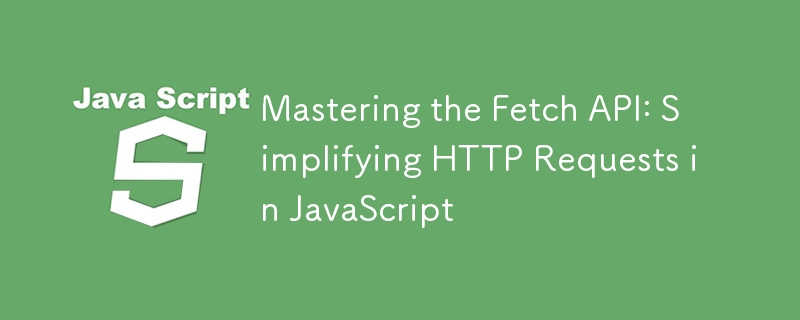
Fetch API は、HTTP リクエストの作成に使用される JavaScript の最新の Promise ベースのインターフェイスです。これにより、サーバーからリソースを取得するプロセスが簡素化され、XMLHttpRequest などの古いメソッドが置き換えられます。 Fetch は、ネットワークのリクエストとレスポンスを処理するための、よりクリーンで読みやすいアプローチを提供し、Promise、ストリーミング、async/await などの機能をサポートします。
fetch(url, options)
.then(response => {
// Handle the response
})
.catch(error => {
// Handle errors
});
フェッチのデフォルトは GET メソッドです。
例:
fetch("https://jsonplaceholder.typicode.com/posts")
.then(response => {
if (!response.ok) {
throw new Error(`HTTP error! Status: ${response.status}`);
}
return response.json();
})
.then(data => console.log("Data:", data))
.catch(error => console.error("Error:", error));
サーバーにデータを送信するには、options オブジェクトの body プロパティを指定して POST メソッドを使用します。
例:
fetch("https://jsonplaceholder.typicode.com/posts", {
method: "POST",
headers: {
"Content-Type": "application/json",
},
body: JSON.stringify({
title: "foo",
body: "bar",
userId: 1,
}),
})
.then(response => response.json())
.then(data => console.log("Response:", data))
.catch(error => console.error("Error:", error));
フェッチ関数は、リクエストを構成するためのオプション オブジェクトを受け入れます:
| Option | Description |
|---|---|
| method | HTTP method (e.g., GET, POST, PUT, DELETE). |
| headers | Object containing request headers. |
| body | Data to send with the request (e.g., JSON, form data). |
| credentials | Controls whether cookies are sent with the request (include, same-origin). |
6.応答の処理
| Method | Description |
|---|---|
| response.text() | Returns response as plain text. |
| response.json() | Parses the response as JSON. |
| response.blob() | Returns response as a binary Blob. |
| response.arrayBuffer() | Provides response as an ArrayBuffer. |
例: JSON の取得
fetch(url, options)
.then(response => {
// Handle the response
})
.catch(error => {
// Handle errors
});
Async/await により、Fetch での Promise の処理が簡素化されます。
例:
fetch("https://jsonplaceholder.typicode.com/posts")
.then(response => {
if (!response.ok) {
throw new Error(`HTTP error! Status: ${response.status}`);
}
return response.json();
})
.then(data => console.log("Data:", data))
.catch(error => console.error("Error:", error));
XMLHttpRequest とは異なり、Fetch は HTTP エラーの Promise を拒否しません。応答の ok プロパティまたはステータス コードを確認する必要があります。
例:
fetch("https://jsonplaceholder.typicode.com/posts", {
method: "POST",
headers: {
"Content-Type": "application/json",
},
body: JSON.stringify({
title: "foo",
body: "bar",
userId: 1,
}),
})
.then(response => response.json())
.then(data => console.log("Response:", data))
.catch(error => console.error("Error:", error));
Fetch はリクエストのタイムアウトをネイティブにサポートしていません。 Promise.race() を使用してタイムアウトを実装できます。
例:
fetch("https://api.example.com/data")
.then(response => response.json())
.then(data => console.log(data))
.catch(error => console.error("Error:", error));
| Feature | Fetch API | XMLHttpRequest |
|---|---|---|
| Syntax | Promise-based, simpler, cleaner. | Callback-based, verbose. |
| Error Handling | Requires manual handling of HTTP errors. | Built-in HTTP error handling. |
| Streaming | Supports streaming responses. | Limited streaming capabilities. |
| Modern Features | Works with Promises, async/await. | No built-in Promise support. |
Fetch は、最新の Web 開発プロジェクトに最適です。
Promise および async/await とシームレスに統合されます。
よりクリーンで保守しやすいコードが必要な場合に使用してください。
以上がFetch API をマスターする: JavaScript での HTTP リクエストを簡素化するの詳細内容です。詳細については、PHP 中国語 Web サイトの他の関連記事を参照してください。