
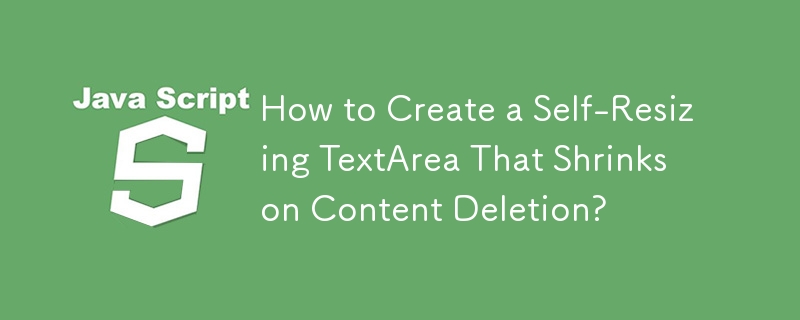
縮小する自動サイズ変更機能を使用したテキストエリアの作成
課題: 自動サイズ変更機能を使用してテキストエリアを作成する以前の試みサイズ変更でコンテンツに合わせてテキストエリアを縮小できませんでした
解決策:
元のスレッドから提供されたコードは、コンテンツに基づいてテキストエリアの高さを調整します。ただし、コンテンツの削除は考慮されていないため、clientHeight 値が不正確になります。
この制限を克服するには、より包括的なソリューションが必要です。
function FitToContentWithShrink(id, maxHeight) {
var text = id && id.style ? id : document.getElementById(id);
if (!text) return;
var newHeight = text.scrollHeight;
var currentHeight = text.clientHeight;
// Check if the content has changed
if (newHeight !== currentHeight) {
if (newHeight > currentHeight) {
// If the new height is greater than the current height, expand
text.style.height = newHeight + "px";
} else if (newHeight < currentHeight) {
// If the new height is less than the current height, shrink
text.style.height = newHeight + "px";
}
}
}利点:
使用法:
window.onload = function () {
document.getElementById("ta").onkeyup = function () {
FitToContentWithShrink(this, 500);
};
};追加注:
厳密モードで JavaScript を適用しても、このソリューションの機能には影響しません。
以上がコンテンツを削除すると縮小する自動サイズ変更 TextArea を作成するにはどうすればよいですか?の詳細内容です。詳細については、PHP 中国語 Web サイトの他の関連記事を参照してください。