Go の「httptest」パッケージはどのように HTTP ハンドラーとサーバーの包括的なテストを容易にすることができますか?
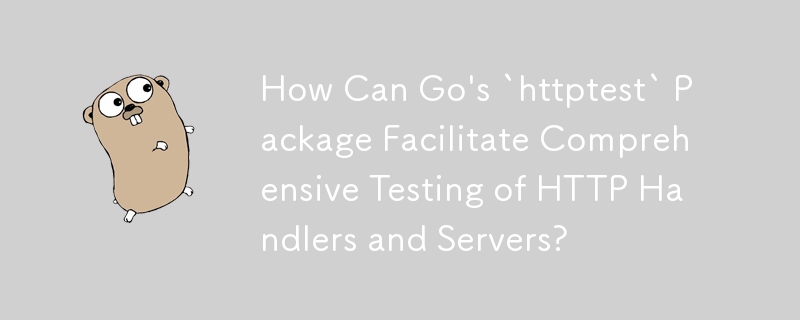
httptest を使用した Go での HTTP 呼び出しのテスト
Go の httptest パッケージを使用すると、HTTP ハンドラー、サーバー、および応答本体の包括的なテストが可能になります。レスポンス テストとサーバー テストという 2 つの主要なテスト カテゴリが提供されます。
レスポンス テスト
レスポンス テストは、HTTP レスポンスの特定のコンテンツを検証します。以下に例を示します。
func TestHeader3D(t *testing.T) {
resp := httptest.NewRecorder()
// Create a request with specified parameters.
param := make(url.Values)
param["param1"] = []string{"/home/test"}
param["param2"] = []string{"997225821"}
req, err := http.NewRequest("GET", "/3D/header/?"+param.Encode(), nil)
if err != nil {
t.Fatal(err)
}
// Send the request to the default HTTP server.
http.DefaultServeMux.ServeHTTP(resp, req)
// Read the response body.
body, err := ioutil.ReadAll(resp.Body)
if err != nil {
t.Fail()
}
// Check the response body for expected content.
if strings.Contains(string(body), "Error") {
t.Errorf("header response shouldn't return error: %s", body)
} else if !strings.Contains(string(body), `expected result`) {
t.Errorf("header response doen't match:\n%s", body)
}
}サーバー テスト
サーバー テストには、HTTP サーバーのセットアップとそのサーバーへのリクエストが含まれます。これは、カスタム HTTP ハンドラーとサーバーの動作をテストする場合に特に役立ちます。例を見てみましょう:
func TestIt(t *testing.T) {
// Create an HTTP server with a mock handler.
ts := httptest.NewServer(http.HandlerFunc(func(w http.ResponseWriter, r *http.Request) {
w.Header().Set("Content-Type", "application/json")
fmt.Fprintln(w, `{"fake twitter json string"}`)
}))
defer ts.Close()
// Update the Twitter URL with the mock server's URL and retrieve a channel for results.
twitterUrl = ts.URL
c := make(chan *twitterResult)
go retrieveTweets(c)
// Receive and verify the results.
tweet := <-c
if tweet != expected1 {
t.Fail()
}
tweet = <-c
if tweet != expected2 {
t.Fail()
}
}提供されたコードでは、r がすでにポインターであるため、err = json.Unmarshal(body, &r) で r (受信者) へのポインターが不必要に使用されています。 。したがって、 err = json.Unmarshal(body, r).
に修正する必要があります。以上がGo の「httptest」パッケージはどのように HTTP ハンドラーとサーバーの包括的なテストを容易にすることができますか?の詳細内容です。詳細については、PHP 中国語 Web サイトの他の関連記事を参照してください。

ホットAIツール

Undresser.AI Undress
リアルなヌード写真を作成する AI 搭載アプリ

AI Clothes Remover
写真から衣服を削除するオンライン AI ツール。

Undress AI Tool
脱衣画像を無料で

Clothoff.io
AI衣類リムーバー

Video Face Swap
完全無料の AI 顔交換ツールを使用して、あらゆるビデオの顔を簡単に交換できます。

人気の記事

ホットツール

メモ帳++7.3.1
使いやすく無料のコードエディター

SublimeText3 中国語版
中国語版、とても使いやすい

ゼンドスタジオ 13.0.1
強力な PHP 統合開発環境

ドリームウィーバー CS6
ビジュアル Web 開発ツール

SublimeText3 Mac版
神レベルのコード編集ソフト(SublimeText3)

ホットトピック
 7907
7907
 15
15
 1652
1652
 14
14
 1411
1411
 52
52
 1303
1303
 25
25
 1248
1248
 29
29
 Debian OpenSSLの脆弱性は何ですか
Apr 02, 2025 am 07:30 AM
Debian OpenSSLの脆弱性は何ですか
Apr 02, 2025 am 07:30 AM
OpenSSLは、安全な通信で広く使用されているオープンソースライブラリとして、暗号化アルゴリズム、キー、証明書管理機能を提供します。ただし、その歴史的バージョンにはいくつかの既知のセキュリティの脆弱性があり、その一部は非常に有害です。この記事では、Debian SystemsのOpenSSLの共通の脆弱性と対応測定に焦点を当てます。 Debianopensslの既知の脆弱性:OpenSSLは、次のようないくつかの深刻な脆弱性を経験しています。攻撃者は、この脆弱性を、暗号化キーなどを含む、サーバー上の不正な読み取りの敏感な情報に使用できます。
 Beego ormのモデルに関連付けられているデータベースを指定する方法は?
Apr 02, 2025 pm 03:54 PM
Beego ormのモデルに関連付けられているデータベースを指定する方法は?
Apr 02, 2025 pm 03:54 PM
Beegoormフレームワークでは、モデルに関連付けられているデータベースを指定する方法は?多くのBEEGOプロジェクトでは、複数のデータベースを同時に操作する必要があります。 Beegoを使用する場合...
 フロントエンドからバックエンドの開発に変身すると、JavaやGolangを学ぶことはより有望ですか?
Apr 02, 2025 am 09:12 AM
フロントエンドからバックエンドの開発に変身すると、JavaやGolangを学ぶことはより有望ですか?
Apr 02, 2025 am 09:12 AM
バックエンド学習パス:フロントエンドからバックエンドへの探査の旅は、フロントエンド開発から変わるバックエンド初心者として、すでにNodeJSの基盤を持っています...
 Redisストリームを使用してGO言語でメッセージキューを実装する場合、user_idタイプの変換の問題を解決する方法は?
Apr 02, 2025 pm 04:54 PM
Redisストリームを使用してGO言語でメッセージキューを実装する場合、user_idタイプの変換の問題を解決する方法は?
Apr 02, 2025 pm 04:54 PM
redisstreamを使用してGo言語でメッセージキューを実装する問題は、GO言語とRedisを使用することです...
 Golandのカスタム構造ラベルが表示されない場合はどうすればよいですか?
Apr 02, 2025 pm 05:09 PM
Golandのカスタム構造ラベルが表示されない場合はどうすればよいですか?
Apr 02, 2025 pm 05:09 PM
Golandのカスタム構造ラベルが表示されない場合はどうすればよいですか?ゴーランドを使用するためにGolandを使用する場合、多くの開発者はカスタム構造タグに遭遇します...
 Go's Crawler Collyのキュースレッドの問題は何ですか?
Apr 02, 2025 pm 02:09 PM
Go's Crawler Collyのキュースレッドの問題は何ですか?
Apr 02, 2025 pm 02:09 PM
Go Crawler Collyのキュースレッドの問題は、Go言語でColly Crawler Libraryを使用する問題を調査します。 �...
 DebianでMongoDB自動拡張を構成する方法
Apr 02, 2025 am 07:36 AM
DebianでMongoDB自動拡張を構成する方法
Apr 02, 2025 am 07:36 AM
この記事では、自動拡張を実現するためにDebianシステムでMongodbを構成する方法を紹介します。主な手順には、Mongodbレプリカセットとディスクスペース監視のセットアップが含まれます。 1。MongoDBのインストール最初に、MongoDBがDebianシステムにインストールされていることを確認してください。次のコマンドを使用してインストールします。sudoaptupdatesudoaptinstinstall-yymongodb-org2。mongodbレプリカセットMongodbレプリカセットの構成により、自動容量拡張を達成するための基礎となる高可用性とデータ冗長性が保証されます。 Mongodbサービスを開始:Sudosystemctlstartmongodsudosys





