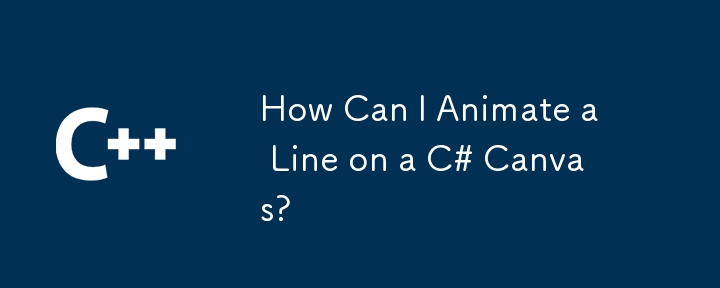
C# でキャンバス上の線をアニメーション化する
C# でキャンバス上の線をアニメーション化するには、次の手順を利用できます。
1.カスタムラインクラスを定義します:
public class CustomLine
{
public double X1 { get; set; }
public double Y1 { get; set; }
public double X2 { get; set; }
public double Y2 { get; set; }
public double Thickness { get; set; }
}2. CustomLine オブジェクトのコレクションを作成します:
List<CustomLine> lines = new List<CustomLine>();
3.キャンバス上にループ状に線を描きます:
foreach (var line in lines)
{
canvas.DrawLine(line.X1, line.Y1, line.X2, line.Y2, line.Thickness);
}4.タイマーまたはアニメーション フレームワークを使用して、時間の経過とともにライン座標を徐々に変更します
// Using a timer to update the line coordinates
timer.Tick += (s, e) =>
{
// Increment the X1 and Y1 coordinates
lines[0].X1++;
lines[0].Y1++;
// Re-draw the lines on the canvas
canvas.DrawLine(lines[0].X1, lines[0].Y1, lines[0].X2, lines[0].Y2, lines[0].Thickness);
};追加の考慮事項:
以上がC# キャンバスで線をアニメーション化するにはどうすればよいですか?の詳細内容です。詳細については、PHP 中国語 Web サイトの他の関連記事を参照してください。