PyTorch の CocoDetection (1)
コーヒー買ってきて☕
*私の投稿では MS COCO について説明しています。
CocoDetection() は、以下に示すように MS COCO データセットを使用できます。
*メモ:
- 最初の引数は root(Required-Type:str または pathlib.Path) です。
*メモ:
- これは画像へのパスです。
- 絶対パスまたは相対パスが可能です。
- 2 番目の引数は annFile(Required-Type:str または pathlib.Path) です。
*メモ:
- これは注釈へのパスです。
- 絶対パスまたは相対パスが可能です。
- 3 番目の引数は、transform(Optional-Default:None-Type:callable) です。
- 4 番目の引数は target_transform(Optional-Default:None-Type:callable) です。
- 5 番目の引数は、transforms(Optional-Default:None-Type:callable) です。
from torchvision.datasets import CocoDetection
cap_train2014_data = CocoDetection(
root="data/coco/imgs/train2014",
annFile="data/coco/anns/trainval2014/captions_train2014.json"
)
cap_train2014_data = CocoDetection(
root="data/coco/imgs/train2014",
annFile="data/coco/anns/trainval2014/captions_train2014.json",
transform=None,
target_transform=None,
transforms=None
)
ins_train2014_data = CocoDetection(
root="data/coco/imgs/train2014",
annFile="data/coco/anns/trainval2014/instances_train2014.json"
)
pk_train2014_data = CocoDetection(
root="data/coco/imgs/train2014",
annFile="data/coco/anns/trainval2014/person_keypoints_train2014.json"
)
len(cap_train2014_data), len(ins_train2014_data), len(pk_train2014_data)
# (82783, 82783, 82783)
cap_val2014_data = CocoDetection(
root="data/coco/imgs/val2014",
annFile="data/coco/anns/trainval2014/captions_val2014.json"
)
ins_val2014_data = CocoDetection(
root="data/coco/imgs/val2014",
annFile="data/coco/anns/trainval2014/instances_val2014.json"
)
pk_val2014_data = CocoDetection(
root="data/coco/imgs/val2014",
annFile="data/coco/anns/trainval2014/person_keypoints_val2014.json"
)
len(cap_val2014_data), len(ins_val2014_data), len(pk_val2014_data)
# (40504, 40504, 40504)
test2014_data = CocoDetection(
root="data/coco/imgs/test2014",
annFile="data/coco/anns/test2014/test2014.json"
)
test2015_data = CocoDetection(
root="data/coco/imgs/test2015",
annFile="data/coco/anns/test2015/test2015.json"
)
testdev2015_data = CocoDetection(
root="data/coco/imgs/test2015",
annFile="data/coco/anns/test2015/test-dev2015.json"
)
len(test2014_data), len(test2015_data), len(testdev2015_data)
# (40775, 81434, 20288)
cap_train2014_data
# Dataset CocoDetection
# Number of datapoints: 82783
# Root location: data/coco/imgs/train2014
cap_train2014_data.root
# 'data/coco/imgs/train2014'
print(cap_train2014_data.transform)
# None
print(cap_train2014_data.target_transform)
# None
print(cap_train2014_data.transforms)
# None
cap_train2014_data[0]
# (<PIL.Image.Image image mode=RGB size=640x480>,
# [{'image_id': 9, 'id': 661611,
# 'caption': 'Closeup of bins of food that include broccoli and bread.'},
# {'image_id': 9, 'id': 661977,
# 'caption': 'A meal is presented in brightly colored plastic trays.'},
# {'image_id': 9, 'id': 663627,
# 'caption': 'there are containers filled with different kinds of foods'},
# {'image_id': 9, 'id': 666765,
# 'caption': 'Colorful dishes holding meat, vegetables, fruit, and bread.'},
# {'image_id': 9, 'id': 667602,
# 'caption': 'A bunch of trays that have different food.'}])
cap_train2014_data[1]
# (<PIL.Image.Image image mode=RGB size=640x426>,
# [{'image_id': 25, 'id': 122312,
# 'caption': 'A giraffe eating food from the top of the tree.'},
# {'image_id': 25, 'id': 127076,
# 'caption': 'A giraffe standing up nearby a tree '},
# {'image_id': 25, 'id': 127238,
# 'caption': 'A giraffe mother with its baby in the forest.'},
# {'image_id': 25, 'id': 133058,
# 'caption': 'Two giraffes standing in a tree filled area.'},
# {'image_id': 25, 'id': 133676,
# 'caption': 'A giraffe standing next to a forest filled with trees.'}])
cap_train2014_data[2]
# (<PIL.Image.Image image mode=RGB size=640x428>,
# [{'image_id': 30, 'id': 695774,
# 'caption': 'A flower vase is sitting on a porch stand.'},
# {'image_id': 30, 'id': 696557,
# 'caption': 'White vase with different colored flowers sitting inside of it. '},
# {'image_id': 30, 'id': 699041,
# 'caption': 'a white vase with many flowers on a stage'},
# {'image_id': 30, 'id': 701216,
# 'caption': 'A white vase filled with different colored flowers.'},
# {'image_id': 30, 'id': 702428,
# 'caption': 'A vase with red and white flowers outside on a sunny day.'}])
ins_train2014_data[0]
# (<PIL.Image.Image image mode=RGB size=640x480>,
# [{'segmentation': [[500.49, 473.53, 599.73, ..., 20.49, 473.53]],
# 'area': 120057.13925, 'iscrowd': 0, 'image_id': 9,
# 'bbox': [1.08, 187.69, 611.59, 285.84], 'category_id': 51,
# 'id': 1038967},
# {'segmentation': ..., 'category_id': 51, 'id': 1039564},
# ...,
# {'segmentation': ..., 'category_id': 55, 'id': 1914001}])
ins_train2014_data[1]
# (<PIL.Image.Image image mode=RGB size=640x426>,
# [{'segmentation': [[437.52, 353.33, 437.87, ..., 437.87, 357.19]],
# 'area': 19686.597949999996, 'iscrowd': 0, 'image_id': 25,
# 'bbox': [385.53, 60.03, 214.97, 297.16], 'category_id': 25,
# 'id': 598548},
# {'segmentation': [[99.26, 405.72, 133.57, ..., 97.77, 406.46]],
# 'area': 2785.8475500000004, 'iscrowd': 0, 'image_id': 25,
# 'bbox': [53.01, 356.49, 132.03, 55.19], 'category_id': 25,
# 'id': 599491}])
ins_train2014_data[2]
# (<PIL.Image.Image image mode=RGB size=640x428>,
# [{'segmentation': [[267.38, 330.14, 281.81, ..., 269.3, 329.18]],
# 'area': 47675.66289999999, 'iscrowd': 0, 'image_id': 30,
# 'bbox': [204.86, 31.02, 254.88, 324.12], 'category_id': 64,
# 'id': 291613},
# {'segmentation': [[394.34, 155.81, 403.96, ..., 393.38, 157.73]],
# 'area': 16202.798250000003, 'iscrowd': 0, 'image_id': 30,
# 'bbox': [237.56, 155.81, 166.4, 195.25], 'category_id': 86,
# 'id': 1155486}])
pk_train2014_data[0]
# (<PIL.Image.Image image mode=RGB size=640x480>, [])
pk_train2014_data[1]
# (<PIL.Image.Image image mode=RGB size=640x426>, [])
pk_train2014_data[2]
# (<PIL.Image.Image image mode=RGB size=640x428>, [])
cap_val2014_data[0]
# (<PIL.Image.Image image mode=RGB size=640x478>,
# [{'image_id': 42, 'id': 641613,
# 'caption': 'This wire metal rack holds several pairs of shoes and sandals'},
# {'image_id': 42, 'id': 645309,
# 'caption': 'A dog sleeping on a show rack in the shoes.'},
# {'image_id': 42, 'id': 650217,
# 'caption': 'Various slides and other footwear rest in a metal basket outdoors.'},
# {'image_id': 42,
# 'id': 650868,
# 'caption': 'A small dog is curled up on top of the shoes'},
# {'image_id': 42,
# 'id': 652383,
# 'caption': 'a shoe rack with some shoes and a dog sleeping on them'}])
cap_val2014_data[1]
# (<PIL.Image.Image image mode=RGB size=565x640>,
# [{'image_id': 73, 'id': 593422,
# 'caption': 'A motorcycle parked in a parking space next to another motorcycle.'},
# {'image_id': 73, 'id': 746071,
# 'caption': 'An old motorcycle parked beside other motorcycles with a brown leather seat.'},
# {'image_id': 73, 'id': 746170,
# 'caption': 'Motorcycle parked in the parking lot of asphalt.'},
# {'image_id': 73, 'id': 746914,
# 'caption': 'A close up view of a motorized bicycle, sitting in a rack. '},
# {'image_id': 73, 'id': 748185,
# 'caption': 'The back tire of an old style motorcycle is resting in a metal stand. '}])
cap_val2014_data[2]
# (<PIL.Image.Image image mode=RGB size=640x426>,
# [{'image_id': 74, 'id': 145996,
# 'caption': 'A picture of a dog laying on the ground.'},
# {'image_id': 74, 'id': 146710,
# 'caption': 'Dog snoozing by a bike on the edge of a cobblestone street'},
# {'image_id': 74, 'id': 149398,
# 'caption': 'The white dog lays next to the bicycle on the sidewalk.'},
# {'image_id': 74, 'id': 149638,
# 'caption': 'a white dog is sleeping on a street and a bicycle'},
# {'image_id': 74, 'id': 150181,
# 'caption': 'A puppy rests on the street next to a bicycle.'}])
ins_val2014_data[0]
# (<PIL.Image.Image image mode=RGB size=640x478>,
# [{'segmentation': [[382.48, 268.63, 330.24, ..., 394.09, 264.76]],
# 'area': 53481.5118, 'iscrowd': 0, 'image_id': 42,
# 'bbox': [214.15, 41.29, 348.26, 243.78], 'category_id': 18,
# 'id': 1817255}])
ins_val2014_data[1]
# (<PIL.Image.Image image mode=RGB size=565x640>,
# [{'segmentation': [[134.36, 145.55, 117.02, ..., 138.69, 141.22]],
# 'area': 172022.43864999997, 'iscrowd': 0, 'image_id': 73,
# 'bbox': [13.0, 22.75, 535.98, 609.67], 'category_id': 4,
# 'id': 246920},
# {'segmentation': [[202.28, 4.97, 210.57, 26.53, ..., 192.33, 3.32]],
# 'area': 52666.3402, 'iscrowd': 0, 'image_id': 73,
# 'bbox': [1.66, 3.32, 268.6, 271.91], 'category_id': 4,
# 'id': 2047387}])
ins_val2014_data[2]
# (<PIL.Image.Image image mode=RGB size=640x426>,
# [{'segmentation': [[321.02, 321.0, 314.25, ..., 320.57, 322.86]],
# 'area': 18234.62355, 'iscrowd': 0, 'image_id': 74,
# 'bbox': [61.87, 276.25, 296.42, 103.18], 'category_id': 18,
# 'id': 1774},
# {'segmentation': ..., 'category_id': 2, 'id': 128367},
# ...
# {'segmentation': ..., 'category_id': 1, 'id': 1751664}])
pk_val2014_data[0]
# (<PIL.Image.Image image mode=RGB size=640x478>, [])
pk_val2014_data[1]
# (<PIL.Image.Image image mode=RGB size=565x640>, [])
pk_val2014_data[2]
# (<PIL.Image.Image image mode=RGB size=640x426>,
# [{'segmentation': [[301.32, 93.96, 305.72, ..., 299.67, 94.51]],
# 'num_keypoints': 0, 'area': 638.7158, 'iscrowd': 0,
# 'keypoints': [0, 0, 0, 0, ..., 0, 0], 'image_id': 74,
# 'bbox': [295.55, 93.96, 18.42, 58.83], 'category_id': 1,
# 'id': 195946},
# {'segmentation': ..., 'category_id': 1, 'id': 253933},
# ...
# {'segmentation': ..., 'category_id': 1, 'id': 1751664}])
test2014_data[0]
# (<PIL.Image.Image image mode=RGB size=640x480>, [])
test2014_data[1]
# (<PIL.Image.Image image mode=RGB size=480x640>, [])
test2014_data[2]
# (<PIL.Image.Image image mode=RGB size=480x640>, [])
test2015_data[0]
# (<PIL.Image.Image image mode=RGB size=640x480>, [])
test2015_data[1]
# (<PIL.Image.Image image mode=RGB size=480x640>, [])
test2015_data[2]
# (<PIL.Image.Image image mode=RGB size=480x640>, [])
testdev2015_data[0]
# (<PIL.Image.Image image mode=RGB size=640x480>, [])
testdev2015_data[1]
# (<PIL.Image.Image image mode=RGB size=480x640>, [])
testdev2015_data[2]
# (<PIL.Image.Image image mode=RGB size=640x427>, [])
import matplotlib.pyplot as plt
from matplotlib.patches import Polygon, Rectangle
import torch
def show_images(data, main_title=None):
file = data.root.split('/')[-1]
if data[0][1] and "caption" in data[0][1][0]:
if file == "train2014":
plt.figure(figsize=(14, 5))
plt.suptitle(t=main_title, y=0.9, fontsize=14)
x_axis = 0.02
x_axis_incr = 0.325
fs = 10.5
elif file == "val2014":
plt.figure(figsize=(14, 6.5))
plt.suptitle(t=main_title, y=0.94, fontsize=14)
x_axis = 0.01
x_axis_incr = 0.32
fs = 9.4
for i, (im, ann) in zip(range(1, 4), data):
plt.subplot(1, 3, i)
plt.imshow(X=im)
plt.title(label=ann[0]["image_id"])
y_axis = 0.0
for j in range(0, 5):
plt.figtext(x=x_axis, y=y_axis, fontsize=fs,
s=f'{ann[j]["id"]}:\n{ann[j]["caption"]}')
if file == "train2014":
y_axis -= 0.1
elif file == "val2014":
y_axis -= 0.07
x_axis += x_axis_incr
if i == 2 and file == "val2014":
x_axis += 0.06
plt.tight_layout()
plt.show()
elif data[0][1] and "segmentation" in data[0][1][0]:
if file == "train2014":
fig, axes = plt.subplots(nrows=1, ncols=3, figsize=(14, 4))
elif file == "val2014":
fig, axes = plt.subplots(nrows=1, ncols=3, figsize=(14, 5))
fig.suptitle(t=main_title, y=1.0, fontsize=14)
for (im, anns), axis in zip(data, axes.ravel()):
for ann in anns:
for seg in ann['segmentation']:
seg_tsors = torch.tensor(seg).split(2)
seg_lists = [seg_tsor.tolist() for seg_tsor in seg_tsors]
poly = Polygon(xy=seg_lists,
facecolor="lightgreen", alpha=0.7)
axis.add_patch(p=poly)
px = []
py = []
for j, v in enumerate(seg):
if j%2 == 0:
px.append(v)
else:
py.append(v)
axis.plot(px, py, color='yellow')
x, y, w, h = ann['bbox']
rect = Rectangle(xy=(x, y), width=w, height=h,
linewidth=3, edgecolor='r',
facecolor='none', zorder=2)
axis.add_patch(p=rect)
axis.imshow(X=im)
axis.set_title(label=anns[0]["image_id"])
fig.tight_layout()
plt.show()
elif not data[0][1]:
if file == "train2014":
plt.figure(figsize=(14, 5))
plt.suptitle(t=main_title, y=0.9, fontsize=14)
elif file == "val2014":
plt.figure(figsize=(14, 5))
plt.suptitle(t=main_title, y=1.05, fontsize=14)
elif file == "test2014" or "test2015":
plt.figure(figsize=(14, 8))
plt.suptitle(t=main_title, y=0.9, fontsize=14)
for i, (im, _) in zip(range(1, 4), data):
plt.subplot(1, 3, i)
plt.imshow(X=im)
plt.tight_layout()
plt.show()
show_images(data=cap_train2014_data, main_title="cap_train2014_data")
show_images(data=ins_train2014_data, main_title="ins_train2014_data")
show_images(data=pk_train2014_data, main_title="pk_train2014_data")
show_images(data=cap_val2014_data, main_title="cap_val2014_data")
show_images(data=ins_val2014_data, main_title="ins_val2014_data")
show_images(data=pk_val2014_data, main_title="pk_val2014_data")
show_images(data=test2014_data, main_title="test2014_data")
show_images(data=test2015_data, main_title="test2015_data")
show_images(data=testdev2015_data, main_title="testdev2015_data")
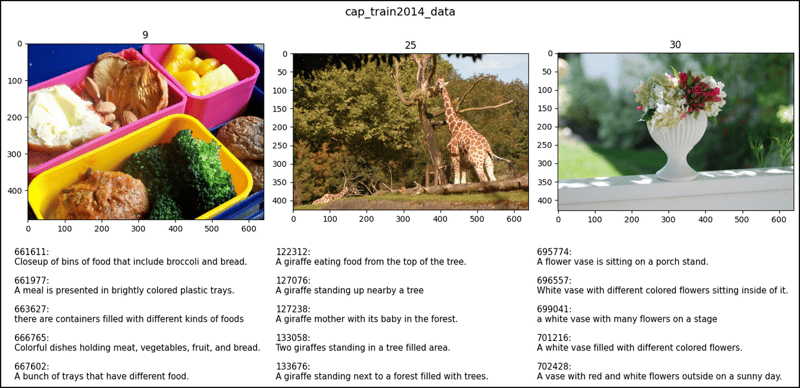
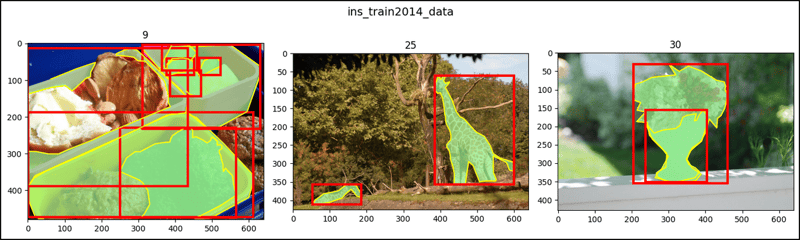
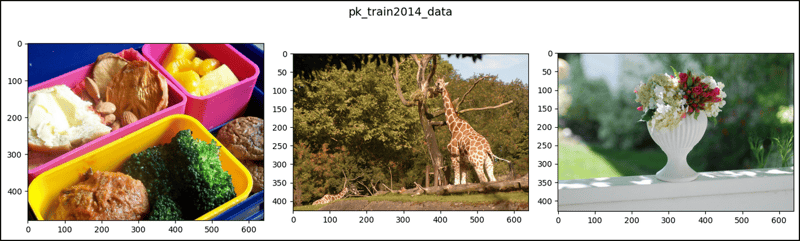
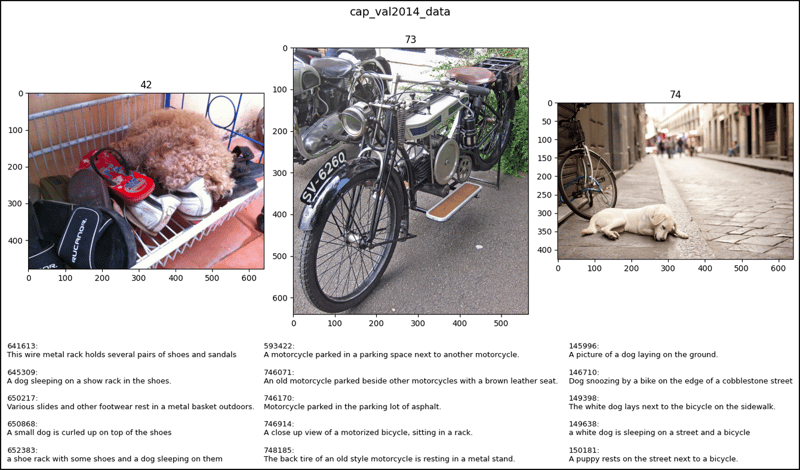
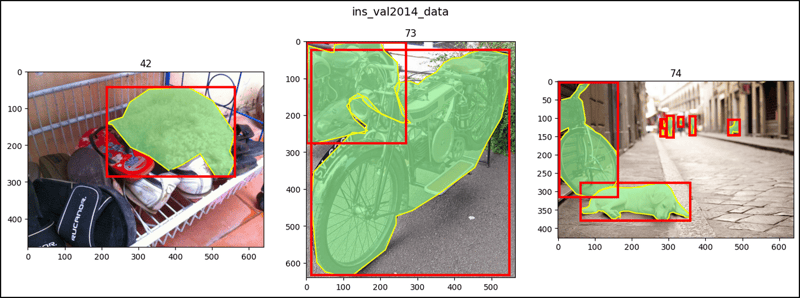
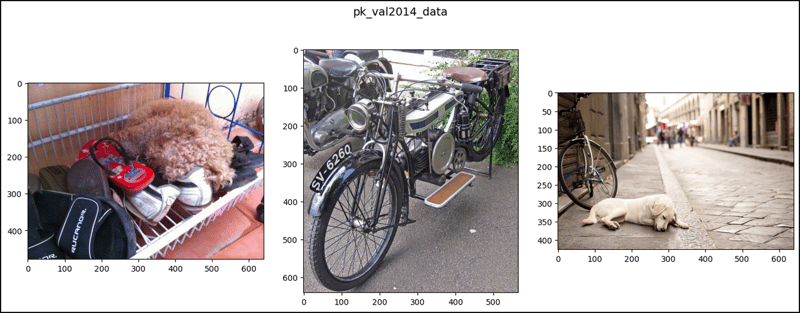
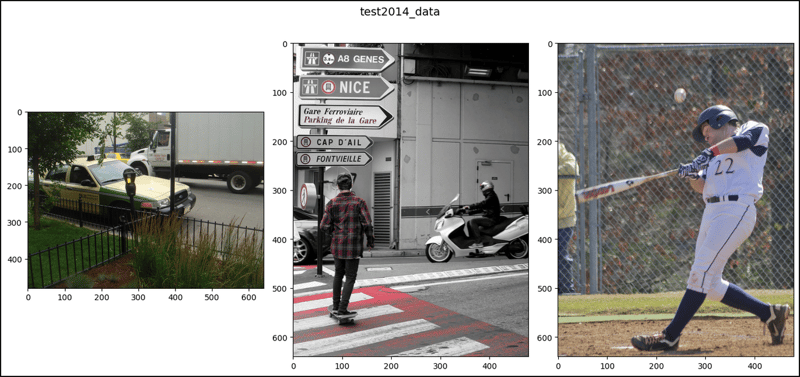
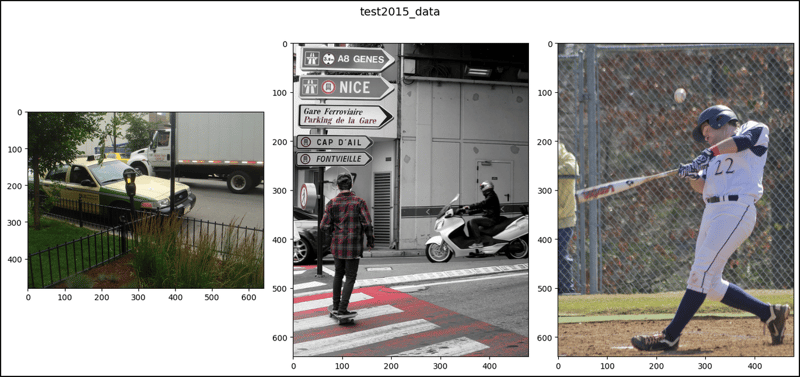
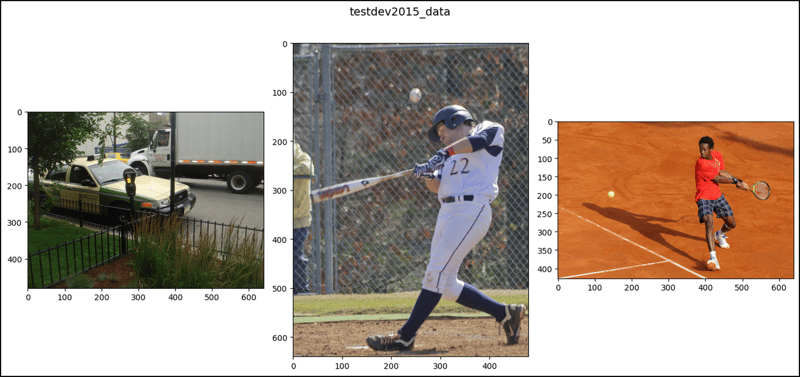
以上がPyTorch の CocoDetection (1)の詳細内容です。詳細については、PHP 中国語 Web サイトの他の関連記事を参照してください。

ホットAIツール

Undresser.AI Undress
リアルなヌード写真を作成する AI 搭載アプリ

AI Clothes Remover
写真から衣服を削除するオンライン AI ツール。

Undress AI Tool
脱衣画像を無料で

Clothoff.io
AI衣類リムーバー

Video Face Swap
完全無料の AI 顔交換ツールを使用して、あらゆるビデオの顔を簡単に交換できます。

人気の記事

ホットツール

メモ帳++7.3.1
使いやすく無料のコードエディター

SublimeText3 中国語版
中国語版、とても使いやすい

ゼンドスタジオ 13.0.1
強力な PHP 統合開発環境

ドリームウィーバー CS6
ビジュアル Web 開発ツール

SublimeText3 Mac版
神レベルのコード編集ソフト(SublimeText3)

ホットトピック
 7857
7857
 15
15
 1649
1649
 14
14
 1403
1403
 52
52
 1300
1300
 25
25
 1242
1242
 29
29
 LinuxターミナルでPythonバージョンを表示するときに発生する権限の問題を解決する方法は?
Apr 01, 2025 pm 05:09 PM
LinuxターミナルでPythonバージョンを表示するときに発生する権限の問題を解決する方法は?
Apr 01, 2025 pm 05:09 PM
LinuxターミナルでPythonバージョンを表示する際の許可の問題の解決策PythonターミナルでPythonバージョンを表示しようとするとき、Pythonを入力してください...
 中間の読書にどこでもfiddlerを使用するときにブラウザによって検出されないようにするにはどうすればよいですか?
Apr 02, 2025 am 07:15 AM
中間の読書にどこでもfiddlerを使用するときにブラウザによって検出されないようにするにはどうすればよいですか?
Apr 02, 2025 am 07:15 AM
fiddlereveryversings for the-middleの測定値を使用するときに検出されないようにする方法
 あるデータフレームの列全体を、Python内の異なる構造を持つ別のデータフレームに効率的にコピーする方法は?
Apr 01, 2025 pm 11:15 PM
あるデータフレームの列全体を、Python内の異なる構造を持つ別のデータフレームに効率的にコピーする方法は?
Apr 01, 2025 pm 11:15 PM
PythonのPandasライブラリを使用する場合、異なる構造を持つ2つのデータフレーム間で列全体をコピーする方法は一般的な問題です。 2つのデータがあるとします...
 uvicornは、serving_forever()なしでhttpリクエストをどのように継続的に聞いていますか?
Apr 01, 2025 pm 10:51 PM
uvicornは、serving_forever()なしでhttpリクエストをどのように継続的に聞いていますか?
Apr 01, 2025 pm 10:51 PM
UvicornはどのようにしてHTTPリクエストを継続的に聞きますか? Uvicornは、ASGIに基づく軽量のWebサーバーです。そのコア機能の1つは、HTTPリクエストを聞いて続行することです...
 プロジェクトの基本と問題駆動型の方法で10時間以内にコンピューター初心者プログラミングの基本を教える方法は?
Apr 02, 2025 am 07:18 AM
プロジェクトの基本と問題駆動型の方法で10時間以内にコンピューター初心者プログラミングの基本を教える方法は?
Apr 02, 2025 am 07:18 AM
10時間以内にコンピューター初心者プログラミングの基本を教える方法は?コンピューター初心者にプログラミングの知識を教えるのに10時間しかない場合、何を教えることを選びますか...
 Investing.comの反クローラーメカニズムをバイパスするニュースデータを取得する方法は?
Apr 02, 2025 am 07:03 AM
Investing.comの反クローラーメカニズムをバイパスするニュースデータを取得する方法は?
Apr 02, 2025 am 07:03 AM
Investing.comの反クラウリング戦略を理解する多くの人々は、Investing.com(https://cn.investing.com/news/latest-news)からのニュースデータをクロールしようとします。






