OpenGL テクスチャ作成のために Golang で画像ピクセルをバイト配列に変換する方法
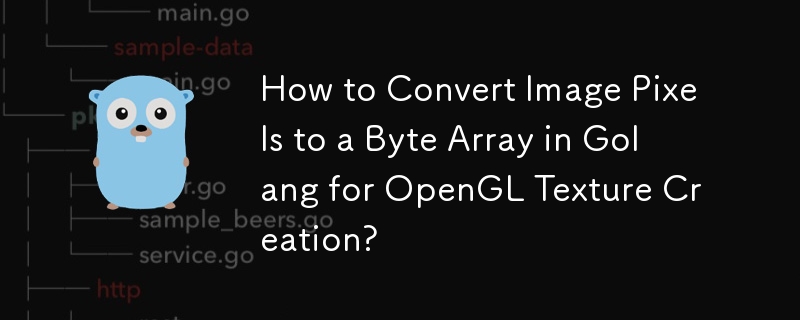
画像から Golang コンテキストのバイト配列へのピクセル データの取得
問題:
/mobile/gl パッケージの texImage2D メソッドでは、ピクセル値へのアクセスが必要です。タスクは、画像のピクセル値をバイト配列に変換することです。バイト配列では、RGBA 値が左から右、上から下に連続して配置されます。
解決策:
残念ながら、img.Pixels() は生のピクセル データを抽出するためにすぐに利用できるメソッドではありません。ただし、解決策は、画像のピクセルを反復処理し、その RGBA コンポーネントを抽出することにあります。次の手順でアプローチの概要を説明します。
- 画像をロードします: image.Decode() を使用して、ファイルまたは URL から画像をロードします。これにより、image.Image オブジェクトが返されます。
- ピクセルを反復処理: ループを利用して画像のピクセルを走査し、img.At(x, y) を使用してそれぞれの RGBA 値にアクセスします。 RGBA().
- RGBA をバイトに変換: 8 ビット表現、RGBA 値を 257 で除算します。
- バイト配列の作成: RGBA 値のバイト表現を 1 つのバイト配列に連結します。
これを示す実装例は次のとおりです。 process:
package main
import (
"fmt"
"image"
"image/png"
"os"
)
func main() {
// Open the image file
file, err := os.Open("./image.png")
if err != nil {
fmt.Println("Error: Unable to open the image file.")
return
}
defer file.Close()
// Decode the image
img, _, err := image.Decode(file)
if err != nil {
fmt.Println("Error: Unable to decode the image.")
return
}
// Get the pixel array
pixelArray, err := GetPixelArray(img)
if err != nil {
fmt.Println("Error: Unable to get the pixel array.")
return
}
fmt.Println("Pixel array:")
fmt.Println(pixelArray)
}
// GetPixelArray converts an image to a byte array containing the RGBA values of its pixels.
func GetPixelArray(img image.Image) ([]byte, error) {
bounds := img.Bounds()
width, height := bounds.Max.X, bounds.Max.Y
// Create a byte array to store the pixel values
pixelArray := make([]byte, 0, width*height*4)
// Iterate over the pixels and add their RGBA values to the byte array
for y := 0; y < height; y++ {
for x := 0; x < width; x++ {
r, g, b, a := img.At(x, y).RGBA()
pixelArray = append(pixelArray, byte(r/257))
pixelArray = append(pixelArray, byte(g/257))
pixelArray = append(pixelArray, byte(b/257))
pixelArray = append(pixelArray, byte(a/257))
}
}
return pixelArray, nil
}このアプローチでは、texImage2D で使用するための希望の形式の生のピクセル データを含むバイト配列が提供されます。
以上がOpenGL テクスチャ作成のために Golang で画像ピクセルをバイト配列に変換する方法の詳細内容です。詳細については、PHP 中国語 Web サイトの他の関連記事を参照してください。

ホットAIツール

Undresser.AI Undress
リアルなヌード写真を作成する AI 搭載アプリ

AI Clothes Remover
写真から衣服を削除するオンライン AI ツール。

Undress AI Tool
脱衣画像を無料で

Clothoff.io
AI衣類リムーバー

AI Hentai Generator
AIヘンタイを無料で生成します。

人気の記事

ホットツール

メモ帳++7.3.1
使いやすく無料のコードエディター

SublimeText3 中国語版
中国語版、とても使いやすい

ゼンドスタジオ 13.0.1
強力な PHP 統合開発環境

ドリームウィーバー CS6
ビジュアル Web 開発ツール

SublimeText3 Mac版
神レベルのコード編集ソフト(SublimeText3)

ホットトピック
 7549
7549
 15
15
 1382
1382
 52
52
 83
83
 11
11
 22
22
 90
90
 Debian OpenSSLの脆弱性は何ですか
Apr 02, 2025 am 07:30 AM
Debian OpenSSLの脆弱性は何ですか
Apr 02, 2025 am 07:30 AM
OpenSSLは、安全な通信で広く使用されているオープンソースライブラリとして、暗号化アルゴリズム、キー、証明書管理機能を提供します。ただし、その歴史的バージョンにはいくつかの既知のセキュリティの脆弱性があり、その一部は非常に有害です。この記事では、Debian SystemsのOpenSSLの共通の脆弱性と対応測定に焦点を当てます。 Debianopensslの既知の脆弱性:OpenSSLは、次のようないくつかの深刻な脆弱性を経験しています。攻撃者は、この脆弱性を、暗号化キーなどを含む、サーバー上の不正な読み取りの敏感な情報に使用できます。
 PPROFツールを使用してGOパフォーマンスを分析しますか?
Mar 21, 2025 pm 06:37 PM
PPROFツールを使用してGOパフォーマンスを分析しますか?
Mar 21, 2025 pm 06:37 PM
この記事では、プロファイリングの有効化、データの収集、CPUやメモリの問題などの一般的なボトルネックの識別など、GOパフォーマンスを分析するためにPPROFツールを使用する方法について説明します。
 Goでユニットテストをどのように書きますか?
Mar 21, 2025 pm 06:34 PM
Goでユニットテストをどのように書きますか?
Mar 21, 2025 pm 06:34 PM
この記事では、GOでユニットテストを書くことで、ベストプラクティス、モッキングテクニック、効率的なテスト管理のためのツールについて説明します。
 Go's Crawler Collyのキュースレッドの問題は何ですか?
Apr 02, 2025 pm 02:09 PM
Go's Crawler Collyのキュースレッドの問題は何ですか?
Apr 02, 2025 pm 02:09 PM
Go Crawler Collyのキュースレッドの問題は、Go言語でColly Crawler Libraryを使用する問題を調査します。 �...
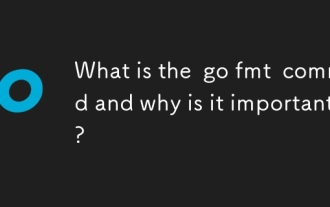 Go FMTコマンドとは何ですか?なぜそれが重要なのですか?
Mar 20, 2025 pm 04:21 PM
Go FMTコマンドとは何ですか?なぜそれが重要なのですか?
Mar 20, 2025 pm 04:21 PM
この記事では、GOプログラミングのGo FMTコマンドについて説明します。これは、公式スタイルのガイドラインに準拠するためのコードをフォーマットします。コードの一貫性、読みやすさ、およびスタイルの議論を削減するためのGO FMTの重要性を強調しています。 Best Practices fo
 フロントエンドからバックエンドの開発に変身すると、JavaやGolangを学ぶことはより有望ですか?
Apr 02, 2025 am 09:12 AM
フロントエンドからバックエンドの開発に変身すると、JavaやGolangを学ぶことはより有望ですか?
Apr 02, 2025 am 09:12 AM
バックエンド学習パス:フロントエンドからバックエンドへの探査の旅は、フロントエンド開発から変わるバックエンド初心者として、すでにNodeJSの基盤を持っています...
 Debianの下のPostgreSQL監視方法
Apr 02, 2025 am 07:27 AM
Debianの下のPostgreSQL監視方法
Apr 02, 2025 am 07:27 AM
この記事では、Debianシステムの下でPostgreSQLデータベースを監視するためのさまざまな方法とツールを紹介し、データベースのパフォーマンス監視を完全に把握するのに役立ちます。 1. PostgreSQLを使用して監視を監視するビューPostgreSQL自体は、データベースアクティビティを監視するための複数のビューを提供します。 PG_STAT_REPLICATION:特にストリームレプリケーションクラスターに適した複製ステータスを監視します。 PG_STAT_DATABASE:データベースサイズ、トランザクションコミット/ロールバック時間、その他のキーインジケーターなどのデータベース統計を提供します。 2。ログ分析ツールPGBADGを使用します





