ReactJS のデバウンス/スロットル技術を使用してサーバー負荷を軽減する
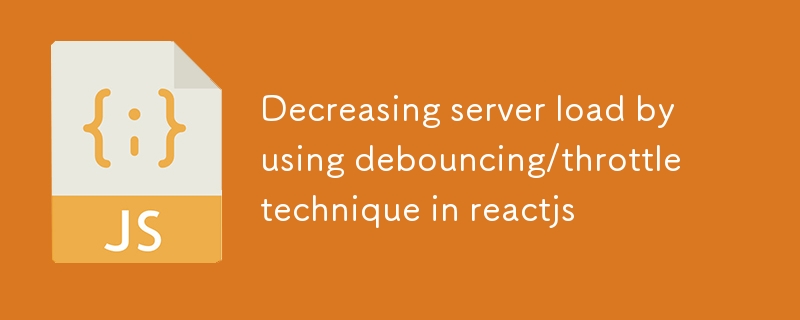
React.js でのデバウンスとスロットリング
デバウンスとスロットリングは、頻繁なイベント (入力、スクロール、サイズ変更など) に応じて関数の実行頻度を制御することでパフォーマンスを最適化するために使用される手法です。
1.デバウンスとは何ですか?
デバウンスは、最後に呼び出されてから一定の時間が経過するまで関数の実行を遅らせます。
使用例:
- 検索入力フィールド: キーストロークごとに API 呼び出しをトリガーしないようにします。
React でのデバウンスの例
import React, { useState, useEffect } from 'react';
const DebouncedSearch = () => {
const [searchTerm, setSearchTerm] = useState('');
const [debouncedValue, setDebouncedValue] = useState('');
useEffect(() => {
const handler = setTimeout(() => {
setDebouncedValue(searchTerm);
}, 500); // Delay of 500ms
return () => {
clearTimeout(handler); // Cleanup on input change
};
}, [searchTerm]);
useEffect(() => {
if (debouncedValue) {
console.log('API Call with:', debouncedValue);
// Make API call here
}
}, [debouncedValue]);
return (
<input
type="text"
placeholder="Search..."
value={searchTerm}
onChange={(e) => setSearchTerm(e.target.value)}
/>
);
};
export default DebouncedSearch;
2.スロットルとは何ですか?
スロットリングにより、関数が指定された時間間隔内に何回トリガーされたかに関係なく、関数がその間隔内で最大 1 回実行されることが保証されます。
使用例:
- スクロール イベント: パフォーマンスを向上させるために、スクロール イベント中にトリガーされる関数の頻度を制限します。
React でのスロットルの例
import React, { useEffect } from 'react';
const ThrottledScroll = () => {
useEffect(() => {
const handleScroll = throttle(() => {
console.log('Scroll event fired');
}, 1000); // Execute at most once every 1000ms
window.addEventListener('scroll', handleScroll);
return () => {
window.removeEventListener('scroll', handleScroll);
};
}, []);
return <div>
<hr>
<h3>
<strong>3. Using Libraries (Optional)</strong>
</h3>
<p>Instead of implementing custom debounce/throttle, you can use popular libraries like:</p>
<h4>
<strong>Lodash</strong>
</h4>
<p>Install:<br>
</p>
<pre class="brush:php;toolbar:false">npm install lodash
使用法:
import { debounce, throttle } from 'lodash';
// Debounce Example
const debouncedFunc = debounce(() => console.log('Debounced!'), 500);
// Throttle Example
const throttledFunc = throttle(() => console.log('Throttled!'), 1000);
反応使用
インストール:
npm install react-use
使用法:
import { useDebounce, useThrottle } from 'react-use';
const Demo = () => {
const [value, setValue] = useState('');
const debouncedValue = useDebounce(value, 500);
const throttledValue = useThrottle(value, 1000);
useEffect(() => {
console.log('Debounced:', debouncedValue);
console.log('Throttled:', throttledValue);
}, [debouncedValue, throttledValue]);
return (
<input
value={value}
onChange={(e) => setValue(e.target.value)}
placeholder="Type something..."
/>
);
};
export default Demo;
主な違い
| Feature | Debouncing | Throttling |
|---|---|---|
| Execution | Executes once after the user stops firing events for a specified time. | Executes at regular intervals during the event. |
| Use Cases | Search input, resizing, form validation. | Scroll events, button clicks, API polling. |
| Performance | Reduces the number of function calls. | Limits execution to once per interval. |
デバウンス中
以上がReactJS のデバウンス/スロットル技術を使用してサーバー負荷を軽減するの詳細内容です。詳細については、PHP 中国語 Web サイトの他の関連記事を参照してください。

ホットAIツール

Undresser.AI Undress
リアルなヌード写真を作成する AI 搭載アプリ

AI Clothes Remover
写真から衣服を削除するオンライン AI ツール。

Undress AI Tool
脱衣画像を無料で

Clothoff.io
AI衣類リムーバー

Video Face Swap
完全無料の AI 顔交換ツールを使用して、あらゆるビデオの顔を簡単に交換できます。

人気の記事

ホットツール

メモ帳++7.3.1
使いやすく無料のコードエディター

SublimeText3 中国語版
中国語版、とても使いやすい

ゼンドスタジオ 13.0.1
強力な PHP 統合開発環境

ドリームウィーバー CS6
ビジュアル Web 開発ツール

SublimeText3 Mac版
神レベルのコード編集ソフト(SublimeText3)

ホットトピック
 1677
1677
 14
14
 1430
1430
 52
52
 1333
1333
 25
25
 1278
1278
 29
29
 1257
1257
 24
24
 Python vs. JavaScript:学習曲線と使いやすさ
Apr 16, 2025 am 12:12 AM
Python vs. JavaScript:学習曲線と使いやすさ
Apr 16, 2025 am 12:12 AM
Pythonは、スムーズな学習曲線と簡潔な構文を備えた初心者により適しています。 JavaScriptは、急な学習曲線と柔軟な構文を備えたフロントエンド開発に適しています。 1。Python構文は直感的で、データサイエンスやバックエンド開発に適しています。 2。JavaScriptは柔軟で、フロントエンドおよびサーバー側のプログラミングで広く使用されています。
 JavaScriptとWeb:コア機能とユースケース
Apr 18, 2025 am 12:19 AM
JavaScriptとWeb:コア機能とユースケース
Apr 18, 2025 am 12:19 AM
Web開発におけるJavaScriptの主な用途には、クライアントの相互作用、フォーム検証、非同期通信が含まれます。 1)DOM操作による動的なコンテンツの更新とユーザーインタラクション。 2)ユーザーエクスペリエンスを改善するためにデータを提出する前に、クライアントの検証が実行されます。 3)サーバーとのリフレッシュレス通信は、AJAXテクノロジーを通じて達成されます。
 JavaScript in Action:実際の例とプロジェクト
Apr 19, 2025 am 12:13 AM
JavaScript in Action:実際の例とプロジェクト
Apr 19, 2025 am 12:13 AM
現実世界でのJavaScriptのアプリケーションには、フロントエンドとバックエンドの開発が含まれます。 1)DOM操作とイベント処理を含むTODOリストアプリケーションを構築して、フロントエンドアプリケーションを表示します。 2)node.jsを介してRestfulapiを構築し、バックエンドアプリケーションをデモンストレーションします。
 JavaScriptエンジンの理解:実装の詳細
Apr 17, 2025 am 12:05 AM
JavaScriptエンジンの理解:実装の詳細
Apr 17, 2025 am 12:05 AM
JavaScriptエンジンが内部的にどのように機能するかを理解することは、開発者にとってより効率的なコードの作成とパフォーマンスのボトルネックと最適化戦略の理解に役立つためです。 1)エンジンのワークフローには、3つの段階が含まれます。解析、コンパイル、実行。 2)実行プロセス中、エンジンはインラインキャッシュや非表示クラスなどの動的最適化を実行します。 3)ベストプラクティスには、グローバル変数の避け、ループの最適化、constとletsの使用、閉鎖の過度の使用の回避が含まれます。
 Python vs. JavaScript:開発環境とツール
Apr 26, 2025 am 12:09 AM
Python vs. JavaScript:開発環境とツール
Apr 26, 2025 am 12:09 AM
開発環境におけるPythonとJavaScriptの両方の選択が重要です。 1)Pythonの開発環境には、Pycharm、Jupyternotebook、Anacondaが含まれます。これらは、データサイエンスと迅速なプロトタイピングに適しています。 2)JavaScriptの開発環境には、フロントエンドおよびバックエンド開発に適したnode.js、vscode、およびwebpackが含まれます。プロジェクトのニーズに応じて適切なツールを選択すると、開発効率とプロジェクトの成功率が向上する可能性があります。
 JavaScript通訳者とコンパイラにおけるC/Cの役割
Apr 20, 2025 am 12:01 AM
JavaScript通訳者とコンパイラにおけるC/Cの役割
Apr 20, 2025 am 12:01 AM
CとCは、主に通訳者とJITコンパイラを実装するために使用されるJavaScriptエンジンで重要な役割を果たします。 1)cは、JavaScriptソースコードを解析し、抽象的な構文ツリーを生成するために使用されます。 2)Cは、Bytecodeの生成と実行を担当します。 3)Cは、JITコンパイラを実装し、実行時にホットスポットコードを最適化およびコンパイルし、JavaScriptの実行効率を大幅に改善します。
 Python vs. JavaScript:ユースケースとアプリケーションと比較されます
Apr 21, 2025 am 12:01 AM
Python vs. JavaScript:ユースケースとアプリケーションと比較されます
Apr 21, 2025 am 12:01 AM
Pythonはデータサイエンスと自動化により適していますが、JavaScriptはフロントエンドとフルスタックの開発により適しています。 1. Pythonは、データ処理とモデリングのためにNumpyやPandasなどのライブラリを使用して、データサイエンスと機械学習でうまく機能します。 2。Pythonは、自動化とスクリプトにおいて簡潔で効率的です。 3. JavaScriptはフロントエンド開発に不可欠であり、動的なWebページと単一ページアプリケーションの構築に使用されます。 4. JavaScriptは、node.jsを通じてバックエンド開発において役割を果たし、フルスタック開発をサポートします。
 Webサイトからアプリまで:JavaScriptの多様なアプリケーション
Apr 22, 2025 am 12:02 AM
Webサイトからアプリまで:JavaScriptの多様なアプリケーション
Apr 22, 2025 am 12:02 AM
JavaScriptは、Webサイト、モバイルアプリケーション、デスクトップアプリケーション、サーバー側のプログラミングで広く使用されています。 1)Webサイト開発では、JavaScriptはHTMLおよびCSSと一緒にDOMを運用して、JQueryやReactなどのフレームワークをサポートします。 2)ReactNativeおよびIonicを通じて、JavaScriptはクロスプラットフォームモバイルアプリケーションを開発するために使用されます。 3)電子フレームワークにより、JavaScriptはデスクトップアプリケーションを構築できます。 4)node.jsを使用すると、JavaScriptがサーバー側で実行され、高い並行リクエストをサポートします。




