ALOFT:すべてのコンソールコマンドとそれらの使用方法
息を呑むような浮島の群島の中に設定された魅力的なサバイバル ゲーム、アロフトの空を探索しましょう。 多様な生物群系と独特の生態系を横断する魅力的な冒険に乗り出しましょう。しかし、謎の疫病が島々を脅かし、活気に満ちた生活を台無しにしています。あなたの使命は、腐敗を浄化し、島の生態学的バランスを回復することです。
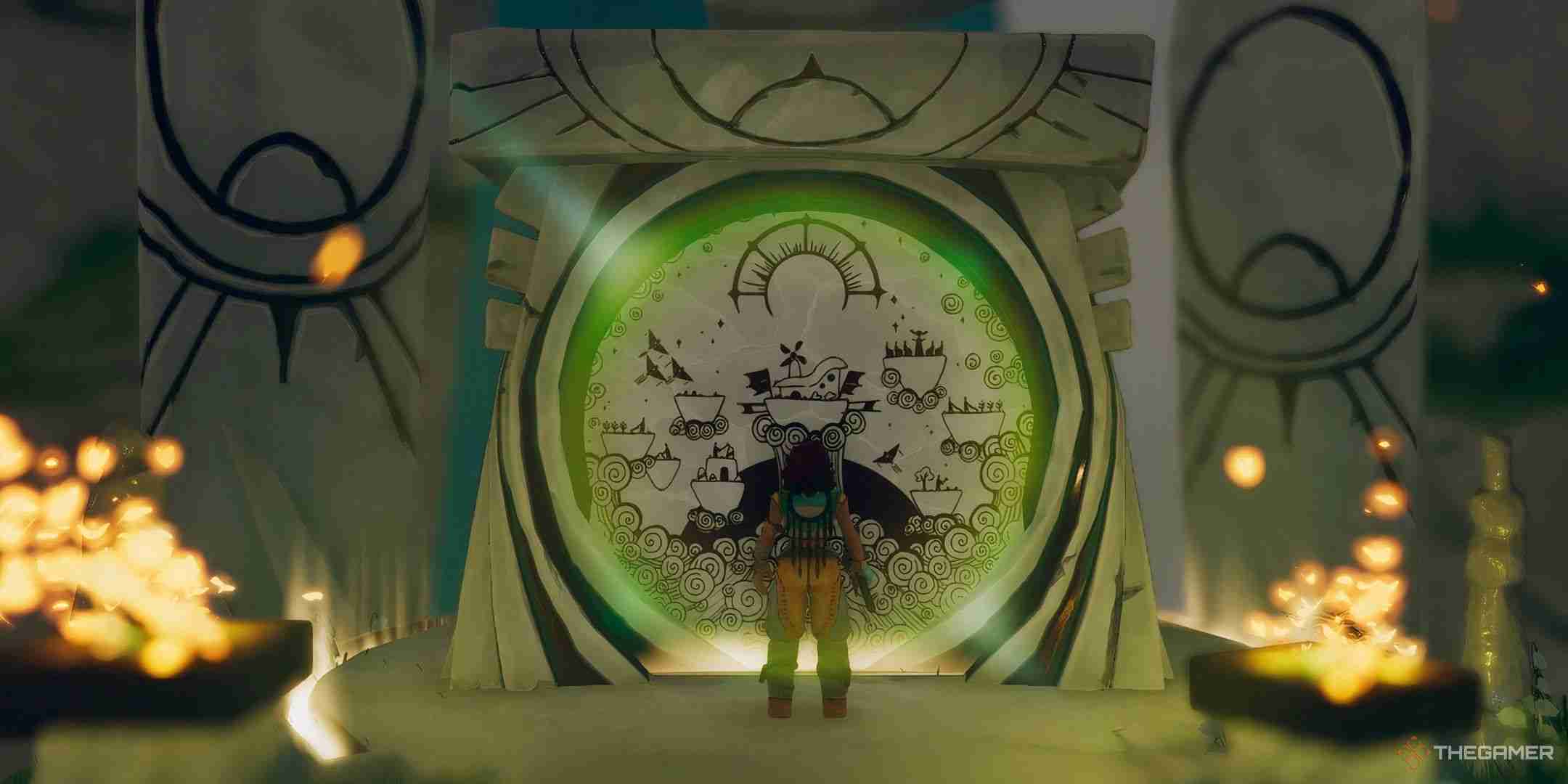
よりリラックスした探索を求める人のために、Aloft はゲーム設定や環境パラメータを調整するためのコンソール コマンドを提供しています。 これらのコードは、生存スキルの限界をテストする便利な方法を提供します。
コンソールへのアクセスとコマンドの使用
F1 を押してコンソールを開きます。 テキスト フィールドに目的のコードを入力し、Enter キーを押して効果を有効にします。
| Command | Effect |
|---|---|
| `charfirsttime` | Resets initial character actions, allowing you to repeat introductory interactions. |
| `cloudtimescale X` | Adjusts cloud movement speed; X represents the multiplier. |
| `conditions |
Enables or disables environmental condition triggers. |
| `creative on` | Unlocks all crafting recipes (irreversible). |
| `cropgrow X` | Accelerates crop growth; X is the multiplier (up to 100x). |
| `damagemultiplier X` | Modifies damage dealt; X is the multiplier (maximum 100). |
| `debug crop` | Displays crop growth progress. |
| `enginetimescale X true` | Adjusts the game's overall speed. |
| `exhaustiongodmode |
Enables or disables the exhaustion mechanic. |
| `fog X X` | Sets minimum and maximum fog levels. |
| `getplayerposition` | Displays your current coordinates. |
| `give |
Adds X number of a specified item to your inventory. Use the item ID or set name. Excess items are dropped. |
| `godmode |
Enables or disables god mode (invulnerability). |
| `heal X` | Restores X amount of health. |
| `hideui` | Hides the user interface (some actions may be unavailable). |
| `invisible |
Makes your character invisible. |
| `killnodes` | Removes all corruption and hostile mobs from the current island. |
| `learnbluestone default` | Learns a random crafting recipe. |
| `lodbias X` | Adjusts the level of detail in the environment. |
| `noclip |
Activates noclip mode (phase through objects). |
| `photomodefilters |
Enables or disables photo mode filters. |
| `progression X` | Removes X number of corruption nodes. |
| `rain X` | Sets rain intensity; X represents the level. |
| `renderdistance X` | Sets the rendering distance. |
| `sailgodmode |
Makes your ship invulnerable. |
| `spawn |
Spawns friendly animals or enemies. Omitting the type spawns all available types. |
| `teleport X` | Teleports you to island X (0 = spawn island). |
| `time X` | Sets the time of day (24-hour format). |
| `unstuck` | Resolves character getting stuck. |
| `vroom X` | Increases sailing speed; X is the multiplier. |
| `wind X` | Adjusts wind speed. |
アイテムセットコード
事前定義されたセットを使用してアイテムを生成します (利用可能なセットに限定されます。余分なアイテムは削除されます):
| アイテムコード | 説明 |
|---|---|
| `アドバンス1を与える` | 各高度なリソースを 1 つ生成します。 |
| `基本的なリソースを提供します1` | 各基本リソースを 1 つ生成します。 |
| `ギア 1 を与えます` | 各ギア タイプを 1 つ生成します。 |
| `食事を与える基本 1` | 各基本を 1 つずつ生成します食事. |
| `衣装 1 を与える` | 各衣装タイプを 1 つ生成します。 |
| `シード 1 を与える` | 各シード タイプを 1 つスポーンします。 |
| `ツールを与えます1` | 各ツール タイプを 1 つ生成します。 |
| `野菜を与えます。1` | 各野菜を 1 つ生成します。 |
メイン ゲーム Progress - プロジェクトのタスク進捗管理アプリ への影響を避けるため、コンソール コマンドを試すときは必ず別の保存ファイルを使用してください。

以上がALOFT:すべてのコンソールコマンドとそれらの使用方法の詳細内容です。詳細については、PHP 中国語 Web サイトの他の関連記事を参照してください。

ホットAIツール

Undresser.AI Undress
リアルなヌード写真を作成する AI 搭載アプリ

AI Clothes Remover
写真から衣服を削除するオンライン AI ツール。

Undress AI Tool
脱衣画像を無料で

Clothoff.io
AI衣類リムーバー

AI Hentai Generator
AIヘンタイを無料で生成します。

人気の記事

ホットツール

メモ帳++7.3.1
使いやすく無料のコードエディター

SublimeText3 中国語版
中国語版、とても使いやすい

ゼンドスタジオ 13.0.1
強力な PHP 統合開発環境

ドリームウィーバー CS6
ビジュアル Web 開発ツール

SublimeText3 Mac版
神レベルのコード編集ソフト(SublimeText3)

ホットトピック
 7315
7315
 9
9
 1625
1625
 14
14
 1348
1348
 46
46
 1260
1260
 25
25
 1207
1207
 29
29
 R.E.P.O.説明されたエネルギー結晶と彼らが何をするか(黄色のクリスタル)
Mar 18, 2025 am 12:07 AM
R.E.P.O.説明されたエネルギー結晶と彼らが何をするか(黄色のクリスタル)
Mar 18, 2025 am 12:07 AM
R.E.P.O.説明されたエネルギー結晶と彼らが何をするか(黄色のクリスタル)
 Monster Hunter Wilds Bow Guide:ビルドとコンボ
Mar 01, 2025 am 02:03 AM
Monster Hunter Wilds Bow Guide:ビルドとコンボ
Mar 01, 2025 am 02:03 AM
Monster Hunter Wilds Bow Guide:ビルドとコンボ
 Suikoden 1 HD Remaster:Teo将軍との決闘に勝つ方法
Mar 06, 2025 pm 06:03 PM
Suikoden 1 HD Remaster:Teo将軍との決闘に勝つ方法
Mar 06, 2025 pm 06:03 PM
Suikoden 1 HD Remaster:Teo将軍との決闘に勝つ方法









