MAC Environment Setting Up(二)PHP environment
MAC Environment Setting Up(2)PHP environment
MAC Environment Setting Up(2)PHP environment
1. Check and Install Apache2
>sudo apachectl -v
Server version: Apache/2.2.22 (Unix)
Server built: Jun 20 2012 13:57:09
My apache with version 2.2.22 is already there.
>sudo apachectl start
Visit the home page http://localhost. I can see the testing page.
The default web pages will be under this directory /Library/WebServer/Documents.
2. Check and Install PHP
In /etc/apache2/httpd.conf, uncomment this line:
LoadModule php5_module libexec/apache2/libphp5.so
Copy and prepare the PHP configuration files.
>sudo cp /etc/php.ini.default /etc/php.ini
We can change this configuration file as we like.
Prepare the testing page of PHP.
>sudo cp /Library/WebServer/Documents/index.html.en /Library/WebServer/Documents/info.php
Then we can visit the page http://localhost/info.php now.
3. KeePassX
http://www.keepassx.org/
4. Install MySQL
Download these installation files from here http://dev.mysql.com/downloads/mysql/5.1.html.
mysql-5.1.65-osx10.6-x86_64.dmg
After install this software, I got the mysql in this folder mysql-5.1.65-osx10.6-x86_64.
If we install MySQLStartupItem.pkg, then MySQL will start automatically when the PC start.
MySQL.prefPane is for the icon in system configuration.
>chmod 777 /etc/bashrc
>sudo vi /etc/bashrc
Add 3 lines at the bottom
#mysql
alias mysql='/usr/local/mysql/bin/mysql'
alias mysqladmin='/usr/local/mysql/bin/mysqladmin'
>. /etc/bashrc
>mysqladmin -u root password 'kaishi'
Set the root password of MySQL.
5. Install Coda
http://soft.macx.cn/2647.htm
references:
http://sillycat.iteye.com/blog/1543227
http://sillycat.iteye.com/blog/1286175
http://sillycat.iteye.com/blog/1073598
http://sillycat.iteye.com/blog/1040371
http://sillycat.iteye.com/blog/768664
http://sillycat.iteye.com/blog/769110
http://sillycat.iteye.com/blog/770369
http://maestric.com/doc/mac/apache_php_mysql_snow_leopard
http://dancewithnet.com/2010/05/09/run-apache-php-mysql-in-mac-os-x/

ホットAIツール

Undresser.AI Undress
リアルなヌード写真を作成する AI 搭載アプリ

AI Clothes Remover
写真から衣服を削除するオンライン AI ツール。

Undress AI Tool
脱衣画像を無料で

Clothoff.io
AI衣類リムーバー

Video Face Swap
完全無料の AI 顔交換ツールを使用して、あらゆるビデオの顔を簡単に交換できます。

人気の記事

ホットツール

メモ帳++7.3.1
使いやすく無料のコードエディター

SublimeText3 中国語版
中国語版、とても使いやすい

ゼンドスタジオ 13.0.1
強力な PHP 統合開発環境

ドリームウィーバー CS6
ビジュアル Web 開発ツール

SublimeText3 Mac版
神レベルのコード編集ソフト(SublimeText3)

ホットトピック
 1662
1662
 14
14
 1418
1418
 52
52
 1311
1311
 25
25
 1261
1261
 29
29
 1234
1234
 24
24
 MySQLおよびPHPMYADMIN:コア機能と関数
Apr 22, 2025 am 12:12 AM
MySQLおよびPHPMYADMIN:コア機能と関数
Apr 22, 2025 am 12:12 AM
MySQLとPHPMyAdminは、強力なデータベース管理ツールです。 1)MySQLは、データベースとテーブルを作成し、DMLおよびSQLクエリを実行するために使用されます。 2)PHPMyAdminは、データベース管理、テーブル構造管理、データ操作、ユーザー許可管理のための直感的なインターフェイスを提供します。
 MySQL対その他のプログラミング言語:比較
Apr 19, 2025 am 12:22 AM
MySQL対その他のプログラミング言語:比較
Apr 19, 2025 am 12:22 AM
他のプログラミング言語と比較して、MySQLは主にデータの保存と管理に使用されますが、Python、Java、Cなどの他の言語は論理処理とアプリケーション開発に使用されます。 MySQLは、データ管理のニーズに適した高性能、スケーラビリティ、およびクロスプラットフォームサポートで知られていますが、他の言語は、データ分析、エンタープライズアプリケーション、システムプログラミングなどのそれぞれの分野で利点があります。
 MySQLの外国キーの目的を説明してください。
Apr 25, 2025 am 12:17 AM
MySQLの外国キーの目的を説明してください。
Apr 25, 2025 am 12:17 AM
MySQLでは、外部キーの機能は、テーブル間の関係を確立し、データの一貫性と整合性を確保することです。外部キーは、参照整合性チェックとカスケード操作を通じてデータの有効性を維持します。パフォーマンスの最適化に注意し、それらを使用するときに一般的なエラーを避けてください。
 関数と正規表現を含むJavaScriptオブジェクトをデータベースに安全に保存して復元するにはどうすればよいですか?
Apr 19, 2025 pm 11:09 PM
関数と正規表現を含むJavaScriptオブジェクトをデータベースに安全に保存して復元するにはどうすればよいですか?
Apr 19, 2025 pm 11:09 PM
フロントエンド開発においてJSONで機能と正規表現を安全に処理することができますが、JavaScriptが必要です...
 mysqlとmariadbを比較対照します。
Apr 26, 2025 am 12:08 AM
mysqlとmariadbを比較対照します。
Apr 26, 2025 am 12:08 AM
MySQLとMariaDBの主な違いは、パフォーマンス、機能、ライセンスです。1。MySQLはOracleによって開発され、Mariadbはフォークです。 2. Mariadbは、高負荷環境でパフォーマンスを向上させる可能性があります。 3.MariaDBは、より多くのストレージエンジンと機能を提供します。 4.MySQLは二重ライセンスを採用し、MariaDBは完全にオープンソースです。既存のインフラストラクチャ、パフォーマンス要件、機能要件、およびライセンスコストを選択する際に考慮する必要があります。
 SQL対MySQL:2つの関係を明確にします
Apr 24, 2025 am 12:02 AM
SQL対MySQL:2つの関係を明確にします
Apr 24, 2025 am 12:02 AM
SQLはリレーショナルデータベースを管理するための標準言語であり、MySQLはSQLを使用するデータベース管理システムです。 SQLは、CRUD操作を含むデータベースと対話する方法を定義しますが、MySQLはSQL標準を実装し、ストアドプロシージャやトリガーなどの追加機能を提供します。
 Javaでパーセンテージ数を処理および表示する方法は?
Apr 19, 2025 pm 10:48 PM
Javaでパーセンテージ数を処理および表示する方法は?
Apr 19, 2025 pm 10:48 PM
Javaのパーセンテージ数の表示と処理Javaプログラミングでは、たとえばExcelテーブルを処理する場合、パーセンテージ数を処理および表示する必要が非常に一般的です...
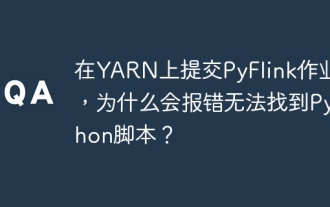 糸でpyflinkジョブを送信するときにエラーを報告するのはなぜですか?
Apr 19, 2025 pm 02:06 PM
糸でpyflinkジョブを送信するときにエラーを報告するのはなぜですか?
Apr 19, 2025 pm 02:06 PM
PyflinkのジョブをYARNに送信するときにPythonスクリプトが見つからない理由の分析Yarnを介してPyflinkジョブを提出しようとすると、遭遇する可能性があります...




