php讯息队列
php消息队列
php-通过共享内存实现消息队列和进程通信的两个类
实现消息队列,可以使用比较专业的工具,例如:Apache ActiveMQ、memcacheq…..,下面是两个基本简单的实现方式:
使用memcache方法来实现
<?php /* * @Copyright (c) 2007,上海友邻信息科技有限公司 * @All rights reserved. * * 这个消息队列不是线程安全的,我只是尽量的避免了冲突的可能性。如果你要实现线程安全的,一个建议是通过文件进行锁定,然后进行操作。 * * @filename MemcacheQueue.class.php *//** * Class and Function List: * Function list: * - __construct() * - singleton() * - init() * - __get() * - __set() * - isEmpty() * - isFull() * - enQueue() * - deQueue() * - getTop() * - getAll() * - getPage() * - makeEmpty() * - getAllKeys() * - add() * - increment() * - decrement() * - set() * - get() * - delete() * - getKeyByPos() * Classes list: * - Yl_MemcacheQueue */class Yl_MemcacheQueue { private static $instance; private $memcache; private $name; private $prefix; private $maxSize; private function __construct() { } static function singleton() { if (! (self::$instance instanceof self)) { self::$instance = new Yl_MemcacheQueue (); } return self::$instance; } public function init($max_size, $name, $prefix = "__queue__") { $max_size = 1000; $name = '_war_'; $prefix = '_queue'; $this->memcache = Yl_Memcache::singleton (); $this->name = $name; $this->prefix = $prefix; $this->maxSize = $max_size; $this->add ( 'front', 0 ); $this->add ( 'rear', 0 ); $this->add ( 'size', 0 ); } function isEmpty() { return $this->get ( 'size' ) == 0; } function isFull() { return $this->get ( 'size' ) >= $this->maxSize; } function enQueue($data) { if ($this->isFull ()) { throw new Exception ( "Queue is Full" ); } $size = $this->increment ( 'size' ); $rear = $this->increment ( 'rear' ); $this->set ( ($rear - 1) % $this->maxSize, $data ); return $this; } function deQueue() { if ($this->isEmpty ()) { throw new Exception ( "Queue is Empty" ); } $this->decrement ( 'size' ); $front = $this->increment ( 'front' ); $this->delete ( ($front - 1) % $this->maxSize ); return $this; } function getTop() { return $this->get ( $this->get ( 'front' ) % $this->maxSize ); } function getAll() { return $this->getPage (); } function getPage($offset = 0, $limit = 0) { $size = $this->get ( 'size' ); if (0 == $size || $size get ( 'front' ) % $this->maxSize; $rear = $this->get ( 'rear' ) % $this->maxSize; $keys [] = $this->getKeyByPos ( ($front + $offset) % $this->maxSize ); $num = 1; for($pos = ($front + $offset + 1) % $this->maxSize; $pos != $rear; $pos = ($pos + 1) % $this->maxSize) { $keys [] = $this->getKeyByPos ( $pos ); $num ++; if ($limit > 0 && $limit == $num) { break; } } return array_values ( $this->memcache->get ( $keys ) ); } function makeEmpty() { $keys = $this->getAllKeys (); foreach ( $keys as $value ) { $this->delete ( $value ); } $this->delete ( "rear" ); $this->delete ( "front" ); $this->delete ( 'size' ); $this->delete ( "maxSize" ); } private function getAllKeys() { if ($this->isEmpty ()) { return array (); } $keys [] = $this->get ( 'front' ); for($pos = ($this->get ( 'front' ) % $this->maxSize + 1) % $this->maxSize; $pos != $this->get ( 'rear' ) % $this->maxSize; $pos = ($pos + 1) % $this->maxSize) { $keys [] = $pos; } return $keys; } private function add($pos, $data) { $this->memcache->add ( $this->getKeyByPos ( $pos ), $data ); return $this; } private function increment($pos) { return $this->memcache->increment ( $this->getKeyByPos ( $pos ) ); } private function decrement($pos) { $this->memcache->decrement ( $this->getKeyByPos ( $pos ) ); } private function set($pos, $data) { $this->memcache->save ( $data, $this->getKeyByPos ( $pos ) ); return $this; } private function get($pos) { return $this->memcache->get ( $this->getKeyByPos ( $pos ) ); } private function delete($pos) { return $this->memcache->delete ( $this->getKeyByPos ( $pos ) ); } private function getKeyByPos($pos) { return $this->prefix . $this->name . $pos; }}?>?
利用PHP操作Linux消息队列完成进程间通信
当我们开发的系统需要使用多进程方式运行时,进程间通信便成了至关重要的环节。消息队列(message queue)是Linux系统进程间通信的一种方式。
关于Linux系统进程通信的概念及实现可查看:http://www.ibm.com/developerworks/cn/linux/l-ipc/
关于Linux系统消息队列的概念及实现可查看:http://www.ibm.com/developerworks/cn/linux/l-ipc/part4/
PHP的sysvmsg模块是对Linux系统支持的System V IPC中的System V消息队列函数族的封装。我们需要利用sysvmsg模块提供的函数来进进程间通信。先来看一段示例代码_1:
<?php $message_queue_key = ftok(__FILE__, 'a');$message_queue = msg_get_queue($message_queue_key, 0666);var_dump($message_queue);$message_queue_status = msg_stat_queue($message_queue);print_r($message_queue_status);//向消息队列中写msg_send($message_queue, 1, "Hello,World!");$message_queue_status = msg_stat_queue($message_queue);print_r($message_queue_status);//从消息队列中读msg_receive($message_queue, 0, $message_type, 1024, $message, true, MSG_IPC_NOWAIT);print_r($message."\r\n");msg_remove_queue($message_queue);?>
resource(4) of type (sysvmsg queue)Array( [msg_perm.uid] => 1000 [msg_perm.gid] => 1000 [msg_perm.mode] => 438 [msg_stime] => 0 [msg_rtime] => 0 [msg_ctime] => 1279849495 [msg_qnum] => 0 [msg_qbytes] => 16384 [msg_lspid] => 0 [msg_lrpid] => 0)Array( [msg_perm.uid] => 1000 [msg_perm.gid] => 1000 [msg_perm.mode] => 438 [msg_stime] => 1279849495 [msg_rtime] => 0 [msg_ctime] => 1279849495 [msg_qnum] => 1 [msg_qbytes] => 16384 [msg_lspid] => 2184 [msg_lrpid] => 0)Hello,World!
下面列举一下示例代码中的主要函数:
ftok ( string $pathname , string $proj ) 手册上给出的解释是:Convert a pathname and a project identifier to a System V IPC key。这个函数返回的键值唯一对应linux系统中一个消息队列。在获得消息队列的引用之前都需要调用这个函数。msg_get_queue ( int $key [, int $perms ] ) msg_get_queue()会根据传入的键值返回一个消息队列的引用。如果linux系统中没有消息队列与键值对应,msg_get_queue()将会创建一个新的消息队列。函数的第二个参数需要传入一个int值,作为新创建的消息队列的权限值,默认为0666。这个权限值与linux命令chmod中使用的数值是同一个意思,因为在linux系统中一切皆是文件。msg_send ( resource $queue , int $msgtype , mixed $message [, bool $serialize [, bool $blocking [, int &$errorcode ]]] ) 顾名思义,该函数用来向消息队列中写数据。msg_stat_queue ( resource $queue ) 这个函数会返回消息队列的元数据。消息队列元数据中的信息很完整,包括了消息队列中待读取的消息数、最后读写队列的进程ID等。示例代码在第8行调用该函数返回的数组中队列中待读取的消息数msg_qnum值为0。msg_receive ( resource $queue , int $desiredmsgtype , int &$msgtype , int $maxsize , mixed &$message [, bool $unserialize [, int $flags [, int &$errorcode ]]] ) msg_receive用于读取消息队列中的数据。msg_remove_queue ( resource $queue ) msg_remove_queue用于销毁一个队列。
<?php $message_queue_key = ftok ( __FILE__, 'a' );$message_queue = msg_get_queue ( $message_queue_key, 0666 );$pids = array ();for($i = 0; $i < 5; $i ++) { //创建子进程 $pids [$i] = pcntl_fork (); if ($pids [$i]) { echo "No.$i child process was created, the pid is $pids[$i]\r\n"; } elseif ($pids [$i] == 0) { $pid = posix_getpid (); echo "process.$pid is writing now\r\n"; msg_send ( $message_queue, 1, "this is process.$pid's data\r\n" ); posix_kill ( $pid, SIGTERM ); }}do { msg_receive ( $message_queue, 0, $message_type, 1024, $message, true, MSG_IPC_NOWAIT ); echo $message; //需要判断队列是否为空,如果为空就退出//break;} while ( true )?>No.0 child process was created, the pid is 5249No.1 child process was created, the pid is 5250No.2 child process was created, the pid is 5251No.3 child process was created, the pid is 5252No.4 child process was created, the pid is 5253process.5251 is writing nowthis is process.5251's dataprocess.5253 is writing nowprocess.5252 is writing nowprocess.5250 is writing nowthis is process.5253's datathis is process.5252's datathis is process.5250's dataprocess.5249 is writing nowthis is process.5249's data
redis
http://www.neatstudio.com/show-976-1.shtml
?
php自带的三个消息队列相关的函数
http://www.zhangguangda.com/?p=89?

ホットAIツール

Undresser.AI Undress
リアルなヌード写真を作成する AI 搭載アプリ

AI Clothes Remover
写真から衣服を削除するオンライン AI ツール。

Undress AI Tool
脱衣画像を無料で

Clothoff.io
AI衣類リムーバー

AI Hentai Generator
AIヘンタイを無料で生成します。

人気の記事

ホットツール

メモ帳++7.3.1
使いやすく無料のコードエディター

SublimeText3 中国語版
中国語版、とても使いやすい

ゼンドスタジオ 13.0.1
強力な PHP 統合開発環境

ドリームウィーバー CS6
ビジュアル Web 開発ツール

SublimeText3 Mac版
神レベルのコード編集ソフト(SublimeText3)

ホットトピック
 7333
7333
 9
9
 1627
1627
 14
14
 1351
1351
 46
46
 1262
1262
 25
25
 1209
1209
 29
29
 Huawei GT3 ProとGT4の違いは何ですか?
Dec 29, 2023 pm 02:27 PM
Huawei GT3 ProとGT4の違いは何ですか?
Dec 29, 2023 pm 02:27 PM
多くのユーザーはスマートウォッチを選ぶときにファーウェイブランドを選択しますが、その中でもファーウェイ GT3pro と GT4 は非常に人気のある選択肢であり、多くのユーザーはファーウェイ GT3pro と GT4 の違いに興味を持っています。 Huawei GT3pro と GT4 の違いは何ですか? 1. 外観 GT4: 46mm と 41mm、材質はガラスミラー + ステンレススチールボディ + 高解像度ファイバーバックシェルです。 GT3pro: 46.6mm および 42.9mm、材質はサファイアガラス + チタンボディ/セラミックボディ + セラミックバックシェルです。 2. 健全な GT4: 最新の Huawei Truseen5.5+ アルゴリズムを使用すると、結果はより正確になります。 GT3pro: ECG 心電図と血管と安全性を追加
 Laravel 開発: Laravel Queue を使用して非同期タスクを処理する方法は?
Jun 13, 2023 pm 08:32 PM
Laravel 開発: Laravel Queue を使用して非同期タスクを処理する方法は?
Jun 13, 2023 pm 08:32 PM
アプリケーションが複雑になるにつれて、大量のデータとプロセスの処理と管理が課題になります。この状況に対処するために、Laravel はユーザーに Laravel Queue (キュー) という非常に強力なツールを提供します。これにより、開発者は、ユーザー インターフェイスに影響を与えることなく、電子メールの送信、PDF の生成、画像のトリミングの処理などのタスクをバックグラウンドで実行できます。この記事では、Laravel キューの使用方法について詳しく説明します。 LaravelQueueキューとは
 修正: Windows 11 で Snipping ツールが機能しない
Aug 24, 2023 am 09:48 AM
修正: Windows 11 で Snipping ツールが機能しない
Aug 24, 2023 am 09:48 AM
Windows 11 で Snipping Tool が機能しない理由 問題の根本原因を理解すると、適切な解決策を見つけるのに役立ちます。 Snipping Tool が正しく動作しない主な理由は次のとおりです。 フォーカス アシスタントがオンになっている: これにより、Snipping Tool が開かなくなります。破損したアプリケーション: 起動時にスニッピング ツールがクラッシュする場合は、破損している可能性があります。古いグラフィック ドライバー: 互換性のないドライバーは、スニッピング ツールに干渉する可能性があります。他のアプリケーションからの干渉: 実行中の他のアプリケーションが Snipping Tool と競合する可能性があります。証明書の有効期限が切れています: アップグレード プロセス中のエラーにより、この問題が発生する可能性があります。これらの簡単な解決策は、ほとんどのユーザーに適しており、特別な技術知識は必要ありません。 1. Windows および Microsoft Store アプリを更新する
 iPhoneでApp Storeに接続できないエラーを修正する方法
Jul 29, 2023 am 08:22 AM
iPhoneでApp Storeに接続できないエラーを修正する方法
Jul 29, 2023 am 08:22 AM
パート 1: 最初のトラブルシューティング手順 Apple のシステムステータスを確認する: 複雑な解決策を掘り下げる前に、基本から始めましょう。問題はデバイスにあるのではなく、Apple のサーバーがダウンしている可能性があります。 Apple のシステム ステータス ページにアクセスして、AppStore が適切に動作しているかどうかを確認してください。問題があれば、Apple が修正してくれるのを待つしかありません。インターネット接続を確認します。「AppStore に接続できません」問題は接続不良が原因である場合があるため、安定したインターネット接続があることを確認してください。 Wi-Fi とモバイル データを切り替えるか、ネットワーク設定をリセットしてみてください ([一般] > [リセット] > [ネットワーク設定のリセット] > [設定])。 iOS バージョンを更新します。
 vue3 で element-plus を使用してメッセージを呼び出す方法
May 17, 2023 pm 03:52 PM
vue3 で element-plus を使用してメッセージを呼び出す方法
May 17, 2023 pm 03:52 PM
vue3 は、Element-plus を使用してメッセージ環境を呼び出します: vue3+typescript+element-plus1。Element のグローバルな導入後、Element は app.config.globalProperties にグローバル メソッド $message を追加したため、mounted(){( thisasany) を optionsAPI で直接 $message.success("this.$message");}2. CompositionAPI では、setup メソッドは 2 つの変数 props と props を渡します。
 php提交表单通过后,弹出的对话框怎样在当前页弹出,该如何解决
Jun 13, 2016 am 10:23 AM
php提交表单通过后,弹出的对话框怎样在当前页弹出,该如何解决
Jun 13, 2016 am 10:23 AM
php提交表单通过后,弹出的对话框怎样在当前页弹出php提交表单通过后,弹出的对话框怎样在当前页弹出而不是在空白页弹出?想实现这样的效果:而不是空白页弹出:------解决方案--------------------如果你的验证用PHP在后端,那么就用Ajax;仅供参考:HTML code
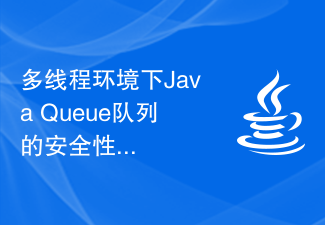 マルチスレッド環境における Java Queue のセキュリティ問題と解決策
Jan 13, 2024 pm 03:04 PM
マルチスレッド環境における Java Queue のセキュリティ問題と解決策
Jan 13, 2024 pm 03:04 PM
マルチスレッド環境における JavaQueue キューのセキュリティ問題と解決策 はじめに: マルチスレッド プログラミングでは、プログラム内の共有リソースが競合状態に直面し、データの不整合やエラーが発生する可能性があります。 Java では、キューは一般的に使用されるデータ構造ですが、複数のスレッドが同時にキューを操作すると、セキュリティ上の問題が発生します。この記事では、コード例の形式での説明を中心に、マルチスレッド環境における JavaQueue キューのセキュリティ問題について説明し、いくつかの解決策を紹介します。 1つ
 Javaでのキューの応用
Feb 18, 2024 pm 03:52 PM
Javaでのキューの応用
Feb 18, 2024 pm 03:52 PM
Java でのキューの使用法 Java では、キュー (キュー) は、先入れ先出し (FIFO) 原則に従う一般的に使用されるデータ構造です。 Queue は、メッセージ キュー、タスク スケジューリング、その他のシナリオの実装に使用でき、データの配置と処理順序を適切に管理できます。この記事では、Queue の使用法を紹介し、具体的なコード例を示します。 Queue の定義と共通メソッドは Java であり、Queue は JavaCollectionsFramework のインターフェイスです。




