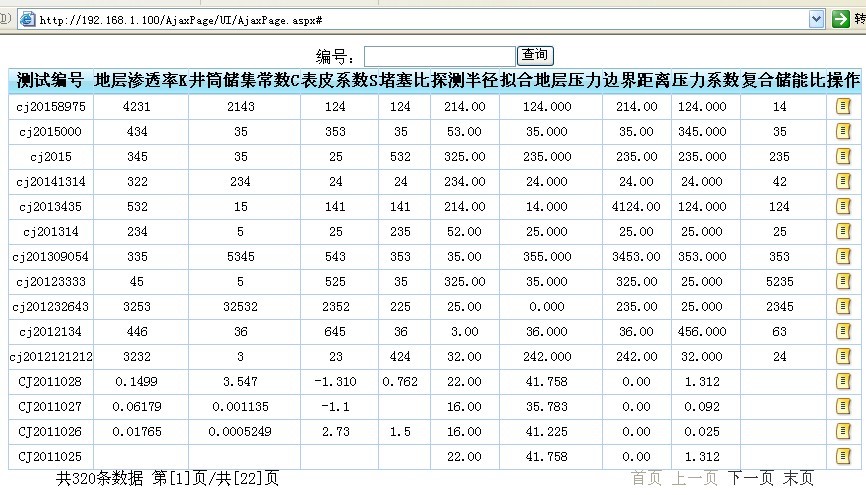2. JS の具体的な実装
var pageIndex = 1; // ページ インデックス
var where = " where 1=1";
$(function() {
BindData();
// GetTotalCount (); //レコードの総数
//GetPageCount(); //バインドされたページの総数
//最初のページ ボタンのクリック イベント
$("#first").click(function ( ) {
pageIndex = 1;
$("#lblCurrent").text(1);
BindData();
}); >$("#previous").click(function() {
if (pageIndex != 1) {
pageIndex--;
$("#lblCurrent").text(pageIndex) ;
}
BindData();
});
//次のページボタンクリックイベント
$("#next").click(function() {
var pageCount = parseInt ($("#lblPageCount").text());
if (pageIndex != pageCount) {
$("#lblCurent").text(pageIndex);
BindData();
});
//最後のページ ボタンのクリック イベント
$("#last").click(function() {
var pageCount = parseInt( "#lblPageCount").text());
pageIndex = pageCount;
//Query
$("#btnSearch" ); function() {
where = " where 1=1";
var csbh = $("#txtCSBH").val();
if (csbh != null && csbh ! = NaN) {
pageIndex = 1;
where = " および csbh like '%" csbh "%'";
BindData()
}); //AJAX メソッドはデータを取得してページに表示します
function BindData() {
$.ajax({
type: "get", //get メソッドを使用してバックグラウンドにアクセスします
dataType: "json", //json 形式でデータを返します
url: "../AjaxService/JgcsService.ashx", //アクセスするバックエンドのアドレス
data: { "pageIndex": pageIndex, " where ": where }, //送信するデータ
ajaxStart: function() { $("#load").show(); },
complete: function() { $("#load" ) .hide(); }, //AJAX リクエストが完了すると読み込みプロンプトを非表示にします
success: function(msg) {//msg は返されたデータです。ここでデータ バインディングを行います
var data = msg。 table;
if (data.length != 0) {
var t = document.getElementById("tb_body") //データを表示するテーブルを取得します
while (t.rows.length != 0) ) {
t.removeChild(t.rows[0]); //データの読み取り時にテーブルにすでに行がある場合。
}
}
$.each(data, function(i, item) {
$("#jgcsTable").append("
| " item .CSBH " | " item.K " |
" item.C
" | " /td> |
" item.DSB " | gt;" item.TCBJ
" | " item.LHDCYL " | < td>" item.BJJL "gt;" item.YLXS
" | " item.FCTH " | gt;"
" "id='btnInsert ' style='border-width:0px;' /> "id='btnInsert ' style='border-width:0px;' /> |
");
})
},
error: function() {
var t = document.getElementById("tb_body"); //データを表示するテーブルを取得します
while (t.rows.length != 0) {
t.removeChild(t.rows[0 ]); //データを読み取るときにテーブルにすでに行がある場合。常に削除します
}
alert("データのロードに失敗しました");
} //ロードに失敗しました。エラー処理を要求します
//ajaxStop:$("#load").hide()
});
GetTotalCount();
bindPager();
// フッター属性の設定
function {
/ /配信制御情報を記入
var pageCount = parseInt($("#lblPageCount").text()); //総ページ数
if (pageCount == 0) {
document.getElementById(" lblCurent").innerHTML = "0";
}
else {
if (pageIndex > pageCount) {
$("#lblCurent").text(1);
}
else {
$("#lblCurrent").text(pageIndex); //現在のページ
}
}
document.getElementById("first").disabled = (pageIndex = = 1 || $("#lblCurrent").text() == "0") ? true : false;
document.getElementById("previous").disabled = (pageIndex document.getElementById("next").disabled = (pageIndex >= pageCount) true : false; .getElementById("last").disabled = (pageIndex == pageCount || $("#lblCurrent").text() == "0") ? true : false;総ページ数を取得します
function GetPageCount() {
var pageCount({
type: "get",
dataType: "text",
url : " ../AjaxService/JgcsService.ashx",
data: { "wherePageCount": where }, //"wherePageCount" ここで、個人的にはこのメソッドを使用しないことをお勧めします
async: false,
success : function( msg) {
document.getElementById("lblPageCount").innerHTML = msg;
}
});
}
//レコードの総数を取得する AJAX メソッド
function GetTotalCount() {
var pageCount;
$.ajax({
type: "get",
dataType: "text",
url: "../AjaxService /JgcsService.ashx",
data: { "whereCount": where },
async: false,
success: function(msg) {
document.getElementById("lblToatl").innerHTML =メッセージ;
}
});
3. 一般ハンドラー ashx のコード
public class JgcsService : IHttpHandler
{
readonly int pageSize = 15;
public void ProcessRequest(HttpContext context)
{
context.Response.ContentType = "text / plain";
//ブラウザにキャッシュをさせません
context.Response.Buffer = true;
context.Response.ExpiresAbsolute = DateTime.Now.AddDays(-1);
context. Response.AddHeader("pragma", "no-cache");
context.Response.AddHeader("cache-control", "");
context.Response.CacheControl = "no-cache"; 🎜> string result = "";
//レコードの総数
if (!string.IsNullOrEmpty(context.Request["whereCount"]))
{
string where = context.Request .Params ["whereCount"].ToString();
result = Jgcs.GetToatlNum(where).ToString();
}
//総ページ数
if (!string.IsNullOrEmpty (context.Request["wherePageCount"]))
{
string where = context.Request.Params["wherePageCount"].ToString();
int count = Jgcs.GetToatlNum(where); 🎜>string pageCount = Math.Ceiling((double)count / (double)pageSize).ToString();
result = pageCount;
}
//ページングデータ
if (!string. IsNullOrEmpty(context .Request.Params["pageIndex"])
&& !string.IsNullOrEmpty(context.Request.Params["where"]))
{
string where = context.Request.Params[ "where" ].ToString();
int pageIndex = Convert.ToInt32(context.Request.Params["pageIndex"]);
result = GetJsonString(where, pageIndex); context.Response .Write(result);
}
///
/// JSON 文字列を返します
///
/// < ;param name ="where">クエリ条件
/// ページインデックス
/// json string< /returns>
protected string GetJsonString(string where, int pageIndex)
{
DataTable dt = Jgcs.GetInfo("csbh", where, pageIndex, pageSize)
return JsonHelper.DataTable2Json(dt) , "テーブル");
}
public bool IsReusable
{
get
{
return false;
}
}
4. ページング クエリ メソッドを読み込むことも、そのままにすることもできます。この方法を開始するための簡単な例を示します。参考としてのみ投稿してください
ページングメソッド
コードをコピー
コードは次のとおりです:
/// /// ページングクエリメソッド/// ///
ソートフィールド///
クエリ条件
///
現在のページ
// /
ページ サイズ
///
public static DataTable GetInfo(string orderFile, string where, int pageNumber, int pageSize)
{
DBHelper db = new DBHelper();
string str = @"with TestInfo as
(
select row_number() over(order by {0} desc) as rowNumber 、* from
( YW_JGCS から CSBH、K、C、S、DSB、TCBJ、LHDCYL、BJJL、BJLX、YLXS、FCTH、KHM1、KHM2、QKCS を選択) temp {1}
)
select * from TestInfo
where rowNumber between (({2}-1)*{3} 1) and {2}*{3}";
string strSql = string.Format(str, orderFile, where, pageNumber , pageSize);
try
{
db.DBOpen();
return db.DbDataSet(strSql);
catch (例外 ex) >throw ex;
}
最後に
{
db.DBClose();
}
}
///
/// 合計結果パラメータの数
///
///
///
public static int GetToatlNum(string where)
{
DBHelper db = new DBHelper();
string strSql = string.Format(@"select count(*) from (select CSBH,K) ,C,S,DSB, TCBJ,LHDCYL,BJJL,BJLX,YLXS,FCTH,KHM1,KHM2,QKCS from YW_JGCS) temp {0}", where);
try
{
db.DBOpen ();
return (int)db.ExecuteScalar(strSql);
catch (例外 ex)
{
throw ex;
最後に
{
db.DBClose ();
}
}
これでコードはすべてです