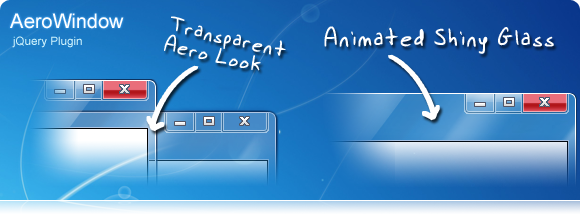1 つのページ上に複数のポップアップ ウィンドウを作成でき、選択したポップアップ ウィンドウが強調表示されます。同じ Web ページ上に複数のポップアップ ウィンドウを作成できます。また、ウィンドウをダブルクリックして最大化することもできます。 Windowsと同じように。オペレーティング システムに似たページを作成したい場合は、このプラグインを使用することが完全に可能です。複数の主要なブラウザと互換性があります。

最も基本的な呼び出し方法:
$('#YourContainerDiv').AeroWindow((WindowTitle:'hello world',));
すべてのパラメータを指定して呼び出します:
$('#YourContainerDiv').AeroWindow({
WindowTitle: '初めての非常にクールな Aero ウィンドウWeb 用'、
WindowPositionTop: 'center'、
WindowPositionLeft: 'center'、
WindowWidth: 400、
WindowHeight: 100、
WindowAnimation: 'easeOutCubic'、
WindowResizable: true、
WindowDraggable : true、
WindowMinimize: true、
WindowMaximize: false、
WindowClosable: true
});
使用法:
最初次の引用符を追加します:
著者別の最新記事
-
2025-02-26 03:58:14
-
2025-02-26 03:38:10
-
2025-02-26 03:17:10
-
2025-02-26 02:49:09
-
2025-02-26 01:08:13
-
2025-02-26 00:46:10
-
2025-02-25 23:42:08
-
2025-02-25 22:50:13
-
2025-02-25 21:54:11
-
2025-02-25 20:45:11