PHPクラシックプロジェクト事例-(1) ブログ管理システム3
PHP クラシック プロジェクト ケース - (1) ブログ管理システム 3
この記事では、ホームページの左側のナビゲーション バーと右側のアナウンス領域の実装について説明します。
6. 左側のナビゲーション バー:
1. カレンダー:
ここには 1 つの PHP ファイルがあります。カレンダーが表示されます。ファイルのみ:
cale.php
<?php class calendar{ private $year,$month,$day; private $week=array("Sun","Mon","Tue","Wed","Thu","Fri","Sat"); private $_month=array( "01"=>"一月", "02"=>"二月", "03"=>"三月", "04"=>"四月", "05"=>"五月", "06"=>"六月", "07"=>"七月", "08"=>"八月", "09"=>"九月", "10"=>"十月", "11"=>"十一月", "12"=>"十二月" ); function setyear($year){ //设置年份 $this->year=$year; } function getyear(){ //获得年份 return $this->year; } function setmonth($month){ //设置月份 $this->month=$month; } function getmonth(){ //获得月份 return $this->month; } function setday($day){ //设置日期 $this->day=$day; } function getday(){ //获得日期 return $this->day; } function OUT(){ //输出日历 $this->_env(); //设置显示的日期 $week=$this->getweek($this->year,$this->month,$this->day); //获得日期为星期几 $fweek=$this->getweek($this->year,$this->month,1); //获得此月第一天为星期几 echo "<div style=width:255;font:9pt> <form action=$_SERVER[PHP_SELF] method='post' style='margin:0'> <select name='month' onchange='this.form.submit();'>"; for($ttmpa=1;$ttmpa<13;$ttmpa++){ //输出12个月 $ttmpb=sprintf("%02d",$ttmpa); if(strcmp($ttmpb,$this->month)==0){ $select="selected style='background-color:#FAFDE2'"; }else{ $select=""; } echo "<option value='$ttmpb' $select>".$this->_month[$ttmpb]."</option>"; } echo " </select> <select name='year' onchange='this.form.submit();'>"; //输出年份,前后10年 for($ctmpa=$this->year-10;$ctmpa<$this->year+10;$ctmpa++){ if($ctmpa>2050){ break; } if($ctmpa<1980){ continue; } if(strcmp($ctmpa,$this->year)==0){ $select="selected style='background-color:#FAFDE2'"; }else{ $select=""; } echo "<option value='$ctmpa' $select>$ctmpa</option>"; } echo "</select> </form><br/> <table border=0 align=center>"; for($Tmpa=0;$Tmpa<count($this->week);$Tmpa++){ //输出星期的标头 echo "<td>".$this->week[$Tmpa]."</td>"; } for($tmpb=1;$tmpb<=date("t",mktime(0,0,0,$this->month,$this->day,$this->year));$tmpb++){ //输出所有日期 if(strcmp($tmpb,$this->day)==0){ //获得当前日期,并采用特色颜色做为标记 $flag=" bgcolor='#FF3366'"; }else{ $flag=' bgcolor=#FAFDE2'; } if($tmpb==1){ echo "<tr>"; for($tmpc=0;$tmpc<$fweek;$tmpc++){ echo "<td></td>"; } } if(strcmp($this->getweek($this->year,$this->month,$tmpb),0)==0){ //如果是周日 echo "<tr><td align='center' $flag>$tmpb</td>"; }else{ echo "<td align='center' $flag>$tmpb</td>"; } } echo "</table></div>"; } //获得方法内指定的日期的星期数 function getweek($year,$month,$day){ $week=date("w",mktime(0,0,0,$month,$day,$year)); //获得星期 return $week; //获得星期 } function _env(){ if(isset($_POST["month"])){ $month=$_POST["month"]; }else{ $month=date("m"); //默认为本月 } if(isset($_POST["year"])){ $year=$_POST["year"]; }else{ $year=date("Y"); //默认为本年 } $this->setyear($year); $this->setmonth($month); $date=sprintf('%1d',date('d')); $this->setday($date); }} $D=new calendar; $D->OUT(); ?> index.php
<!-- 日历显示 --> <tr> <span style="white-space:pre"> </span><td height="155" align="center" valign="top"><?php include 'cale.php';?></td> </tr>
2. 最新の記事では、
ここでは、クエリを実行するときに独自のツール クラス sqlHelper.class.php
<!-- 最新文章显示 --><tr><span style="white-space:pre"> </span><td height="125" align="center" valign="top" > <table width="200" border="0" cellpadding="0" cellspacing="0"> <tr> <span style="white-space:pre"> </span><td> <table width="201" border="0" cellpadding="0" cellspacing="0" style="margin-top:25px" valign="top"> </table> </td> </tr> <?php $sql="select id,title from tb_article order by id desc limit 5"; $res = $sqlHelper->execute_dql($sql); $i=1; while($info=$res->fetch_assoc()){ ?> <tr> <span style="white-space:pre"> </span><td width="201" align="left" valign="top"> <a href="article.php?file_id=<?php echo $info['id'];?>" target="_blank"><font size="2"><?php echo $i."、".substr($info['title'],0,27);?></font></a> </td> </tr> <?php $i=$i+1; } ?> <tr> <td height="10" align="right"><a href="file_more.php"><img src=" images/more.gif" width="27" height="9" border="0"> </a></td> </tr> </table> </td></tr> class SqlHelper{ public $mysqli; public $dbname="db_tmlog"; public $username="root"; public $password="root"; public $host="localhost"; public function __construct(){ $this->mysqli = new mysqli($this->host, $this->username, $this->password, $this->dbname); if($this->mysqli->connect_error){ die("连接失败".$this->mysqli->connect_error); } $this->mysqli->query("set names utf8"); } //执行dql语句 public function execute_dql($sql){ $res = $this->mysqli->query($sql) or die($this->mysqli->error); //这里返回的是一个结果集,当调用$row = $res->fetch_assoc()时是一条一条的向下走,应该使用while循环 return $res; } <span style="font-family: Arial, Helvetica, sans-serif;">}</span>データベース クエリを使用する前に、まずこのファイルをパッケージ化し、次に新しいツール クラス オブジェクトを作成し、そのオブジェクトを使用して内部の関数を呼び出します。
<!-- 最新图片显示 --><tr><span style="white-space:pre"> </span><td height="201" align="center" valign="top"><br/> <table width="145" border="0" cellspacing="0" cellpadding="0"> <tr> <span style="white-space:pre"> </span><td> <table width="201" border="0" cellspacing="0" cellpadding="0" valign="top" style="margin-top:5px;"> <?php <span style="white-space:pre"> </span>$sql="select id,tpmc,file from tb_tpsc order by id desc limit 2"; $res2 = $sqlHelper->execute_dql($sql); while($info=$res2->fetch_assoc()){ <span style="white-space:pre"> </span>$query="select * from tb_tpsc where id=".$info['id']; <span style="white-space:pre"> </span>$result=$sqlHelper->execute_dql($query); <span style="white-space:pre"> </span>if($row = $result->fetch_assoc()){ <span style="white-space:pre"> </span>$data = $row['file']; <span style="white-space:pre"> </span>} ?> <tr> <span style="white-space:pre"> </span><td width="9" rowspan="2" align="center"> </td> <td width="147" align="center"> <a href="image.php?recid=<?php echo $info['id']; ?>" target="_blank"> <img src="<?php echo $data;?>" width="120" height="80" border="0"> </a> </td> <td width="10" rowspan="2" align="center"> </td> </tr> <tr> <td align="center">图片名称:<?php echo $info['tpmc'];?></td> </tr> <?php } ?> <tr> <span style="white-space:pre"> </span><td colspan="3" height="10" align="right"><a href="pic_more.php"><img src=" images/more.gif" width="27" height="9" border="0"> </a></td> </tr> </table> </td> </tr> </table> </td></tr>4. アナウンス領域の実装 アナウンス領域では、これまで見たことのないラベルを使用しましたいくつかの属性が設定されています。マウスとして使用します。マウスの上に留まるとスクロールが停止し、離れるとスクロールが開始されます。
このタグは、センター タグとともに HTML5 の新しいタグです。そして使用すると下に黄色い波線が引かれますが、私は気にしませんでした。
<?php<span style="white-space:pre"> </span>$p_sql = "select * from tb_public order by id desc"; $p_rst = $sqlHelper->execute_dql($p_sql);?><marquee onMouseOver="this.stop()" style="width:426px; height:280px" onMouseOut="this.start()" scrollamount="2" scrolldelay="7" direction="up" align=""><span style="FONT-SIZE: 9pt"><center><?php<span style="white-space:pre"> </span>while($p_row = $p_rst->fetch_row()){?><a href="#" onClick="wopen=open('show_pub.php?id=<?php echo $p_row[0]; ?>','','height=200,width=1000,scollbars=no')"><?php echo $p_row[1]; ?></a><br> <?php }?></center></span></marquee>
ホットAIツール

Undresser.AI Undress
リアルなヌード写真を作成する AI 搭載アプリ

AI Clothes Remover
写真から衣服を削除するオンライン AI ツール。

Undress AI Tool
脱衣画像を無料で

Clothoff.io
AI衣類リムーバー

Video Face Swap
完全無料の AI 顔交換ツールを使用して、あらゆるビデオの顔を簡単に交換できます。

人気の記事

ホットツール

メモ帳++7.3.1
使いやすく無料のコードエディター

SublimeText3 中国語版
中国語版、とても使いやすい

ゼンドスタジオ 13.0.1
強力な PHP 統合開発環境

ドリームウィーバー CS6
ビジュアル Web 開発ツール

SublimeText3 Mac版
神レベルのコード編集ソフト(SublimeText3)

ホットトピック
 1662
1662
 14
14
 1418
1418
 52
52
 1311
1311
 25
25
 1261
1261
 29
29
 1234
1234
 24
24
 Huawei GT3 ProとGT4の違いは何ですか?
Dec 29, 2023 pm 02:27 PM
Huawei GT3 ProとGT4の違いは何ですか?
Dec 29, 2023 pm 02:27 PM
多くのユーザーはスマートウォッチを選ぶときにファーウェイブランドを選択しますが、その中でもファーウェイ GT3pro と GT4 は非常に人気のある選択肢であり、多くのユーザーはファーウェイ GT3pro と GT4 の違いに興味を持っています。 Huawei GT3pro と GT4 の違いは何ですか? 1. 外観 GT4: 46mm と 41mm、材質はガラスミラー + ステンレススチールボディ + 高解像度ファイバーバックシェルです。 GT3pro: 46.6mm および 42.9mm、材質はサファイアガラス + チタンボディ/セラミックボディ + セラミックバックシェルです。 2. 健全な GT4: 最新の Huawei Truseen5.5+ アルゴリズムを使用すると、結果はより正確になります。 GT3pro: ECG 心電図と血管と安全性を追加
 修正: Windows 11 で Snipping ツールが機能しない
Aug 24, 2023 am 09:48 AM
修正: Windows 11 で Snipping ツールが機能しない
Aug 24, 2023 am 09:48 AM
Windows 11 で Snipping Tool が機能しない理由 問題の根本原因を理解すると、適切な解決策を見つけるのに役立ちます。 Snipping Tool が正しく動作しない主な理由は次のとおりです。 フォーカス アシスタントがオンになっている: これにより、Snipping Tool が開かなくなります。破損したアプリケーション: 起動時にスニッピング ツールがクラッシュする場合は、破損している可能性があります。古いグラフィック ドライバー: 互換性のないドライバーは、スニッピング ツールに干渉する可能性があります。他のアプリケーションからの干渉: 実行中の他のアプリケーションが Snipping Tool と競合する可能性があります。証明書の有効期限が切れています: アップグレード プロセス中のエラーにより、この問題が発生する可能性があります。これらの簡単な解決策は、ほとんどのユーザーに適しており、特別な技術知識は必要ありません。 1. Windows および Microsoft Store アプリを更新する
 iPhoneでApp Storeに接続できないエラーを修正する方法
Jul 29, 2023 am 08:22 AM
iPhoneでApp Storeに接続できないエラーを修正する方法
Jul 29, 2023 am 08:22 AM
パート 1: 最初のトラブルシューティング手順 Apple のシステムステータスを確認する: 複雑な解決策を掘り下げる前に、基本から始めましょう。問題はデバイスにあるのではなく、Apple のサーバーがダウンしている可能性があります。 Apple のシステム ステータス ページにアクセスして、AppStore が適切に動作しているかどうかを確認してください。問題があれば、Apple が修正してくれるのを待つしかありません。インターネット接続を確認します。「AppStore に接続できません」問題は接続不良が原因である場合があるため、安定したインターネット接続があることを確認してください。 Wi-Fi とモバイル データを切り替えるか、ネットワーク設定をリセットしてみてください ([一般] > [リセット] > [ネットワーク設定のリセット] > [設定])。 iOS バージョンを更新します。
 php提交表单通过后,弹出的对话框怎样在当前页弹出,该如何解决
Jun 13, 2016 am 10:23 AM
php提交表单通过后,弹出的对话框怎样在当前页弹出,该如何解决
Jun 13, 2016 am 10:23 AM
php提交表单通过后,弹出的对话框怎样在当前页弹出php提交表单通过后,弹出的对话框怎样在当前页弹出而不是在空白页弹出?想实现这样的效果:而不是空白页弹出:------解决方案--------------------如果你的验证用PHP在后端,那么就用Ajax;仅供参考:HTML code
 Vue2 がこれを通じてさまざまなオプションのプロパティにアクセスできる理由について話しましょう
Dec 08, 2022 pm 08:22 PM
Vue2 がこれを通じてさまざまなオプションのプロパティにアクセスできる理由について話しましょう
Dec 08, 2022 pm 08:22 PM
この記事は、vue ソース コードを解釈するのに役立ち、これを使用して Vue2 のさまざまなオプションのプロパティにアクセスできる理由を紹介します。
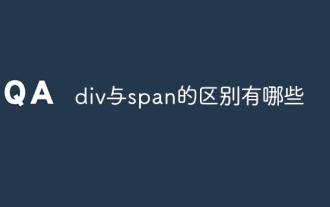 divとspanの違いは何ですか?
Nov 02, 2023 pm 02:29 PM
divとspanの違いは何ですか?
Nov 02, 2023 pm 02:29 PM
違いは次のとおりです: 1. div はブロックレベル要素であり、span はインライン要素です。2. div は自動的に行を占有しますが、span は自動的に折り返されません。3. div はより大きな構造とレイアウトを折り返すために使用されます。テキストまたは他のインライン要素をラップするために、span が使用されます。4. div には他のブロックレベル要素とインライン要素を含めることができ、span には他のインライン要素を含めることができます。
 この点を理解してフロントエンド担当者の7割をキャッチアップした記事
Sep 06, 2022 pm 05:03 PM
この点を理解してフロントエンド担当者の7割をキャッチアップした記事
Sep 06, 2022 pm 05:03 PM
同僚は、これによって指摘されたバグのために立ち往生しました。Vue2 のこの指摘の問題により、アロー関数が使用され、その結果、対応する props を取得できなくなりました。私がそれを彼に紹介したとき、彼はそれを知りませんでした。その後、私はわざとフロントエンド コミュニケーション グループに目を向けました。これまでのところ、フロントエンド プログラマーの少なくとも 70% はまだそれを理解していません。今日私はそれを共有しますyou this link. もしすべてが間違っている場合 まだ学習していない場合は、大きな口を与えてください。
 watch4proとGTのどちらが優れていますか?
Sep 26, 2023 pm 02:45 PM
watch4proとGTのどちらが優れていますか?
Sep 26, 2023 pm 02:45 PM
Watch4proとgtはそれぞれ特徴や適用シーンが異なりますが、総合的な機能、高性能、スタイリッシュな外観を重視し、価格は高くてもいいという方にはWatch 4 Proの方が適しているかもしれません。高度な機能要件はなく、バッテリー寿命と手頃な価格を重視する場合は、GT シリーズの方が適しているかもしれません。最終的な選択は、個人のニーズ、予算、好みに基づいて決定する必要がありますが、購入する前に自分のニーズを慎重に検討し、さまざまな製品のレビューや比較を参照して、より情報に基づいた選択を行うことをお勧めします。




