Ajax PHP の学習と実践パート 2 の例
効果 1. 特定の日にマウスを置くと、その日にメモがある場合、以下のように表示されます。
コードをコピー コードは次のとおりです。
function checkfortasks (thedate, e){
//ページ上でタスクボックスに対応する
theObject = document.getElementById("taskbox");
theObject.style.visibility = "visible"
//タスクボックスの位置を初期化します
var posx = 0; 0;
//タスクボックスの位置をマウスの位置に配置します
posy = e.clientX document.body.scrollTop; left = posx "px";
theObject.style.top = posy " px";
//PHP リクエスト ページを設定します
serverPage = "taskchecker.php?thedate=" thedate; /PHP の戻りデータの置換場所を設定します
objID = "taskbox";
var obj = document.getElementById(objID);
//リクエストを送信し、戻りデータをロードします
xmlhttp.open( "GET"、serverPage);
xmlhttp.onreadystatechange = function(){
if (xmlhttp.readyState == 4 && xmlhttp.status == 200){
obj.innerHTML = xmlhttp.responseText; 🎜>}
}
xmlhttp.send(null);
}
効果 2. 特定の日にマウスをクリックして名前を入力すると、システムは自動的に名前が存在するかどうかを検索し、図に示すように選択して名前ボックスに入力できます。
コードをコピー
コードは次のとおりです。
function autocomplete (thevalue, e){ //ページ内で autocompletediv を見つけます (取得名のラベルを表示します) theObject = document.getElementById("autocompletediv" );
//visible に設定しますtheObject.style.visibility = "visible";
theObject.style.width = "152px";
//取得タグの位置を設定します
posx = 0;
var posy = 0;
posy = (findPosX (document.getElementById("yourname") 1 ); )) 23);
theObject.style.left = posx "px";
theObject.style.top = posy " px"
//イベントをキーボード入力として設定します
var theextrachar = e.that;
if (theextrachar == undefined){
theextrachar = e.keyCode;
}
//検索リストをロードする場所を設定します
var objID = "autocompletediv";
//PHP リクエスト ページを設定し、ユーザーが入力した名前を渡します (Backspace 関数を考慮して)
if (theextrachar == 8){
if (thevalue.length == 1){
var serverPage = "autocomp.php";
}
else{
var serverPage = "autocomp.php" "?sstring=" thevalue.substr( 0, (thevalue.length -1));
}
}
else{
var serverPage = "autocomp.php" "?sstring=" thevalue String.fromCharCode(theextrachar); >}
//リクエストを送信し、返されたデータをロードします
var obj = document.getElementById(objID);
xmlhttp.open( "GET",
xmlhttp.onreadystatechange = function); () {
if (xmlhttp.readyState == 4 && xmlhttp.status == 200) {
obj.innerHTML = xmlhttp.responseText;
}
}
xmlhttp.send(null) );
}
ファイル パッケージのダウンロード

ホットAIツール

Undresser.AI Undress
リアルなヌード写真を作成する AI 搭載アプリ

AI Clothes Remover
写真から衣服を削除するオンライン AI ツール。

Undress AI Tool
脱衣画像を無料で

Clothoff.io
AI衣類リムーバー

AI Hentai Generator
AIヘンタイを無料で生成します。

人気の記事

ホットツール

メモ帳++7.3.1
使いやすく無料のコードエディター

SublimeText3 中国語版
中国語版、とても使いやすい

ゼンドスタジオ 13.0.1
強力な PHP 統合開発環境

ドリームウィーバー CS6
ビジュアル Web 開発ツール

SublimeText3 Mac版
神レベルのコード編集ソフト(SublimeText3)

ホットトピック
 7496
7496
 15
15
 1377
1377
 52
52
 77
77
 11
11
 19
19
 52
52
 ユーザーがまれに発生する不具合: Samsung Watch スマートウォッチで突然白い画面の問題が発生する
Apr 03, 2024 am 08:13 AM
ユーザーがまれに発生する不具合: Samsung Watch スマートウォッチで突然白い画面の問題が発生する
Apr 03, 2024 am 08:13 AM
スマートフォンの画面に緑色の線が表示されるというトラブルに遭遇したことがある方もいると思いますし、見たことはなくても、関連する写真をインターネット上で見たことがあるはずです。では、スマートウォッチの画面が白くなってしまう状況に遭遇したことはありますか? CNMOは4月2日、海外メディアから、Redditユーザーがサムスンウォッチシリーズのスマートウォッチの画面が白くなっている写真をソーシャルプラットフォームで共有したことを知った。ユーザーは、「出発時に充電していましたが、戻ってきたらこのようになっていました。再起動しようとしましたが、再起動プロセス中も画面はまだこのままでした。」Samsung Watch スマートウォッチの画面が白くなりました。 Reddit ユーザーはスマート ウォッチを指定していません。特定のモデルです。しかし、写真から判断すると、Samsung Watch5のはずです。以前、別のRedditユーザーも報告しました
 HP、Professional 1 3モードソフトマウスを発売:4000DPI、Blue Shadow RAW3220、初期価格99元
Apr 01, 2024 am 09:11 AM
HP、Professional 1 3モードソフトマウスを発売:4000DPI、Blue Shadow RAW3220、初期価格99元
Apr 01, 2024 am 09:11 AM
3月31日のこのウェブサイトのニュースによると、HPは最近JD.comでProfessor1 3モードBluetoothマウスを発売し、黒と白のミルクティー色があり、初期価格は99元で、保証金10元が必要です。報道によると、このマウスは重さ106グラム、人間工学に基づいたデザインを採用し、寸法127.02x79.59x51.15mm、オプションで7つの4000DPIレベルがあり、Blue Shadow RAW3220センサーを搭載し、650mAhのバッテリーを使用することができるとのことです。 1回の充電で2か月使用可能。このサイトに添付されているマウスパラメータ情報は次のとおりです。
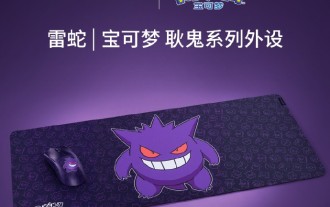 Razer | Pokémon Gengar ワイヤレスマウスとマウスパッドが登場、セット価格は 1,549 元
Jul 19, 2024 am 04:17 AM
Razer | Pokémon Gengar ワイヤレスマウスとマウスパッドが登場、セット価格は 1,549 元
Jul 19, 2024 am 04:17 AM
7 月 12 日のこのサイトのニュースによると、Razer は本日、Razer|Pokémon Gengar ワイヤレス マウスとマウス パッドの発売を発表しました。単品価格はそれぞれ1,299元、299元、2製品を含むパッケージ価格は1,549元。 Razer が Gengar と提携した周辺機器製品を発売するのはこれが初めてではありません。2023 年に Razer は Gengar スタイルの Yamata Orochi V2 ゲーミング マウスを発売しました。今回発売される2商品は、いずれもゴースト、ゴースト、ゲンガーの姿をイメージした濃い紫色を基調に、その3匹のポケモンとモンスターボールの輪郭がプリントされており、中央にキャラクターのゲンガーが描かれている。古典的なゴーストタイプのポケモンの大きくてカラフルな画像。このサイトでは、Razer|Pokémon Gengar ワイヤレス マウスが、以前にリリースされた Viper V3 Professional Edition に基づいていることがわかりました。全体の重量は 55g で、Razer の第 2 世代 FOC を搭載しています。
 VGN との提携ブランド「Elden's Circle」キーボードおよびマウス シリーズ製品が店頭に並びました: Lani / Faded One カスタム テーマ、99 元から
Aug 12, 2024 pm 10:45 PM
VGN との提携ブランド「Elden's Circle」キーボードおよびマウス シリーズ製品が店頭に並びました: Lani / Faded One カスタム テーマ、99 元から
Aug 12, 2024 pm 10:45 PM
8月12日のこのサイトのニュースによると、VGNは8月6日に、Lani/Faded Oneのカスタマイズされたテーマでデザインされたキーボード、マウス、マウスパッドを含む共同ブランドの「Elden Ring」キーボードおよびマウスシリーズを発売しました。の製品はJD.comに掲載されており、価格は99元からです。このサイトに添付されている共同ブランドの新製品情報は次のとおりです。 VGN丨Elden Law Ring S99PRO キーボード このキーボードは、純粋なアルミニウム合金シェルを使用し、5 層サイレンサー構造によって補完され、GASKET 板バネ構造を使用し、単一の- キースロット付き PCB、独自の高さの PBT 素材キーキャップ、アルミニウム合金のパーソナライズされたバックプレーン、VHUB に接続された 3 つのモード接続と SMARTSPEEDX 低遅延テクノロジーをサポートし、549 元から複数のデバイスをワンストップで管理できます。 VGN丨Elden French Ring F1PROMAX ワイヤレスマウス マウス
 九州風神アサシン4Sラジエターレビュー 空冷「アサシンマスター」スタイル
Mar 28, 2024 am 11:11 AM
九州風神アサシン4Sラジエターレビュー 空冷「アサシンマスター」スタイル
Mar 28, 2024 am 11:11 AM
ASSASSINといえば、プレイヤーの皆さんは必ず『アサシン クリード』に登場するマスターアサシンを思い浮かべると思いますが、彼らは熟練しただけではなく、「闇に身を捧げ、光に仕える」という信条を持っています。 - アプライアンス ブランド DeepCool の冷却ラジエーターが互いに一致します。このたび、シリーズ最新作「ASSASSIN4S」が登場し、上級者に新たな空冷体験をもたらす『スーツの暗殺者 アドバンスト』。外観はディテールに富んでいます. Assassin 4S ラジエーターはダブルタワー構造 + シングルファン内蔵設計を採用しています. 外側は立方体状のフェアリングで覆われており, 全体的な印象が強いです. ホワイトとブラックの2色が用意されています.さまざまな色に合う色。
 春の絶妙な光と影のアート、Haqu H2 は費用対効果の高い選択肢です
Apr 17, 2024 pm 05:07 PM
春の絶妙な光と影のアート、Haqu H2 は費用対効果の高い選択肢です
Apr 17, 2024 pm 05:07 PM
春の到来とともにあらゆるものが生き返り、あらゆるものが生命力と活力に満ち溢れます。この美しい季節、家庭生活に彩りを加えるにはどうすればよいでしょうか? Haqu H2 プロジェクターは、絶妙なデザインと超コストパフォーマンスで、この春に欠かせない美しさになりました。コンパクトでありながらスタイリッシュなH2プロジェクター。リビングルームのテレビキャビネットの上に置いても、寝室のベッドサイドテーブルの隣に置いても、美しい風景になります。乳白色のマットな質感のボディは、プロジェクターの高級感を演出するだけでなく、触り心地も向上させたデザインです。ベージュのレザー風の素材が全体の外観に温かみとエレガントさを加えます。この色と素材の組み合わせは、現代の住宅の美的傾向に準拠しているだけでなく、住宅に統合することもできます。
 iOS 17 のヒント: Notes はジャンプ リンクの追加をサポートしています
Mar 27, 2024 pm 10:26 PM
iOS 17 のヒント: Notes はジャンプ リンクの追加をサポートしています
Mar 27, 2024 pm 10:26 PM
iPhone メモを使用して物事を記録することに慣れている友人にとって、iOS17 のこの新しい改善点は見逃せないものです。メモにリンクを追加して、他のメモにジャンプできるようになりました。操作方法は以下のとおりです。 1. メモ入力エリアをタップし、「リンクを追加」を選択します。 2. メモタイトルのキーワードを入力して検索し、ジャンプしたいメモを選択すると追加が完了します。 3. リンクをタップしてジャンプします。
 Colorful が M900 Pro ワイヤレス ゲーミング マウスを発売: 右手用人間工学に基づいた形状、8K Nano レシーバー、199 元から
Mar 23, 2024 pm 05:16 PM
Colorful が M900 Pro ワイヤレス ゲーミング マウスを発売: 右手用人間工学に基づいた形状、8K Nano レシーバー、199 元から
Mar 23, 2024 pm 05:16 PM
3月22日の当ウェブサイトのニュースによると、Deluxは人間工学に基づいた右利き用形状のワイヤレスゲーミングマウス「M900Pro」を発売し、初回先行販売価格は199元からとなっている。カラフルな M900Pro は、右利き用の人間工学に基づいて設計されており、中程度から大きな手を持つユーザー向けに作られており、重量は 63 g で、マット UV コーティングがスプレーされています。マウスはPAW3395センサーを使用し、オリジナルのNanoレシーバーは8000Hzのワイヤレスリターンレートをサポートし、Huannuoブルーシェルピンクドットマイクロムーブメントを搭載し、RGB充電ベースと滑り止めステッカーが標準装備されています。さらに、LOD調整、フルキーカスタマイズ、カスタムリップルコントロール、直線補正などの機能にも対応しており、PTFEフットパッド、1.6mのパラコードコード、内蔵レシーバー収納部を備えています。このサイトでは、このマウスの具体的なパラメータを次のようにまとめています。 色: 黒、白、赤




