64 ビット システムで PHP をコンパイルするときにライブラリ ファイルが見つからないことに関連する問題
64 ビット システムで PHP をコンパイルするとライブラリ ファイルが見つかりません
最近、64 ビット システムで PHP バージョン 5.4.5 をコンパイルすると、次のエラーが報告されました:
checking for DSA_get_default_method in -lssl... yes checking for X509_free in -lcrypto... yes checking for pkg-config... /usr/bin/pkg-config configure: error: Cannot find OpenSSL's libraries
指定されたコンパイルパラメータ:
./configure \ --prefix=/usr/local/services/php-5.4.5 \ --with-config-file-path=/usr/local/services/php-5.4.5/etc \ --enable-fpm \ --enable-mbstring \ --enable-soap \ --enable-sockets \ --enable-zip \ --with-curl=/usr \ --with-mysql=mysqlnd \ --with-mysqli=mysqlnd \ --with-pdo-mysql=mysqlnd \ --with-gd \ --with-jpeg-dir=/usr \ --with-png-dir=/usr \ --with-zlib-dir=/usr \ --with-freetype-dir=/usr \ --with-openssl=/usr
openssl ライブラリ ファイルが見つかりません。openssl-devel をインストールしましたが、これは奇妙です。ネットで検索すると、多くの友人が同じ問題に遭遇していることがわかりました。 --with-openssl が指定されていないとのことです。パスは解決できました。試してみるとコンパイルは成功しましたが、原因がわかりませんでした。後でいくつかの記事を調べたところ、インストールされているシステムが 64 ビットであることがわかりました。 64 ビット ユーザー ライブラリ ファイルはデフォルトで /usr/lib64 にあります。コンパイル時に --with-libdir=lib64 を指定しなかったので、コンパイル スクリプトはデフォルトで lib になりましたが、当然ながら見つかりませんでした。
コンパイルパラメータを次のように変更します:
./configure \ --prefix=/usr/local/services/php-5.4.5 \ --with-config-file-path=/usr/local/services/php-5.4.5/etc \ --enable-fpm \ --enable-mbstring \ --enable-soap \ --enable-sockets \ --enable-zip \ --with-curl=/usr \ --with-mysql=mysqlnd \ --with-mysqli=mysqlnd \ --with-pdo-mysql=mysqlnd \ --with-gd \ --with-jpeg-dir=/usr \ --with-png-dir=/usr \ --with-zlib-dir=/usr \ --with-freetype-dir=/usr \ --with-openssl=/usr \ --with-libdir=lib64
問題は解決しました。

ホットAIツール

Undresser.AI Undress
リアルなヌード写真を作成する AI 搭載アプリ

AI Clothes Remover
写真から衣服を削除するオンライン AI ツール。

Undress AI Tool
脱衣画像を無料で

Clothoff.io
AI衣類リムーバー

AI Hentai Generator
AIヘンタイを無料で生成します。

人気の記事

ホットツール

メモ帳++7.3.1
使いやすく無料のコードエディター

SublimeText3 中国語版
中国語版、とても使いやすい

ゼンドスタジオ 13.0.1
強力な PHP 統合開発環境

ドリームウィーバー CS6
ビジュアル Web 開発ツール

SublimeText3 Mac版
神レベルのコード編集ソフト(SublimeText3)

ホットトピック
 7455
7455
 15
15
 1375
1375
 52
52
 77
77
 11
11
 14
14
 9
9
 Nginx がより安全な通信のために OpenSSL ライブラリを使用する方法
Jun 10, 2023 pm 01:51 PM
Nginx がより安全な通信のために OpenSSL ライブラリを使用する方法
Jun 10, 2023 pm 01:51 PM
Nginx は、Web サーバー、ロード バランサー、リバース プロキシ、キャッシュで広く使用されているソフトウェアです。ネットワーク伝送において、データの暗号化とセキュリティに対する注目が高まっています。通信のセキュリティを向上させるために、OpenSSL ライブラリを使用して SSL/TLS プロトコルを実装し、機密データの送信を保護できます。この記事では、Nginx と OpenSSL ライブラリを使用して、より安全な通信を実現する方法について説明します。 OpenSSL ライブラリのインストールと構成 まず、サーバーに OpenSSL ライブラリをインストールする必要があります。作れます
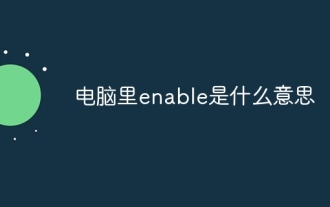 コンピューターでの有効化とはどういう意味ですか
Aug 30, 2023 pm 01:55 PM
コンピューターでの有効化とはどういう意味ですか
Aug 30, 2023 pm 01:55 PM
コンピュータでは、「イネーブル」とは、特定の機能やオプションを有効にする、または有効にすることを指します。コンピュータの分野では、「イネーブル」は通常、ソフトウェアまたはハードウェアの特定の機能やオプションを有効にするプロセスを表すために使用されます。詳細な紹介: 1. ソフトウェアの観点からは、有効化は通常、アプリケーションまたはオペレーティング システムで特定の機能を有効にすることを指します; 2. ハードウェアの観点からは、有効化は通常、コンピュータ システムで特定のデバイスまたはインターフェイスを有効にすることを指します。
 OpenSSL を使用して MySQL SSL 証明書を生成する方法
Sep 09, 2023 pm 02:12 PM
OpenSSL を使用して MySQL SSL 証明書を生成する方法
Sep 09, 2023 pm 02:12 PM
OpenSSL を使用して MySQL SSL 証明書を生成する方法の紹介: MySQL は広く使用されているリレーショナル データベース システムですが、実際の運用環境では暗号化通信に SSL (SecureSocketsLayer) プロトコルを使用することが非常に重要です。この記事では、OpenSSL ツールを使用して MySQL SSL 証明書を生成する方法を紹介し、対応するコード例を示します。手順: OpenSSL をインストールする: まず、コンピューターに OpenSSL がインストールされていることを確認します。
 CentOS 7 での OpenBLAS インストールおよび CentOS 7 OpenSSL インストール
Feb 10, 2024 am 11:45 AM
CentOS 7 での OpenBLAS インストールおよび CentOS 7 OpenSSL インストール
Feb 10, 2024 am 11:45 AM
オープンソースのオペレーティング システムである LINUX は、幅広いアプリケーションとユーザー グループに利用されており、CentOS7 は LINUX のブランチ バージョンであり、RedHat Enterprise Linux (RHEL) のソース コードに基づいて構築されており、高い安定性とセキュリティを備えています。 CentOS7 にインストールして構成できる OpenBLAS と OpenSSL は、多くの開発者やシステム管理者の共通のニーズです。この記事では、CentOS7 に OpenBLAS と OpenSSL をインストールして構成する方法について詳しく説明します。 OpenBLAS は、BLAS (BasicLinearAlgebraSubprograms) インターフェイスに基づくオープン ソースの高性能数学ライブラリです。
 Ubuntu システムは vsftpd を使用して FTP サーバーを構築します。
Feb 18, 2024 pm 05:50 PM
Ubuntu システムは vsftpd を使用して FTP サーバーを構築します。
Feb 18, 2024 pm 05:50 PM
vsftpd を使用して Ubuntu システム上に FTP サーバーを構築するには、以下の手順に従います。 vsftpd をインストールします。 ターミナルを開き、次のコマンドを実行して vsftpd をインストールします。 sudoaptupdatesudoaptinstallvsftpd vsftpd を設定します。 テキスト エディター (nano または vi など) を使用します。 vsftpd ファイルの設定を開きます: sudonano/etc/vsftpd.conf 設定ファイルでは、必要に応じて次の変更または追加を行うことができます: 匿名アクセスを有効にする (必要な場合): anonymous_enable=YES 匿名アップロードを無効にする (必要な場合): anon_upload
 Python の with キーワードをわかりやすく理解する
Apr 14, 2023 am 11:31 AM
Python の with キーワードをわかりやすく理解する
Apr 14, 2023 am 11:31 AM
私たちの多くは、Python コードで次のスニペットを何度も見たことがあります: with open('Hi.text', 'w') as f: f.write("Hello, there") しかし、私たちの中には、そうでない人もいます。 with が何に使用されるのか、なぜここで使用する必要があるのかがわかりません。この本を読めば、解決できるほぼすべての問題がわかります。はじめましょう!まず、with キーワードを使用せずに何をする必要があるかを考えてみましょう。この場合、最初にファイルを開いて書き込みを試みる必要があります。成功しても失敗しても、私たちはそうあるべきです
 OpenSSL の基本で暗号化と復号化を実行する方法
May 22, 2023 am 09:20 AM
OpenSSL の基本で暗号化と復号化を実行する方法
May 22, 2023 am 09:20 AM
OpenSSL といえば、まず SSL が挙げられます。私たちが毎日インターネットを使用していると、インターネット上で他人に監視されることを望む人はいないでしょう。したがって、ネットワーク通信を保護するためのプロトコルが必要です。 SSL プロトコルはこのような背景に基づいて開発され、ユーザーとサーバー アプリケーション間の通信が攻撃者によって盗聴されることを防ぎ、サーバーを常に認証し、オプションでユーザーを認証することができます。 SSL プロトコルは通常、信頼性の高いトランスポート層プロトコル (TCP) の上に構築されます。 SSL プロトコルの利点は、アプリケーション層プロトコルから独立していることです。高レベルのアプリケーション層プロトコル (HTTP、FTP、TELNET など) を SSL プロトコル上に透過的に構築できます。アプリケーションのSSLプロトコル
 OpenSSL のセキュリティ脆弱性に対して Nginx サーバーを調整する方法
May 12, 2023 pm 08:55 PM
OpenSSL のセキュリティ脆弱性に対して Nginx サーバーを調整する方法
May 12, 2023 pm 08:55 PM
1. 概要 現在、openssl には個人情報が漏洩する脆弱性が存在しており、関係するマシンが多く、環境も大きく異なるため、修復方法も異なります。多くのサーバーは nginx を使用して openssl を静的にコンパイルし、openssl を nginx に直接コンパイルします。つまり、openssl をアップグレードするだけでは効果がありません。nginx は外部 openssl ダイナミック リンク ライブラリをロードしません。nginx は再コンパイルする必要があります。 2. nginx が静的にコンパイルされているかどうかを確認する nginx が openssl として静的にコンパイルされているかどうかを確認するには、次の 3 つの方法があります。 2.1 nginxのコンパイルパラメータを確認する 以下のコマンドを入力してnginxのコンパイルを確認します。




