jpgraphで円グラフを描くことについていくつか質問があります。
円グラフの描画について jpgraph に質問してください
円グラフを描画するためのコードは次のとおりです:
//円グラフを描画します
function DrawPieGraph($width,$hight,$mainTitle,$labels_x ,$datay)
{
// 円グラフを作成します。
$graph = new PieGraph($width,$hight);
$theme_class= new UniversalTheme;
$ chart-> SetTheme($theme_class);
// プロットのタイトルを設定します
$graph->title->Set($mainTitle);
$graph-> title-> SetFont(FF_SIMSUN,FS_BOLD,20);
// Create
$p1 = new PiePlot3D($datay);
$graph->legend->SetFont(FF_SIMSUN) ,FS_BOLD);
$p1->SetLegends($labels_x);
$graph->legend->Pos(0.5,0.99,'center','bottom');
$graph ->legend ->SetFrameWeight(0); //凡例のテキストフレームの境界線を 0 に設定します
$graph->legend->SetFillColor('#FFFFFF');凡例テキスト ボックス内
$graph->legend->SetShadow('#C8C8C8', 0);
$graph->Add($p1);
$p1- >ShowBorder();
$p1->SetColor('black');
$p1->SetSliceColors(array('#EE00EE','#2E8B57','#ADFF2F','# E5E5E5','#FF0000' 、'#BF3EFF'、'#8B2500'、'#4876FF'、'#EEEE00'、'#00FF7F'、'#8B3E2F'、'#7A67EE'));
$p1 ->ExplodeSlice(1) ;
$graph->Stroke();
}
$mainTitle="2011 年業務量統計表";
$labels_x=array(" 1 月」、「2 か月」、「3 月」、「4 月」、「5 月」、「6 月」、「7 月」、「8 月」、「9 月」、「10 月」、「11 月」、「12 月」);
$datay=array(62,180,85,58,22,115,85,100,34,105,85,55);
DrawPieGraph(800,650,$mainTitle,$labels_x,$datay) ;
このコードは実行可能です。ただし、表示される円グラフの各部分にはデータが何月であるかが示されていないため、円グラフ上の対応する各色のブロックに月を書き込む方法はありますか。アドバイスをお願いします。オンラインで待っています。 。 。
-----解決策---------
$lbl = array("1 月 n%.1f%%", "2 月 n%.1f%%", "3 月 n%.1f%%",
"4 月 n%.1f%% ","5 月n%.1f%%","6 月 n%.1f%%","7 月 n%.1f%%","8 月 n%.1f%%","9 月 n%.1f%%","10 月n%.1f%%","11 月 n%.1f%%","12 月 n%.1f%%");
$p1-> ;SetLabels($lbl);

ホットAIツール

Undresser.AI Undress
リアルなヌード写真を作成する AI 搭載アプリ

AI Clothes Remover
写真から衣服を削除するオンライン AI ツール。

Undress AI Tool
脱衣画像を無料で

Clothoff.io
AI衣類リムーバー

AI Hentai Generator
AIヘンタイを無料で生成します。

人気の記事

ホットツール

メモ帳++7.3.1
使いやすく無料のコードエディター

SublimeText3 中国語版
中国語版、とても使いやすい

ゼンドスタジオ 13.0.1
強力な PHP 統合開発環境

ドリームウィーバー CS6
ビジュアル Web 開発ツール

SublimeText3 Mac版
神レベルのコード編集ソフト(SublimeText3)

ホットトピック
 7530
7530
 15
15
 1378
1378
 52
52
 82
82
 11
11
 21
21
 76
76
 Huawei GT3 ProとGT4の違いは何ですか?
Dec 29, 2023 pm 02:27 PM
Huawei GT3 ProとGT4の違いは何ですか?
Dec 29, 2023 pm 02:27 PM
多くのユーザーはスマートウォッチを選ぶときにファーウェイブランドを選択しますが、その中でもファーウェイ GT3pro と GT4 は非常に人気のある選択肢であり、多くのユーザーはファーウェイ GT3pro と GT4 の違いに興味を持っています。 Huawei GT3pro と GT4 の違いは何ですか? 1. 外観 GT4: 46mm と 41mm、材質はガラスミラー + ステンレススチールボディ + 高解像度ファイバーバックシェルです。 GT3pro: 46.6mm および 42.9mm、材質はサファイアガラス + チタンボディ/セラミックボディ + セラミックバックシェルです。 2. 健全な GT4: 最新の Huawei Truseen5.5+ アルゴリズムを使用すると、結果はより正確になります。 GT3pro: ECG 心電図と血管と安全性を追加
 修正: Windows 11 で Snipping ツールが機能しない
Aug 24, 2023 am 09:48 AM
修正: Windows 11 で Snipping ツールが機能しない
Aug 24, 2023 am 09:48 AM
Windows 11 で Snipping Tool が機能しない理由 問題の根本原因を理解すると、適切な解決策を見つけるのに役立ちます。 Snipping Tool が正しく動作しない主な理由は次のとおりです。 フォーカス アシスタントがオンになっている: これにより、Snipping Tool が開かなくなります。破損したアプリケーション: 起動時にスニッピング ツールがクラッシュする場合は、破損している可能性があります。古いグラフィック ドライバー: 互換性のないドライバーは、スニッピング ツールに干渉する可能性があります。他のアプリケーションからの干渉: 実行中の他のアプリケーションが Snipping Tool と競合する可能性があります。証明書の有効期限が切れています: アップグレード プロセス中のエラーにより、この問題が発生する可能性があります。これらの簡単な解決策は、ほとんどのユーザーに適しており、特別な技術知識は必要ありません。 1. Windows および Microsoft Store アプリを更新する
 iPhoneでApp Storeに接続できないエラーを修正する方法
Jul 29, 2023 am 08:22 AM
iPhoneでApp Storeに接続できないエラーを修正する方法
Jul 29, 2023 am 08:22 AM
パート 1: 最初のトラブルシューティング手順 Apple のシステムステータスを確認する: 複雑な解決策を掘り下げる前に、基本から始めましょう。問題はデバイスにあるのではなく、Apple のサーバーがダウンしている可能性があります。 Apple のシステム ステータス ページにアクセスして、AppStore が適切に動作しているかどうかを確認してください。問題があれば、Apple が修正してくれるのを待つしかありません。インターネット接続を確認します。「AppStore に接続できません」問題は接続不良が原因である場合があるため、安定したインターネット接続があることを確認してください。 Wi-Fi とモバイル データを切り替えるか、ネットワーク設定をリセットしてみてください ([一般] > [リセット] > [ネットワーク設定のリセット] > [設定])。 iOS バージョンを更新します。
 php提交表单通过后,弹出的对话框怎样在当前页弹出,该如何解决
Jun 13, 2016 am 10:23 AM
php提交表单通过后,弹出的对话框怎样在当前页弹出,该如何解决
Jun 13, 2016 am 10:23 AM
php提交表单通过后,弹出的对话框怎样在当前页弹出php提交表单通过后,弹出的对话框怎样在当前页弹出而不是在空白页弹出?想实现这样的效果:而不是空白页弹出:------解决方案--------------------如果你的验证用PHP在后端,那么就用Ajax;仅供参考:HTML code
 watch4proとGTのどちらが優れていますか?
Sep 26, 2023 pm 02:45 PM
watch4proとGTのどちらが優れていますか?
Sep 26, 2023 pm 02:45 PM
Watch4proとgtはそれぞれ特徴や適用シーンが異なりますが、総合的な機能、高性能、スタイリッシュな外観を重視し、価格は高くてもいいという方にはWatch 4 Proの方が適しているかもしれません。高度な機能要件はなく、バッテリー寿命と手頃な価格を重視する場合は、GT シリーズの方が適しているかもしれません。最終的な選択は、個人のニーズ、予算、好みに基づいて決定する必要がありますが、購入する前に自分のニーズを慎重に検討し、さまざまな製品のレビューや比較を参照して、より情報に基づいた選択を行うことをお勧めします。
 Python を使用して Ethereum Graph データを操作する手順
May 08, 2023 am 10:01 AM
Python を使用して Ethereum Graph データを操作する手順
May 08, 2023 am 10:01 AM
始める前に、いくつかの定義を見てみましょう。 GraphQL はクエリ言語です TheGraph は、GraphQL クエリ言語を使用するブロックチェーン プロジェクトです。このプロジェクトでは、誰でもサブグラフと呼ばれるオープン API を構築して公開できます。 Graph プロジェクトは、データを問い合わせる方法を記述する構文である GraphQL を使用します。この構文は、特定の種類のデータベースまたはストレージ エンジンに関連付けられていませんが、既存のコードとデータによってサポートされています。 GraphQL まず、非常に単純な GraphQL クエリ構造と、それを実行したときに得られる結果を見てみましょう。 GraphQL サービスが実行されると、GraphQL クエリを受信できるようになります
 iPadOS 17.4 で iPad のバッテリー寿命を最適化する方法
Mar 21, 2024 pm 10:31 PM
iPadOS 17.4 で iPad のバッテリー寿命を最適化する方法
Mar 21, 2024 pm 10:31 PM
iPadOS 17.4 で iPad のバッテリー寿命を最適化する方法 バッテリー寿命の延長はモバイル デバイス エクスペリエンスの鍵であり、iPad がその良い例です。 iPad のバッテリーの消耗が早すぎると感じても、心配しないでください。iPadOS 17.4 には、デバイスの実行時間を大幅に延長できるトリックや微調整が多数あります。この詳細なガイドの目的は、情報を提供するだけではなく、iPad の使用方法を変え、全体的なバッテリー管理を強化し、充電せずにデバイスをより長く使用できるようにすることです。ここで概説したプラクティスを採用することで、個人のニーズや使用パターンに合わせてテクノロジーをより効率的かつ意識的に使用するための一歩を踏み出すことができます。主要なエネルギー消費者を特定する
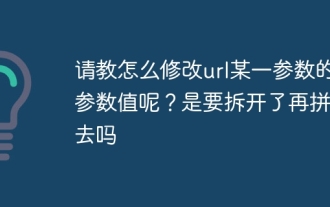 请教怎么修改url某一参数的参数值呢?是要拆开了再拼回去吗
Jun 13, 2016 am 10:24 AM
请教怎么修改url某一参数的参数值呢?是要拆开了再拼回去吗
Jun 13, 2016 am 10:24 AM
请问如何修改url某一参数的参数值呢?是要拆开了再拼回去吗?那么请问如何修改url某一参数的参数值呢?是要拆开了再拼回去吗?http://127.0.0.1/myo/newuser.php?mod=search&type=fastone比如现在我要修改mod=new要怎么做呢?------解决方案--------------------发送了请求




