Python データベース操作 sqlite3 データベースを開く、削除、変更する例
#coding=utf-8
__auther__ = 'xianbao'
import sqlite3
# 打开数据库
def opendata():
conn = sqlite3.connect("mydb.db")
cur = conn.execute("""create table if not exists tianjia(
id integer primary key autoincrement, username varchar(128), passworld varchar(128),
address varchar(125), telnum varchar(128))""")
return cur, conn
#查询全部的信息
def showalldata():
print "-------------------处理后后的数据-------------------"
hel = opendata()
cur = hel[1].cursor()
cur.execute("select * from tianjia")
res = cur.fetchall()
for line in res:
for h in line:
print h,
print
cur.close()
#输入信息
def into():
username1 = str(raw_input("请输入您的用户名:"))
passworld1 = str(raw_input("请输入您的密码:"))
address1 = str(raw_input("请输入您的地址:"))
telnum1 = str(raw_input("请输入您的联系电话:"))
return username1, passworld1, address1, telnum1
# (添加) 往数据库中添加内容
def adddata():
welcome = """-------------------欢迎使用添加数据功能---------------------"""
print welcome
person = into()
hel = opendata()
hel[1].execute("insert into tianjia(username, passworld, address, telnum)values (?,?,?,?)",
(person[0], person[1], person[2], person[3]))
hel[1].commit()
print "-----------------恭喜你数据,添加成功----------------"
showalldata()
hel[1].close()
# (删除)删除数据库中的内容
def deldata():
welcome = "------------------欢迎您使用删除数据库功能------------------"
print welcome
delchoice = raw_input("请输入您想要删除用户的编号:")
hel = opendata() # 返回游标conn
hel[1].execute("delete from tianjia where id ="+delchoice)
hel[1].commit()
print "-----------------恭喜你数据,删除成功----------------"
showalldata()
hel[1].close()
# (修改)修改数据的内容
def alter():
welcome = "--------------------欢迎你使用修改数据库功能-----------------"
print welcome
changechoice = raw_input("请输入你想要修改的用户的编号:")
hel =opendata()
person = into()
hel[1].execute("update tianjia set username=?, passworld= ?,address=?,telnum=? where id="+changechoice,
(person[0], person[1], person[2], person[3]))
hel[1].commit()
showalldata()
hel[1].close()
# 查询数据
def searchdata():
welcome = "--------------------欢迎你使用查询数据库功能-----------------"
print welcome
choice = str(raw_input("请输入你要查询的用户的编号:"))
hel = opendata()
cur = hel[1].cursor()
cur.execute("select * from tianjia where id="+choice)
hel[1].commit()
row = cur.fetchone()
id1 = str(row[0])
username = str(row[1])
passworld = str(row[2])
address = str(row[3])
telnum = str(row[4])
print "-------------------恭喜你,你要查找的数据如下---------------------"
print ("您查询的数据编号是%s" % id1)
print ("您查询的数据名称是%s" % username)
print ("您查询的数据密码是%s" % passworld)
print ("您查询的数据地址是%s" % address)
print ("您查询的数据电话是%s" % telnum)
cur.close()
hel[1].close()
# 是否继续
def contnue1(a):
choice = raw_input("是否继续?(y or n):")
if choice == 'y':
a = 1
else:
a = 0
return a
if __name__ == "__main__":
flag = 1
while flag:
welcome = "--------Xianbao データベース アドレス帳へようこそ -- -------「
印刷へようこそ
の内容 (変更) ライブラリの内容を変更します
(照会) データの内容を照会します
実行する操作を選択します:
"" ""
choice = raw_input(choiceshow)deldata()elif choice == "modify":
alter()
contnue1( FLAG)
Elif Choice == "Query":
Searchdata ()
Contnue1 (Flag)
Else: Else:
Print "エラーを入力しました。再入力してください"

ホットAIツール

Undresser.AI Undress
リアルなヌード写真を作成する AI 搭載アプリ

AI Clothes Remover
写真から衣服を削除するオンライン AI ツール。

Undress AI Tool
脱衣画像を無料で

Clothoff.io
AI衣類リムーバー

AI Hentai Generator
AIヘンタイを無料で生成します。

人気の記事

ホットツール

メモ帳++7.3.1
使いやすく無料のコードエディター

SublimeText3 中国語版
中国語版、とても使いやすい

ゼンドスタジオ 13.0.1
強力な PHP 統合開発環境

ドリームウィーバー CS6
ビジュアル Web 開発ツール

SublimeText3 Mac版
神レベルのコード編集ソフト(SublimeText3)

ホットトピック
 7386
7386
 15
15
 1630
1630
 14
14
 1357
1357
 52
52
 1267
1267
 25
25
 1216
1216
 29
29
 HTMLを解析するために美しいスープを使用するにはどうすればよいですか?
Mar 10, 2025 pm 06:54 PM
HTMLを解析するために美しいスープを使用するにはどうすればよいですか?
Mar 10, 2025 pm 06:54 PM
この記事では、Pythonライブラリである美しいスープを使用してHTMLを解析する方法について説明します。 find()、find_all()、select()、およびget_text()などの一般的な方法は、データ抽出、多様なHTML構造とエラーの処理、および代替案(SEL
 Pythonの数学モジュール:統計
Mar 09, 2025 am 11:40 AM
Pythonの数学モジュール:統計
Mar 09, 2025 am 11:40 AM
Pythonの統計モジュールは、強力なデータ統計分析機能を提供して、生物統計やビジネス分析などのデータの全体的な特性を迅速に理解できるようにします。データポイントを1つずつ見る代わりに、平均や分散などの統計を見て、無視される可能性のある元のデータの傾向と機能を発見し、大きなデータセットをより簡単かつ効果的に比較してください。 このチュートリアルでは、平均を計算し、データセットの分散の程度を測定する方法を説明します。特に明記しない限り、このモジュールのすべての関数は、単に平均を合計するのではなく、平均()関数の計算をサポートします。 浮動小数点数も使用できます。 ランダムをインポートします インポート統計 fractiから
 Pythonオブジェクトのシリアル化と脱介入:パート1
Mar 08, 2025 am 09:39 AM
Pythonオブジェクトのシリアル化と脱介入:パート1
Mar 08, 2025 am 09:39 AM
Pythonオブジェクトのシリアル化と脱介入は、非自明のプログラムの重要な側面です。 Pythonファイルに何かを保存すると、構成ファイルを読み取る場合、またはHTTPリクエストに応答する場合、オブジェクトシリアル化と脱滑り化を行います。 ある意味では、シリアル化と脱派化は、世界で最も退屈なものです。これらすべての形式とプロトコルを気にするのは誰ですか? Pythonオブジェクトを維持またはストリーミングし、後で完全に取得したいと考えています。 これは、概念レベルで世界を見るのに最適な方法です。ただし、実用的なレベルでは、選択したシリアル化スキーム、形式、またはプロトコルは、プログラムの速度、セキュリティ、メンテナンスの自由、およびその他の側面を決定する場合があります。
 TensorflowまたはPytorchで深い学習を実行する方法は?
Mar 10, 2025 pm 06:52 PM
TensorflowまたはPytorchで深い学習を実行する方法は?
Mar 10, 2025 pm 06:52 PM
この記事では、深い学習のためにTensorflowとPytorchを比較しています。 関連する手順、データの準備、モデルの構築、トレーニング、評価、展開について詳しく説明しています。 特に計算グラップに関して、フレームワーク間の重要な違い
 人気のあるPythonライブラリとその用途は何ですか?
Mar 21, 2025 pm 06:46 PM
人気のあるPythonライブラリとその用途は何ですか?
Mar 21, 2025 pm 06:46 PM
この記事では、numpy、pandas、matplotlib、scikit-learn、tensorflow、django、flask、and requestsなどの人気のあるPythonライブラリについて説明し、科学的コンピューティング、データ分析、視覚化、機械学習、Web開発、Hの使用について説明します。
 美しいスープでPythonでWebページを削る:検索とDOMの変更
Mar 08, 2025 am 10:36 AM
美しいスープでPythonでWebページを削る:検索とDOMの変更
Mar 08, 2025 am 10:36 AM
このチュートリアルは、単純なツリーナビゲーションを超えたDOM操作に焦点を当てた、美しいスープの以前の紹介に基づいています。 HTML構造を変更するための効率的な検索方法と技術を探ります。 1つの一般的なDOM検索方法はExです
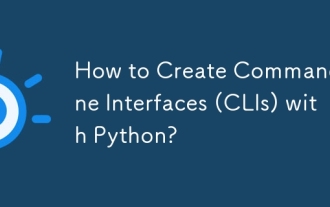 Pythonでコマンドラインインターフェイス(CLI)を作成する方法は?
Mar 10, 2025 pm 06:48 PM
Pythonでコマンドラインインターフェイス(CLI)を作成する方法は?
Mar 10, 2025 pm 06:48 PM
この記事では、コマンドラインインターフェイス(CLI)の構築に関するPython開発者をガイドします。 Typer、Click、Argparseなどのライブラリを使用して、入力/出力の処理を強調し、CLIの使いやすさを改善するためのユーザーフレンドリーな設計パターンを促進することを詳述しています。
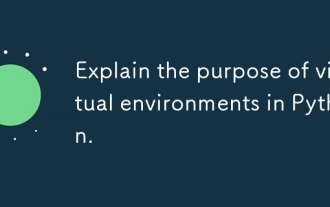 Pythonの仮想環境の目的を説明してください。
Mar 19, 2025 pm 02:27 PM
Pythonの仮想環境の目的を説明してください。
Mar 19, 2025 pm 02:27 PM
この記事では、Pythonにおける仮想環境の役割について説明し、プロジェクトの依存関係の管理と競合の回避に焦点を当てています。プロジェクト管理の改善と依存関係の問題を減らすための作成、アクティベーション、およびメリットを詳しく説明しています。




