JavaScript コンポーネントの旅 (2) コーディング実装とアルゴリズム_JavaScript スキル
首先,我们要考虑一下它的源文件布局,也就是决定代码如何拆分到独立的文件中去。为什么要这么做呢?还记得上期结尾处我提到这个组件会使用“外部代码”吗?为了区分代码的用途,决定将代码至少分成两部分:外部代码文件和 Smart Queue 文件。
区分用途只是其一,其二,分散到独立文件有利于代码的维护。试想,以后的某一天你决定要在现有的队列管理基本功能之上,添加一些新的扩展功能,或是把它包装成某个实现特定任务的组件,而又希望保持现有功能(内部实现)和调用方式(对外接口)不变,那么将新的代码写到单独的文件是最好的选择。
嗯,下期会重点谈谈文件布局的话题,现在要开始切入正题了。第一步,当然是要为组件创建自己的命名空间,组件所有的代码都将限制在这个顶层命名空间内:
<span style="COLOR: #0000c0">var</span> SmartQueue = window.SmartQueue || {};
SmartQueue.version = <span style="COLOR: #008000">'0.1'</span>;初始化的时候,如果碰到命名空间冲突就把它拉过来用。通常这个冲突是由重复引用组件代码导致的,因此“拉过来用”会将对象以同样的实现重写一次;最坏的情况下,如果碰巧页面上另一个对象也叫 SmartQueue, 那不好意思了,我会覆盖你的实现——如果没有进一步的命名冲突,基本上两个组件可以相安无事地运行。同时顺便给它一个版本号。
接着,按三个优先级为 SmartQueue 创建三个队列:
<span style="COLOR: #0000c0">var</span> Q = SmartQueue.Queue = [[], [], []];
每个都是空数组,因为还没有任务加进去嘛。又顺便给它建个“快捷方式”,后面要访问数组直接写 Q[n] 就可以啦。
接下来,我们的主角 Task 隆重登场——怎么 new 一个 Task, 定义在这里:
<span style="COLOR: #0000c0">var</span> T = SmartQueue.Task = <span style="COLOR: #b000b0">function</span>(fn, level, name, dependencies) {
<span style="COLOR: #c00000">if</span>(<span style="COLOR: #c00000">typeof</span> fn !== FUNCTION) {
<span style="COLOR: #c00000">throw</span> <span style="COLOR: #c00000">new</span> <span style="COLOR: #606060">Error</span>(<span style="COLOR: #008000">'Invalid argument type: fn.'</span>);
}
<span style="COLOR: #0000c0">this</span>.fn = fn;
<span style="COLOR: #0000c0">this</span>.level = _validateLevel(level) ? level : LEVEL_NORMAL;
<span style="COLOR: #707070"> // detect type of name</span>
<span style="COLOR: #0000c0">this</span>.name = <span style="COLOR: #c00000">typeof</span> name === STRING && name ? name : <span style="COLOR: #008000">'t'</span> + _id++;
<span style="COLOR: #707070"> // dependencies could be retrieved as an 'Object', so use instanceof instead.</span>
<span style="COLOR: #0000c0">this</span>.dependencies = dependencies <span style="COLOR: #c00000">instanceof</span> <span style="COLOR: #606060">Array</span> ? dependencies : [];
};里面的具体细节就不说了,有必要的注释,一般我们的代码也能做到自我描述,后面代码也是这样。这里告诉客户(使用者):你想新建一个 SmartQueue.Task 实例,就要至少传一个参数给这个构造函数(后 3 个都可以省略进行缺省处理),否则抛出异常伺候。
但是这还不够,有时候,客户希望从已有 Task 克隆一个新实例,或是从一个“残废体”(具有部分 Task 属性的对象)修复出“健康体”(真正的 Task 对象实例),通过上面的构造方式就有点不爽了——客户得这样写:
<span style="COLOR: #0000c0">var</span> task1 = <span style="COLOR: #c00000">new</span> SmartQueue.Task(obj.fn, <span style="COLOR: #008000">1</span>, <span style="COLOR: #008000">''</span>, obj.dependencies);
我很懒,我只想传 fn 和 dependencies 两个属性,不想做额外的事情。好吧,我们来重构一下构造函数:
<span style="COLOR: #0000c0">var</span> _setupTask = <span style="COLOR: #b000b0">function</span>(fn, level, name, dependencies) {
<span style="COLOR: #c00000">if</span>(<span style="COLOR: #c00000">typeof</span> fn !== FUNCTION) {
<span style="COLOR: #c00000">throw</span> <span style="COLOR: #c00000">new</span> <span style="COLOR: #606060">Error</span>(<span style="COLOR: #008000">'Invalid argument type: fn.'</span>);
}
<span style="COLOR: #0000c0">this</span>.fn = fn;
<span style="COLOR: #0000c0">this</span>.level = _validateLevel(level) ? level : LEVEL_NORMAL;
<span style="COLOR: #707070"> // detect type of name</span>
<span style="COLOR: #0000c0">this</span>.name = <span style="COLOR: #c00000">typeof</span> name === STRING && name ? name : <span style="COLOR: #008000">'t'</span> + _id++;
<span style="COLOR: #707070"> // dependencies could be retrieved as an 'Object', so use instanceof instead.</span>
<span style="COLOR: #0000c0">this</span>.dependencies = dependencies <span style="COLOR: #c00000">instanceof</span> <span style="COLOR: #606060">Array</span> ? dependencies : [];
};
<span style="COLOR: #0000c0">var</span> T = SmartQueue.Task = <span style="COLOR: #b000b0">function</span>(task) {
<span style="COLOR: #c00000">if</span>(arguments.length > <span style="COLOR: #008000">1</span>) {
_setupTask.apply(<span style="COLOR: #0000c0">this</span>, arguments);
} <span style="COLOR: #c00000">else</span> {
_setupTask.call(<span style="COLOR: #0000c0">this</span>, task.fn, task.level, task.name, task.dependencies);
}
<span style="COLOR: #707070"> // init context/scope and data for the task.</span>
<span style="COLOR: #0000c0">this</span>.context = task.context || window;
<span style="COLOR: #0000c0">this</span>.data = task.data || {};
};如此一来,原来的构造方式可以继续工作,而上面的懒人可以这样传入一个“残废体”:
<span style="COLOR: #0000c0">var</span> task1 = <span style="COLOR: #c00000">new</span> SmartQueue.Task({<span style="COLOR: #c00000">fn</span>: obj.fn, <span style="COLOR: #c00000">dependencies</span>: obj.dependencies});当构造函数收到多个参数时,按之前的方案等同处理;否则,视唯一的参数为 Task 对象或“残废体”。这里通过 JavaScript 中的 <font face="新宋体">apply</font>/<font face="新宋体">call</font> 方法将新实例传给重构出来的 <font face="新宋体">_setupTask</font> 方法,作为该方法的上下文 (context, 也有称为 scope), <font face="新宋体">apply</font>/<font face="新宋体">call</font> 是 JavaScript 在方法之间传递上下文的法宝,要用心体会哦。同时,允许用户定义 <font face="新宋体">task.fn</font> 在执行时的上下文,并将自定义的数据传递给执行中的 fn.
经典的 JavaScript 对象三段式是什么?
- 定义对象的构造函数
- 在原型上定义属性和方法
- new 对象,拿来用
所以,下面要为 <font face="新宋体">SmartQueue.Task</font> 对象的原型定义属性和方法。上期分析过 Task (任务)有几个属性和方法,部分属性我们已经在 <font face="新宋体">_setupTask</font> 中定义了,下面是原型提供的属性和方法:
T.prototype = {
<span style="COLOR: #c00000">enabled</span>: <span style="COLOR: #008000">true</span>,
<span style="COLOR: #c00000">register</span>: <span style="COLOR: #b000b0">function</span>() {
<span style="COLOR: #0000c0">var</span> queue = Q[<span style="COLOR: #0000c0">this</span>.level];
<span style="COLOR: #c00000">if</span>(_findTask(queue, <span style="COLOR: #0000c0">this</span>.name) !== -<span style="COLOR: #008000">1</span>) {
<span style="COLOR: #c00000">throw</span> <span style="COLOR: #c00000">new</span> <span style="COLOR: #606060">Error</span>(<span style="COLOR: #008000">'Specified name exists: '</span> + <span style="COLOR: #0000c0">this</span>.name);
}
queue.push(<span style="COLOR: #0000c0">this</span>);
},
<span style="COLOR: #c00000">changeTo</span>: <span style="COLOR: #b000b0">function</span>(level) {
<span style="COLOR: #c00000">if</span>(!_validateLevel(level)) {
<span style="COLOR: #c00000">throw</span> <span style="COLOR: #c00000">new</span> <span style="COLOR: #606060">Error</span>(<span style="COLOR: #008000">'Invalid argument: level'</span>);
}
level = parseInt(level, <span style="COLOR: #008000">10</span>);
<span style="COLOR: #c00000">if</span>(<span style="COLOR: #0000c0">this</span>.level === level) {
<span style="COLOR: #c00000">return</span>;
}
Q[<span style="COLOR: #0000c0">this</span>.level].remove(<span style="COLOR: #0000c0">this</span>);
<span style="COLOR: #0000c0">this</span>.level = level;
<span style="COLOR: #0000c0">this</span>.register();
},
<span style="COLOR: #c00000">execute</span>: <span style="COLOR: #b000b0">function</span>() {
<span style="COLOR: #c00000">if</span>(<span style="COLOR: #0000c0">this</span>.enabled) {
<span style="COLOR: #707070"> // pass context and data</span>
<span style="COLOR: #0000c0">this</span>.fn.call(<span style="COLOR: #0000c0">this</span>.context, <span style="COLOR: #0000c0">this</span>.data);
}
},
<span style="COLOR: #c00000">toString</span>: <span style="COLOR: #b000b0">function</span>() {
<span style="COLOR: #0000c0">var</span> str = <span style="COLOR: #0000c0">this</span>.name;
<span style="COLOR: #c00000">if</span>(<span style="COLOR: #0000c0">this</span>.dependencies.length) {
str += <span style="COLOR: #008000">' depends on: ['</span> + <span style="COLOR: #0000c0">this</span>.dependencies.join(<span style="COLOR: #008000">', '</span>) + <span style="COLOR: #008000">']'</span>;
}
<span style="COLOR: #c00000">return</span> str;
}
};如你所见,逻辑非常简单,也许你已经在一分钟内扫过了代码,嘴角不经意间露出一丝心领神会。不过,这里要说的是简单而且通常最不被重视的 <font face="新宋体">toString</font> 方法。在一些高级语言中,为自定义对象实现 <font face="新宋体">toString</font> 方法被作为最佳实践准则而推荐,为什么呢?因为 <font face="新宋体">toString</font> 可以很方便地在调试器中提供有用的信息,可以方便地将对象基本信息写入日志;在统一的编程模式中,实现 <font face="新宋体">toString</font> 可以让你少写一些代码。
嗯,我们继续推进,我们要实现 SmartQueue 的具体功能。上期分析过,SmartQueue 只有一个实例,因此我们决定直接在 SmartQueue 下面创建方法:
SmartQueue.init = <span style="COLOR: #b000b0">function</span>() {
Q.forEach(<span style="COLOR: #b000b0">function</span>(queue) {
queue.length = <span style="COLOR: #008000">0</span>;
});
};这里用到 JavaScript 1.6 为 Array 对象提供的遍历方法 <font face="新宋体">forEach</font>. 之所以这样写是因为我们假定“外部代码”已经在前面运行过了。设置 Array 对象的 <font face="新宋体">length</font> 属性为 <font face="新宋体">0</font> 导致,它被清空并且释放所有的项(数组单元)。
最后一个方法 <font face="新宋体">fire</font>, 是整个组件最主要的方法,它负责对所有任务队列进行排序,并逐个执行。由于代码稍长了一点,这里只介绍排序使用的算法和实现方式,完整代码在这里。
<span style="COLOR: #0000c0">var</span> _dirty = <span style="COLOR: #008000">true</span>, <span style="COLOR: #707070">// A flag indicates weather the Queue need to be fired.</span>
_sorted = [], index;
<span style="COLOR: #707070">// Sort all Queues.</span>
<span style="COLOR: #707070">// ref: <a href="http://en.wikipedia.org/wiki/Topological_sorting"><font color="#0000ff">http://en.wikipedia.org/wiki/Topological_sorting</font></a></span>
<span style="COLOR: #0000c0">var</span> _visit = <span style="COLOR: #b000b0">function</span>(queue, task) {
<span style="COLOR: #c00000">if</span>(task._visited >= <span style="COLOR: #008000">1</span>) {
task._visited++;
<span style="COLOR: #c00000">return</span>;
}
task._visited = <span style="COLOR: #008000">1</span>;
<span style="COLOR: #707070"> // find out and visit all dependencies.</span>
<span style="COLOR: #0000c0">var</span> dependencies = [], i;
task.dependencies.forEach(<span style="COLOR: #b000b0">function</span>(dependency) {
i = _findTask(queue, dependency);
<span style="COLOR: #c00000">if</span>(i != -<span style="COLOR: #008000">1</span>) {
dependencies.push(queue[i]);
}
});
dependencies.forEach(<span style="COLOR: #b000b0">function</span>(t) {
_visit(queue, t);
});
<span style="COLOR: #c00000">if</span>(task._visited === <span style="COLOR: #008000">1</span>) {
_sorted[index].push(task);
}
},
_start = <span style="COLOR: #b000b0">function</span>(queue) {
queue.forEach(<span style="COLOR: #b000b0">function</span>(task) {
_visit(queue, task);
});
},
_sort = <span style="COLOR: #b000b0">function</span>(suppress) {
<span style="COLOR: #c00000">for</span>(index = LEVEL_LOW; index <= LEVEL_HIGH; index++) {
<SPAN style="COLOR: #0000c0">var</SPAN> queue = Q[index];
_sorted[index] = [];
_start(queue);
<SPAN style="COLOR: #c00000">if</SPAN>(!suppress && queue.length > _sorted[index].length) {
<span style="COLOR: #c00000">throw</span> <span style="COLOR: #c00000">new</span> <span style="COLOR: #606060">Error</span>(<span style="COLOR: #008000">'Cycle found in queue: '</span> + queue);
}
}
};我们将按任务指定的依赖关系对同一优先级内的任务进行排序,确保被依赖的任务在设置依赖的任务之前运行。这是一个典型的深度优先的拓扑排序问题,维基百科提供了一个深度优先排序算法,大致描述如下:
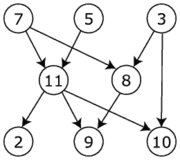
图片来自维基百科
- 访问待排序的每一个节点
- 如果已经访问过了,则返回
- 否则标记为已访问
- 找出它连接(在这里是依赖)的每个节点
- 跳到内层1递归访问这些节点
- 访问完了就把当前节点加入已排序列表
- 继续访问下一个
如果 A 依赖 B, B 依赖 C, C 依赖 A, 那么这 3 个节点形成了循环依赖。 文中指出这个算法并不能检测出循环依赖。通过标记节点是否已访问,可以解决循环依赖造成的递归死循环。我们来分析一下循环依赖的场景:
从节点 A 出发的时候,它被标记为已访问,当从节点 C 再回到节点 A 的时候,它已经被访问过了。不过这个时候 C 并不知道 A 是否在自己的上游链上,所以不能直接判定发生了循环依赖,因为 A 可能是其他已“处理”(跑完了内层递归)过的节点。如果我们知道节点是不是第一次被访问过,就可以判断是哪一种情况。
改造一下上面的算法,将“是否已访问”改成“访问计数” (<font face="新宋体">task._visited++</font>)。仅当节点被访问过 1 次的时候 (<font face="新宋体">task._visited === 1</font>),才将其加入到已排序列表,全部遍历完之后,如果待排序的节点数比已排序的多 (<font face="新宋体">queue.length > _sorted[index].length</font>),则表明待排序中多出的节点发生了循环依赖。
至此,队列管理组件的编码实现已经完成。什么?怎么使用?很简单啦:
<span style="COLOR: #0000c0">var</span> t1 = <span style="COLOR: #c00000">new</span> SmartQueue.Task(<span style="COLOR: #b000b0">function</span>() {
alert(<span style="COLOR: #008000">"Hello, world!"</span>);
}), t2 = <span style="COLOR: #c00000">new</span> SmartQueue.Task(<span style="COLOR: #b000b0">function</span>() {
alert(<span style="COLOR: #008000">"High level task has name"</span>);
}, <span style="COLOR: #008000">2</span>, <span style="COLOR: #008000">'myname'</span>);
t1.register(); t2.register();
SmartQueue.fire();更多功能,如任务的依赖,等待你去发掘哦。
本期贴出的代码都是一些局部片段,部分 helper 方法代码没有贴出来。查看完整的代码请访问这里。后面我们将介绍如何管理组件文件,以及构建组件,下期不见不散哦。

ホットAIツール

Undresser.AI Undress
リアルなヌード写真を作成する AI 搭載アプリ

AI Clothes Remover
写真から衣服を削除するオンライン AI ツール。

Undress AI Tool
脱衣画像を無料で

Clothoff.io
AI衣類リムーバー

Video Face Swap
完全無料の AI 顔交換ツールを使用して、あらゆるビデオの顔を簡単に交換できます。

人気の記事

ホットツール

メモ帳++7.3.1
使いやすく無料のコードエディター

SublimeText3 中国語版
中国語版、とても使いやすい

ゼンドスタジオ 13.0.1
強力な PHP 統合開発環境

ドリームウィーバー CS6
ビジュアル Web 開発ツール

SublimeText3 Mac版
神レベルのコード編集ソフト(SublimeText3)

ホットトピック
 7622
7622
 15
15
 1389
1389
 52
52
 89
89
 11
11
 31
31
 138
138
 CLIP-BEVFormer: BEVFormer 構造を明示的に監視して、ロングテール検出パフォーマンスを向上させます。
Mar 26, 2024 pm 12:41 PM
CLIP-BEVFormer: BEVFormer 構造を明示的に監視して、ロングテール検出パフォーマンスを向上させます。
Mar 26, 2024 pm 12:41 PM
上記および筆者の個人的な理解: 現在、自動運転システム全体において、認識モジュールが重要な役割を果たしている。道路を走行する自動運転車は、認識モジュールを通じてのみ正確な認識結果を得ることができる。下流の規制および制御モジュール自動運転システムでは、タイムリーかつ正確な判断と行動決定が行われます。現在、自動運転機能を備えた自動車には通常、サラウンドビューカメラセンサー、ライダーセンサー、ミリ波レーダーセンサーなどのさまざまなデータ情報センサーが搭載されており、さまざまなモダリティで情報を収集して正確な認識タスクを実現しています。純粋な視覚に基づく BEV 認識アルゴリズムは、ハードウェア コストが低く導入が容易であるため、業界で好まれており、その出力結果はさまざまな下流タスクに簡単に適用できます。
 C++ での機械学習アルゴリズムの実装: 一般的な課題と解決策
Jun 03, 2024 pm 01:25 PM
C++ での機械学習アルゴリズムの実装: 一般的な課題と解決策
Jun 03, 2024 pm 01:25 PM
C++ の機械学習アルゴリズムが直面する一般的な課題には、メモリ管理、マルチスレッド、パフォーマンスの最適化、保守性などがあります。解決策には、スマート ポインター、最新のスレッド ライブラリ、SIMD 命令、サードパーティ ライブラリの使用、コーディング スタイル ガイドラインの遵守、自動化ツールの使用が含まれます。実践的な事例では、Eigen ライブラリを使用して線形回帰アルゴリズムを実装し、メモリを効果的に管理し、高性能の行列演算を使用する方法を示します。
 C++sort 関数の基礎となる原則とアルゴリズムの選択を調べる
Apr 02, 2024 pm 05:36 PM
C++sort 関数の基礎となる原則とアルゴリズムの選択を調べる
Apr 02, 2024 pm 05:36 PM
C++sort 関数の最下層はマージ ソートを使用し、その複雑さは O(nlogn) で、クイック ソート、ヒープ ソート、安定したソートなど、さまざまなソート アルゴリズムの選択肢を提供します。
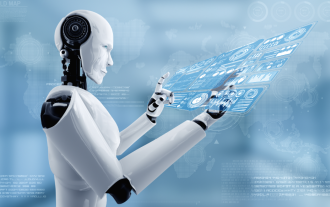 人工知能は犯罪を予測できるのか? CrimeGPT の機能を調べる
Mar 22, 2024 pm 10:10 PM
人工知能は犯罪を予測できるのか? CrimeGPT の機能を調べる
Mar 22, 2024 pm 10:10 PM
人工知能 (AI) と法執行機関の融合により、犯罪の予防と検出の新たな可能性が開かれます。人工知能の予測機能は、犯罪行為を予測するためにCrimeGPT (犯罪予測技術) などのシステムで広く使用されています。この記事では、犯罪予測における人工知能の可能性、その現在の応用、人工知能が直面する課題、およびこの技術の倫理的影響について考察します。人工知能と犯罪予測: 基本 CrimeGPT は、機械学習アルゴリズムを使用して大規模なデータセットを分析し、犯罪がいつどこで発生する可能性があるかを予測できるパターンを特定します。これらのデータセットには、過去の犯罪統計、人口統計情報、経済指標、気象パターンなどが含まれます。人間のアナリストが見逃す可能性のある傾向を特定することで、人工知能は法執行機関に力を与えることができます
 改良された検出アルゴリズム: 高解像度の光学式リモートセンシング画像でのターゲット検出用
Jun 06, 2024 pm 12:33 PM
改良された検出アルゴリズム: 高解像度の光学式リモートセンシング画像でのターゲット検出用
Jun 06, 2024 pm 12:33 PM
01 今後の概要 現時点では、検出効率と検出結果の適切なバランスを実現することが困難です。我々は、光学リモートセンシング画像におけるターゲット検出ネットワークの効果を向上させるために、多層特徴ピラミッド、マルチ検出ヘッド戦略、およびハイブリッドアテンションモジュールを使用して、高解像度光学リモートセンシング画像におけるターゲット検出のための強化されたYOLOv5アルゴリズムを開発しました。 SIMD データセットによると、新しいアルゴリズムの mAP は YOLOv5 より 2.2%、YOLOX より 8.48% 優れており、検出結果と速度のバランスがより優れています。 02 背景と動機 リモート センシング技術の急速な発展に伴い、航空機、自動車、建物など、地表上の多くの物体を記述するために高解像度の光学式リモート センシング画像が使用されています。リモートセンシング画像の判読における物体検出
 Jiuzhang Yunji DataCanvas マルチモーダル大規模モデル プラットフォームの実践と考察
Oct 20, 2023 am 08:45 AM
Jiuzhang Yunji DataCanvas マルチモーダル大規模モデル プラットフォームの実践と考察
Oct 20, 2023 am 08:45 AM
1. マルチモーダル大型モデルの発展の歴史 上の写真は、1956 年に米国のダートマス大学で開催された最初の人工知能ワークショップです。このカンファレンスが人工知能開発の始まりとも考えられています。記号論理学の先駆者たち(前列中央の神経生物学者ピーター・ミルナーを除く)。しかし、この記号論理理論は長い間実現できず、1980 年代と 1990 年代に最初の AI の冬の到来さえもたらしました。最近の大規模な言語モデルが実装されて初めて、ニューラル ネットワークが実際にこの論理的思考を担っていることがわかりました。神経生物学者ピーター ミルナーの研究は、その後の人工ニューラル ネットワークの開発に影響を与えました。彼が参加に招待されたのはこのためです。このプロジェクトでは。
 58 ポートレート プラットフォームの構築におけるアルゴリズムの適用
May 09, 2024 am 09:01 AM
58 ポートレート プラットフォームの構築におけるアルゴリズムの適用
May 09, 2024 am 09:01 AM
1. 58 Portraits プラットフォーム構築の背景 まず、58 Portraits プラットフォーム構築の背景についてお話ししたいと思います。 1. 従来のプロファイリング プラットフォームの従来の考え方ではもはや十分ではありません。ユーザー プロファイリング プラットフォームを構築するには、複数のビジネス分野からのデータを統合して、ユーザーの行動や関心を理解するためのデータ マイニングも必要です。最後に、ユーザー プロファイル データを効率的に保存、クエリ、共有し、プロファイル サービスを提供するためのデータ プラットフォーム機能も必要です。自社構築のビジネス プロファイリング プラットフォームとミドルオフィス プロファイリング プラットフォームの主な違いは、自社構築のプロファイリング プラットフォームは単一のビジネス ラインにサービスを提供し、オンデマンドでカスタマイズできることです。ミッドオフィス プラットフォームは複数のビジネス ラインにサービスを提供し、複雑な機能を備えていることです。モデリングを提供し、より一般的な機能を提供します。 2.58 中間プラットフォームのポートレート構築の背景のユーザーのポートレート 58
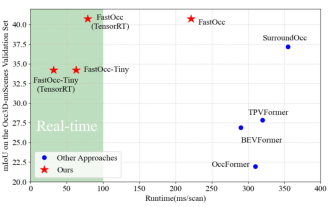 SOTA をリアルタイムで追加すると、大幅に増加します。 FastOcc: より高速な推論と展開に適した Occ アルゴリズムが登場しました。
Mar 14, 2024 pm 11:50 PM
SOTA をリアルタイムで追加すると、大幅に増加します。 FastOcc: より高速な推論と展開に適した Occ アルゴリズムが登場しました。
Mar 14, 2024 pm 11:50 PM
上記と著者の個人的な理解は、自動運転システムにおいて、認識タスクは自動運転システム全体の重要な要素であるということです。認識タスクの主な目的は、自動運転車が道路を走行する車両、路側の歩行者、運転中に遭遇する障害物、道路上の交通標識などの周囲の環境要素を理解して認識できるようにすることで、それによって下流のシステムを支援できるようにすることです。モジュール 正しく合理的な決定と行動を行います。自動運転機能を備えた車両には、通常、サラウンドビューカメラセンサー、ライダーセンサー、ミリ波レーダーセンサーなど、さまざまな種類の情報収集センサーが装備されており、自動運転車が正確に認識し、認識できるようにします。周囲の環境要素を理解することで、自動運転車が自動運転中に正しい判断を下せるようになります。頭




