独自jsツール イベントパッケージング_javascriptスキル
IE のイベントはグローバルであり、Firefox のイベントはローカルであるため、現時点では、よく使用されるイベント操作を自分で組み立て、再利用しやすいようにクラスにカプセル化する必要があります。
/**
クラス イベント
使用法:
Event.getEvent(); ie、firefox のイベントを取得します。
Event.getTarget(); ie の srcElement または firefox
Event のターゲットを取得します。 isIe() ; ie かどうか
Event.clientX(); ie,fox
Event.clientY() のマウス Y 座標を取得します。*/
var Event=new function(){
this.toString=function(){
return this.getEvent();
}
// イベントを取得します
this.getEvent=function(){
var ev=window.event;
if(!ev){
var c=this.getEvent.caller;
ev=c.arguments[0]; 🎜>if(ev && Event = =ev.constructor)
break
c=c.caller;
}
/ /イベントソースを取得
this .getTarget=function(){
var ev=this.getEvent();
return this.isIe()?ev.srcElement:ev.target;
🎜>//それは ie
this.isIe=function(){
return document.all?true:false;
}
//マウスの x 座標
this.clientX=function (){
var ev =this.getEvent();
var x=this.isIe()?ev.clientX:ev.pageX;
return x;マウスの y 座標
this.clientY=function(){
var ev=this.getEvent();
var y=this.isIe()?ev.clientY:ev.pageY; y;
}
/**イベントの追加(オブジェクト、イベントタイプ、関数ポインタ)
obj: htmlオブジェクト
sEvent: イベント名
spNotify: イベント実行メソッド
isCapture: 全画面キャプチャを許可するかどうか
*/
this.addEvent=function(obj,sEvent,fpNotify,isCapture){
sEvent=sEvent.indexOf("on")!= -1?sEvent:"on" sEvent;
if(obj.addEventListener){
sEvent=sEvent.substring(sEvent.indexOf("on") 2); ,isCapture);
} else{ //ie
if(isCapture)
obj.setCapture(isCapture);
obj.attachEvent(sEvent,fpNotify);
//イベントを削除
this.removeEvent=function(obj,sEvent,fpNotify){
if(obj.removeEventListener){
sEvent=sEvent.substring(sEvent.indexOf("on") 2)
obj.removeEventListener(sEvent,fpNotify,false);
}else{
obj.detachEvent(sEvent,fpNotify);
// マウスを取得します。ボタン、左 = 1、中央 = 2、右 = 3
this.button=function(){
var ev=this.getEvent();
if(!ev.that&&ev.button){/ /ie
return ev.button&1?1:(ev.button&2?3:(ev.button&4?2:0))
}
return
}; /イベントのバブリング配信を防止します
this.stopPropagation=function(){
var ev=this.getEvent();
if(this.isIe)
ev.cancelBubble=true;
ev.stopPropagation( );
}
// デフォルトのイベントが返されないようにする
this.preventDefault=function(){
var ev=this.getEvent(); if(this.isIe)
ev.returnValue=false;
else
ev.preventDefault()
}
}

ホットAIツール

Undresser.AI Undress
リアルなヌード写真を作成する AI 搭載アプリ

AI Clothes Remover
写真から衣服を削除するオンライン AI ツール。

Undress AI Tool
脱衣画像を無料で

Clothoff.io
AI衣類リムーバー

AI Hentai Generator
AIヘンタイを無料で生成します。

人気の記事

ホットツール

メモ帳++7.3.1
使いやすく無料のコードエディター

SublimeText3 中国語版
中国語版、とても使いやすい

ゼンドスタジオ 13.0.1
強力な PHP 統合開発環境

ドリームウィーバー CS6
ビジュアル Web 開発ツール

SublimeText3 Mac版
神レベルのコード編集ソフト(SublimeText3)

ホットトピック
 7392
7392
 15
15
 1630
1630
 14
14
 1357
1357
 52
52
 1268
1268
 25
25
 1216
1216
 29
29
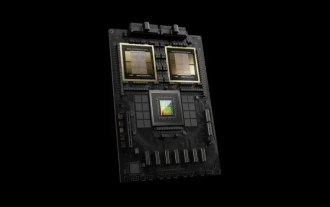 TrendForce: Nvidia の Blackwell プラットフォーム製品により、TSMC の CoWoS 生産能力は今年 150% 増加します
Apr 17, 2024 pm 08:00 PM
TrendForce: Nvidia の Blackwell プラットフォーム製品により、TSMC の CoWoS 生産能力は今年 150% 増加します
Apr 17, 2024 pm 08:00 PM
4月17日の当サイトのニュースによると、TrendForceは最近、Nvidiaの新しいBlackwellプラットフォーム製品に対する需要は強気で、2024年にはTSMCのCoWoSパッケージング総生産能力が150%以上増加すると予想されるレポートを発表した。 NVIDIA Blackwell の新しいプラットフォーム製品には、B シリーズ GPU と、NVIDIA 独自の GraceArm CPU を統合する GB200 アクセラレータ カードが含まれます。 TrendForce は、サプライチェーンが現在 GB200 について非常に楽観的であることを確認しており、2025 年の出荷台数は 100 万台を超え、Nvidia のハイエンド GPU の 40 ~ 50% を占めると予想されています。 Nvidiaは今年下半期にGB200やB100などの製品を提供する予定だが、上流のウェーハパッケージングではさらに複雑な製品を採用する必要がある。
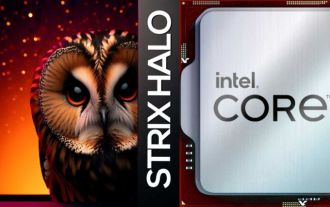 AMD「Strix Halo」FP11のパッケージサイズを公開:Intel LGA1700と同等、Phoenixより60%大きい
Jul 18, 2024 am 02:04 AM
AMD「Strix Halo」FP11のパッケージサイズを公開:Intel LGA1700と同等、Phoenixより60%大きい
Jul 18, 2024 am 02:04 AM
このWebサイトは7月9日、AMD Zen5アーキテクチャの「Strix」シリーズプロセッサには2つのパッケージングソリューションがあり、小型のStrixPointはFP8パッケージを使用し、StrixHaloはFP11パッケージを使用すると報じた。出典: videocardz 出典 @Olrak29_ 最新の事実は、StrixHalo の FP11 パッケージ サイズが 37.5mm*45mm (1687 平方ミリメートル) であり、これは Intel の AlderLake および RaptorLake CPU の LGA-1700 パッケージ サイズと同じであるということです。 AMD の最新の Phoenix APU は、サイズ 25*40mm の FP8 パッケージング ソリューションを使用しています。これは、StrixHalo の F
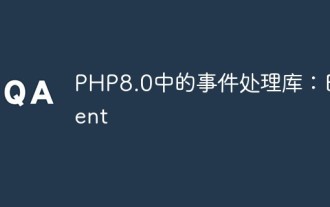 PHP8.0のイベント処理ライブラリ:イベント
May 14, 2023 pm 05:40 PM
PHP8.0のイベント処理ライブラリ:イベント
May 14, 2023 pm 05:40 PM
PHP8.0 のイベント処理ライブラリ: Event インターネットの継続的な発展に伴い、PHP は人気のバックエンド プログラミング言語として、さまざまな Web アプリケーションの開発に広く使用されています。このプロセスでは、イベント駆動のメカニズムが非常に重要な部分になっています。 PHP8.0 のイベント処理ライブラリ Event は、より効率的で柔軟なイベント処理メソッドを提供します。イベント処理とは何ですか? イベント処理は、Web アプリケーションの開発において非常に重要な概念です。イベントは任意の種類のユーザー行にすることができます
 PHP のパッケージング技術とアプリケーション
Oct 12, 2023 pm 01:43 PM
PHP のパッケージング技術とアプリケーション
Oct 12, 2023 pm 01:43 PM
PHP のカプセル化テクノロジとアプリケーションのカプセル化は、オブジェクト指向プログラミングにおける重要な概念であり、外部プログラムに統一されたアクセス インターフェイスを提供するために、データとデータに対する操作を一緒にカプセル化することを指します。 PHP では、アクセス制御修飾子とクラス定義を通じてカプセル化を実現できます。この記事では、PHP のカプセル化テクノロジとそのアプリケーション シナリオを紹介し、いくつかの具体的なコード例を示します。 1. カプセル化されたアクセス制御修飾子 PHP では、カプセル化は主にアクセス制御修飾子によって実現されます。 PHP には 3 つのアクセス制御修飾子が用意されています。
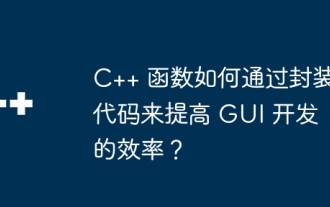 C++ 関数はコードをカプセル化することで GUI 開発の効率をどのように向上させますか?
Apr 25, 2024 pm 12:27 PM
C++ 関数はコードをカプセル化することで GUI 開発の効率をどのように向上させますか?
Apr 25, 2024 pm 12:27 PM
コードをカプセル化することにより、C++ 関数は GUI 開発効率を向上させることができます。 コードのカプセル化: 関数はコードを独立した単位にグループ化し、コードの理解と保守を容易にします。再利用性: 関数はアプリケーション間で再利用できる共通の機能を作成し、重複やエラーを削減します。簡潔なコード: カプセル化されたコードにより、メイン ロジックが簡潔になり、読みやすく、デバッグしやすくなります。
 Axios のカプセル化と Vue の一般的なメソッドの概要
Jun 09, 2023 pm 04:13 PM
Axios のカプセル化と Vue の一般的なメソッドの概要
Jun 09, 2023 pm 04:13 PM
Axios のカプセル化と Vue の一般的なメソッドの紹介 Axios は Promise をベースにした HTTP ライブラリであり、可読性、使いやすさ、拡張性が優れていることが利点です。人気のあるフロントエンド フレームワークとして、Vue は Axios の完全なサポートも提供します。この記事では、Vue で Axios をカプセル化する方法と、Axios でよく使用されるメソッドをいくつか紹介します。 1. Axios のカプセル化 開発プロセス中、多くの場合、次のような Axios のカスタマイズされたカプセル化を実行する必要があります。
 Go言語でカプセル化と継承を実装する方法
Jul 23, 2023 pm 08:17 PM
Go言語でカプセル化と継承を実装する方法
Jul 23, 2023 pm 08:17 PM
Go 言語でカプセル化と継承を実装する方法 カプセル化と継承は、オブジェクト指向プログラミングにおける 2 つの重要な概念であり、コードをよりモジュール化して保守しやすくし、コードの再利用にも便利です。この記事では、Go 言語でカプセル化と継承を実装する方法と、対応するコード例を紹介します。カプセル化 カプセル化とは、データと関数をカプセル化し、実装の詳細を隠し、外部使用に必要なインターフェイスのみを公開することです。 Go 言語では、カプセル化はエクスポートされた識別子とエクスポートされていない識別子によって実現されます。大文字の識別子は他のパッケージからアクセスできます
 Steam サマー セール - Valve が AAA ゲームの 95% オフを予告、バイラル ゲーム Palworld とコンテンツ警告の割引を確認
Jun 26, 2024 pm 03:40 PM
Steam サマー セール - Valve が AAA ゲームの 95% オフを予告、バイラル ゲーム Palworld とコンテンツ警告の割引を確認
Jun 26, 2024 pm 03:40 PM
Steam のサマー セールは、これまでいくつかの最高のゲームの割引を主催してきましたが、今年は Valve によるさらなるホームランが積み重なっているようです。 Steam サマーセールの割引ゲームの一部を紹介するトレーラー (以下をご覧ください) がリリースされました。




