DIV の タグは height_html/css_WEB-ITnose に影響します
<script type="text/javascript"> $(document).ready(function () { //parent.$.modalbox.resize({w: 500, h: 300}); //parent.$.modalbox.moveto("center"); console.warn($("body>div:first").height()); console.warn($("body>div:first").outerHeight(true)); console.warn($("body>div:first>h3").height()); console.warn($("body>div:first>h3").outerHeight(true)); })</script><body> <div> <h3 style="margin-top:10px; margin-bottom:10px;"> <span id="pass-title">xyz</span> </h3> </div> </body>
上記は私のテストコードです。
DIV には h3 タグが含まれています。 $("body>div:first>h3").outerHeight(true) だけを使用して h3 の高さを取得すると、Margin を含む合計の高さを取得できますが、
$("body>div: first").outerHeight(true) は div の合計の高さを取得しますが、マージンの高さは含みません。助けてください。
ディスカッション (解決策) への返信
持っている人がいたら、来てください。見てください
お腹が空いた..
LZ を
これは、display 属性の詳細な説明です。 w3school.com.cn/cssref/pr_class_display.asp,
lz div に float:left を追加してみることもできます
css-box モデルは非常に複雑です
これは、display 属性の詳細な説明です
://www.w3school.com.cn/cssref/pr_class_display.asp,
CSS ボックス モデルは非常に複雑です
まだうまくいかないようです
これは、display 属性の詳細な説明です http://www.w3school.com .cn/cssref/pr_class_display.asp,
css-box モデルは非常に複雑です
まだ動作していないようです
問題はありません、float、表示します :inline-block の後は、内部要素によって完全に拡張されます
問題は次のとおりです, 上記の div の margin-top は、collepse h3 の margin-top ですが、div には含まれていないため、div の externalheight が h3 よりも高くなります
これは表示属性の詳細な説明 http://www.w3school.com.cn/cssref/pr_class_display.asp、
css - ボックス モデルは非常に複雑です。
まだ動作しないようです
問題ありません、float、display:inline-block はその後内部要素によって完全に開かれます
前後に改行はありません...
?あなたへ?最初に??解決策:
h3?display:inline-block; width:100% 解決策:
h3 の下で
h3{
display:inline-block ;
*display:inline;
*zoom:1;
h3{
*display:inline; 1;
}
ありがとう、あなたの写真はとても役に立ちます。あげます
「上の div の margin-top は、collepse h3 の margin-top です。」 これは実情を踏まえてまとめたものですか、それとも公式ドキュメントに記載されているものですか?
?Charge:
?ie の下に h3 が必要ですか? h3{
display:inline-block;
*display:inline; ありがとう、あなたの写真はとても素敵です。あげます
「上の div の margin-top は、collepse h3 の margin-top です。」 これは実情を踏まえてまとめたものですか、それとも公式ドキュメントに記載されているものですか?
公式ドキュメント: http://www.w3.org/TR/CSS2/box.html 8-3-1 の行の 1 つ
ボックスの上マージンとその最初のインフローの子の上マージン

ホットAIツール

Undresser.AI Undress
リアルなヌード写真を作成する AI 搭載アプリ

AI Clothes Remover
写真から衣服を削除するオンライン AI ツール。

Undress AI Tool
脱衣画像を無料で

Clothoff.io
AI衣類リムーバー

AI Hentai Generator
AIヘンタイを無料で生成します。

人気の記事

ホットツール

メモ帳++7.3.1
使いやすく無料のコードエディター

SublimeText3 中国語版
中国語版、とても使いやすい

ゼンドスタジオ 13.0.1
強力な PHP 統合開発環境

ドリームウィーバー CS6
ビジュアル Web 開発ツール

SublimeText3 Mac版
神レベルのコード編集ソフト(SublimeText3)

ホットトピック
 7467
7467
 15
15
 1376
1376
 52
52
 77
77
 11
11
 18
18
 20
20
 VBOX_E_OBJECT_NOT_FOUND(0x80bb0001)VirtualBox エラー
Mar 24, 2024 am 09:51 AM
VBOX_E_OBJECT_NOT_FOUND(0x80bb0001)VirtualBox エラー
Mar 24, 2024 am 09:51 AM
VirtualBox でディスク イメージを開こうとすると、ハード ドライブを登録できないことを示すエラーが発生する場合があります。これは通常、開こうとしている VM ディスク イメージ ファイルが別の仮想ディスク イメージ ファイルと同じ UUID を持つ場合に発生します。この場合、VirtualBox はエラー コード VBOX_E_OBJECT_NOT_FOUND(0x80bb0001) を表示します。このエラーが発生した場合でも、心配する必要はありません。試すことができる解決策がいくつかあります。まず、VirtualBox のコマンド ライン ツールを使用して、ディスク イメージ ファイルの UUID を変更してみてください。これにより、競合が回避されます。コマンド「VBoxManageinternal」を実行できます。
 機内モードを使用した電話の受信はどの程度効果的ですか?
Feb 20, 2024 am 10:07 AM
機内モードを使用した電話の受信はどの程度効果的ですか?
Feb 20, 2024 am 10:07 AM
機内モードで電話をかけるとどうなるのですか? 携帯電話は、コミュニケーションツールであるだけでなく、娯楽、学習、仕事などの機能が集約された、人々の生活に欠かせないツールの一つとなっています。携帯電話機能の継続的なアップグレードと改善により、人々の携帯電話への依存度はますます高まっています。機内モードの登場により、人々は飛行中に携帯電話をより便利に使用できるようになりました。しかし、機内モードでの他人の通話が携帯電話やユーザーにどのような影響を与えるのかを心配する人もいます。この記事では、いくつかの側面から分析して議論します。初め
 Chrome と Edge のすべてのタブでテキストを検索する方法
Feb 19, 2024 am 11:30 AM
Chrome と Edge のすべてのタブでテキストを検索する方法
Feb 19, 2024 am 11:30 AM
このチュートリアルでは、Windows の Chrome または Edge で開いているすべてのタブで特定のテキストまたは語句を検索する方法を説明します。 Chrome で開いているすべてのタブでテキスト検索を行う方法はありますか?はい。Chrome で無料の外部 Web 拡張機能を使用すると、タブを手動で切り替えることなく、開いているすべてのタブでテキスト検索を実行できます。 TabSearch や Ctrl-FPlus などの一部の拡張機能を使用すると、これを簡単に実現できます。 Google Chrome のすべてのタブでテキストを検索するにはどうすればよいですか? Ctrl-FPlus は、ユーザーがブラウザ ウィンドウのすべてのタブで特定の単語、語句、またはテキストを簡単に検索できるようにする無料の拡張機能です。この展開は
 Java のファイル インクルードの脆弱性とその影響
Aug 08, 2023 am 10:30 AM
Java のファイル インクルードの脆弱性とその影響
Aug 08, 2023 am 10:30 AM
Java は、さまざまなアプリケーションの開発に使用される一般的なプログラミング言語です。ただし、他のプログラミング言語と同様に、Java にもセキュリティ上の脆弱性とリスクがあります。一般的な脆弱性の 1 つは、ファイル インクルードの脆弱性 (FileInclusionVulnerability) です。この記事では、この脆弱性の原理、影響、および防止方法について説明します。ファイルインクルードの脆弱性とは、プログラム内に他のファイルが動的に導入または組み込まれることを指しますが、導入されたファイルは完全に検証および保護されていないため、
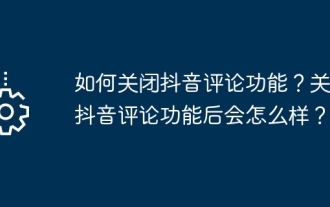 TikTokのコメント機能をオフにする方法は? TikTokのコメント機能をオフにするとどうなりますか?
Mar 23, 2024 pm 06:20 PM
TikTokのコメント機能をオフにする方法は? TikTokのコメント機能をオフにするとどうなりますか?
Mar 23, 2024 pm 06:20 PM
Douyin プラットフォームでは、ユーザーは自分の人生の瞬間を共有するだけでなく、他のユーザーと交流することもできます。コメント機能は、オンラインでの暴力や悪意のあるコメントなど、不快な経験を引き起こす可能性があります。では、TikTokのコメント機能をオフにするにはどうすればよいでしょうか? 1.Douyinのコメント機能をオフにする方法は? 1. Douyin APPにログインし、個人のホームページに入ります。 2. 右下隅の「I」をクリックして設定メニューに入ります。 3. 設定メニューで、「プライバシー設定」を見つけます。 4. [プライバシー設定] をクリックして、プライバシー設定インターフェイスに入ります。 5. プライバシー設定インターフェイスで、「コメント設定」を見つけます。 6. 「コメント設定」をクリックして、コメント設定インターフェースに入ります。 7. コメント設定インターフェイスで、「コメントを閉じる」オプションを見つけます。 8. [コメントを閉じる] オプションをクリックして、コメントを閉じることを確認します。
 データ不足がモデルトレーニングに及ぼす影響
Oct 08, 2023 pm 06:17 PM
データ不足がモデルトレーニングに及ぼす影響
Oct 08, 2023 pm 06:17 PM
データ不足がモデル トレーニングに与える影響には、特定のコード サンプルが必要です。機械学習と人工知能の分野では、データはモデルをトレーニングするための中核要素の 1 つです。しかし、実際に私たちがよく直面する問題はデータ不足です。データ不足とは、トレーニング データの量が不足していること、またはアノテーション付きデータが不足していることを指し、この場合、モデルのトレーニングに一定の影響を及ぼします。データ不足の問題は、主に次の側面に反映されます。 過学習: トレーニング データの量が不十分な場合、モデルは過学習する傾向があります。過学習とは、モデルがトレーニング データに過剰に適応することを指します。
 Douyin にタグを追加してトラフィックを集めるにはどうすればよいですか?プラットフォーム上のどのタグがトラフィックを引き付けるのが最も簡単ですか?
Mar 22, 2024 am 10:28 AM
Douyin にタグを追加してトラフィックを集めるにはどうすればよいですか?プラットフォーム上のどのタグがトラフィックを引き付けるのが最も簡単ですか?
Mar 22, 2024 am 10:28 AM
人気のショートビデオソーシャルプラットフォームとして、Douyin は巨大なユーザーベースを持っています。 Douyin クリエイターにとって、タグを使用してトラフィックを集めるのは、コンテンツの露出を増やして注目を集める効果的な方法です。では、Douyin はトラフィックを集めるためにタグをどのように使用しているのでしょうか?この記事では、この質問に詳しく答え、関連するテクニックを紹介します。 1. Douyin にタグを追加してトラフィックを集めるにはどうすればよいですか?動画を投稿するときは、必ずコンテンツに関連したタグを選択してください。ユーザーがタグからビデオを見つけやすくするために、これらのタグはビデオのトピックとキーワードをカバーする必要があります。人気のハッシュタグを活用することは、動画の露出を増やす効果的な方法です。現在人気のタグやトレンドを調査し、動画の説明やタグに組み込んでください。これらの人気のあるタグは通常、視認性が高く、より多くの視聴者の注目を集めることができます。 3. ラベル
 ハードドライブ上の不良セクタはどのような問題を引き起こしますか?
Feb 18, 2024 am 10:07 AM
ハードドライブ上の不良セクタはどのような問題を引き起こしますか?
Feb 18, 2024 am 10:07 AM
ハードディスク上の不良セクタとは、ハードディスクの物理的な障害、つまりハードディスク上の記憶装置がデータを正常に読み書きできないことを指します。ハードドライブ上の不良セクタの影響は非常に大きく、データ損失、システムクラッシュ、ハードドライブパフォーマンスの低下につながる可能性があります。この記事では、ハードドライブの不良セクタの影響と関連する解決策について詳しく紹介します。まず、ハードドライブ上の不良セクタはデータ損失につながる可能性があります。ハードディスクのセクタに不良セクタがあると、そのセクタ上のデータを読み取ることができなくなり、ファイルが破損したりアクセスできなくなったりします。この状況は、不良セクタが存在するセクタに重要なファイルが保存されている場合に特に深刻です。




