 ウェブフロントエンド
ウェブフロントエンド
 jsチュートリアル
jsチュートリアル
 GoogleCode の SVN 下の HTML ファイルが FireFox で通常どおり表示されるようにします。_javascript スキル
GoogleCode の SVN 下の HTML ファイルが FireFox で通常どおり表示されるようにします。_javascript スキル
GoogleCode の SVN 下の HTML ファイルが FireFox で通常どおり表示されるようにします。_javascript スキル
今日試してみたところ、GoogleCode が提供する SVN の HTML が Firefox で HTML ソースファイルとして表示されることがわかりました
Google で調べたところ、答えが見つかりました:
正常に表示される場合は、svn:mime- を設定する必要がありますファイルを SVN に送信するときに次のように入力します。text/html.(http://blog.pluskid.org/?p=70)
SVN クライアントは自動構成をサポートします。(http://www) .worldhello.net/wiki/SVN)
--------------------------------------
6.2 新しいファイルの属性設定を追加しますか?
Whodo SVN のフック スクリプトは、新しく追加されたファイルの属性をチェックします。svn:mime-type 属性や svn:eol-style 属性が設定されていない場合、送信は禁止されます。
しかし、ファイルを追加するたびに、「svn ps svn:eol-style...」のようなコマンドを実行する必要があり、非常に面倒です。幸いなことに、SVN クライアント (コマンド ラインまたは TortoiseSVN) は自動属性機能をサポートしています。新しく追加されたファイルには属性が自動的に追加されます。
6.2.1 config 構成ファイル
自動プロパティの有効化と設定は、config 構成ファイルで行われます。 config 構成ファイルの場所:
Unix プラットフォーム
グローバル構成ファイルの場所: /etc/subversion/config 各ユーザーのホーム ディレクトリには、グローバル構成ファイルの設定をオーバーライドする構成ファイルもあります。 /.subversion/config ;
Windows プラットフォーム
レジストリには、対応する設定 (HKLMSoftwareTigris.orgSubversionConfig および HKCUSoftwareTigris.orgSubversionConfig) が含まれる場合があります。 ただし、ファイルの方が優先されます。グローバル構成ファイル: %ALLUSERSPROFILE%Application DataSubversionconfig、ユーザー個人構成ファイル: %APPDATA%Subversionconfig
6.2.2 自動プロパティを有効にする
構成構成を変更し、自動プロパティを有効にします:
[miscellany]global-無視 = *.o *.lo *.la #*# .*.rej *.rej .*~ *~ .#* .DS_Store .cvsignore Thumbs.db CVSuse-commit-times = yesenable-auto-props = yes
6.2.3 ファイル名に基づく自動プロパティ設定
自動プロパティ設定はファイル名に基づいて照合されます。修改 config 文件,增添新的配置,如下:
### Section for configuring automatic properties.[auto-props]### The format of the entries is:### file-name-pattern = propname[=value][;propname[=value]...]### The file-name-pattern can contain wildcards (such as '*' and### '?'). All entries which match will be applied to the file.### Note that auto-props functionality must be enabled, which### is typically done by setting the 'enable-auto-props' option.##################################################### Binary files##################################################*.bmp = svn:mime-type=image/bmp*.gif = svn:mime-type=image/gif*.gz = svn:mime-type=application/x-gzip*.ico = svn:mime-type=image/x-icon*.jar = svn:mime-type=application/zip*.jpg = svn:mime-type=image/jpeg*.pdf = svn:mime-type=application/pdf*.png = svn:mime-type=image/png*.ps = svn:mime-type=application/postscript*.tif = svn:mime-type=image/tiff*.vsd = svn:mime-type=application/octet-stream*.zip = svn:mime-type=application/zip##################################################### Text files, OS dependent eol-style##################################################*.dsp = svn:eol-style=CRLF*.dsw = svn:eol-style=CRLF*.mm = svn:eol-style=LF;svn:mime-type=text/xml*.sh = svn:eol-style=LF;svn:executableMakefile = svn:eol-style=LF##################################################### Text files, eol-style is native##################################################*.c = svn:eol-style=native;svn:mime-type=text/plain*.cpp = svn:eol-style=native;svn:mime-type=text/plain*.css = svn:eol-style=native;svn:mime-type=text/css*.diff = svn:eol-style=native;svn:mime-type=text/plain*.dsl = svn:eol-style=native;svn:mime-type=text/sgml*.dtd = svn:eol-style=native;svn:mime-type=text/plain*.ent = svn:eol-style=native;svn:mime-type=text/plain*.gml = svn:eol-style=native;svn:mime-type=text/sgml*.h = svn:eol-style=native;svn:mime-type=text/plain*.htm = svn:eol-style=native;svn:mime-type=text/html*.html = svn:eol-style=native;svn:mime-type=text/html*.java = svn:eol-style=native;svn:mime-type=text/plain*.js = svn:eol-style=native;svn:mime-type=text/plain*.mod = svn:eol-style=native;svn:mime-type=text/plain*.patch = svn:eol-style=native;svn:mime-type=text/plain*.php = svn:eol-style=native*.pl = svn:eol-style=native*.py = svn:eol-style=native*.sgm = svn:eol-style=native;svn:mime-type=text/sgml*.sgml = svn:eol-style=native;svn:mime-type=text/sgml*.svg = svn:eol-style=native;svn:mime-type=text/xml*.txt = svn:mime-type=text/plain*.xml = svn:eol-style=native;svn:mime-type=text/xml*.xsl = svn:eol-style=native;svn:mime-type=text/xml*.xslt = svn:eol-style=native;svn:mime-type=text/xmlREADME = svn:eol-style=native文件添加后,在提交之前,可以通过如下命令查看新增文件的属性:
$ svn proplist -v *

ホットAIツール

Undresser.AI Undress
リアルなヌード写真を作成する AI 搭載アプリ

AI Clothes Remover
写真から衣服を削除するオンライン AI ツール。

Undress AI Tool
脱衣画像を無料で

Clothoff.io
AI衣類リムーバー

AI Hentai Generator
AIヘンタイを無料で生成します。

人気の記事

ホットツール

メモ帳++7.3.1
使いやすく無料のコードエディター

SublimeText3 中国語版
中国語版、とても使いやすい

ゼンドスタジオ 13.0.1
強力な PHP 統合開発環境

ドリームウィーバー CS6
ビジュアル Web 開発ツール

SublimeText3 Mac版
神レベルのコード編集ソフト(SublimeText3)

ホットトピック
 7409
7409
 15
15
 1631
1631
 14
14
 1358
1358
 52
52
 1268
1268
 25
25
 1218
1218
 29
29
 PHP開発におけるバージョン管理にSVNを使用する方法
Jun 27, 2023 pm 01:39 PM
PHP開発におけるバージョン管理にSVNを使用する方法
Jun 27, 2023 pm 01:39 PM
バージョン管理は PHP 開発において非常に一般的な操作であり、最も一般的に使用されるツールは SVN (Subversion) です。共同開発中のコードの履歴バージョンとコードの更新を簡単に管理できます。 PHP開発におけるバージョン管理にSVNを使用する方法を紹介します。 1. SVN クライアントとサーバーをインストールする まず、SVN クライアントとサーバーをインストールする必要があります。 SVN クライアントは SVN 公式 Web サイトから対応するバージョンをダウンロードしてインストールできますが、サーバーは自分で構築する必要があります。
 Ubuntu LinuxでFirefox Snapを削除するにはどうすればよいですか?
Feb 21, 2024 pm 07:00 PM
Ubuntu LinuxでFirefox Snapを削除するにはどうすればよいですか?
Feb 21, 2024 pm 07:00 PM
Ubuntu Linux で FirefoxSnap を削除するには、次の手順に従います。 ターミナルを開き、管理者として Ubuntu システムにログインします。次のコマンドを実行して FirefoxSnap をアンインストールします: sudosnapremovefirefox 管理者パスワードの入力を求められます。パスワードを入力し、Enter キーを押して確認します。コマンドの実行が完了するまで待ちます。完了すると、FirefoxSnap は完全に削除されます。これにより、Snap パッケージ マネージャー経由でインストールされた Firefox のバージョンが削除されることに注意してください。他の方法 (APT パッケージ マネージャーなど) を通じて別のバージョンの Firefox をインストールした場合は、影響を受けません。上記の手順を実行します
 Java SVN: コード リポジトリの保護者であり、コードの安定性を確保します。
Mar 09, 2024 am 09:20 AM
Java SVN: コード リポジトリの保護者であり、コードの安定性を確保します。
Mar 09, 2024 am 09:20 AM
SVN の概要 SVN (Subversion) は、コード ベースの管理と保守に使用される集中バージョン管理システムです。これにより、複数の開発者が同時にコード開発に協力できるようになり、コードの変更履歴の完全な記録が提供されます。 SVN を使用することで、開発者は次のことが可能になります。 コードの安定性を確保し、コードの損失や損傷を回避します。コードの変更履歴を追跡し、以前のバージョンに簡単にロールバックできます。共同開発。複数の開発者が競合することなく同時にコードを変更します。 SVN の基本操作 SVN を使用するには、TortoiseSVN や SublimeMerge などの SVN クライアントをインストールする必要があります。その後、次の手順に従って基本的な操作を実行できます。 1. コード ベース svnmkdirHttp://exampl を作成します。
 EclipseSVNプラグインのインストールと設定方法を詳しく解説
Jan 28, 2024 am 08:42 AM
EclipseSVNプラグインのインストールと設定方法を詳しく解説
Jan 28, 2024 am 08:42 AM
EclipseSVN プラグインのインストールと設定方法の詳細な説明 Eclipse は、機能を拡張するためにさまざまなプラグインをサポートする、広く使用されている統合開発環境 (IDE) です。その 1 つは EclipseSVN プラグインで、開発者が Subversion バージョン管理システムと対話できるようにします。この記事では、EclipseSVN プラグインのインストールおよび設定方法を詳しく説明し、具体的なコード例を示します。ステップ 1: EclipseSVN プラグインをインストールし、Eclipse を開く
 mozilla Firefox はアンインストールできますか?
Mar 15, 2023 pm 04:40 PM
mozilla Firefox はアンインストールできますか?
Mar 15, 2023 pm 04:40 PM
Mozilla Firefox はアンインストールできます。Firefox はサードパーティのブラウザなので、不要な場合はアンインストールできます。アンインストール方法: 1. [スタート] メニューで、[Windwos システム] - [コントロール パネル] をクリックします; 2. [コントロール パネル] インターフェイスで、[プログラムと機能] をクリックします; 3. 新しいインターフェイスで、[プログラムと機能] をクリックします。 Firefox ブラウザ アイコン; 4. アンインストール ポップアップ ウィンドウで、[次へ] をクリックします; 5. [アンインストール] をクリックします。
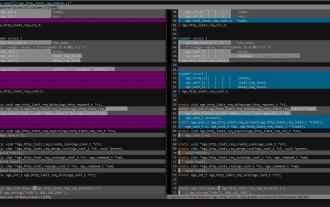 svn diff を vimdiff に置き換えます: コードを比較するためのツール
Jan 09, 2024 pm 07:54 PM
svn diff を vimdiff に置き換えます: コードを比較するためのツール
Jan 09, 2024 pm 07:54 PM
Linux では、svndiff コマンドを直接使用してコードの変更を表示するのは非常に難しいため、インターネット上でより良い解決策を探しました。それは、特に使用に慣れている人向けに、svndiff のコード表示ツールとして vimdiff を使用することです。 vim. とても便利です。 svndiff コマンドを使用して特定のファイルの変更を比較する場合、たとえばコマンド $svndiff-r4420ngx_http_limit_req_module.c を実行すると、実際にはコマンド -u-Lngx_http_limit_req_module.c がデフォルトの差分プログラムに送信されます。 (改訂 4420)-Lngx_
 CentOS への SVN のインストールとコマンド ライン インストール
Feb 13, 2024 am 11:24 AM
CentOS への SVN のインストールとコマンド ライン インストール
Feb 13, 2024 am 11:24 AM
CentOS に SVN をインストールすることは、非常に一般的な操作です。これは、ソフトウェア開発中の変更の管理と追跡に使用できる強力なバージョン管理システムです。この記事では、CentOS に SVN をインストールする方法と、一般的に使用されるツールをいくつか紹介します。ラインの設置方法。 CentOS に SVN をインストールするにはさまざまな方法がありますが、ここでは一般的な 2 つのインストール方法を紹介します。 1. ターミナルを開き、root ユーザーとしてログインします。 2. 次のコマンドを実行してシステム パッケージ リストを更新します: ```yumupdate3。次のコマンドを実行して SVN をインストールします: yuminstallsubversion4。インストールが完了したら、次のコマンドを実行して SVN が正常にインストールされたかどうかを確認できます: svn - -v
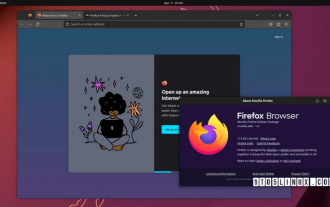 Firefox 113 の新機能: AV1 アニメーションのサポート、強化されたパスワード ジェネレーターおよびピクチャ イン ピクチャ機能
Mar 05, 2024 pm 05:20 PM
Firefox 113 の新機能: AV1 アニメーションのサポート、強化されたパスワード ジェネレーターおよびピクチャ イン ピクチャ機能
Mar 05, 2024 pm 05:20 PM
最近のニュースによると、Mozilla は Firefox 112 の安定版をリリースしましたが、次のメジャー バージョンである Firefox 113 がベータ チャネルに入り、AV1 アニメーション、強化されたパスワード ジェネレーター、およびピクチャ イン ピクチャ機能をサポートすることも発表しました。 Firefox 113の主な新機能・特徴は以下の通り:AV1形式のアニメーション画像(AVIS)のサポート、特殊文字の導入によるパスワード生成機能のセキュリティ強化、ピクチャーインピクチャー機能の強化、巻き戻しのサポート、ビデオ時間の表示モードでは、Debian および Ubuntu ディストリビューション用の公式 DEB インストール ファイルが提供されます。ブックマーク インポート機能が更新され、インポートされたブックマークのアイコンがデフォルトでサポートされます。サポートされているハードウェアでは、w を使用してハードウェア アクセラレーションによる AV1 ビデオ デコードがデフォルトで有効になります。



