php+mysql 都道府県・市・県レベル3連携 ajax技術ソースコードを使用した非リフレッシュメニュー_PHPチュートリアル
とても簡単です
1. まず
を入れます
header.html ページに追加
2. regionss() 関数を /include/tag.php
に追加します
3. Web サイトのルート ディレクトリに regions.php ファイル
を作成します
4. {$regionss(中華人民共和国)}をテンプレート内の適切な場所に追加すれば完了です
注: フォームの名前は必要に応じて変更できます...
テストページのコード:
<フォーム名="form1" メソッド="投稿" アクション="">
{$regionss(中華人民共和国)}
地域関数コード:
//県、市、地域の 3 レベルのリンク ドロップダウン メニュー関数regions province.city.region
関数地域($country="中華人民共和国")
{
$text=""; $text.="
//var ab = new Array();
var xmlHttp;
var xmlHTTP;
関数 createXMLHttpRequest() {
if (window.ActiveXObject) {
xmlHttp = new ActiveXObject("Microsoft.XMLHTTP");
}
else if (window.XMLHttpRequest) {
xmlHttp = 新しい XMLHttpRequest();
}
}
関数 createXMLHttpRequesta() {
if (window.ActiveXObject) {
xmlHttpa = new ActiveXObject("Microsoft.XMLHTTP");
}
else if (window.XMLHttpRequest) {
xmlHttpa = 新しい XMLHttpRequest();
}
}
関数 startRequest() {
createXMLHttpRequest();
createXMLHttpRequesta();
xmlHttp.onreadystatechange = handleStateChange;
xmlHttpa.onreadystatechange = handleStateChangearea;
document.getElementById('select2').options.length = 0;
document.getElementById('select3').options.length = 0;
var url = document.form1.select1.value;
var qurl = "/regions.php?province="+url+"&time="+new Date().getTime();
xmlHttp.open("GET", qurl, true);
xmlHttp.send(null);
//setTimeout("startRequest()",2000);
}
関数 handleStateChange() {
if(xmlHttp.readyState == 4) {
if(xmlHttp.status == 200) {
var obj = document.getElementById('select2'); // サービスから返される文字列をページ内に書き込む ID は select2 の領域です
obja = document.getElementById('select3'); // サービスから返される文字列を面内 ID として select3 の領域に書き込む
eval(xmlHttp.responseText);
}
}
}
function handleStateChangearea() {
eval(xmlHttpa.responseText);
}
//var ab = 新しい Array();
関数 startRequesta() {
createXMLHttpRequesta();
xmlHttpa.onreadystatechange = handleStateChangea;
document.getElementById('select3').options.length = 0;
var url = document.form1.select2.value;
var qurl = "/regions.php?city="+url+"&time="+new Date().getTime();
xmlHttpa.open("GET", qurl, true);
xmlHttpa.send(null);
//setTimeout("startRequest()",2000);
}
関数 handleStateChangea() {
if(xmlHttpa.readyState == 4) {
if(xmlHttpa.status == 200) {
var obja = document.getElementById('select3');
eval(xmlHttpa.responseText);
// サーバーから返された文字をページ内の ID が select3 の領域に書き込まれる
}
}
}
データ据岛地域.php页面代码
「common.php」が必要です。
$city = $city ? $city : "";
$エリア = $エリア ? $area : "";
if($province && $city==''){
グローバル $db; $i = 1;
$result = $db->query("SELECT DISTINCT city FROM ".TABLE_CITY." WHERE 州='$province' ORDER BY cityid");
while($r = $db->fetch_array($result))
{
$r[都市]=iconv('gb2312','UTF-8',$r[都市]);
echo "obj.options[obj.options.length] = new Option('".$r[city]."','".$r[city]."');n";
$i++;
}
$resultarea = $db->query("SELECT DISTINCT city FROM ".TABLE_CITY." WHERE 州='$province' ORDER BY cityid");
$r = $db->fetch_array($resultarea);
$city = $r[都市];
$resulta = $db->query("SELECT DISTINCT area FROM ".TABLE_CITY." WHERE city='$city' ORDER BY cityid");
while($ra = $db->fetch_array($resulta))
{
$ra[エリア]=iconv('gb2312','UTF-8',$ra[エリア]);
echo "obja.options[obja.options.length] = new Option('".$ra[エリア]."','".$ra[エリア]."');n";
$i++;
}
}
if($city && $province==''){
グローバル $db; $i = 1;
$result = $db->query("SELECT DISTINCT area FROM ".TABLE_CITY." WHERE city='$city' ORDER BY cityid");
while($r = $db->fetch_array($result))
{
$r[エリア]=iconv('gb2312','UTF-8',$r[エリア]);
echo "obja.options[obja.options.length] = new Option('".$r[エリア]."','".$r[エリア]."');n";
$i++;
}
}
?>
地址情報データ库:
採用されたのは phpcms3.0 からのデータファイルであり、一切の変更は行っていません
本プログラムは phpcms3.0 里で直接使用でき、若年者は他の場所で请自己修正を使用できます

ホットAIツール

Undresser.AI Undress
リアルなヌード写真を作成する AI 搭載アプリ

AI Clothes Remover
写真から衣服を削除するオンライン AI ツール。

Undress AI Tool
脱衣画像を無料で

Clothoff.io
AI衣類リムーバー

AI Hentai Generator
AIヘンタイを無料で生成します。

人気の記事

ホットツール

メモ帳++7.3.1
使いやすく無料のコードエディター

SublimeText3 中国語版
中国語版、とても使いやすい

ゼンドスタジオ 13.0.1
強力な PHP 統合開発環境

ドリームウィーバー CS6
ビジュアル Web 開発ツール

SublimeText3 Mac版
神レベルのコード編集ソフト(SublimeText3)

ホットトピック
 7322
7322
 9
9
 1625
1625
 14
14
 1350
1350
 46
46
 1262
1262
 25
25
 1209
1209
 29
29
 Windows 11 で F5 更新キーが機能しない
Mar 14, 2024 pm 01:01 PM
Windows 11 で F5 更新キーが機能しない
Mar 14, 2024 pm 01:01 PM
Windows 11/10 PC では F5 キーが正しく機能しませんか? F5 キーは通常、デスクトップまたはエクスプローラーを更新したり、Web ページをリロードしたりするために使用されます。ただし、読者の中には、F5 キーがコンピュータを更新していて、正しく動作しないと報告している人もいます。 Windows 11 で F5 更新を有効にする方法は? Windows PC を更新するには、F5 キーを押すだけです。一部のラップトップまたはデスクトップでは、更新操作を完了するために Fn+F5 キーの組み合わせを押す必要がある場合があります。 F5 キーを押して更新しても機能しないのはなぜですか? F5 キーを押してもコンピューターを更新できない場合、または Windows 11/10 で問題が発生している場合は、ファンクション キーがロックされていることが原因である可能性があります。その他の考えられる原因には、キーボードまたは F5 キーが含まれます
 ハードドライブのシリアル番号を照会する最も簡単な方法
Feb 26, 2024 pm 02:24 PM
ハードドライブのシリアル番号を照会する最も簡単な方法
Feb 26, 2024 pm 02:24 PM
ハードディスクのシリアル番号はハードディスクの重要な識別子であり、通常、ハードディスクを一意に識別し、ハードウェアを識別するために使用されます。場合によっては、オペレーティング システムのインストール時、正しいデバイス ドライバーの検索時、ハード ドライブの修復の実行時など、ハード ドライブのシリアル番号を照会する必要があることがあります。この記事では、ハードドライブのシリアル番号を確認する簡単な方法をいくつか紹介します。方法 1: Windows コマンド プロンプトを使用してコマンド プロンプトを開きます。 Windows システムでは、Win+R キーを押し、「cmd」と入力し、Enter キーを押してコマンドを開きます。
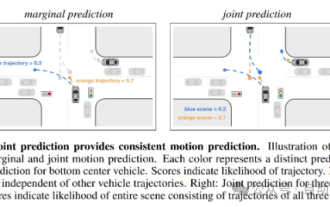 自動運転と軌道予測についてはこの記事を読めば十分です!
Feb 28, 2024 pm 07:20 PM
自動運転と軌道予測についてはこの記事を読めば十分です!
Feb 28, 2024 pm 07:20 PM
自動運転では軌道予測が重要な役割を果たしており、自動運転軌道予測とは、車両の走行過程におけるさまざまなデータを分析し、将来の車両の走行軌跡を予測することを指します。自動運転のコアモジュールとして、軌道予測の品質は下流の計画制御にとって非常に重要です。軌道予測タスクには豊富な技術スタックがあり、自動運転の動的/静的知覚、高精度地図、車線境界線、ニューラル ネットワーク アーキテクチャ (CNN&GNN&Transformer) スキルなどに精通している必要があります。始めるのは非常に困難です。多くのファンは、できるだけ早く軌道予測を始めて、落とし穴を避けたいと考えています。今日は、軌道予測に関するよくある問題と入門的な学習方法を取り上げます。関連知識の紹介 1. プレビュー用紙は整っていますか? A: まずアンケートを見てください。
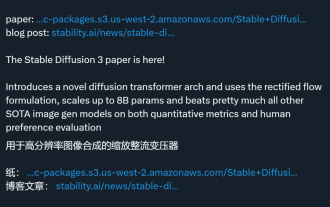 Stable Diffusion 3 の論文がついに公開され、アーキテクチャの詳細が明らかになりましたが、Sora の再現に役立つでしょうか?
Mar 06, 2024 pm 05:34 PM
Stable Diffusion 3 の論文がついに公開され、アーキテクチャの詳細が明らかになりましたが、Sora の再現に役立つでしょうか?
Mar 06, 2024 pm 05:34 PM
StableDiffusion3 の論文がついに登場しました!このモデルは2週間前にリリースされ、Soraと同じDiT(DiffusionTransformer)アーキテクチャを採用しており、リリースされると大きな話題を呼びました。前バージョンと比較して、StableDiffusion3で生成される画像の品質が大幅に向上し、マルチテーマプロンプトに対応したほか、テキスト書き込み効果も向上し、文字化けが発生しなくなりました。 StabilityAI は、StableDiffusion3 はパラメータ サイズが 800M から 8B までの一連のモデルであると指摘しました。このパラメーター範囲は、モデルを多くのポータブル デバイス上で直接実行できることを意味し、AI の使用を大幅に削減します。
 Zhengtu IPxクラシックアニメーション「西遊記」西への旅は恐れ知らずで恐れ知らずです
Jun 10, 2024 pm 06:15 PM
Zhengtu IPxクラシックアニメーション「西遊記」西への旅は恐れ知らずで恐れ知らずです
Jun 10, 2024 pm 06:15 PM
広大な大地を旅し、西への旅に踏み出しましょう!本日、Zhengtu IPはCCTVアニメーション「西遊記」と国境を越えた協力を開始し、伝統と革新を組み合わせた文化の饗宴を共同で創造することを正式に発表しました。この協力は、国内の2大クラシックブランド間の緊密な協力を示すだけでなく、中国の伝統文化を促進するジャーニーシリーズのたゆまぬ努力と粘り強さを証明するものでもあります。 『Zhengtu』シリーズは誕生以来、その奥深い文化遺産と多様なゲームプレイでプレイヤーに愛されてきました。文化の継承という点では、Zhengtu シリーズは常に中国の伝統文化への敬意と愛を維持し、伝統文化の要素をゲームに巧みに統合し、プレイヤーにより多くの楽しさとインスピレーションをもたらしてきました。 CCTV アニメーション「西遊記」は、世代の成長とともに続いてきた古典です。
 DualBEV: BEVFormer および BEVDet4D を大幅に上回る、本を開いてください!
Mar 21, 2024 pm 05:21 PM
DualBEV: BEVFormer および BEVDet4D を大幅に上回る、本を開いてください!
Mar 21, 2024 pm 05:21 PM
この論文では、自動運転においてさまざまな視野角 (遠近法や鳥瞰図など) から物体を正確に検出するという問題、特に、特徴を遠近法 (PV) 空間から鳥瞰図 (BEV) 空間に効果的に変換する方法について検討します。 Visual Transformation (VT) モジュールを介して実装されます。既存の手法は、2D から 3D への変換と 3D から 2D への変換という 2 つの戦略に大別されます。 2D から 3D への手法は、深さの確率を予測することで高密度の 2D フィーチャを改善しますが、特に遠方の領域では、深さ予測に固有の不確実性により不正確さが生じる可能性があります。 3D から 2D への方法では通常、3D クエリを使用して 2D フィーチャをサンプリングし、Transformer を通じて 3D と 2D フィーチャ間の対応のアテンション ウェイトを学習します。これにより、計算時間と展開時間が増加します。
 Ajaxを使用してPHPメソッドから変数を取得するにはどうすればよいですか?
Mar 09, 2024 pm 05:36 PM
Ajaxを使用してPHPメソッドから変数を取得するにはどうすればよいですか?
Mar 09, 2024 pm 05:36 PM
Ajax を使用して PHP メソッドから変数を取得することは、Web 開発では一般的なシナリオであり、Ajax を使用すると、データを更新せずにページを動的に取得できます。この記事では、Ajax を使用して PHP メソッドから変数を取得する方法と、具体的なコード例を紹介します。まず、Ajax リクエストを処理し、必要な変数を返すための PHP ファイルを作成する必要があります。以下は、単純な PHP ファイル getData.php のサンプル コードです。
 名作の再会、時空の逆転、『ドラゴン2』×『ウエストワード・ジャーニー』映画連動決定
Mar 28, 2024 pm 04:40 PM
名作の再会、時空の逆転、『ドラゴン2』×『ウエストワード・ジャーニー』映画連動決定
Mar 28, 2024 pm 04:40 PM
時間と空間を逆転させる古典的な再会。モバイル ゲーム「ドラゴン 2」と名作映画「ウエストワード ジャーニー」が 4 月 11 日にリリースされる予定です! モバイル ゲーム「ドラゴン 2」の 1 周年記念式典に合わせて、クラシックな思い出をもう一度体験してください。重慶の伝説的な物語、志尊宝と子夏の戦いを再び目撃してください。色とりどりの瑞雲があり、黄金の鎧と聖衣があるに違いない「般若波羅蜜多」という言葉が耳に響くとき、子夏が至宝の心に残した涙を思い出しますか?何千年も経っても、運命から逃れることは不可能です。たとえ見返りがなくても、私の愛は死ぬまで変わりません。 Westward Journeyのコラボ登場「一万年の隻眼」と「神の意志」はアニバーサリーバージョンと同時に登場します。黄金の鎧を身に着けたり、自分だけの無類の英雄に出会ったりして、最も情熱的な青春に戻ってほしいと願っています。五百年の守り、死ぬまで真実の愛 あの日、洛陽と偶然出会った時に言った




