javascript_javascriptスキルにおけるCookieの設定・取得方法例を詳しく解説
この記事の例では、JavaScript で Cookie を設定および取得する方法を説明します。参考のために皆さんと共有してください。詳細は次のとおりです:
1. Cookie を設定します
function setCookie(cookieName,cookieValue,cookieExpires,cookiePath)
{
cookieValue = escape(cookieValue);//编码latin-1
if(cookieExpires=="")
{
var nowDate = new Date();
nowDate.setMonth(nowDate.getMonth()+6);
cookieExpires = nowDate.toGMTString();
}
if(cookiePath!="")
{
cookiePath = ";Path="+cookiePath;
}
document.cookie= cookieName+"="+cookieValue+";expires="+cookieExpires+cookiePath;
}
2. クッキーを取得します
function getCookieValue(cookieName)
{
var cookieValue = document.cookie;
var cookieStartAt = cookieValue.indexOf(""+cookieName+"=");
if(cookieStartAt==-1)
{
cookieStartAt = cookieValue.indexOf(cookieName+"=");
}
if(cookieStartAt==-1)
{
cookieValue = null;
}
else
{
cookieStartAt = cookieValue.indexOf("=",cookieStartAt)+1;
cookieEndAt = cookieValue.indexOf(";",cookieStartAt);
if(cookieEndAt==-1)
{
cookieEndAt = cookieValue.length;
}
cookieValue = unescape(cookieValue.substring(cookieStartAt,cookieEndAt));//解码latin-1
}
return cookieValue;
}
例:
<!doctype html>
<html>
<head>
<title>cookie</title>
<meta charset="utf-8">
<script language="javascript" type="text/javascript">
//获取cookie
function getCookieValue(cookieName)
{
var cookieValue = document.cookie;
var cookieStartAt = cookieValue.indexOf(""+cookieName+"=");
if(cookieStartAt==-1)
{
cookieStartAt = cookieValue.indexOf(cookieName+"=");
}
if(cookieStartAt==-1)
{
cookieValue = null;
}
else
{
cookieStartAt = cookieValue.indexOf("=",cookieStartAt)+1;
cookieEndAt = cookieValue.indexOf(";",cookieStartAt);
if(cookieEndAt==-1)
{
cookieEndAt = cookieValue.length;
}
cookieValue = unescape(cookieValue.substring(cookieStartAt,cookieEndAt));//解码latin-1
}
return cookieValue;
}
//设置cookie
function setCookie(cookieName,cookieValue,cookieExpires,cookiePath)
{
cookieValue = escape(cookieValue);//编码latin-1
if(cookieExpires=="")
{
var nowDate = new Date();
nowDate.setMonth(nowDate.getMonth()+6);
cookieExpires = nowDate.toGMTString();
}
if(cookiePath!="")
{
cookiePath = ";Path="+cookiePath;
}
document.cookie= cookieName+"="+cookieValue+";expires="+cookieExpires+cookiePath;
}
//页面加载时间处理函数
function window_onload()
{
var userNameElem = document.getElementById("userName");//用户名输入框对象
var passwordElem = document.getElementById("password");//密码输入框对象
var currUserElem = document.getElementById("currUser");//复选框对象
var currUser = getCookieValue("currUser");
if(currUser!=null)
{
userNameElem.value=currUser;
currUserElem.checked = true;
}
if(userNameElem.value!="")
{
passwordElem.focus();//密码输入框获得焦点
}
else
{
currUserElem.focus();//用户名输入框获得焦点
}
}
//表单提交处理
function login()
{
var userNameElem = document.getElementById("userName");
var passwordElem = document.getElementById("password");
var currUserElem = document.getElementById("currUser");
if(userNameElem.value=="" || passwordElem.value=="")
{
alert("用户名或密码不能为空!");
if(userNameElem.value=="")
{
userNameElem.focus();//用户名输入框获得焦点
}
else
{
passwordElem.focus();//密码输入框获得焦点
}
return false;
}
if(currUserElem.checked)
{
setCookie("currUser",userNameElem.value,"","");//设置cookie
}
else
{
var nowDate = new Date();//当前日期
nowDate.setMonth(nowDate.getMonth()-2);//将cookie的过期时间设置为之前的某个日期
cookieExpires = nowDate.toGMTString();//过期时间的格式必须是GMT日期的格式
setCookie("userName","",cookieExpires,"");//删除一个cookie只要将过期时间设置为过去的一个时间即可
}
return true;
}
</script>
<style type="text/css">
div{
font-size:12px;
}
</style>
</head>
<body onload="window_onload()">
<div>
<form id="loginForm" onsubmit="return login()">
用户名:<input type="text" id="userName"><br>
密 码:<input type="password" id="password">
<input type="checkbox" id="currUser">记住用户名<br>
<input type="submit" value="登录">
</form>
</div>
</body>
</html>
注:
Google Chrome はセキュリティ上の理由からオンライン Cookie のみをサポートしているため、ローカルでテストする場合は効果がありません。サーバーにアップロードして試す必要があります。
JavaScript の Cookie 操作の詳細については、このサイトの特別トピック「 JavaScript の Cookie 操作に関する知識のまとめ 」および「 jQuery の Cookie 操作スキルのまとめ 」を参照してください。 「
この記事が JavaScript プログラミングのすべての人に役立つことを願っています。

ホットAIツール

Undresser.AI Undress
リアルなヌード写真を作成する AI 搭載アプリ

AI Clothes Remover
写真から衣服を削除するオンライン AI ツール。

Undress AI Tool
脱衣画像を無料で

Clothoff.io
AI衣類リムーバー

AI Hentai Generator
AIヘンタイを無料で生成します。

人気の記事

ホットツール

メモ帳++7.3.1
使いやすく無料のコードエディター

SublimeText3 中国語版
中国語版、とても使いやすい

ゼンドスタジオ 13.0.1
強力な PHP 統合開発環境

ドリームウィーバー CS6
ビジュアル Web 開発ツール

SublimeText3 Mac版
神レベルのコード編集ソフト(SublimeText3)

ホットトピック
 7393
7393
 15
15
 1630
1630
 14
14
 1358
1358
 52
52
 1268
1268
 25
25
 1217
1217
 29
29
 Douyinで作品の公開予定時刻を設定するにはどうすればよいですか?動画の長さはどのように設定されますか?
Mar 27, 2024 pm 06:11 PM
Douyinで作品の公開予定時刻を設定するにはどうすればよいですか?動画の長さはどのように設定されますか?
Mar 27, 2024 pm 06:11 PM
Douyinで作品を公開すると注目やいいねが集まりやすくなりますが、リアルタイムで作品を公開することが難しい場合もありますので、その場合はDouyinの予約公開機能をご利用ください。 Douyin のスケジュールリリース機能を使用すると、ユーザーはスケジュールされた時間に作品を自動的に公開できるため、リリース計画をより適切に計画し、作品の露出と影響力を高めることができます。 1. Douyin で作品を公開する予定時間を設定するにはどうすればよいですか?リリース予定時刻を設定するには、まずDouyinの個人ホームページにアクセスし、右上隅にある「+」ボタンを見つけて、クリックしてリリースページに入ります。公開ページの右下隅に時計アイコンがあります。クリックすると、スケジュールされた公開インターフェイスが表示されます。インターフェースでは、短いビデオ、長いビデオ、ライブブロードキャストなど、公開したい作品の種類を選択できます。次に、作品を公開する時間を設定する必要があります。 TikTokが提供する
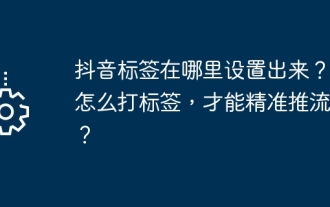 Douyinタグはどこに設定されていますか?正確にプッシュできるようにするにはどうすればタグ付けできるでしょうか?
Mar 27, 2024 am 11:01 AM
Douyinタグはどこに設定されていますか?正確にプッシュできるようにするにはどうすればタグ付けできるでしょうか?
Mar 27, 2024 am 11:01 AM
世界で最も人気のあるショートビデオ プラットフォームの 1 つである Douyin を使用すると、誰もがクリエイターになって人生のあらゆる瞬間を共有できます。 Douyin ユーザーにとって、タグは非常に重要な機能であり、ユーザーがコンテンツをより適切に分類して取得できるようになり、プラットフォームが適切なコンテンツをより正確にユーザーにプッシュできるようになります。では、Douyin タグはどこに設定されているのでしょうか?この記事ではDouyinでのタグの設定方法と使い方を詳しく解説します。 1.Douyinタグはどこに設定されていますか? Douyin でタグを使用すると、ユーザーが自分の作品をより適切に分類およびラベル付けできるようになり、他のユーザーが作品を見つけてフォローしやすくなります。ラベルを設定する方法は次のとおりです。 1. Douyin APP を開き、アカウントにログインします。 2. 画面下部の「+」記号をクリックし、「公開」ボタンを選択します。 3.
 Googleセキュリティコードはどこで入手できますか
Mar 30, 2024 am 11:11 AM
Googleセキュリティコードはどこで入手できますか
Mar 30, 2024 am 11:11 AM
Google Authenticator はユーザー アカウントのセキュリティを保護するために使用されるツールであり、そのキーは動的検証コードを生成するために使用される重要な情報です。 Google Authenticator のキーを忘れて、セキュリティ コードでしか認証できない場合は、この Web サイトの編集者が Google セキュリティ コードの入手先について詳しく説明しますので、お役に立てれば幸いです。詳細を知る ユーザーは以下を読み続けてください。まず電話の設定を開き、設定ページに入ります。ページを下にスクロールして Google を見つけます。 Googleページに移動し、「Googleアカウント」をクリックします。アカウント ページに入り、確認コードの下にある [表示] をクリックします。パスワードを入力するか、指紋を使用して身元を確認します。 Google セキュリティ コードを取得し、そのセキュリティ コードを使用して Google の ID を確認します。
 iPhoneでサイレントモードが機能しない:修正
Apr 24, 2024 pm 04:50 PM
iPhoneでサイレントモードが機能しない:修正
Apr 24, 2024 pm 04:50 PM
おやすみモードで電話に応答することさえ、非常に煩わしい経験になる可能性があります。名前が示すように、おやすみモードでは、すべての着信通知と電子メール、メッセージなどからの警告がオフになります。これらのソリューション セットに従って問題を修正できます。解決策 1 – フォーカス モードを有効にする 携帯電話でフォーカス モードを有効にします。ステップ 1 – 上から下にスワイプしてコントロール センターにアクセスします。ステップ 2 – 次に、携帯電話の「フォーカスモード」を有効にします。フォーカス モードでは、電話機のサイレント モードが有効になります。携帯電話に着信通知が表示されることはありません。解決策 2 – フォーカス モード設定を変更する フォーカス モード設定に問題がある場合は、修正する必要があります。ステップ 1 – iPhone の設定ウィンドウを開きます。ステップ 2 – 次に、フォーカス モード設定をオンにします
 Weibo でスケジュール公開を設定する方法_Weibo でスケジュール公開を設定する方法のチュートリアル
Mar 29, 2024 pm 03:51 PM
Weibo でスケジュール公開を設定する方法_Weibo でスケジュール公開を設定する方法のチュートリアル
Mar 29, 2024 pm 03:51 PM
1. Weibo クライアントを開き、編集ページで 3 つの小さな点をクリックし、[予約投稿] をクリックします。 2. 予約投稿をクリックすると、公開時間の右側に時間オプションが表示されますので、時間を設定し、記事を編集し、右下の黄色の文字をクリックして投稿を予約します。 3. モバイル版 Weibo は現在予約公開をサポートしていないため、この機能は PC クライアントでのみ使用できます。
 Weiboで中央にウォーターマークを設定する方法_Weiboで中央にウォーターマークを設定する方法
Mar 29, 2024 pm 03:31 PM
Weiboで中央にウォーターマークを設定する方法_Weiboで中央にウォーターマークを設定する方法
Mar 29, 2024 pm 03:31 PM
1. まずWeiboに入り、右下隅の「私」をクリックして[カスタマーサービス]を選択します。 2.検索ボックスに「ウォーターマーク」と入力し、「Weibo画像ウォーターマークを設定」を選択します。 3. インターフェース内の[リンク]をクリックします。 4. 新しく開いたウィンドウで[画像ウォーターマーク設定]をクリックします。 5. 最後に[ピクチャーセンター]にチェックを入れ、[保存]をクリックします。
 Douyin の推奨事項と選択を設定する場所
Mar 27, 2024 pm 05:06 PM
Douyin の推奨事項と選択を設定する場所
Mar 27, 2024 pm 05:06 PM
Douyin の推奨と選択はどこにありますか? Douyin のショート ビデオには、選択と推奨の 2 つのカテゴリがあります。ほとんどのユーザーは、推奨と選択の設定方法がわかりません。次に、エディターがユーザーに提供する Douyin チュートリアルです。オーディオおすすめの設定方法やおすすめの設定方法を解説していますので、興味のある方はぜひご覧ください! Douyin の使用方法のチュートリアル Douyin の推奨事項と選択を設定する場所 1. まず、Douyin ショートビデオ APP を開いてメインページに入り、右下隅の [Me] 領域をクリックして、右上隅の [3 本の水平線] を選択します; 2. 次に、右側の機能バーが展開され、ページをスライドして下部の [設定] を選択します; 3. 次に、設定機能ページで [個人情報管理] サービスを見つけます; 4. 最後に個人情報にジャンプします情報管理ページ、スライド [パーソナライズコンテンツのおすすめ] 】背面のボタンを設定できます。
 Damai でチケットを入手するためのカウントダウンを設定する方法
Apr 01, 2024 pm 07:01 PM
Damai でチケットを入手するためのカウントダウンを設定する方法
Apr 01, 2024 pm 07:01 PM
Damai.comでチケットを購入する際、チケット購入時間を正確に把握するために、ユーザーはチケットを取得するためにフローティングクロックを設定することができます。詳細な設定方法は以下にありますので、一緒に学びましょう。フローティング クロックを Damai にバインドする方法 1. 携帯電話でフローティング クロック アプリをクリックして開き、インターフェイスに入り、以下の図に示すように、フラッシュ セール チェックが設定されている場所をクリックします。新しいレコードを追加するページで、Damai.com をクリックしてチケット購入リンク ページをコピーします。 3. 次に、以下のフラッシュセール時間と通知時間を設定し、[カレンダーに保存]の後ろにあるスイッチボタンをオンにして、下の[保存]をクリックします。 4. 以下の図に示すように、[カウントダウン] をクリックしてオンにします。 5. リマインダー時間が来たら、下の [ピクチャーインピクチャーの開始] ボタンをクリックします。 6. チケット購入時間になったら




