
はじめに
アダプター パターン (ラッパー スタイルまたはラッパーとも呼ばれる) は、クラスのインターフェイスをユーザーが期待するものに適合させます。適応により、互換性のないインターフェイスのために通常は連携できないクラスが連携できるようになります。
UML
Role
ターゲット適応ターゲット: このロールは、他のクラスがどのインターフェイスに変換されるかを定義します。これは、期待されるインターフェイスです。
Adapte: 適応する必要があるインターフェース。
アダプター アダプター: 他の 2 つのロールは既存のロールであり、アダプター ロールは Adapte インターフェイスとターゲット インターフェイスを適応させるために新しく作成する必要があります。
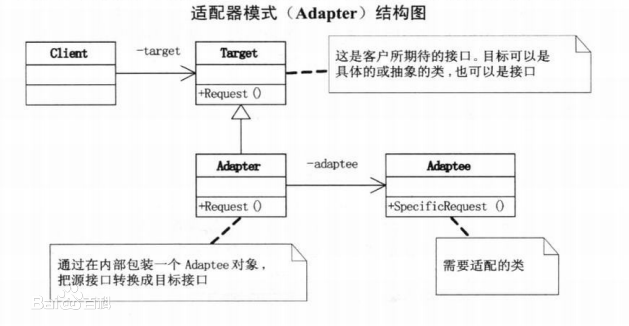
アプリケーションシナリオ
プログラムデータベースがmysql、mysqli、pdo、sqlite、postgresqlなどの操作に関連付けられており、状況に応じてデータベースの操作を変更する必要がある場合、アダプターモードを使用して統一できます。それ以外の場合、追加の変更は必要ありません。
同じことがキャッシュシナリオにも当てはまります。memcache や Redis などを使用する場合、置き換える際に非常に便利になり、時間を節約できます。
注: このモードは、一部の一般的なフレームワークで見られます。詳細については、フレームワークのソース コードを参照してください。
実装
コード:
<?php
header('Content-Type:text/html;charset=utf-8');
/**
* 适配器模式演示代码
* Target适配目标: IDataBase接口
* Adaptee被适配者: mysql和mysql_i、postgresql的数据库操作函数
* Adapter适配器 :mysql类和mysql_i、postgresql类
*/
/**
* Interface IDatabase 适配目标,规定的接口将被适配对象实现
* 约定好统一的api行为
*/
interface IDatabase
{
// 定义数据库连接方法
public function connect($host, $username, $password, $database);
// 定义数据库查询方法
public function query($sql);
// 关闭数据库
public function close();
}
/**
* Class Mysql 适配器
*/
class Mysql implements IDatabase
{
protected $connect; // 连接资源
/**
* 实现连接方法
*
* @param $host host
* @param $username 用户名
* @param $password 密码
* @param $database 数据库名
*/
public function connect($host, $username, $password, $database)
{
$connect = mysql_connect($host, $username, $password);
mysql_select_db($database, $connect);
$this->connect = $connect;
//其他操作
}
/**
* 实现查询方法
*
* @param $sql 需要被查询的sql语句
* @return mi
*/
public function query($sql)
{
return mysql_query($sql);
}
// 实现关闭方法
public function close()
{
mysql_close();
}
}
/**
* Class Mysql 适配器
*/
class Mysql_i implements IDatabase
{
protected $connect; // 连接资源
/**
* 实现连接方法
*
* @param $host host
* @param $username 用户名
* @param $password 密码
* @param $database 数据库名
*/
public function connect($host, $username, $password, $database)
{
$connect = mysqli_connect($host, $username, $password, $database);
$this->connect = $connect;
//其他操作
}
/**
* 实现查询方法
*
* @param $sql 需要被查询的sql语句
*/
public function query($sql)
{
return mysqli_query($this->connect, $sql);
}
// 实现关闭
public function close()
{
mysqli_close($this->connect);
}
}
/**
* Class Postgresql 适配器
*/
class Postgresql implements IDatabase
{
protected $connect; // 连接资源
/**
* 实现连接方法
*
* @param $host
* @param $username
* @param $password
* @param $database
*/
public function connect($host, $username, $password, $database)
{
$this->connect = pg_connect("host=$host dbname=$database user=$username password=$password");
//其他操作
}
/**
* 实现查询方法
*
* @param $sql 需要被查询的sql语句
*/
public function query($sql)
{
// 其他操作
}
// 实现关闭方法
public function close()
{
}
}
/**
* 客户端使用演示
* 这里以mysql为例
* 只要模式设计好,不论有多少种数据库,实现和调用方式都是一样的
* 因为都是实现的同一个接口,所以都是可以随意切换的
*/
$host = 'localhost';
$username = 'root';
$password = 'root';
$database = 'mysql';
//$client = new Postgresql();
//$client = new Mysql();
$client = new Mysql_i();
$client->connect($host, $username, $password, $database);
$result = $client->query("select * from db");
while ($rows = mysqli_fetch_array($result)) {
var_dump($rows);
}
$client->close();実行結果:
array(44) {
[0]=>
string(1) "%"
["Host"]=>
string(1) "%"
[1]=>
string(4) "test"
["Db"]=>
string(4) "test"
[2]=>
string(0) ""
["User"]=>
string(0) ""
[3]=>
string(1) "Y"
["Select_priv"]=>
string(1) "Y"
[4]=>
string(1) "Y"
["Insert_priv"]=>
string(1) "Y"
[5]=>
string(1) "Y"
["Update_priv"]=>
string(1) "Y"
[6]=>
string(1) "Y"
["Delete_priv"]=>
string(1) "Y"
[7]=>
string(1) "Y"
["Create_priv"]=>
string(1) "Y"
[8]=>
string(1) "Y"
["Drop_priv"]=>
string(1) "Y"
[9]=>
string(1) "N"
["Grant_priv"]=>
string(1) "N"
[10]=>
string(1) "Y"
["References_priv"]=>
string(1) "Y"
[11]=>
string(1) "Y"
["Index_priv"]=>
string(1) "Y"
[12]=>
string(1) "Y"
["Alter_priv"]=>
string(1) "Y"
[13]=>
string(1) "Y"
["Create_tmp_table_priv"]=>
string(1) "Y"
[14]=>
string(1) "Y"
["Lock_tables_priv"]=>
string(1) "Y"
[15]=>
string(1) "Y"
["Create_view_priv"]=>
string(1) "Y"
[16]=>
string(1) "Y"
["Show_view_priv"]=>
string(1) "Y"
[17]=>
string(1) "Y"
["Create_routine_priv"]=>
string(1) "Y"
[18]=>
string(1) "N"
["Alter_routine_priv"]=>
string(1) "N"
[19]=>
string(1) "N"
["Execute_priv"]=>
string(1) "N"
[20]=>
string(1) "Y"
["Event_priv"]=>
string(1) "Y"
[21]=>
string(1) "Y"
["Trigger_priv"]=>
string(1) "Y"
}上記の結果から、データベース接続とクエリステートメントが正常に実行されたことがわかります。