.NET MVC は ueditor を使用して写真をアップロードします
ueditorバージョン:1.4.3
ファイル受信処理はコントローラー内に記述されており、アップロードされたファイルの受信にはエディターが提供するashxは使用されません
エディターのインスタンス化、ページごとに必要なエディター機能が異なるため、インスタンス化の際設定パラメータを渡します:
var editor = new baidu.editor.ui.Editor({
toolbars: [["date", "time", "horizontal", "anchor", "spechars", "blockquote",
"pagebreak", "bold", "italic", "underline", "strikethrough", "forecolor",
"backcolor", "justifyleft", "justifycenter", "justifyright", "justifyjustify", "directionalityltr", "directionalityrtl", "indent", "removeformat", "autotypeset", "formatmatch", "pasteplain"],
["customstyle", "paragraph", "rowspacingbottom", "rowspacingtop", "lineheight", "fontfamily", "fontsize", "imagenone",
"inserttable", "deletetable", "mergeright", "mergedown", "splittorows"],
["splittocols", "splittocells", "mergecells", "insertcol", "insertrow", "deletecol", "deleterow",
"insertparagraphbeforetable", "fullscreen", "source", "undo", "redo", "insertunorderedlist",
"insertorderedlist", "unlink", "link", "cleardoc", "selectall", "searchreplace", "separate", 'simpleupload']
],
serverUrl: '../UploadImage'
});
editor.render("Content");serverUrl はアップロード アドレスであり、これはコントローラ内のアクションです。2 つのコロンは削除できません。例:
noCache=1477646749295。したがって、serverUrl を '../UploadImage' に変更するのが正しいです
アクション コード:
public ActionResult UploadImage()
{
var action = Request["action"];
var json = "";
if (action == "config")
{
json =@"{""imageActionName"":""UploadImage"",""imageFieldName"": ""upfile"",""imageCompressEnable"":""true"",""imageCompressBorder"": 1600,""imageInsertAlign"": ""none"",""imageUrlPrefix"": """",""imageAllowFiles"": ["".png"", "".jpg"", "".jpeg"", "".gif"", "".bmp""]}";
}
else
{
var file= Request.Files["upfile"];
var relativePath = AppConfig.GetAppSettingsValue("CustomizeProductMaskImageRelativePath");
var newFileName = string.Concat(DateTime.Now.ToString("yy-MM-dd"), Path.GetExtension(file.FileName));
var savePath = Server.MapPath(relativePath);
if (!Directory.Exists(savePath))
{
Directory.CreateDirectory(savePath);
}
relativePath = Path.Combine(relativePath, newFileName);
// 合成目标文件路径
var srcFileName = FilePath.CombinePath(savePath, newFileName);
// 保存图片
file.SaveAs(srcFileName);
var tvcMallImageUrl = "";
// 上传图片到外网服务器
tvcMallImageUrl = "";
json = json + "{\"url\":\"" + tvcMallImageUrl+"\",";
json = json + "\"state\":\"SUCCESS\"}";
}
return new ContentResult { ContentEncoding = Encoding.UTF8, ContentType = "application/json", Content = json };
}返された JSON の編集と受信には落とし穴があります。返された JSON が
"{\"imageActionName\":\"UploadImage\",\"imageFieldName\": \"upfile\",\"imageCompressEnable\":\"true\",\"imageCompressBorder\": 1600,\"imageInsertAlign\": \"none\",\"imageUrlPrefix\": \"\",\"imageAllowFiles\": [\".png\", \".jpg\", \".jpeg\", \".gif\", \".bmp\"]}"の場合、アップロード時にエラーが報告されます。画像: errorHandler が定義されていません(…)
{"imageActionName":"UploadImage","imageFieldName": "upfile","imageCompressEnable":"true","imageCompressBorder": 1600,"imageInsertAlign": "none","imageUrlPrefix": "","imageAllowFiles": [".png", ".jpg", ".jpeg", ".gif", ".bmp"]}に戻るのが通常です。json を返すには、次の姿勢が使用されます:
return Content(json, "application/json", Encoding.UTF8);
return Json(json,"application/json",Encoding.UTF8,JsonRequestBehavior.AllowGet);
return JavaScript(json);
return new JsonResult() {ContentEncoding = Encoding.UTF8, ContentType = "application/json", Data = json,JsonRequestBehavior = JsonRequestBehavior.AllowGet};
return new ContentResult { ContentEncoding = Encoding.UTF8, ContentType = "application/json", Content = json };1、3、5。返された json はブラウザに
として表示されます。{"imageActionName":"UploadImage","imageFieldName": "upfile","imageCompressEnable":"true","imageCompressBorder": 1600,"imageInsertAlign": "none","imageUrlPrefix": "","imageAllowFiles": [".png", ".jpg", ".jpeg", ".gif", ".bmp"]}その他は
"{\"imageActionName\":\"UploadImage\",\"imageFieldName\": \"upfile\",\"imageCompressEnable\":\"true\",\"imageCompressBorder\": 1600,\"imageInsertAlign\": \"none\",\"imageUrlPrefix\": \"\",\"imageAllowFiles\": [\".png\", \".jpg\", \".jpeg\", \".gif\", \".bmp\"]}"
ホットAIツール

Undresser.AI Undress
リアルなヌード写真を作成する AI 搭載アプリ

AI Clothes Remover
写真から衣服を削除するオンライン AI ツール。

Undress AI Tool
脱衣画像を無料で

Clothoff.io
AI衣類リムーバー

Video Face Swap
完全無料の AI 顔交換ツールを使用して、あらゆるビデオの顔を簡単に交換できます。

人気の記事

ホットツール

メモ帳++7.3.1
使いやすく無料のコードエディター

SublimeText3 中国語版
中国語版、とても使いやすい

ゼンドスタジオ 13.0.1
強力な PHP 統合開発環境

ドリームウィーバー CS6
ビジュアル Web 開発ツール

SublimeText3 Mac版
神レベルのコード編集ソフト(SublimeText3)

ホットトピック
 1662
1662
 14
14
 1418
1418
 52
52
 1311
1311
 25
25
 1261
1261
 29
29
 1234
1234
 24
24
 c#.netインタビューの質問と回答:専門知識を高める
Apr 07, 2025 am 12:01 AM
c#.netインタビューの質問と回答:専門知識を高める
Apr 07, 2025 am 12:01 AM
C#.NETインタビューの質問と回答には、基本的な知識、コアの概念、高度な使用が含まれます。 1)基本知識:C#は、Microsoftが開発したオブジェクト指向言語であり、主に.NETフレームワークで使用されています。 2)コアの概念:委任とイベントは動的な結合方法を可能にし、LINQは強力なクエリ関数を提供します。 3)高度な使用:非同期プログラミングは応答性を向上させ、式ツリーは動的コード構造に使用されます。
 C#.NET:コアの概念とプログラミングの基礎を探る
Apr 10, 2025 am 09:32 AM
C#.NET:コアの概念とプログラミングの基礎を探る
Apr 10, 2025 am 09:32 AM
C#は、Microsoftによって開発された最新のオブジェクト指向プログラミング言語であり、.NETフレームワークの一部として開発されています。 1.C#は、カプセル化、継承、多型を含むオブジェクト指向プログラミング(OOP)をサポートしています。 2。C#の非同期プログラミングは非同期を通じて実装され、適用応答性を向上させるためにキーワードを待ちます。 3. LINQを使用してデータ収集を簡潔に処理します。 4.一般的なエラーには、null参照の例外と、範囲外の例外インデックスが含まれます。デバッグスキルには、デバッガーと例外処理の使用が含まれます。 5.パフォーマンスの最適化には、StringBuilderの使用と、不必要な梱包とボクシングの回避が含まれます。
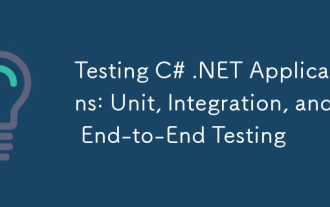 テストC#.NETアプリケーション:ユニット、統合、およびエンドツーエンドテスト
Apr 09, 2025 am 12:04 AM
テストC#.NETアプリケーション:ユニット、統合、およびエンドツーエンドテスト
Apr 09, 2025 am 12:04 AM
C#.NETアプリケーションのテスト戦略には、ユニットテスト、統合テスト、エンドツーエンドテストが含まれます。 1.単位テストにより、コードの最小ユニットがMSTEST、ヌニット、またはXUNITフレームワークを使用して独立して動作することを保証します。 2。統合テストでは、一般的に使用されるシミュレートされたデータと外部サービスを組み合わせた複数のユニットの機能を検証します。 3.エンドツーエンドのテストでは、ユーザーの完全な操作プロセスをシミュレートし、通常、セレンは自動テストに使用されます。
 Webからデスクトップまで:C#.NETの汎用性
Apr 15, 2025 am 12:07 AM
Webからデスクトップまで:C#.NETの汎用性
Apr 15, 2025 am 12:07 AM
c#.netisversatileforbothwebanddesktopdevelopment.1)forweb、useasp.netfordynamicapplications.2)fordesktop、equindowsorwpfforrichinterfaces.3)usexamarinforcross-platformdeveliment、enabling deshacrosswindows、
 c#.netの継続的な関連性:現在の使用法を見る
Apr 16, 2025 am 12:07 AM
c#.netの継続的な関連性:現在の使用法を見る
Apr 16, 2025 am 12:07 AM
C#.NETは、複数のアプリケーション開発をサポートする強力なツールとライブラリを提供するため、依然として重要です。 1)C#は.NETフレームワークを組み合わせて、開発を効率的かつ便利にします。 2)C#のタイプの安全性とゴミ収集メカニズムは、その利点を高めます。 3).NETは、クロスプラットフォームの実行環境とリッチAPIを提供し、開発の柔軟性を向上させます。
 高度なC#.NETチュートリアル:次のシニア開発者インタビューをエース
Apr 08, 2025 am 12:06 AM
高度なC#.NETチュートリアル:次のシニア開発者インタビューをエース
Apr 08, 2025 am 12:06 AM
C#シニア開発者とのインタビューでは、非同期プログラミング、LINQ、.NETフレームワークの内部作業原則などのコア知識をマスターする必要があります。 1.非同期プログラミングは、非同期を通じて操作を簡素化し、アプリケーションの応答性を向上させるのを待ちます。 2.LinqはSQLスタイルでデータを操作し、パフォーマンスに注意を払います。 3.ネットフレームワークのCLRはメモリを管理し、ガベージコレクションに注意して使用する必要があります。
 c#.netはあなたにぴったりですか?その適用性の評価
Apr 13, 2025 am 12:03 AM
c#.netはあなたにぴったりですか?その適用性の評価
Apr 13, 2025 am 12:03 AM
c#.netissuitableforenterprise-levelApplicationsとsystemduetoitsSystemdutyping、richlibraries、androbustperformance.
 汎用性のある.NET言語としてのC#:アプリケーションと例
Apr 26, 2025 am 12:26 AM
汎用性のある.NET言語としてのC#:アプリケーションと例
Apr 26, 2025 am 12:26 AM
C#は、エンタープライズレベルのアプリケーション、ゲーム開発、モバイルアプリケーション、Web開発で広く使用されています。 1)エンタープライズレベルのアプリケーションでは、C#がasp.netcoreにWebAPIを開発するためによく使用されます。 2)ゲーム開発では、C#がUnityエンジンと組み合わされて、ロールコントロールやその他の機能を実現します。 3)C#は、コードの柔軟性とアプリケーションのパフォーマンスを改善するために、多型と非同期プログラミングをサポートします。




