Linux に SQL サーバーをインストールする
Centos 7 システムを例に挙げます:
[root@c7 ~]# cat /etc/redhat-release #系统版本
CentOS Linux release 7.1.1503 (Core)
[root@c7 ~]# firewall-cmd --state #查看firewall状态,关闭firewall
running
[root@c7 ~]# systemctl stop firewalld.service #关闭
[root@c7 ~]# systemctl disable firewalld.service #开机不启动
rm '/etc/systemd/system/dbus-org.fedoraproject.FirewallD1.service'
rm '/etc/systemd/system/basic.target.wants/firewalld.service'
[root@c7 ~]# systemctl disable firewalld.service #开机不启动
[root@c7 ~]# firewall-cmd --state #已关闭firewall
not running
[root@c7 yum.repos.d]# pwd #进入/etc/yum.repos.d下载二个yum源文件
/etc/yum.repos.d
[root@c7 yum.repos.d]# wget https://packages.microsoft.com/config/rhel/7/mssql-server.repo
[root@c7 yum.repos.d]# wget https://packages.microsoft.com/config/rhel/7/prod.repo
[root@c7 yum.repos.d]# yum search mssql #查看源信息,已有包信息
mssql-server.x86_64 : Microsoft(R) SQL Server(R) Relational Database Engine
mssql-server-ha.x86_64 : Microsoft(R) SQL Server(R) Relational Database Engine
mssql-tools.x86_64 : Tools for Microsoft(R) SQL Server (R)
....略
[root@c7 yum.repos.d]# yum install -y mssql-server mssql-tools #安装服务和工具
...略
已安装:
mssql-server.x86_64 0:14.0.1.246-6
已安装:
mssql-tools.x86_64 0:14.0.1.246-1
[root@c7 ~]# cd /opt/mssql/bin/ #进入sql目录
[root@c7 bin]# ls #下面有启动的文件
compress-dump.sh generate-core.sh mssql-conf sqlpackage sqlservr sqlservr-setup sqlservr-telemetry
[root@c7 bin]# ./sqlservr-setup #执行此文件,依照提示设置密码等信息
Microsoft(R) SQL Server(R) Setup
You can abort setup at anytime by pressing Ctrl-C. Start this program
with the --help option for information about running it in unattended
mode.
Please enter a password for the system administrator (SA) account: 设置密码
Please confirm the password for the system administrator (SA) account: 确认密码
Setting system administrator (SA) account password...
Do you wish to start the SQL Server service now? [y/n]: y 开启服务
Do you wish to enable SQL Server to start on boot? [y/n]: y 开机启动服务
ln -s '/usr/lib/systemd/system/mssql-server.service' '/etc/systemd/system/multi-user.target.wants/mssql-server.service'
ln -s '/usr/lib/systemd/system/mssql-server-telemetry.service' '/etc/systemd/system/multi-user.target.wants/mssql-server-telemetry.service'
Setup completed successfully.
[root@c7 bin]# systemctl status mssql
mssql.service
Loaded: not-found (Reason: No such file or directory)
Active: inactive (dead)
[root@c7 ~]# sqlcmd -S localhost -U sa
Password:
1> select db_name();
2> go
--------------------------------------------------------------------------------------------------------------------------------
masterログイン後にコピー
CPU とメモリを大量に使用するプロセスを確認します
# ps -eo pid,ppid,cmd,%mem,%cpu --sort=-%mem | head
ログイン後にコピー
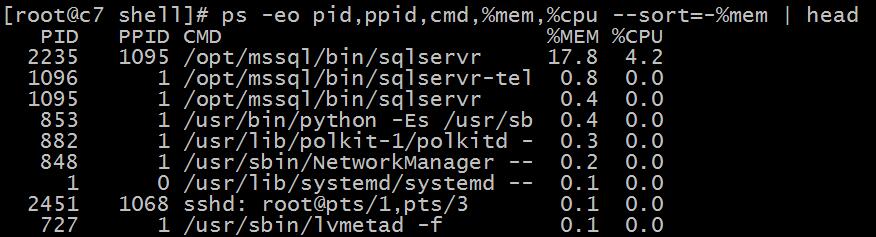
このウェブサイトの声明
この記事の内容はネチズンが自主的に寄稿したものであり、著作権は原著者に帰属します。このサイトは、それに相当する法的責任を負いません。盗作または侵害の疑いのあるコンテンツを見つけた場合は、admin@php.cn までご連絡ください。

ホットAIツール

Undresser.AI Undress
リアルなヌード写真を作成する AI 搭載アプリ

AI Clothes Remover
写真から衣服を削除するオンライン AI ツール。

Undress AI Tool
脱衣画像を無料で

Clothoff.io
AI衣類リムーバー

Video Face Swap
完全無料の AI 顔交換ツールを使用して、あらゆるビデオの顔を簡単に交換できます。

人気の記事
アサシンのクリードシャドウズ:シーシェルリドルソリューション
3週間前
By DDD
Windows11 KB5054979の新しいものと更新の問題を修正する方法
2週間前
By DDD
Atomfallのクレーンコントロールキーカードを見つける場所
3週間前
By DDD
<🎜>:Dead Rails-すべての課題を完了する方法
4週間前
By DDD
Atomfall Guide:アイテムの場所、クエストガイド、およびヒント
1 か月前
By DDD

ホットツール

メモ帳++7.3.1
使いやすく無料のコードエディター

SublimeText3 中国語版
中国語版、とても使いやすい

ゼンドスタジオ 13.0.1
強力な PHP 統合開発環境

ドリームウィーバー CS6
ビジュアル Web 開発ツール

SublimeText3 Mac版
神レベルのコード編集ソフト(SublimeText3)

ホットトピック
Gmailメールのログイン入り口はどこですか?
 7677
7677
 15
15
 7677
7677
 15
15
CakePHP チュートリアル
 1393
1393
 52
52
 1393
1393
 52
52
C# チュートリアル
 1207
1207
 24
24
 1207
1207
 24
24
Steamのアカウント名の形式は何ですか
 91
91
 11
11
 91
91
 11
11


