SpringMVC+Bootstrap+DataTables に基づいたテーブルサーバー側のページングとファジークエリの実装
はじめに
SpringMVC+Bootstrap+DataTables に基づいて、データ テーブルのサーバー側ページング、ファジー クエリ (非 DataTables 検索)、および非同期ページ更新が実装されています。
注: sp:message タグは SpringMVC 国際化
効果
DataTable テーブル
キーワードクエリ
カスタムキーワードクエリ、非 DataTable 検索

コード
HTML コード
クエリ条件コード
rrreええデータテーブルコード
<!-- 查询、添加、批量删除、导出、刷新 --> <div class="row-fluid"> <div class="pull-right"> <div class="btn-group"> <button type="button" class="btn btn-primary btn-sm" id="btn-add"> <i class="fa fa-plus"></i> <sp:message code="sys.add"/> </button> <button type="button" class="btn btn-primary btn-sm" id="btn-delAll"> <i class="fa fa-remove"></i> <sp:message code="sys.delAll"/> </button> <button type="button" class="btn btn-primary btn-sm" id="btn-export"> <i class="fa fa-sign-in"></i> <sp:message code="sys.export"/> </button> <button type="button" class="btn btn-primary btn-sm" id="btn-re"> <i class="fa fa-refresh"></i> <sp:message code="sys.refresh"/> </button> </div> </div> <div class="row"> <form id="queryForm" action="<%=path%>/goodsType/list" method="post"> <div class="col-xs-2"> <input type="text" id="keyword" name="keyword" class="form-control input-sm" placeholder="<sp:message code="sys.keyword"/>"> </div> <button type="button" class="btn btn-primary btn-sm" id="btn-query"> <i class="fa fa-search"></i> <sp:message code="sys.query"/> </button> </form> </div> </div>
JSコード
DataTablesの初期化、サーバーデータリクエスト、クエリ条件のカプセル化
<table id="dataTable" class="table table-striped table-bordered table-hover table-condensed" align="center"> <thead> <tr class="info"> <td><input type="checkbox" id="checkAll"></td> <th><sp:message code="sys.no"/></th> <th><sp:message code="goods.type.name.cn"/></th> <th><sp:message code="goods.type.name.en"/></th> <th><sp:message code="sys.create.time"/></th> <th><sp:message code="sys.update.time"/></th> <th><sp:message code="sys.oper"/></th> </tr> </thead> </table>
Javaコード
コントローラ処理メソッド。テーブルデータを必要とするページのクエリを実行し、Jsonをフォーマットして返す役割を果たします。
<!-- page script -->
<script>
$(function () {
//添加、修改异步提交地址
var url = "";
var tables = $("#dataTable").dataTable({
serverSide: true,//分页,取数据等等的都放到服务端去
processing: true,//载入数据的时候是否显示“载入中”
pageLength: 10, //首次加载的数据条数
ordering: false, //排序操作在服务端进行,所以可以关了。
pagingType: "full_numbers",
autoWidth: false,
stateSave: true,//保持翻页状态,和comTable.fnDraw(false);结合使用
searching: false,//禁用datatables搜索
ajax: {
type: "post",
url: "<%=path%>/goodsType/getData",
dataSrc: "data",
data: function (d) {
var param = {};
param.draw = d.draw;
param.start = d.start;
param.length = d.length;
var formData = $("#queryForm").serializeArray();//把form里面的数据序列化成数组
formData.forEach(function (e) {
param[e.name] = e.value;
});
return param;//自定义需要传递的参数。
},
},
columns: [//对应上面thead里面的序列
{"data": null,"width":"10px"},
{"data": null},
{"data": 'typeNameCn' },
{"data": 'typeNameEn' },
{"data": 'createTime',
"render":function(data,type,full,callback) {
return data.substr(0,19)
}
},
{"data": 'updateTime', defaultContent: "",
"render":function(data,type,full,callback) {
if(data != null && data != ""){
return data.substr(0,19)
}else{
return data;
}
}
},
{"data": null,"width":"60px"}
],
//操作按钮
columnDefs: [
{
targets: 0,
defaultContent: "<input type='checkbox' name='checkList'>"
},
{
targets: -1,
defaultContent: "<div class='btn-group'>"+
"<button id='editRow' class='btn btn-primary btn-sm' type='button'><i class='fa fa-edit'></i></button>"+
"<button id='delRow' class='btn btn-primary btn-sm' type='button'><i class='fa fa-trash-o'></i></button>"+
"</div>"
}
],
language: {
lengthMenu: "",
processing: "<sp:message code='sys.load'/>",
paginate: {
previous: "<",
next: ">",
first: "<<",
last: ">>"
},
zeroRecords: "<sp:message code='sys.nodata'/>",
info: "<sp:message code='sys.pages'/>",
infoEmpty: "",
infoFiltered: "",
sSearch: "<sp:message code='sys.keyword'/>:",
},
//在每次table被draw完后回调函数
fnDrawCallback: function(){
var api = this.api();
//获取到本页开始的条数
var startIndex= api.context[0]._iDisplayStart;
api.column(1).nodes().each(function(cell, i) {
cell.innerHTML = startIndex + i + 1;
});
}
});
//查询按钮
$("#btn-query").on("click", function () {
tables.fnDraw();//查询后不需要保持分页状态,回首页
});
//添加
$("#btn-add").on("click", function () {
url = "<%=path%>/goodsType/add";
$("input[name=typeId]").val(0);
$("input[name=typeNameCn]").val("");
$("input[name=typeNameEn]").val("");
$("#editModal").modal("show");
});
//批量删除
$("#btn-delAll").on("click", function () {
});
//导出
$("#btn-export").on("click", function () {
});
//刷新
$("#btn-re").on("click", function () {
tables.fnDraw(false);//刷新保持分页状态
});
//checkbox全选
$("#checkAll").on("click", function () {
if ($(this).prop("checked") === true) {
$("input[name='checkList']").prop("checked", $(this).prop("checked"));
//$("#dataTable tbody tr").addClass('selected');
$(this).hasClass('selected')
} else {
$("input[name='checkList']").prop("checked", false);
$("#dataTable tbody tr").removeClass('selected');
}
});
//修改
$("#dataTable tbody").on("click", "#editRow", function () {
var data = tables.api().row($(this).parents("tr")).data();
$("input[name=typeId]").val(data.typeIdStr);
$("input[name=typeNameCn]").val(data.typeNameCn);
$("input[name=typeNameEn]").val(data.typeNameEn);
url = "<%=path%>/goodsType/update";
$("#editModal").modal("show");
});
$("#btn-submit").on("click", function(){
$.ajax({
cache: false,
type: "POST",
url: url,
data:$("#editForm").serialize(),
async: false,
error: function(request) {
showFail("Server Connection Error...");
},
success: function(data) {
if(data.status == 1){
$("#editModal").modal("hide");
showSuccess("<sp:message code='sys.oper.success'/>");
tables.fnDraw();
}else{
showFail("<sp:message code='sys.oper.fail'/>");
}
}
});
});
//删除
$("#dataTable tbody").on("click", "#delRow", function () {
var data = tables.api().row($(this).parents("tr")).data();
if(confirm("是否确认删除这条信息?")){
$.ajax({
url:'<%=path%>/goodsType/del/'+data.typeIdStr,
type:'delete',
dataType: "json",
cache: "false",
success:function(data){
if(data.status == 1){
showSuccess("<sp:message code='sys.oper.success'/>");
tables.api().row().remove().draw(false);
}else{
showFail("<sp:message code='sys.oper.fail'/>");
}
},
error:function(err){
showFail("Server Connection Error...");
}
});
}
});
});
</script>DataTables
@RequestMapping(value="/goodsType/getData", produces = "text/json;charset=UTF-8")
@ResponseBody
public String getData(HttpServletRequest request, QueryCondition query) {
DatatablesView<GoodsType> dataTable = goodsTypeService.getGoodsTypeByCondition(query);
dataTable.setDraw(query.getDraw());
String data = JSON.toJSONString(dataTable);
return data;
}Service業務処理クラスで要求される形式に従って定義されたJsonデータ形式
{
"data": [{
"createTime": "2016-10-27 09:42:28.0",
"typeId": 96824775296417986,
"typeIdStr": "96824775296417986",
"typeNameCn": "食品",
"typeNameEn": "Foods",
"updateTime": "2016-10-28 13:00:24.0"
},
{
"createTime": "2016-10-27 09:42:27.0",
"typeId": 96824775296417979,
"typeIdStr": "96824775296417979",
"typeNameCn": "汽车",
"typeNameEn": "Cars123",
"updateTime": "2016-10-27 09:51:24.0"
}],
"draw": 1,
"recordsFiltered": 17,
"recordsTotal": 17
}DatatablesViewを返します。主にクエリ条件に基づいてレコード数をカウントし、現在のページデータリストをクエリします
public class DatatablesView<T> {
private List<T> data; //data 与datatales 加载的“dataSrc"对应
private int recordsTotal;
private int recordsFiltered;
private int draw;
public DatatablesView() {
}
public int getDraw() {
return draw;
}
public void setDraw(int draw) {
this.draw = draw;
}
public List<T> getData() {
return data;
}
public void setData(List<T> data) {
this.data = data;
}
public int getRecordsTotal() {
return recordsTotal;
}
public void setRecordsTotal(int recordsTotal) {
this.recordsTotal = recordsTotal;
this.recordsFiltered = recordsTotal;
}
public int getRecordsFiltered() {
return recordsFiltered;
}
public void setRecordsFiltered(int recordsFiltered) {
this.recordsFiltered = recordsFiltered;
}
}Daoレイヤーは基本的なデータベース クエリ操作です。ここでは省略します...
終了
クエリ条件はキーワード ファジー クエリのみを使用します。ビジネス ニーズに応じて、他のクエリ条件を動的に追加でき、それに応じてバックグラウンドを処理する必要があります。
上記は、編集者によって紹介された SpringMVC+Bootstrap+DataTables に基づくテーブル サーバー ページングとファジー クエリの実装です。ご質問があれば、私にメッセージを残してください。編集者が対応します。時間内に返信してください!
SpringMVC+Bootstrap+DataTables に基づくテーブル サーバー側ページングとファジー クエリに関するその他の関連記事については、PHP 中国語 Web サイトに注目してください。

ホットAIツール

Undresser.AI Undress
リアルなヌード写真を作成する AI 搭載アプリ

AI Clothes Remover
写真から衣服を削除するオンライン AI ツール。

Undress AI Tool
脱衣画像を無料で

Clothoff.io
AI衣類リムーバー

Video Face Swap
完全無料の AI 顔交換ツールを使用して、あらゆるビデオの顔を簡単に交換できます。

人気の記事

ホットツール

メモ帳++7.3.1
使いやすく無料のコードエディター

SublimeText3 中国語版
中国語版、とても使いやすい

ゼンドスタジオ 13.0.1
強力な PHP 統合開発環境

ドリームウィーバー CS6
ビジュアル Web 開発ツール

SublimeText3 Mac版
神レベルのコード編集ソフト(SublimeText3)

ホットトピック
 7684
7684
 15
15
 1639
1639
 14
14
 1393
1393
 52
52
 1287
1287
 25
25
 1229
1229
 29
29
 会社のセキュリティソフトウェアはアプリケーションの実行に失敗していますか?それをトラブルシューティングと解決する方法は?
Apr 19, 2025 pm 04:51 PM
会社のセキュリティソフトウェアはアプリケーションの実行に失敗していますか?それをトラブルシューティングと解決する方法は?
Apr 19, 2025 pm 04:51 PM
一部のアプリケーションが適切に機能しないようにする会社のセキュリティソフトウェアのトラブルシューティングとソリューション。多くの企業は、内部ネットワークセキュリティを確保するためにセキュリティソフトウェアを展開します。 ...
 エンティティクラス変数名をエレガントに取得して、データベースクエリ条件を構築する方法は?
Apr 19, 2025 pm 11:42 PM
エンティティクラス変数名をエレガントに取得して、データベースクエリ条件を構築する方法は?
Apr 19, 2025 pm 11:42 PM
データベース操作にMyBatis-Plusまたはその他のORMフレームワークを使用する場合、エンティティクラスの属性名に基づいてクエリ条件を構築する必要があることがよくあります。あなたが毎回手動で...
 MapsTructを使用したシステムドッキングのフィールドマッピングの問題を簡素化する方法は?
Apr 19, 2025 pm 06:21 PM
MapsTructを使用したシステムドッキングのフィールドマッピングの問題を簡素化する方法は?
Apr 19, 2025 pm 06:21 PM
システムドッキングでのフィールドマッピング処理は、システムドッキングを実行する際に難しい問題に遭遇することがよくあります。システムのインターフェイスフィールドを効果的にマッピングする方法A ...
 Intellijのアイデアは、ログを出力せずにSpring Bootプロジェクトのポート番号をどのように識別しますか?
Apr 19, 2025 pm 11:45 PM
Intellijのアイデアは、ログを出力せずにSpring Bootプロジェクトのポート番号をどのように識別しますか?
Apr 19, 2025 pm 11:45 PM
intellijideaultimatiateバージョンを使用してスプリングを開始します...
 名前を数値に変換してソートを実装し、グループの一貫性を維持するにはどうすればよいですか?
Apr 19, 2025 pm 11:30 PM
名前を数値に変換してソートを実装し、グループの一貫性を維持するにはどうすればよいですか?
Apr 19, 2025 pm 11:30 PM
多くのアプリケーションシナリオでソートを実装するために名前を数値に変換するソリューションでは、ユーザーはグループ、特に1つでソートする必要がある場合があります...
 Javaオブジェクトを配列に安全に変換する方法は?
Apr 19, 2025 pm 11:33 PM
Javaオブジェクトを配列に安全に変換する方法は?
Apr 19, 2025 pm 11:33 PM
Javaオブジェクトと配列の変換:リスクの詳細な議論と鋳造タイプ変換の正しい方法多くのJava初心者は、オブジェクトのアレイへの変換に遭遇します...
 データベースクエリにTKMYBATISを使用するときに、エンティティクラスの変数名の構築クエリ条件をエレガントに取得する方法は?
Apr 19, 2025 pm 09:51 PM
データベースクエリにTKMYBATISを使用するときに、エンティティクラスの変数名の構築クエリ条件をエレガントに取得する方法は?
Apr 19, 2025 pm 09:51 PM
データベースクエリにTKMYBATISを使用する場合、クエリ条件を構築するためにエンティティクラスの変数名を優雅に取得する方法は一般的な問題です。この記事はピン留めします...
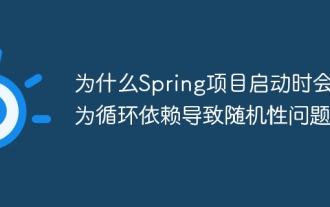 Springプロジェクトは、開始時に円形の依存関係によりランダム性の問題を引き起こすのはなぜですか?
Apr 19, 2025 pm 11:21 PM
Springプロジェクトは、開始時に円形の依存関係によりランダム性の問題を引き起こすのはなぜですか?
Apr 19, 2025 pm 11:21 PM
Spring Project Startupにおける円形依存関係のランダム性を理解してください。春のプロジェクトを開発するとき、プロジェクトの起動時に循環依存関係によって引き起こされるランダム性に遭遇する可能性があります...




