
誰もが、純粋なサービス バージョン、純粋な jsWeb ボード バージョン、Angular バージョンなど、さまざまなバージョンのページング ツールバーを作成したことがあるでしょう。この基本的な機能は多くの場所で使用されるため、以下に実装したバージョンを示します。まず、上の図の効果を見てください:
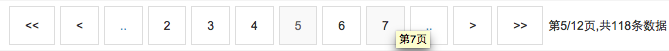
このコンポーネントには、Webpack と組み合わせて NodeJS を使用してパッケージ化するのが最適であることに注意してください: webpack --display-error-details -- config webpack.config.js
この React バージョンのページング コンポーネントは、redux と組み合わせて使用するとより便利です。基本的なプロセスは次のとおりです: ユーザー インタラクション -> アクション -> Reduce - >Store->UIRender
import React, { Component } from 'react'
import Immutable from 'immutable'
import _ from 'lodash'
/* ================================================================================
* React GrxPagingBar 通用分页组件
* author: 天真的好蓝啊
* ================================================================================ */
class GrxPagingBar extends Component {
render() {
var pagingOptions = {
showNumber: 5,
firstText: "<<",
firstTitle: "第一页",
prevText: "<",
prevTitle: "上一页",
beforeTitle: "前",
afterTitle: "后",
pagingTitle: "页",
nextText: ">",
nextTitle: "下一页",
lastText: ">>",
lastTitle: "最后一页",
classNames: "grx-pagingbar pull-right",
}
$.extend(pagingOptions, this.props.pagingOptions)
return (
<div className={pagingOptions.classNames} >
<GrxPagingFirst {...pagingOptions} {...this.props} />
<GrxPagingBeforeAfter isBefore="true" {...pagingOptions} {...this.props} />
<GrxPagingList {...pagingOptions} {...this.props} />
<GrxPagingBeforeAfter isBefore="false" {...pagingOptions} {...this.props} />
<GrxPagingLast {...pagingOptions} {...this.props} />
<GrxPagingInfo {...this.props} />
</div>
)
}
}
/* ++++++++++++++++++++++++++++++++++++++++++++++++++++++++++++++++++++++++++++++++
* 分页条头组件
* ++++++++++++++++++++++++++++++++++++++++++++++++++++++++++++++++++++++++++++++++ */
class GrxPagingFirst extends Component {
render() {
var ids = []
let paging = this.props.items.get('Paging')
let current = paging.get('PagingIndex')
let pagingIndex = current - 1
if(paging.get('PagingIndex') != 1){
ids.push(1)
}
let html = ids.map(
(v,i) =>
<span>
<GrxPagingNumber title={this.props.firstTitle} text={this.props.firstText} pagingIndex={1} {...this.props}/>
<GrxPagingNumber title={this.props.prevTitle} text={this.props.prevText} pagingIndex={pagingIndex} {...this.props}/>
</span>
)
return (
<span className="grx-pagingbar-fl">
{html}
</span>
)
}
}
/* ++++++++++++++++++++++++++++++++++++++++++++++++++++++++++++++++++++++++++++++++
* 分页条前后页组件
* ++++++++++++++++++++++++++++++++++++++++++++++++++++++++++++++++++++++++++++++++ */
class GrxPagingBeforeAfter extends Component {
render() {
var ids = []
let isBefore = this.props.isBefore == "true" ? true : false
let paging = this.props.items.get('Paging')
let pagingCount = paging.get('PagingCount')
let current = paging.get('PagingIndex')
let pagingIndex = isBefore ? current - this.props.showNumber : current + this.props.showNumber
let title = (isBefore ? this.props.beforeTitle : this.props.afterTitle) + (this.props.showNumber + 1) + this.props.pagingTitle
if(isBefore && current > this.props.showNumber + 1){
ids.push(1)
}else if(!isBefore && current < pagingCount - this.props.showNumber){
ids.push(1)
}
var html = ids.map(
(v,i) => <a href="###" onClick={this.props.actions.pagingAction.bind(this, pagingIndex)} title={title}>..</a>
)
return (
<span>
{html}
</span>
)
}
}
/* ++++++++++++++++++++++++++++++++++++++++++++++++++++++++++++++++++++++++++++++++
* 分页条页码列表组件
* ++++++++++++++++++++++++++++++++++++++++++++++++++++++++++++++++++++++++++++++++ */
class GrxPagingList extends Component {
render(){
let paging = this.props.items.get('Paging')
let count = paging.get('PagingCount')
let current = paging.get('PagingIndex')
let start = current - this.props.showNumber
let end = current + this.props.showNumber
var pageIndexs = new Array();
for(var i = start; i < end; i ++) {
if( i == current){
pageIndexs.push(i)
}else if(i > 0 & i <= count) {
pageIndexs.push(i)
}
}
var pagingList = pageIndexs.map(
(v,i) =>
current == v ?
count > 1 ? <span className="grx-pagingbar-current">{v}</span> : ""
:
<GrxPagingNumber pagingIndex={v} {...this.props} />
)
return(
<span>
{pagingList}
</span>
)
}
}
/* ++++++++++++++++++++++++++++++++++++++++++++++++++++++++++++++++++++++++++++++++
* 分页条尾部组件
* ++++++++++++++++++++++++++++++++++++++++++++++++++++++++++++++++++++++++++++++++ */
class GrxPagingLast extends Component {
render() {
var ids = []
let paging = this.props.items.get('Paging')
let pagingCount = paging.get('PagingCount')
let current = paging.get('PagingIndex')
let pagingIndex = current + 1
if(paging.get('PagingIndex') < paging.get('PagingCount')){
ids.push(1)
}
let html = ids.map(
(v,i) =>
<span>
<GrxPagingNumber title={this.props.nextTitle} text={this.props.nextText} pagingIndex={pagingIndex} {...this.props}/>
<GrxPagingNumber title={this.props.lastTitle} text={this.props.lastText} pagingIndex={pagingCount} {...this.props} />
</span>
)
return (
<span className="grx-pagingbar-fl">
{html}
</span>
)
}
}
/* ++++++++++++++++++++++++++++++++++++++++++++++++++++++++++++++++++++++++++++++++
* 分页页码组件
* ++++++++++++++++++++++++++++++++++++++++++++++++++++++++++++++++++++++++++++++++ */
class GrxPagingNumber extends Component {
render(){
let pagingIndex = this.props.pagingIndex
let title = "第"+ pagingIndex + this.props.pagingTitle
let text = pagingIndex
if(this.props.title){
title = this.props.title
}
if(this.props.text){
text = this.props.text
}
return(
<a href="###" onClick={this.props.actions.pagingAction.bind(this, pagingIndex)} title={title}> {text} </a>
)
}
}
/* ++++++++++++++++++++++++++++++++++++++++++++++++++++++++++++++++++++++++++++++++
* 分页条信息组件
* ++++++++++++++++++++++++++++++++++++++++++++++++++++++++++++++++++++++++++++++++ */
class GrxPagingInfo extends Component {
render() {
let paging = this.props.items.get('Paging')
let pagingIndex = paging.get('PagingIndex')
let pagingCount = paging.get('PagingCount')
let totalRecord = paging.get('TotalRecord')
return (
<span className="grx-pagingbar-info">第{pagingIndex}/{pagingCount}页,共{totalRecord}条数据</span>
)
}
}
/* ++++++++++++++++++++++++++++++++++++++++++++++++++++++++++++++++++++++++++++++++
* 从此模块导出分页条组件
* ++++++++++++++++++++++++++++++++++++++++++++++++++++++++++++++++++++++++++++++++ */
export default GrxPagingBar
使用方法:
import React, { Component } from 'react'
import _ from 'lodash'
import classNames from 'classnames'
import PagingBar from '.paging-bar'
/* ================================================================================
* React PagingBar使用范例组件
* ================================================================================ */
class PagingBarExample extends Component {
render() {
let pagingOptions = {
showNumber: 3
}
return (
<table className="table table-condensed">
<tbody>
<tr>
<td>
<PagingBar pagingOptions={pagingOptions} {...this.props} />
</td>
</tr>
</tbody>
</table>
)
}
}package commons
import (
"math"
)
type (
Paging struct {
PagingIndex int64
PagingSize int64
TotalRecord int64
PagingCount int64
Sortorder string
}
)
func (paging *Paging) SetTotalRecord(totalRecord int64) {
//paging.PagingIndex = 1
paging.PagingCount = 0
if totalRecord > 0 {
paging.TotalRecord = totalRecord
paging.PagingCount = int64(math.Ceil(float64(paging.TotalRecord) / float64(paging.PagingSize)))
}
}
func (paging *Paging) Offset() int64 {
if paging.PagingIndex <= 1 || paging.PagingSize == 0 {
return 0
}
offset := (paging.PagingIndex * paging.PagingSize) - paging.PagingSize + 1
return offset
}
func (paging *Paging) EndIndex() int64 {
if paging.PagingIndex <= 1 {
return paging.PagingSize
}
offset := paging.PagingIndex * paging.PagingSize
return offset
}