Xiaoqiang の HTML5 モバイル開発への道 (5) – 美しいビデオ プレーヤーの作成
前回の記事では、HTML5 の特徴と習得する必要のある基礎知識を紹介しました。では、HTML5 の利点を実際に体験してみましょう。心配しないでください。理解した上で始めてください。動画ファイルの基礎知識についてお話します。
1. ビデオ形式
現在主流で一般的に使用されているビデオ形式は、avi、rmvb、wmv、mpeg4、ogg、webm です。これらのビデオは、ビデオ、オーディオ、エンコード形式の 3 つの部分で構成されます。 HTML5 には現在、ブラウザに応じてさまざまなエンコーダのセットが多数あります:
H.264 (個人的には楽観的ではありません): このエンコーダは Apple 携帯電話を含む Apple システムのエンコーダであり、特許取得済みのビデオ エンコーダを備えています。エンコードおよび送信プロセスのどの部分に対してもロイヤルティが請求される場合があります。したがって、Safari (Apple のブラウザ) と Internet Explorer はこのエンコーダをサポートしていますが、オープンソースが一般的な傾向になっている現在でも、ブラウザではまだ特許料が請求されています。
Theora: これは特許フリーのエンコード形式であり、あらゆるレベルのエンコード、送信、再生に対応する無料のビデオ エンコーダーです。 Chrome、Firefox、Opera はこのエンコーダをサポートしています。
VP8: このビデオ エンコーダーは Theora に似ていますが、その所有者は Google であり、オープンソースであるため、特許料は必要ありません。 Chrome、Firefox、Opera はこのエンコーダをサポートしています。
AAC: オーディオ コーデック、H.264 と同じ。このオーディオ コーデックには特許制限があり、Safari、Chrome、Internet Explorer はこのオーディオ コーデックをサポートしています。
MP3: これも特許取得済みのテクノロジーである Safari、Chrome、Internet Explorer がこのオーディオ エンコーダーをサポートしています。
PCM: オーディオ CD にデータを保存するための形式。アナログ - デジタル コンバーターによってエンコードされた完全なデータが保存されます。したがって、中国語のロスレス エンコーダのファイル サイズは通常 AAC の数倍であり、Safari、Firefox、Internet Explorer はこのオーディオ エンコーダをサポートしています。
Vorbis: ファイル拡張子は .ogg で、Ogg Vorbis とも呼ばれます。このオーディオ エンコーダーは特許によって保護されていないため、著作権フリーです。サポートされているブラウザには、Chrome、Firefox、Opera が含まれます
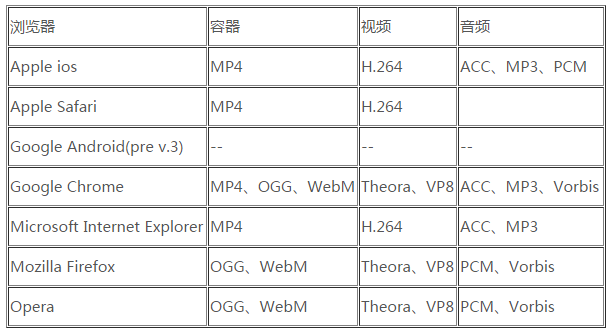 2. HTML5 の
2. HTML5 の
<video src="move.mp4"></video>
例えば、controls属性ではコンソールの有無を制御できます。
<video src="move.mp4" controls="controls">
浏览器不支持HTML5的视频播放功能
</video>上記のビデオ形式から、ブラウザごとに異なるビデオ形式がサポートされていることがわかります。そのため、
<video width="400" controls="controls">
<source src="move.mp4" type="video/mp4" />
<source src="move.ogg" type="video/ogg" />
</video>3. ビデオプレーヤーを作成します
index.html
<!DOCTYPE html>
<html>
<head>
<title>Demo 1 | Custom HTML5 Video Controls with jQuery</title>
<link rel="stylesheet" href="../vendorstyle.css" />
<link rel="stylesheet" href="style.css" />
<script src="http://ajax.googleapis.com/ajax/libs/jquery/1.7.1/jquery.min.js"></script>
<!--[if lt IE 9]>
<script src="http://html5shim.googlecode.com/svn/trunk/html5.js"></script>
<![endif]-->
<script src="../vendorscript.js"></script>
<script src="video.js"></script>
<!--[if lt IE 9]>
<script>
$(document).ready(function() {
$('.control').hide();
$('.loading').fadeOut(500);
$('.caption').fadeOut(500);
});
</script>
<![endif]-->
<link rel="shortcut icon" href="http://www.inwebson.com/wp-content/themes/inwebson/favicon.ico" />
</head>
<body>
<!-- Header -->
<header>
<h1 id="Custom-nbsp-HTML-nbsp-Video-nbsp-Controls-nbsp-with-nbsp-jQuery">Custom HTML5 Video Controls with jQuery</h1>
<p id="backlinks">
<a href="http://www.inwebson.com/custom-html5-video-controls-with-jquery-and-css/">BACK TO ARTICLE »</a>
<a href="http://www.inwebson.com">Visit inWebson.com »</a>
</p>
<p class="clearfix"></p>
</header>
<!-- Content -->
<section id="wrapper">
<!-- Title -->
<h2 id="Demo-nbsp">Demo 1</h2>
<h3 id="Custom-nbsp-HTML-nbsp-Video-nbsp-Controls">Custom HTML5 Video Controls</h3>
<p class="videoContainer">
<video id="myVideo" controls preload="auto" poster="poster.jpg" width="600" height="350" >
<source src="http://demo.inwebson.com/html5-video/iceage4.mp4" type="video/mp4" />
<source src="http://demo.inwebson.com/html5-video/iceage4.webm" type="video/webM" />
<source src="http://demo.inwebson.com/html5-video/iceage4.ogv" type="video/ogg" />
<p>Your browser does not support the video tag.</p>
</video>
<p class="caption">This is HTML5 video with custom controls</p>
<p class="control">
<p class="topControl">
<p class="progress">
<span class="bufferBar"></span>
<span class="timeBar"></span>
</p>
<p class="time">
<span class="current"></span> /
<span class="duration"></span>
</p>
</p>
<p class="btmControl">
<p class="btnPlay btn" title="Play/Pause video"></p>
<p class="btnStop btn" title="Stop video"></p>
<p class="spdText btn">Speed: </p>
<p class="btnx1 btn text selected" title="Normal speed">x1</p>
<p class="btnx3 btn text" title="Fast forward x3">x3</p>
<p class="btnFS btn" title="Switch to full screen"></p>
<p class="btnLight lighton btn" title="Turn on/off light"></p>
<p class="volume" title="Set volume">
<span class="volumeBar"></span>
</p>
<p class="sound sound2 btn" title="Mute/Unmute sound"></p>
</p>
</p>
<p class="loading"></p>
</p>
<!-- Navigation -->
<nav id="navigation">
<ul>
<li class="currentbtn"><a href="#" title="Demo 1">DEMO 1</a></li>
<li><a href="../demo2/" title="Demo 2">DEMO 2</a></li>
</ul>
<p class="clearfix"></p>
</nav>
</section>
<!-- Footer -->
<footer>
<span>© 2011 <a href="http://www.inwebson.com">inWebson.com</a>.
Design by <a href="http://www.inwebson.com/contactus">Kenny Ooi</a>.
Powered by <a href="http://www.inwebson.com/html5/">HTML5</a> and
<a href="http://www.inwebson.com/jquery/">jQuery</a>.</span>
</footer>
</body>
</html>style.css
/* video container */
.videoContainer{
width:600px;
height:350px;
position:relative;
overflow:hidden;
background:#000;
color:#ccc;
}
/* video caption css */
.caption{
display:none;
position:absolute;
top:0;
left:0;
width:100%;
padding:10px;
color:#ccc;
font-size:20px;
font-weight:bold;
box-sizing: border-box;
-ms-box-sizing: border-box;
-webkit-box-sizing: border-box;
-moz-box-sizing: border-box;
background: #1F1F1F; /* fallback */
background:-moz-linear-gradient(top,#242424 50%,#1F1F1F 50%,#171717 100%);
background:-webkit-linear-gradient(top,#242424 50%,#1F1F1F 50%,#171717 100%);
background:-o-linear-gradient(top,#242424 50%,#1F1F1F 50%,#171717 100%);
}
/*** VIDEO CONTROLS CSS ***/
/* control holder */
.control{
background:#333;
color:#ccc;
position:absolute;
bottom:0;
left:0;
width:100%;
z-index:5;
display:none;
}
/* control top part */
.topControl{
height:11px;
border-bottom:1px solid #404040;
padding:1px 5px;
background:#1F1F1F; /* fallback */
background:-moz-linear-gradient(top,#242424 50%,#1F1F1F 50%,#171717 100%);
background:-webkit-linear-gradient(top,#242424 50%,#1F1F1F 50%,#171717 100%);
background:-o-linear-gradient(top,#242424 50%,#1F1F1F 50%,#171717 100%);
}
/* control bottom part */
.btmControl{
clear:both;
background: #1F1F1F; /* fallback */
background:-moz-linear-gradient(top,#242424 50%,#1F1F1F 50%,#171717 100%);
background:-webkit-linear-gradient(top,#242424 50%,#1F1F1F 50%,#171717 100%);
background:-o-linear-gradient(top,#242424 50%,#1F1F1F 50%,#171717 100%);
}
.control p.btn {
float:left;
width:34px;
height:30px;
padding:0 5px;
border-right:1px solid #404040;
cursor:pointer;
}
.control p.text{
font-size:12px;
font-weight:bold;
line-height:30px;
text-align:center;
font-family:verdana;
width:20px;
border:none;
color:#777;
}
.control p.btnPlay{
background:url(control.png) no-repeat 0 0;
border-left:1px solid #404040;
}
.control p.paused{
background:url(control.png) no-repeat 0 -30px;
}
.control p.btnStop{
background:url(control.png) no-repeat 0 -60px;
}
.control p.spdText{
border:none;
font-size:14px;
line-height:30px;
font-style:italic;
}
.control p.selected{
font-size:15px;
color:#ccc;
}
.control p.sound{
background:url(control.png) no-repeat -88px -30px;
border:none;
float:right;
}
.control p.sound2{
background:url(control.png) no-repeat -88px -60px !important;
}
.control p.muted{
background:url(control.png) no-repeat -88px 0 !important;
}
.control p.btnFS{
background:url(control.png) no-repeat -44px 0;
float:right;
}
.control p.btnLight{
background:url(control.png) no-repeat -44px -60px;
border-left:1px solid #404040;
float:right;
}
.control p.lighton{
background:url(control.png) no-repeat -44px -30px !important;
}
/* PROGRESS BAR CSS */
/* Progress bar */
.progress {
width:85%;
height:10px;
position:relative;
float:left;
cursor:pointer;
background: #444; /* fallback */
background:-moz-linear-gradient(top,#666,#333);
background:-webkit-linear-gradient(top,#666,#333);
background:-o-linear-gradient(top,#666,#333);
box-shadow:0 2px 3px #333 inset;
-moz-box-shadow:0 2px 3px #333 inset;
-webkit-box-shadow:0 2px 3px #333 inset;
border-radius:10px;
-moz-border-radius:10px;
-webkit-border-radius:10px;
}
.progress span {
height:100%;
position:absolute;
top:0;
left:0;
display:block;
border-radius:10px;
-moz-border-radius:10px;
-webkit-border-radius:10px;
}
.timeBar{
z-index:10;
width:0;
background: #3FB7FC; /* fallback */
background:-moz-linear-gradient(top,#A0DCFF 50%,#3FB7FC 50%,#16A9FF 100%);
background:-webkit-linear-gradient(top,#A0DCFF 50%,#3FB7FC 50%,#16A9FF 100%);
background:-o-linear-gradient(top,#A0DCFF 50%,#3FB7FC 50%,#16A9FF 100%);
box-shadow:0 0 1px #fff;
-moz-box-shadow:0 0 1px #fff;
-webkit-box-shadow:0 0 1px #fff;
}
.bufferBar{
z-index:5;
width:0;
background: #777;
background:-moz-linear-gradient(top,#999,#666);
background:-webkit-linear-gradient(top,#999,#666);
background:-o-linear-gradient(top,#999,#666);
box-shadow:2px 0 5px #333;
-moz-box-shadow:2px 0 5px #333;
-webkit-box-shadow:2px 0 5px #333;
}
/* time and duration */
.time{
width:15%;
float:right;
text-align:center;
font-size:11px;
line-height:12px;
}
/* VOLUME BAR CSS */
/* volume bar */
.volume{
position:relative;
cursor:pointer;
width:70px;
height:10px;
float:right;
margin-top:10px;
margin-right:10px;
}
.volumeBar{
display:block;
height:100%;
position:absolute;
top:0;
left:0;
background-color:#eee;
z-index:10;
}
/* OTHERS CSS */
/* video screen cover */
.loading, #init{
position:absolute;
top:0;
left:0;
width:100%;
height:100%;
background:url(loading.gif) no-repeat 50% 50%;
z-index:2;
display:none;
}
#init{
background:url(bigplay.png) no-repeat 50% 50% !important;
cursor:pointer;
}video.js
$(document).ready(function(){
//INITIALIZE
var video = $('#myVideo');
//remove default control when JS loaded
video[0].removeAttribute("controls");
$('.control').show().css({'bottom':-45});
$('.loading').fadeIn(500);
$('.caption').fadeIn(500);
//before everything get started
video.on('loadedmetadata', function() {
$('.caption').animate({'top':-45},300);
//set video properties
$('.current').text(timeFormat(0));
$('.duration').text(timeFormat(video[0].duration));
updateVolume(0, 0.7);
//start to get video buffering data
setTimeout(startBuffer, 150);
//bind video events
$('.videoContainer')
.append('<p id="init"></p>')
.hover(function() {
$('.control').stop().animate({'bottom':0}, 500);
$('.caption').stop().animate({'top':0}, 500);
}, function() {
if(!volumeDrag && !timeDrag){
$('.control').stop().animate({'bottom':-45}, 500);
$('.caption').stop().animate({'top':-45}, 500);
}
})
.on('click', function() {
$('#init').remove();
$('.btnPlay').addClass('paused');
$(this).unbind('click');
video[0].play();
});
$('#init').fadeIn(200);
});
//display video buffering bar
var startBuffer = function() {
var currentBuffer = video[0].buffered.end(0);
var maxduration = video[0].duration;
var perc = 100 * currentBuffer / maxduration;
$('.bufferBar').css('width',perc+'%');
if(currentBuffer < maxduration) {
setTimeout(startBuffer, 500);
}
};
//display current video play time
video.on('timeupdate', function() {
var currentPos = video[0].currentTime;
var maxduration = video[0].duration;
var perc = 100 * currentPos / maxduration;
$('.timeBar').css('width',perc+'%');
$('.current').text(timeFormat(currentPos));
});
//CONTROLS EVENTS
//video screen and play button clicked
video.on('click', function() { playpause(); } );
$('.btnPlay').on('click', function() { playpause(); } );
var playpause = function() {
if(video[0].paused || video[0].ended) {
$('.btnPlay').addClass('paused');
video[0].play();
}
else {
$('.btnPlay').removeClass('paused');
video[0].pause();
}
};
//speed text clicked
$('.btnx1').on('click', function() { fastfowrd(this, 1); });
$('.btnx3').on('click', function() { fastfowrd(this, 3); });
var fastfowrd = function(obj, spd) {
$('.text').removeClass('selected');
$(obj).addClass('selected');
video[0].playbackRate = spd;
video[0].play();
};
//stop button clicked
$('.btnStop').on('click', function() {
$('.btnPlay').removeClass('paused');
updatebar($('.progress').offset().left);
video[0].pause();
});
//fullscreen button clicked
$('.btnFS').on('click', function() {
if($.isFunction(video[0].webkitEnterFullscreen)) {
video[0].webkitEnterFullscreen();
}
else if ($.isFunction(video[0].mozRequestFullScreen)) {
video[0].mozRequestFullScreen();
}
else {
alert('Your browsers doesn\'t support fullscreen');
}
});
//light bulb button clicked
$('.btnLight').click(function() {
$(this).toggleClass('lighton');
//if lightoff, create an overlay
if(!$(this).hasClass('lighton')) {
$('body').append('<p class="overlay"></p>');
$('.overlay').css({
'position':'absolute',
'width':100+'%',
'height':$(document).height(),
'background':'#000',
'opacity':0.9,
'top':0,
'left':0,
'z-index':999
});
$('.videoContainer').css({
'z-index':1000
});
}
//if lighton, remove overlay
else {
$('.overlay').remove();
}
});
//sound button clicked
$('.sound').click(function() {
video[0].muted = !video[0].muted;
$(this).toggleClass('muted');
if(video[0].muted) {
$('.volumeBar').css('width',0);
}
else{
$('.volumeBar').css('width', video[0].volume*100+'%');
}
});
//VIDEO EVENTS
//video canplay event
video.on('canplay', function() {
$('.loading').fadeOut(100);
});
//video canplaythrough event
//solve Chrome cache issue
var completeloaded = false;
video.on('canplaythrough', function() {
completeloaded = true;
});
//video ended event
video.on('ended', function() {
$('.btnPlay').removeClass('paused');
video[0].pause();
});
//video seeking event
video.on('seeking', function() {
//if video fully loaded, ignore loading screen
if(!completeloaded) {
$('.loading').fadeIn(200);
}
});
//video seeked event
video.on('seeked', function() { });
//video waiting for more data event
video.on('waiting', function() {
$('.loading').fadeIn(200);
});
//VIDEO PROGRESS BAR
//when video timebar clicked
var timeDrag = false; /* check for drag event */
$('.progress').on('mousedown', function(e) {
timeDrag = true;
updatebar(e.pageX);
});
$(document).on('mouseup', function(e) {
if(timeDrag) {
timeDrag = false;
updatebar(e.pageX);
}
});
$(document).on('mousemove', function(e) {
if(timeDrag) {
updatebar(e.pageX);
}
});
var updatebar = function(x) {
var progress = $('.progress');
//calculate drag position
//and update video currenttime
//as well as progress bar
var maxduration = video[0].duration;
var position = x - progress.offset().left;
var percentage = 100 * position / progress.width();
if(percentage > 100) {
percentage = 100;
}
if(percentage < 0) {
percentage = 0;
}
$('.timeBar').css('width',percentage+'%');
video[0].currentTime = maxduration * percentage / 100;
};
//VOLUME BAR
//volume bar event
var volumeDrag = false;
$('.volume').on('mousedown', function(e) {
volumeDrag = true;
video[0].muted = false;
$('.sound').removeClass('muted');
updateVolume(e.pageX);
});
$(document).on('mouseup', function(e) {
if(volumeDrag) {
volumeDrag = false;
updateVolume(e.pageX);
}
});
$(document).on('mousemove', function(e) {
if(volumeDrag) {
updateVolume(e.pageX);
}
});
var updateVolume = function(x, vol) {
var volume = $('.volume');
var percentage;
//if only volume have specificed
//then direct update volume
if(vol) {
percentage = vol * 100;
}
else {
var position = x - volume.offset().left;
percentage = 100 * position / volume.width();
}
if(percentage > 100) {
percentage = 100;
}
if(percentage < 0) {
percentage = 0;
}
//update volume bar and video volume
$('.volumeBar').css('width',percentage+'%');
video[0].volume = percentage / 100;
//change sound icon based on volume
if(video[0].volume == 0){
$('.sound').removeClass('sound2').addClass('muted');
}
else if(video[0].volume > 0.5){
$('.sound').removeClass('muted').addClass('sound2');
}
else{
$('.sound').removeClass('muted').removeClass('sound2');
}
};
//Time format converter - 00:00
var timeFormat = function(seconds){
var m = Math.floor(seconds/60)<10 ? "0"+Math.floor(seconds/60) : Math.floor(seconds/60);
var s = Math.floor(seconds-(m*60))<10 ? "0"+Math.floor(seconds-(m*60)) :Math.floor(seconds-(m*60));
return m+":"+s;
};
});上記は、Xiaoqiang の HTML5 モバイル開発の旅 (5) - 美しいビデオプレーヤーの作成です。 、PHP 中国語 Web サイト (www.php.cn) に注意してください。

ホットAIツール

Undresser.AI Undress
リアルなヌード写真を作成する AI 搭載アプリ

AI Clothes Remover
写真から衣服を削除するオンライン AI ツール。

Undress AI Tool
脱衣画像を無料で

Clothoff.io
AI衣類リムーバー

AI Hentai Generator
AIヘンタイを無料で生成します。

人気の記事

ホットツール

メモ帳++7.3.1
使いやすく無料のコードエディター

SublimeText3 中国語版
中国語版、とても使いやすい

ゼンドスタジオ 13.0.1
強力な PHP 統合開発環境

ドリームウィーバー CS6
ビジュアル Web 開発ツール

SublimeText3 Mac版
神レベルのコード編集ソフト(SublimeText3)

ホットトピック
 7564
7564
 15
15
 1386
1386
 52
52
 86
86
 11
11
 28
28
 99
99
 HTMLの表の境界線
Sep 04, 2024 pm 04:49 PM
HTMLの表の境界線
Sep 04, 2024 pm 04:49 PM
HTML の表の境界線に関するガイド。ここでは、HTML でのテーブルの境界線の例を示しながら、テーブル境界線を定義する複数の方法について説明します。
 HTML 左マージン
Sep 04, 2024 pm 04:48 PM
HTML 左マージン
Sep 04, 2024 pm 04:48 PM
HTML マージン左のガイド。ここでは、HTML margin-left の概要とその例、およびそのコード実装について説明します。
 HTML のネストされたテーブル
Sep 04, 2024 pm 04:49 PM
HTML のネストされたテーブル
Sep 04, 2024 pm 04:49 PM
これは、HTML でのネストされたテーブルのガイドです。ここでは、テーブル内にテーブルを作成する方法をそれぞれの例とともに説明します。
 HTML テーブルのレイアウト
Sep 04, 2024 pm 04:54 PM
HTML テーブルのレイアウト
Sep 04, 2024 pm 04:54 PM
HTML テーブル レイアウトのガイド。ここでは、HTML テーブル レイアウトの値と例および出力について詳しく説明します。
 HTML入力プレースホルダー
Sep 04, 2024 pm 04:54 PM
HTML入力プレースホルダー
Sep 04, 2024 pm 04:54 PM
HTML 入力プレースホルダーのガイド。ここでは、コードと出力とともに HTML 入力プレースホルダーの例について説明します。
 HTML 内のテキストの移動
Sep 04, 2024 pm 04:45 PM
HTML 内のテキストの移動
Sep 04, 2024 pm 04:45 PM
HTML でのテキストの移動に関するガイド。ここでは、概要、マーキー タグが構文でどのように機能するか、および実装例について説明します。
 HTML の onclick ボタン
Sep 04, 2024 pm 04:49 PM
HTML の onclick ボタン
Sep 04, 2024 pm 04:49 PM
HTML オンクリック ボタンのガイド。ここでは、それらの紹介、動作、例、およびさまざまなイベントでの onclick イベントについてそれぞれ説明します。





