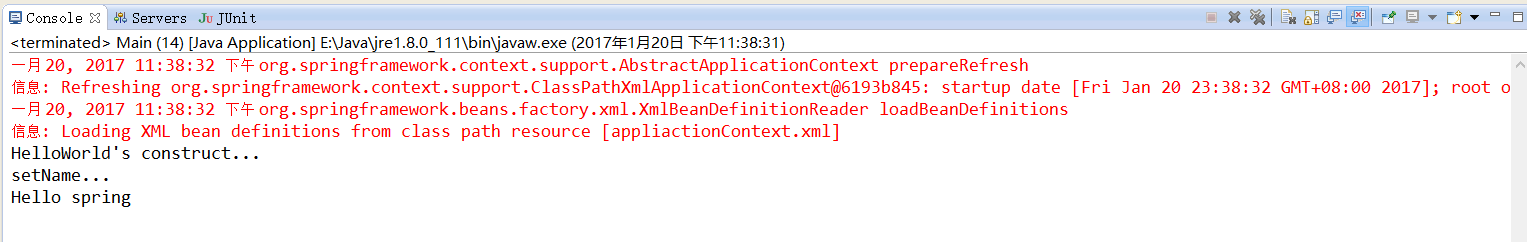1. Spring とは何ですか?
Spring は、エンタープライズレベルのアプリケーション開発を簡素化するために生まれました。これまでは EJB しか実現できなかった機能を実現できます。
Spring は、IOC (DI) および AOP コンテナー フレームワークです。
2. Spring の詳細な説明
軽量: Spring は非侵入的です - Spring に基づいて開発されたアプリケーションのオブジェクトは Spring の API に依存できません
Dependency Injection: (DI-Dependency Injection、IOC)
アスペクト指向プログラミング: (AOP アスペクト指向プログラミング)
コンテナ: Spring は、アプリケーション オブジェクトのライフ サイクルを含み、管理するため、コンテナです
フレームワーク: Spring では、複雑なアプリケーションに結合するための単純なコンポーネント構成の使用を Spring で実装します。 XML と Java アノテーションを使用して組み合わせることができます
ワンストップ: IOC と AOP に基づいて、エンタープライズ アプリケーション用のさまざまなオープンソース フレームワークと優れたサードパーティ クラス ライブラリを統合できます (実際、Spring 自体も SpringMVC をプレゼンテーション層と永続化層 Spring JDBC)
3. Spring 環境を構築する
1. Eclipse で Spring Tool Suite をインストールする
SPRING TOOL SUITE は、Spring ベースのアプリケーションをより便利に開発するために使用できる Eclipse プラグインですEclipse プラットフォーム上で。
2. パッケージを追加します。
次の jar パッケージをプロジェクトのクラスパスに追加します。
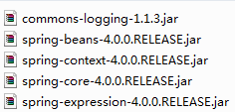 3. Spring 構成ファイル: 通常の Spring プロジェクトでは、For を使用して 1 つ以上の Bean 構成ファイルを作成する必要があります。 Spring IOC コンテナで Bean を構成します。 Bean 設定ファイルは、クラスパスまたは他のディレクトリに配置できます。
3. Spring 構成ファイル: 通常の Spring プロジェクトでは、For を使用して 1 つ以上の Bean 構成ファイルを作成する必要があります。 Spring IOC コンテナで Bean を構成します。 Bean 設定ファイルは、クラスパスまたは他のディレクトリに配置できます。
4. Spring プロジェクトを確立し、HelloWorld を作成します:
package com.atguigu.spring.beans;
public class HelloWorld {
private String name;
public void setName(String name) {
System.out.println("setName...");
this.name = name;
}
public void hello(){
System.out.println("Hello " + name);
}
public HelloWorld() {
System.out.println("HelloWorld's construct...");
}
}<?xml version="1.0" encoding="UTF-8"?>
<beans xmlns="http://www.springframework.org/schema/beans"
xmlns:xsi="http://www.w3.org/2001/XMLSchema-instance"
xmlns:util="http://www.springframework.org/schema/util"
xmlns:p="http://www.springframework.org/schema/p"
xsi:schemaLocation="http://www.springframework.org/schema/beans
http://www.springframework.org/schema/beans/spring-beans.xsd
http://www.springframework.org/schema/util
http://www.springframework.org/schema/util/spring-util-4.0.xsd">
<bean id="helloworld" class="com.atguigu.spring.beans.HelloWorld">
<property name="name" value="spring"></property>
</bean>
</beans>package com.atguigu.spring.beans;
import org.springframework.context.ApplicationContext;
import org.springframework.context.support.ClassPathXmlApplicationContext;
public class Main {
public static void main(String[] args) {
/*
HelloWorld helloWorld = new HelloWorld();
helloWorld.setName("spring");
helloWorld.hello();
*/
//1.创建容器
ApplicationContext ctx = new ClassPathXmlApplicationContext("appliactionContext.xml");
//2.从容器中获取bean
HelloWorld hello = (HelloWorld) ctx.getBean("helloworld");
//3.调用bean的方法
hello.hello();
}
} この記事の内容が少しでも役立つことを願っています。皆さんの勉強や仕事、そしてPHP中国語ウェブサイトをサポートしたいと思っています!