
この記事の例では、jQuery 画像回転プラグイン jQueryRotate.js の使用方法を説明します。参考のためにみんなと共有してください。詳細は次のとおりです:
フォトアルバムを閲覧するときに写真を回転するには、写真回転プラグインをお勧めします。
実行中のエフェクトのスクリーンショットは次のとおりです:
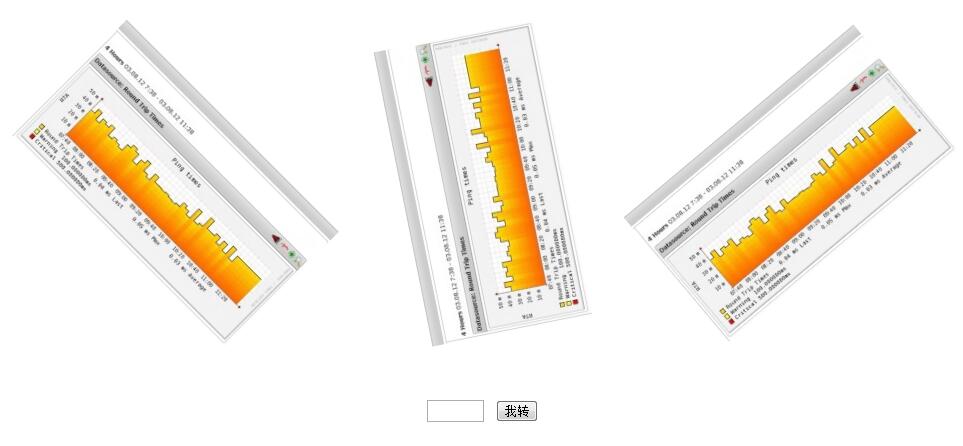
具体的なコードは次のとおりです:
<script type="text/javascript">
$(document).ready(function () {
$("#images").rotate(45);
var value = 0
$("#images1").rotate({
bind:
{
mouseover: function(){
value +=90;
$(this).rotate({ animateTo:value})
}
}
});
$('#button').click(function(){
$("#images1").rotate({animateTo:parseInt($('#angel').val())});
});
function rotation (){
$("#images2").rotate({
angle:0,
animateTo:360,
callback: rotation,
easing: function (x,t,b,c,d){
return c*(t/d)+b;
}
});
}
rotation();
});
</script>この記事が jQuery プログラミングのすべての人に役立つことを願っています。
jQuery 画像回転プラグイン jQueryRotate.js の使用例関連記事の詳細については、PHP 中国語 Web サイトに注目してください。