
1. 最初のnodejsアプリケーション
n1_hello.js
console.log('hello word!');
コマンドラインcmdでファイルを実行します(ファイルでコマンドラインを開きます):
node n1_hello 。 js
コマンドライン cmd は結果を返します:
hello word!
2. Nodejs の基本形式
//步骤一:引入require模块,require指令载入http模块
var http = require('http');
//步骤二:创建服务器
http.createServer(function (request, response) {
// 发送 HTTP 头部
// HTTP 状态值: 200 : OK
// 内容类型: text/html
response.writeHead(200, {'Content-Type': 'text/html;chaset=utf-8;'});
//步骤三:接受请求与响应请求
if(request.url!=='/favicon.ico'){
......
// 发送响应数据
response.end('');//必须有,没有则没有协议尾
}
}).listen(8000);
// 终端打印如下信息
console.log('Server running at http://127.0.0.1:8000/');
3. Nodejs の呼び出し関数
--------------- ------------- ----ローカル関数の呼び出し---------------------------- --
var http = require('http');
http.createServer(function (request, response) {
response.writeHead(200, {'Content-Type': 'text/html;chaset=utf-8;'});
if(request.url!=='/favicon.ico'){
fun1(response);
// 发送响应数据
response.end('');
}
}).listen(8000);
// 终端打印如下信息
console.log('Server running at http://127.0.0.1:8000/');
function fun1(res){
console.log('fun1');
res.write('hello,我是fun1');
}
---------- ----------外部関数の呼び出し--------------------- -----------
注: 外部関数を記述する必要があります module.exports では、exports はモジュールによって公開されるインターフェイスです
--------------- ------ (1) 関数を 1 つだけ呼び出す -----------
メインプログラム内:
var http = require('http');
var otherfun = require("./models/otherfuns.js");//调用外部页面的fun2
http.createServer(function (request, response) {
response.writeHead(200, {'Content-Type': 'text/html;chaset=utf-8;'});
if(request.url!=='/favicon.ico'){
otherfun(response);//支持一个函数时
response.end('');
}
}).listen(8000);
// 终端打印如下信息
console.log('Server running at http://127.0.0.1:8000/');
otherfuns.js in
function fun2(res){
console.log('fun2');
res.write('你好!,我是fun2');
}
module.exports = fun2;//只支持一个函数
- -----------(2) 複数の関数を呼び出す----------
メインプログラム内: re
var http = require('http');
var otherfun = require("./models/otherfuns.js");//调用写函数的外部页面otherfuns.js
http.createServer(function (request, response) {
response.writeHead(200, {'Content-Type': 'text/html;chaset=utf-8;'});
if(request.url!=='/favicon.ico'){
//todo 以对象.方法名调用
otherfun.fun2(response);
otherfun.fun3(response);
//todo 以字符串调用对应函数(结果同上)
//otherfun['fun2'](response);
//otherfun['fun3'](response);
response.end('');
}
}).listen(8000);
// 终端打印如下信息
console.log('Server running at http://127.0.0.1:8000/');
}Rreeee
4、nodejsルーティングの予備プログラム n4_rout.js:module.exports={
fun2:function(res){//匿名函数
console.log('fun2');
res.write('你好!,我是fun2');//在页面中输出
},
fun3:function(res){
console.log('fun3');
res.write('你好!,我是fun3');
},
......
} 5. Nodejs はファイルを読み取ります 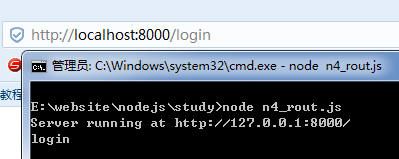
var http = require('http');
//引入url模块
var url = require('url');
http.createServer(function (request, response) {
response.writeHead(200, {'Content-Type': 'text/html;chaset=utf-8;'});
if(request.url!=='/favicon.ico'){
var pathname = url.parse(request.url).pathname;
pathname=pathname.replace(/\//,'');//替换掉前面的/
console.log(pathname);
response.end('');
}
}).listen(8000);
// 终端打印如下信息
console.log('Server running at http://127.0.0.1:8000/');var http = require('http');
var optfile=require('./models/optfile');//导入文件
http.createServer(function (request, response) {
// 发送 HTTP 头部
// HTTP 状态值: 200 : OK
// 内容类型: text/html
response.writeHead(200, {'Content-Type': 'text/html;chaset=utf-8;'});
if(request.url!=='/favicon.ico'){//清除第2次访问
optfile.readfileSync('./views/login.html');//同步调用读取文件readfileSync()方法
//optfile.readfile('./views/login.html',response);//异步步调用读取文件readfile()方法
response.end('ok!!!!!');//todo 不写没有协议尾
console.log('主程序执行完毕!');
}
}).listen(8000);
// 终端打印如下信息
console.log('Server running at http://127.0.0.1:8000/');( 2) ファイルを非同期で読み取る場合: (よく使用されます)
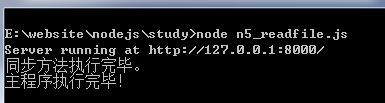 Web ページ内: 両方:
Web ページ内: 両方:
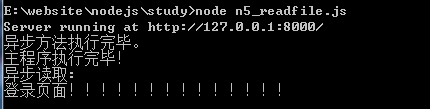 以上がこの記事の全内容です、この記事の内容が皆様のお役に立てれば幸いです。または、この仕事が何らかの助けになる可能性があります。また、PHP 中国語 Web サイトをサポートしたいと考えています。
以上がこの記事の全内容です、この記事の内容が皆様のお役に立てれば幸いです。または、この仕事が何らかの助けになる可能性があります。また、PHP 中国語 Web サイトをサポートしたいと考えています。
nodejs の基本アプリケーションに関連するその他の記事については、PHP 中国語 Web サイトに注目してください。