Xiaoqiang の HTML5 モバイル開発への道 (35) - jQuery のフィルターの詳細説明
1. 基本フィルターセレクター
:first
:last
:not(selector): selectorで一致したノード以外のノード
:even:偶数
:odd:奇数
:eq(index)
:gt( Index) :彼より大きい
:lt(index) :彼より小さい
<html>
<head>
<script src="http://ajax.googleapis.com/ajax/libs/jquery/1.4.0/jquery.min.js"></script>
<script>
$(function(){
$('#b1').click(function(){
//$('tr:first').css('background-color','#cccccc');
//$('tbody tr:first').css('background-color','#cccccc');
//$('tbody tr:not(#tr2)').css('background-color','#cccccc');
//$('tbody tr:even').css('background-color','#cccccc');
$('tbody tr:eq(2)').css('background-color','#cccccc');
});
});
</script>
</head>
<body>
<table border="1" cellpadding="0" cellspacing="0" width="60%">
<thead>
<tr>
<td>name</td><td>age</td>
</tr>
</thead>
<tbody>
<tr><td>zs</d><td>22</td></tr>
<tr id="tr2"><td>ls</d><td>22</td></tr>
<tr><td>ww</d><td>22</td></tr>
<tr><td>ll</d><td>22</td></tr>
</tbody>
</table>
<input type="button" value="clickMe" id="b1"/>
<body>
</html>2. コンテンツフィルターセレクター
:contains(text)
:empty: 子ノードのないノード、または空のテキストコンテンツを持つノード
: has( selector)
:parent: 親ノードを含むノード
<html>
<head>
<script src="http://ajax.googleapis.com/ajax/libs/jquery/1.4.0/jquery.min.js"></script>
<script>
$(function(){
$('#b1').click(function(){
$(':contains(hello)').css('background','red');
//$(':empty').css('','');
//$('p :has(p)').css('','');
});
});
</script>
</head>
<body>
<p>
<p>hello</p>
<p>你好</p>
<p>
<p>java</p>
<p>
<input type="button" value="clickMe" id="b1"/>
</p>
</body>
</html>
実際、私の目的は画面全体を赤くすることではありません。なぜすべてが赤くなるのでしょうか。以下のコードをもう一度見てください。contains(hell0) の前に p
$('p:contains(hello)').css('background','red');
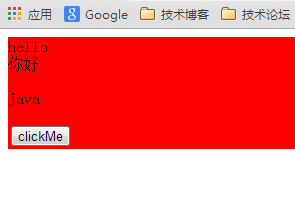
を追加しました。フルスクリーンではありませんが、背景だけを回転させるにはどうすればよいでしょうか。こんにちは、赤に?これができます
$('p p:contains(hello)').css('background','red');
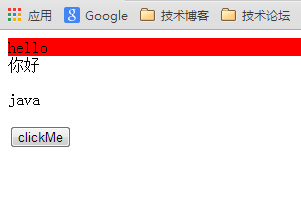
3. 可視性フィルターセレクター
:hidden
input type="hidden" と display=none:visible
$(function(){
$('#a1').click(function(){
$('p:hidden').css('display','block');
//如过有这个样式则去掉,没有则加上
$('#d1').toggleClass('show');
});
//每点击一次,执行一个函数,循环执行
$('#a1').toggle(function(){
//$('#d1').css('display','block');
$('#d1').show(400); //在400毫秒种打开
//或者使用slow fast normal三个参数
$('#d1').show(slow);
},function(){
//$('#d1').css('display','none');
$('#d1').hide();
});
});4. フィルターセレクター
(1) 属性フィルターセレクター[attribute]
[attribute=value]
[attribute!=value]
<html>
<head>
<script src="http://ajax.googleapis.com/ajax/libs/jquery/1.4.0/jquery.min.js"></script>
<script>
$(function(){
$('#b1').click(function(){
$('p[id=p1]').html('hello java');
});
});
</script>
</head>
<body>
<p id="p1">hello</p>
<p>world</p>
<input type="button" value="click" id="b1"/>
</body>
</html>(2)、子要素フィルターセレクター: 親ノードの下にある一致する子ノードをすべて返します
:nth-child(index/even/odd)
nは1から始まります
<html>
<head>
<script src="http://ajax.googleapis.com/ajax/libs/jquery/1.4.0/jquery.min.js"></script>
<script>
$(function(){
$('#b1').click(function(){
$('ul li:nth-child(1)').html('item100');
});
});
</script>
</head>
<body>
<ul>
<li>item1</li>
<li>item2</li>
<li>item3</li>
</ul>
<ul>
<li>item4</li>
<li>item5</li>
<li>item6</li>
</ul>
<input type="button" value="click" id="b1"/>
</body>
</html>(3), フォームオブジェクト属性フィルターセレクター
:enabled
:disabled //テキスト入力ボックスは入力できません
:checked//選択されたノード
:selected
5. フォームセレクター
:input $(' :input'); すべてを返します input
:text
:pasword
:checkbox
:radio
:submit
:image
:reset
:button
上記は Xiaoqiang の HTML5 モバイル開発パス (35) ——の詳細な説明です関連コンテンツの詳細については、PHP 中国語 Web サイト (www.php.cn) に注目してください。

ホットAIツール

Undresser.AI Undress
リアルなヌード写真を作成する AI 搭載アプリ

AI Clothes Remover
写真から衣服を削除するオンライン AI ツール。

Undress AI Tool
脱衣画像を無料で

Clothoff.io
AI衣類リムーバー

AI Hentai Generator
AIヘンタイを無料で生成します。

人気の記事

ホットツール

メモ帳++7.3.1
使いやすく無料のコードエディター

SublimeText3 中国語版
中国語版、とても使いやすい

ゼンドスタジオ 13.0.1
強力な PHP 統合開発環境

ドリームウィーバー CS6
ビジュアル Web 開発ツール

SublimeText3 Mac版
神レベルのコード編集ソフト(SublimeText3)

ホットトピック
 7484
7484
 15
15
 1377
1377
 52
52
 77
77
 11
11
 19
19
 38
38
 HTMLの表の境界線
Sep 04, 2024 pm 04:49 PM
HTMLの表の境界線
Sep 04, 2024 pm 04:49 PM
HTML の表の境界線に関するガイド。ここでは、HTML でのテーブルの境界線の例を示しながら、テーブル境界線を定義する複数の方法について説明します。
 HTML 左マージン
Sep 04, 2024 pm 04:48 PM
HTML 左マージン
Sep 04, 2024 pm 04:48 PM
HTML マージン左のガイド。ここでは、HTML margin-left の概要とその例、およびそのコード実装について説明します。
 HTML のネストされたテーブル
Sep 04, 2024 pm 04:49 PM
HTML のネストされたテーブル
Sep 04, 2024 pm 04:49 PM
これは、HTML でのネストされたテーブルのガイドです。ここでは、テーブル内にテーブルを作成する方法をそれぞれの例とともに説明します。
 HTML テーブルのレイアウト
Sep 04, 2024 pm 04:54 PM
HTML テーブルのレイアウト
Sep 04, 2024 pm 04:54 PM
HTML テーブル レイアウトのガイド。ここでは、HTML テーブル レイアウトの値と例および出力について詳しく説明します。
 HTML入力プレースホルダー
Sep 04, 2024 pm 04:54 PM
HTML入力プレースホルダー
Sep 04, 2024 pm 04:54 PM
HTML 入力プレースホルダーのガイド。ここでは、コードと出力とともに HTML 入力プレースホルダーの例について説明します。
 HTML 内のテキストの移動
Sep 04, 2024 pm 04:45 PM
HTML 内のテキストの移動
Sep 04, 2024 pm 04:45 PM
HTML でのテキストの移動に関するガイド。ここでは、概要、マーキー タグが構文でどのように機能するか、および実装例について説明します。
 HTML の onclick ボタン
Sep 04, 2024 pm 04:49 PM
HTML の onclick ボタン
Sep 04, 2024 pm 04:49 PM
HTML オンクリック ボタンのガイド。ここでは、それらの紹介、動作、例、およびさまざまなイベントでの onclick イベントについてそれぞれ説明します。





