C# はリフレクションを使用して読み取り専用プロパティに値を割り当てることができますか?
結論: 次のようにデモを検証できます:
using System;
using System.Collections.Generic;
using System.ComponentModel;
using System.Data;
using System.Drawing;
using System.Linq;
using System.Text;
using System.Windows.Forms;
namespace IconTest
{
public partial class Form2 : Form
{
public Form2()
{
InitializeComponent();
ReflectTest rt = new ReflectTest();
rt.GetType().GetProperty("ID").SetValue(rt, "Guid", null);
MessageBox.Show(rt.ID);
}
}
public class ReflectTest
{
private string id;
[ReadOnly(true)]
public string ID
{
get
{
return id;
}
set
{
id = value;
}
}
}
}winform プログラムの出力を実行します:
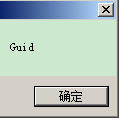
ちょっとしたメモ:
TypeDescriptor.GetProperties を使用する setvalue を使用しても効果がありません:
TypeDescriptor.GetProperties(rt)["ID"].SetValue(rt, "Guid");
それでは、なぜ TypeDescriptor.GetProperties を setvalue に使用しても効果がないのでしょうか?
上記のコードを次の 2 つの文に分割します:
PropertyDescriptor prop = TypeDescriptor.GetProperties(rt)["ID"]; prop.SetValue(rt, "Guid");
単一ポイント追跡では、次のことがわかります:
PropertyDe を取得した後スクリプターは、抽象クラス インスタンスの後、SetValue メソッドを呼び出すと、そのサブクラス ReflectPropertyDescriptor から呼び出されます。 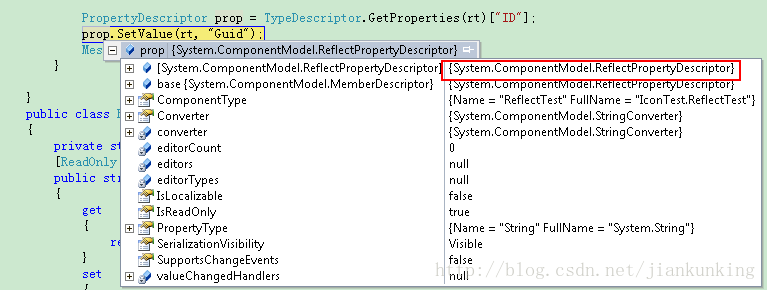
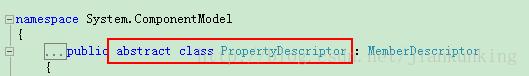
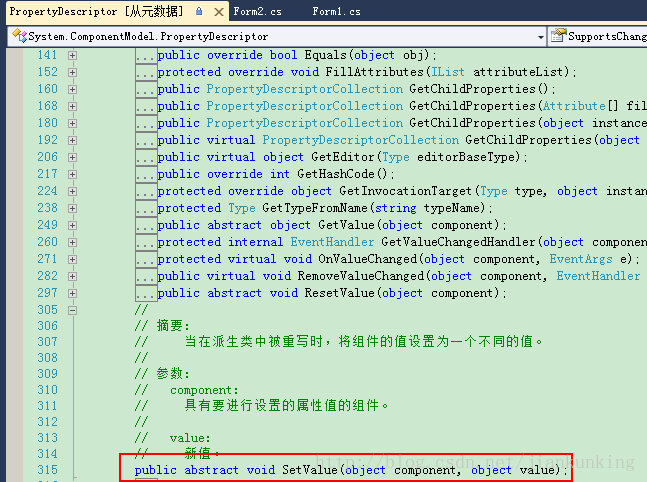
具体的な実装はサブクラスReflectPropertyDescriptorにあり、MicrosoftソースコードからReflectPropertyDescriptorとSetValueを見つけます
public override void SetValue(object component, object value) {
#if DEBUG
if (PropDescUsageSwitch.TraceVerbose) {
string compName = "(null)";
string valName = "(null)";
if (component != null)
compName = component.ToString();
if (value != null)
valName = value.ToString();
Debug.WriteLine("[" + Name + "]: SetValue(" + compName + ", " + valName + ")");
}
#endif
if (component != null) {
ISite site = GetSite(component);
IComponentChangeService changeService = null;
object oldValue = null;
object invokee = GetInvocationTarget(componentClass, component);
Debug.Assert(!IsReadOnly, "SetValue attempted on read-only property [" + Name + "]");
if (!IsReadOnly) {
// Announce that we are about to change this component
//
if (site != null) {
changeService = (IComponentChangeService)site.GetService(typeof(IComponentChangeService));
Debug.Assert(!CompModSwitches.CommonDesignerServices.Enabled || changeService != null, "IComponentChangeService not found");
}
// Make sure that it is ok to send the onchange events
//
if (changeService != null) {
oldValue = SecurityUtils.MethodInfoInvoke(GetMethodValue, invokee, (object[])null);
try {
changeService.OnComponentChanging(component, this);
}
catch (CheckoutException coEx) {
if (coEx == CheckoutException.Canceled) {
return;
}
throw coEx;
}
}
try {
try {
SecurityUtils.MethodInfoInvoke(SetMethodValue, invokee, new object[] { value });
OnValueChanged(invokee, EventArgs.Empty);
}
catch (Exception t) {
// Give ourselves a chance to unwind properly before rethrowing the exception.
//
value = oldValue;
// If there was a problem setting the controls property then we get:
// ArgumentException (from properties set method)
// ==> Becomes inner exception of TargetInvocationException
// ==> caught here
if (t is TargetInvocationException && t.InnerException != null) {
// Propagate the original exception up
throw t.InnerException;
}
else {
throw t;
}
}
}
finally {
// Now notify the change service that the change was successful.
//
if (changeService != null) {
changeService.OnComponentChanged(component, this, oldValue, value);
}
}
}
}
}コードから確認できますout の場合、読み取り専用属性は直接スキップされます。 。 。 。 。 。
それでは、PropertyInfo には何か制限があるのでしょうか?
PropertyInfo によって呼び出される SetValue は次のとおりです:
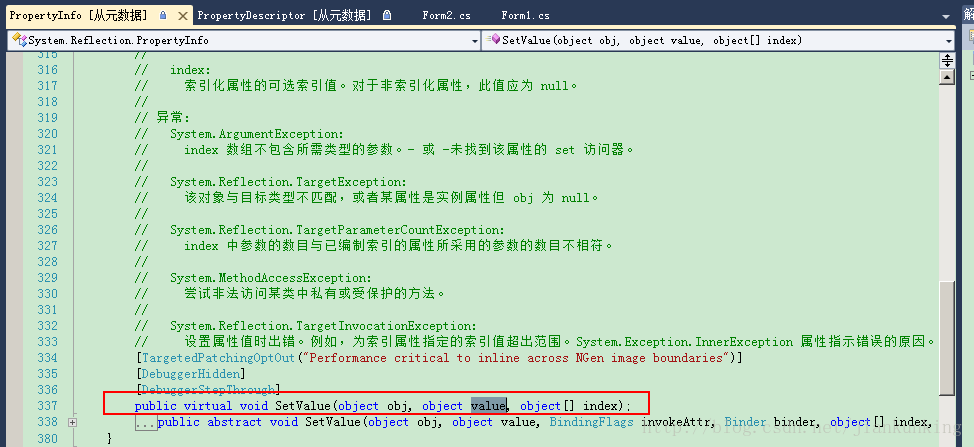
具体的な実装は、次の Microsoft のオープン ソース コードにあります:
[DebuggerStepThroughAttribute]
[Diagnostics.DebuggerHidden]
#if !FEATURE_CORECLR
[TargetedPatchingOptOut("Performance critical to inline across NGen image boundaries")]
#endif
public override void SetValue(Object obj, Object value, Object[] index)
{
SetValue(obj,
value,
BindingFlags.Public | BindingFlags.NonPublic | BindingFlags.Instance | BindingFlags.Static,
null,
index,
null);
}
[DebuggerStepThroughAttribute]
[Diagnostics.DebuggerHidden]
public override void SetValue(Object obj, Object value, BindingFlags invokeAttr, Binder binder, Object[] index, CultureInfo culture)
{
MethodInfo m = GetSetMethod(true);
if (m == null)
throw new ArgumentException(System.Environment.GetResourceString("Arg_SetMethNotFnd"));
Object[] args = null;
if (index != null)
{
args = new Object[index.Length + 1];
for(int i=0;i<index.Length;i++)
args[i] = index[i];
args[index.Length] = value;
}
else
{
args = new Object[1];
args[0] = value;
}
m.Invoke(obj, invokeAttr, binder, args, culture);
}まだ見られません 物件情報
SetValue
PropertyInfo.GetSetMethodメソッド(Boolean)の制限は何ですか


ホットAIツール

Undresser.AI Undress
リアルなヌード写真を作成する AI 搭載アプリ

AI Clothes Remover
写真から衣服を削除するオンライン AI ツール。

Undress AI Tool
脱衣画像を無料で

Clothoff.io
AI衣類リムーバー

AI Hentai Generator
AIヘンタイを無料で生成します。

人気の記事

ホットツール

メモ帳++7.3.1
使いやすく無料のコードエディター

SublimeText3 中国語版
中国語版、とても使いやすい

ゼンドスタジオ 13.0.1
強力な PHP 統合開発環境

ドリームウィーバー CS6
ビジュアル Web 開発ツール

SublimeText3 Mac版
神レベルのコード編集ソフト(SublimeText3)

ホットトピック
 C# を使用した Active Directory
Sep 03, 2024 pm 03:33 PM
C# を使用した Active Directory
Sep 03, 2024 pm 03:33 PM
C# を使用した Active Directory のガイド。ここでは、Active Directory の概要と、C# での動作方法について、構文と例とともに説明します。
 C# データ グリッド ビュー
Sep 03, 2024 pm 03:32 PM
C# データ グリッド ビュー
Sep 03, 2024 pm 03:32 PM
C# データ グリッド ビューのガイド。ここでは、SQL データベースまたは Excel ファイルからデータ グリッド ビューをロードおよびエクスポートする方法の例について説明します。












