
この記事では、プラグイン jquery.confirm ポップアップ確認メッセージの実装方法を紹介します。これには特定の参考値があり、具体的な内容は次のとおりです。
実現効果:
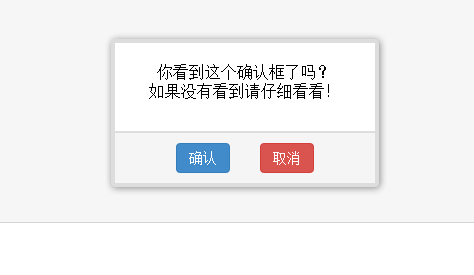
特定のコード:
1. プラグインのデフォルトパラメータ
// 默认参数
$.confirm.defaults = {
// 样式
css: "http://static.qianduanblog.com/css/jquery.confirm/default.min.css?v=" + Math.ceil(new Date() / 86400000),
// 确认框内容
content: "确认吗?",
// 确认按钮文字
sureButton: "确认",
// 取消按钮文字
cancelButton: "取消",
// 位置
position: {},
// 自动打开
autoOpen: false,
// 动画持续时间
duration: 123,
// 打开确认框回调
onopen: emptyFn,
// 单击了确认或者取消回调
onclick: emptyFn,
// 确认回调
onsure: emptyFn,
// 取消回调
oncancel: emptyFn,
// 关闭确认框回调
onclose: emptyFn
}2. プラグインの構造とスタイル
jquery.confirm の dom 構造は次のとおりです:
<div class="jquery_confirm____" style="display:none"> <div class="jquery_confirm____body">确认框消息</div> <div class="jquery_confirm____footer"> <button class="button button-primary jquery_confirm____sure">确认</button> <button class="button button-error jquery_confirm____cancel">取消</button> </div> </div>
デフォルトのプラグイン スタイルは css.3 に基づいています。デフォルトのプラグイン スタイルのアドレスは 1 回だけレンダリングされ、初回のスタイルはレンダリングされません。使用されているプラグインが優先されます。
3. 使い方
// 打开确认框
$.confirm({
content: "确认要查看吗?",
onopen: function() {
alert("确认框打开了!");
},
onclose: function() {
alert("确认框关闭了!");
},
onsure: function() {
alert("你单击了确认按钮!");
},
oncancel: function() {
alert("你单击了取消按钮!");
},
onclick: function(s) {
if (s) {
alert("你单击了确认按钮!");
} else {
alert("你单击了取消按钮!");
}
}
});
$.confirm("确认吗?", function(s) {
if (s) {
alert("你单击了确认按钮!");
} else {
alert("你单击了取消按钮!");
}
});
この記事が jquery プログラミングを学習するすべての人に役立つことを願っています。