Winform パネルのボタンの位置
1. パネルの中央にボタンを設定します
this.btnExit.Location = new System.Drawing.Point(pnlButton.Width / 2, pnlButton.Height / 2);
2. パネル上の複数のボタンを自動的に並べ替えます
順序を調整するコード:
/// <summary>
/// 设置按钮显示位置
/// </summary>
/// <param name="targetPanel">要设置按钮的Panel</param>
/// <param name="buttonSpace">按钮之间的间隔</param>
public void SetButtonCenter(Panel targetPanel, int buttonSpace)
{
int length = 0;
List<Button> listBtn = new List<Button>();
System.Windows.Forms.Control.ControlCollection c = targetPanel.Controls;
foreach (Button btn in c)
{
listBtn.Add(btn);
length += btn.Width + buttonSpace;
}
int pnlLength = targetPanel.Width;
if (length > pnlLength) //本身按钮的长度总和大于了panel的长度,不调整
return;
int startPos = (pnlLength - length) / 2 - 10; //左缩进10个点位
int yPos = targetPanel.Height / 2;
int xPos = startPos;
foreach (Button btn in listBtn)
{
btn.Location = new System.Drawing.Point(xPos, yPos);
xPos += btn.Width + buttonSpace;
}
} 事前に調整された外観: 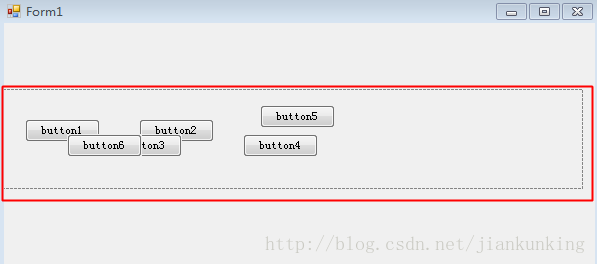
 コードは次のとおりです:
コードは次のとおりです:
private void Form1_Load(object sender, EventArgs e)
{
SetButtonCenter(panelTest, 2);
}
/// <summary>
/// 设置按钮显示位置
/// </summary>
/// <param name="pnlButton">需要调整按钮顺序的Panel</param>
/// <param name="buttonSpace">按钮间隔</param>
public void SetButtonCenter(Panel targetPanel,int buttonSpace)
{
int length = 0;
List<Button> listBtn = new List<Button>();
System.Windows.Forms.Control.ControlCollection c = targetPanel.Controls;
foreach (Button btn in c)
{
listBtn.Add(btn);
length += btn.Width + buttonSpace;
}
int pnlLength = targetPanel.Width;
if (length > pnlLength) //本身按钮的长度总和大于了panel的长度,不调整
return;
int startPos = (pnlLength - length) / 2 - 10; //左缩进10个点位
int yPos = targetPanel.Height / 2;
int xPos = startPos;
listBtn.Sort(new ButtonSort());
foreach (Button btn in listBtn)
{
btn.Location = new System.Drawing.Point(xPos, yPos);
xPos += btn.Width + buttonSpace;
}
}
public class ButtonSort : IComparer<Button>
{
#region IComparer<Button> Members
//IComparer<T> 接口:定义类型为比较两个对象而实现的方法。
public int Compare(Button x, Button y)
{
if (x.TabIndex >= y.TabIndex)
return 1;
else
return -1;
}
#endregion
} 拡張子: クリックしてリンクを開きます
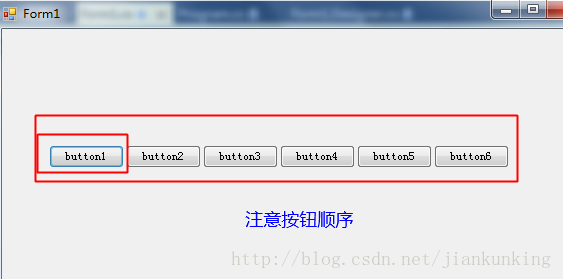

ホットAIツール

Undresser.AI Undress
リアルなヌード写真を作成する AI 搭載アプリ

AI Clothes Remover
写真から衣服を削除するオンライン AI ツール。

Undress AI Tool
脱衣画像を無料で

Clothoff.io
AI衣類リムーバー

AI Hentai Generator
AIヘンタイを無料で生成します。

人気の記事

ホットツール

メモ帳++7.3.1
使いやすく無料のコードエディター

SublimeText3 中国語版
中国語版、とても使いやすい

ゼンドスタジオ 13.0.1
強力な PHP 統合開発環境

ドリームウィーバー CS6
ビジュアル Web 開発ツール

SublimeText3 Mac版
神レベルのコード編集ソフト(SublimeText3)

ホットトピック
 7319
7319
 9
9
 1625
1625
 14
14
 1349
1349
 46
46
 1261
1261
 25
25
 1209
1209
 29
29
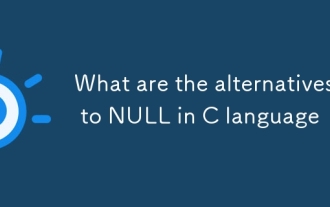 C言語のnullの代替案は何ですか
Mar 03, 2025 pm 05:37 PM
C言語のnullの代替案は何ですか
Mar 03, 2025 pm 05:37 PM
この記事では、CのNull Poernter recerferenceの課題を調査します。問題は、問題はnullではなく、その誤用であると主張しています。 記事では、参照前のチェック、ポインターInitialiなど、非参照を防止するためのベストプラクティスの詳細
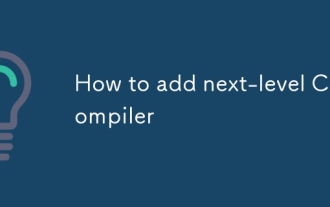 次のレベルのCコンパイラを追加する方法
Mar 03, 2025 pm 05:44 PM
次のレベルのCコンパイラを追加する方法
Mar 03, 2025 pm 05:44 PM
この記事では、printf内の\ nエスケープシーケンスを使用してcで新しいライン文字を作成し、関数を置く方法について説明します。 機能を詳しく説明し、出力のラインブレークに使用することを示すコード例を提供します。
 どの言語コンパイラが優れていますか?
Mar 03, 2025 pm 05:39 PM
どの言語コンパイラが優れていますか?
Mar 03, 2025 pm 05:39 PM
この記事は、Cコンパイラの選択に関する初心者を案内しています。 GCCは、使いやすさ、幅広い可用性、広範なリソースが初心者に最適であるため、最適であると主張しています。 ただし、GCC、Clang、MSVC、およびTCCも比較して、その違いを強調しています
 nullは、C言語での最新のプログラミングではまだ重要ですか?
Mar 03, 2025 pm 05:35 PM
nullは、C言語での最新のプログラミングではまだ重要ですか?
Mar 03, 2025 pm 05:35 PM
この記事では、現代のCプログラミングにおけるNullの継続的な重要性を強調しています。 進歩にもかかわらず、Nullは明示的なポインター管理にとって重要なままであり、有効なメモリアドレスがないことをマークすることにより、セグメンテーションの障害を防ぎます。 最高のPRAC
 C言語コンパイラのWebバージョンは何ですか?
Mar 03, 2025 pm 05:42 PM
C言語コンパイラのWebバージョンは何ですか?
Mar 03, 2025 pm 05:42 PM
この記事では、初心者向けのオンラインCコンパイラをレビューし、使いやすさとデバッグ機能に焦点を当てています。 OnlineGDBとRepl.itは、ユーザーフレンドリーなインターフェイスと役立つデバッグツールのために強調表示されます。 プログラムやコンパイルなどのその他のオプション
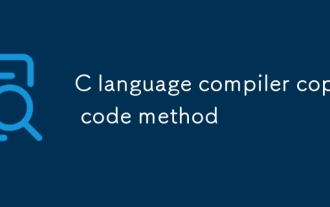 C言語コンパイラによるコードをコピーする方法
Mar 03, 2025 pm 05:43 PM
C言語コンパイラによるコードをコピーする方法
Mar 03, 2025 pm 05:43 PM
この記事では、C IDEでの効率的なコードコピーについて説明します。 コピーはコンパイラ機能ではなくIDE機能であり、IDE選択ツールの使用、コード折りたたみ、検索/交換、テンプラなど、効率を向上させるための詳細戦略であることを強調しています。
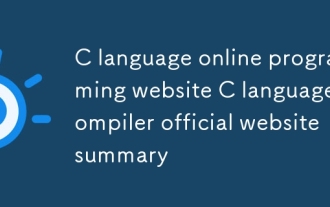 c言語オンラインプログラミングウェブサイトc言語コンパイラ公式ウェブサイトの要約
Mar 03, 2025 pm 05:41 PM
c言語オンラインプログラミングウェブサイトc言語コンパイラ公式ウェブサイトの要約
Mar 03, 2025 pm 05:41 PM
この記事では、オンラインCプログラミングプラットフォームを比較し、デバッグツール、IDE機能、標準コンプライアンス、メモリ/実行の制限などの機能の違いを強調しています。 「最良の」プラットフォームはユーザーのニーズに依存していると主張しています。
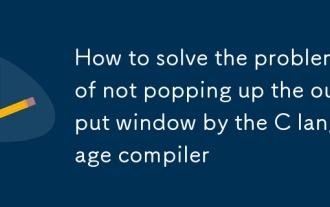 C言語コンパイラによって出力ウィンドウをポップアップしないという問題を解決する方法
Mar 03, 2025 pm 05:40 PM
C言語コンパイラによって出力ウィンドウをポップアップしないという問題を解決する方法
Mar 03, 2025 pm 05:40 PM
この記事では、Cプログラムのコンパイルでの出力Windowsの欠落をトラブルシューティングします。 実行可能ファイルの実行に失敗し、プログラムエラー、誤ったコンパイラ設定、バックグラウンドプロセス、迅速なプログラム終了などの原因を調べます。ソリューションにはchが含まれます




