C# バイナリ文字列をローカルに保存する
C# 将二进制字符串保存到本地
#region 将文件保存到本地
/// <summary>
/// 将文件保存到本地
/// </summary>
/// <param name="psContent">文件的二进制数据字符串</param>
/// <param name="psFileName">文件名称,必须带后缀</param>
private void SaveFile(string psContent, string psFileName)
{
byte[] accessory = Convert.FromBase64String(psContent);
//System.AppDomain.CurrentDomain.BaseDirectory获取程序的基目录
string vsAccessoryPath = System.AppDomain.CurrentDomain.BaseDirectory.TrimEnd('\\') + '\\' + psFileName;
FileStream fileStream = null;
try
{
//File.Create Method (String):Creates or overwrites a file in the specified path.
fileStream = File.Create(vsAccessoryPath);
}
catch (System.IO.IOException e)
{
}
//FileStream.Write Method:Writes a block of bytes to the file stream.
fileStream.Write(accessory, 0, accessory.Length);
//FileStream.Flush 方法:清除该流的所有缓冲区,使得所有缓冲的数据都被写入到基础设备。
fileStream.Flush();
//FileStream.Close Method:Closes the file and releases any resources associated with the current file stream.
fileStream.Close();
}
#endregionログイン後にコピー
假如文件流保存在数据库中:
string vsSql = "";//从数据库中获取待转换保存文件的内容(比如,之前把文件转换为字节流保存到数据库中了) DataSet dsContent = 获取DataSet的数据库操作; byte[] vbContent = (byte[])(dsContent.Tables[0].Rows[0]["数据库中保存文件内容的列名"]); string vsContent = Convert.ToBase64String(vbContent);
ログイン後にコピー
字节流保存在数据库中的样子:
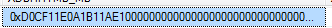
以上就是C# 将二进制字符串保存到本地的内容,更多相关内容请关注PHP中文网(www.php.cn)!
このウェブサイトの声明
この記事の内容はネチズンが自主的に寄稿したものであり、著作権は原著者に帰属します。このサイトは、それに相当する法的責任を負いません。盗作または侵害の疑いのあるコンテンツを見つけた場合は、admin@php.cn までご連絡ください。

ホットAIツール

Undresser.AI Undress
リアルなヌード写真を作成する AI 搭載アプリ

AI Clothes Remover
写真から衣服を削除するオンライン AI ツール。

Undress AI Tool
脱衣画像を無料で

Clothoff.io
AI衣類リムーバー

AI Hentai Generator
AIヘンタイを無料で生成します。

人気の記事
R.E.P.O.説明されたエネルギー結晶と彼らが何をするか(黄色のクリスタル)
3週間前
By 尊渡假赌尊渡假赌尊渡假赌
R.E.P.O.最高のグラフィック設定
3週間前
By 尊渡假赌尊渡假赌尊渡假赌
アサシンのクリードシャドウズ:シーシェルリドルソリューション
1週間前
By DDD
R.E.P.O.誰も聞こえない場合はオーディオを修正する方法
3週間前
By 尊渡假赌尊渡假赌尊渡假赌
Atomfallのクレーンコントロールキーカードを見つける場所
1週間前
By DDD

ホットツール

メモ帳++7.3.1
使いやすく無料のコードエディター

SublimeText3 中国語版
中国語版、とても使いやすい

ゼンドスタジオ 13.0.1
強力な PHP 統合開発環境

ドリームウィーバー CS6
ビジュアル Web 開発ツール

SublimeText3 Mac版
神レベルのコード編集ソフト(SublimeText3)

ホットトピック
 C# を使用した Active Directory
Sep 03, 2024 pm 03:33 PM
C# を使用した Active Directory
Sep 03, 2024 pm 03:33 PM
C# を使用した Active Directory のガイド。ここでは、Active Directory の概要と、C# での動作方法について、構文と例とともに説明します。
 C# データ グリッド ビュー
Sep 03, 2024 pm 03:32 PM
C# データ グリッド ビュー
Sep 03, 2024 pm 03:32 PM
C# データ グリッド ビューのガイド。ここでは、SQL データベースまたは Excel ファイルからデータ グリッド ビューをロードおよびエクスポートする方法の例について説明します。












