フロントエンド JavaScript プログラミング スタイルの簡単な分析
はじめに 多くの企業や団体がスタイル仕様を公開しています。詳細については、jscs.info を参照してください。以下の内容は主に Airbnb の JavaScript スタイル仕様について言及しています。もちろん、Google などからのプログラミングの提案もあります。
プログラミング スタイル
この章では、ES6 の新しい構文を従来の JavaScript 構文と組み合わせて使用し、合理的で読みやすく保守しやすいコードを作成する方法について説明します。 プログラミングスタイルブロックレベルのスコープ(1)let は var を置き換えます
ES6 では、変数を宣言するための 2 つの新しいコマンド、let と const が提案されています。このうち、let は var を完全に置き換えることができます。これは、2 つのセマンティクスが同じであり、副作用がないためです。'use strict';
if (true) {
let x = 'hello';
}
for (let i = 0; i < 10; i++) {
console.log(i);
}'use strict';
if(true) {
console.log(x); // ReferenceError
let x = 'hello';
}(2) グローバル定数とスレッドセーフ
const は、いくつかの理由から let よりも優れています。 1 つは、const がプログラムを読む人に、この変数は変更すべきではないことを思い出させることができるということ、もう 1 つは、const は関数型プログラミングの考え方に沿ったものであり、その操作は値を変更せず、新しい値を作成するだけであるということです。これは、将来の分散操作にも役立ちます。最後の理由は、JavaScript コンパイラーが const を最適化するため、const をより多く使用すると、プログラムの実行効率が向上するということです。つまり、let と const の本質的な違いは、実際には次のとおりです。コンパイラの内部処理。// bad var a = 1, b = 2, c = 3; // good const a = 1; const b = 2; const c = 3; // best const [a, b, c] = [1, 2, 3];
// bad
const a = "foobar";
const b = 'foo' + a + 'bar';
// acceptable
const c = `foobar`;
// good
const a = 'foobar';
const b = `foo${a}bar`;
const c = 'foobar';const arr = [1, 2, 3, 4]; // bad const first = arr[0]; const second = arr[1]; // good const [first, second] = arr;
// bad
function getFullName(user) {
const firstName = user.firstName;
const lastName = user.lastName;
}
// good
function getFullName(obj) {
const { firstName, lastName } = obj;
}
// best
function getFullName({ firstName, lastName }) {
}// bad
function processInput(input) {
return [left, right, top, bottom];
}
// good
function processInput(input) {
return { left, right, top, bottom };
}
const { left, right } = processInput(input);// good
const a = { k1: v1, k2: v2 };
const b = {
k1: v1,
k2: v2,
};// if reshape unavoidable
const a = {};
Object.assign(a, { x: 3 });
// good
const a = { x: null };
a.x = 3;// good
const obj = {
id: 5,
name: 'San Francisco',
[getKey('enabled')]: true,
};// bad
const len = items.length;
const itemsCopy = [];
let i;
for (i = 0; i < len; i++) {
itemsCopy[i] = items[i];
}
// good
const itemsCopy = [...items];const foo = document.querySelectorAll('.foo'); const nodes = Array.from(foo);
(() => {
console.log('Welcome to the Internet.');
})();// bad
[1, 2, 3].map(function (x) {
return x * x;
});
// good
[1, 2, 3].map((x) => {
return x * x;
});
// best
[1, 2, 3].map(x => x * x);// bad
const self = this;
const boundMethod = function(...params) {
return method.apply(self, params);
}
// acceptable
const boundMethod = method.bind(this);
// best
const boundMethod = (...params) => method.apply(this, params);// bad
function pide(a, b, option = false ) {
}
// good
function pide(a, b, { option = false } = {}) {
}// bad
function concatenateAll() {
const args = Array.prototype.slice.call(arguments);
return args.join('');
}
// good
function concatenateAll(...args) {
return args.join('');
}// bad
function handleThings(opts) {
opts = opts || {};
}
// good
function handleThings(opts = {}) {
// ...
}let map = new Map(arr);
for (let key of map.keys()) {
console.log(key);
}
for (let value of map.values()) {
console.log(value);
}
for (let item of map.entries()) {
console.log(item[0], item[1]);
}import { func1, func2 } from 'moduleA';// commonJS的写法
var React = require('react');
var Breadcrumbs = React.createClass({
render() {
return <nav />;
}
});
module.exports = Breadcrumbs;
// ES6的写法
import React from 'react';
const Breadcrumbs = React.createClass({
render() {
return <nav />;
}
});
export default Breadcrumbsimport myObject from './importModule';
function makeStyleGuide() {}
export default makeStyleGuide;如果模块默认输出一个对象,对象名的首字母应该大写。
const StyleGuide = {
es6: {
}
};
export default StyleGuide;ESLint
ESLint是一个语法规则和代码风格的检查工具,可以用来保证写出语法正确、风格统一的代码。和lint的使用差不多
首先,安装ESLint。
npm i -g eslint
然后,安装Airbnb语法规则。
npm i -g eslint-config-airbnb
最后,在项目的根目录下新建一个.eslintrc文件,配置ESLint。
{
"extends": "eslint-config-airbnb"
}比如:
var unusued = 'I have no purpose!';
function greet() {
var message = 'Hello, World!';
alert(message);
}
greet();然后我们使用命令,就可以检查语法的问题,并给出相关建议。
eslint index.js
$ eslint index.js index.js 1:5 error unusued is defined but never used no-unused-vars 4:5 error Expected indentation of 2 characters but found 4 indent 5:5 error Expected indentation of 2 characters but found 4 indent x 3 problems (3 errors, 0 warnings)
以上就是前端 JavaScript 编程风格浅析 的内容,更多相关内容请关注PHP中文网(www.php.cn)!

ホットAIツール

Undresser.AI Undress
リアルなヌード写真を作成する AI 搭載アプリ

AI Clothes Remover
写真から衣服を削除するオンライン AI ツール。

Undress AI Tool
脱衣画像を無料で

Clothoff.io
AI衣類リムーバー

AI Hentai Generator
AIヘンタイを無料で生成します。

人気の記事

ホットツール

メモ帳++7.3.1
使いやすく無料のコードエディター

SublimeText3 中国語版
中国語版、とても使いやすい

ゼンドスタジオ 13.0.1
強力な PHP 統合開発環境

ドリームウィーバー CS6
ビジュアル Web 開発ツール

SublimeText3 Mac版
神レベルのコード編集ソフト(SublimeText3)

ホットトピック
 7517
7517
 15
15
 1378
1378
 52
52
 79
79
 11
11
 21
21
 66
66
 正規表現を使用してPHP配列から重複した値を削除します
Apr 26, 2024 pm 04:33 PM
正規表現を使用してPHP配列から重複した値を削除します
Apr 26, 2024 pm 04:33 PM
正規表現を使用して PHP 配列から重複値を削除する方法: 正規表現 /(.*)(.+)/i を使用して、重複値を照合して置換します。配列要素を反復処理し、preg_match を使用して一致をチェックします。一致する場合は値をスキップし、一致しない場合は重複値のない新しい配列に追加します。
 プログラミングは何のためにあるのか、それを学ぶと何の役に立つのか?
Apr 28, 2024 pm 01:34 PM
プログラミングは何のためにあるのか、それを学ぶと何の役に立つのか?
Apr 28, 2024 pm 01:34 PM
1. プログラミングは、Web サイト、モバイル アプリケーション、ゲーム、データ分析ツールなど、さまざまなソフトウェアやアプリケーションの開発に使用できます。その応用分野は非常に幅広く、科学研究、医療、金融、教育、エンターテイメントなど、ほぼすべての業界をカバーしています。 2. プログラミングを学ぶことは、問題解決スキルと論理的思考スキルを向上させるのに役立ちます。プログラミング中、問題を分析して理解し、解決策を見つけてコードに変換する必要があります。この考え方は、分析能力と抽象能力を養い、実際的な問題を解決する能力を向上させることができます。
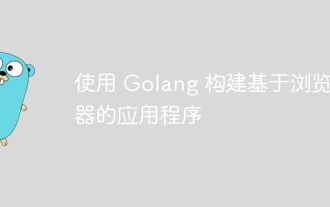 Golang を使用してブラウザベースのアプリケーションを構築する
Apr 08, 2024 am 09:24 AM
Golang を使用してブラウザベースのアプリケーションを構築する
Apr 08, 2024 am 09:24 AM
Golang を使用してブラウザベースのアプリケーションを構築する Golang は JavaScript と組み合わせて、動的なフロントエンド エクスペリエンスを構築します。 Golang をインストールする: https://golang.org/doc/install にアクセスします。 Golang プロジェクトをセットアップします。 main.go というファイルを作成します。 GorillaWebToolkit の使用: HTTP リクエストを処理するための GorillaWebToolkit コードを追加します。 HTML テンプレートの作成: template サブディレクトリに、メイン テンプレートであるindex.html を作成します。
 C++ プログラミング パズルのコレクション: 思考を刺激し、プログラミング スキルを向上させます
Jun 01, 2024 pm 10:26 PM
C++ プログラミング パズルのコレクション: 思考を刺激し、プログラミング スキルを向上させます
Jun 01, 2024 pm 10:26 PM
C++ プログラミング パズルは、フィボナッチ数列、階乗、ハミング距離、配列の最大値と最小値などのアルゴリズムとデータ構造の概念をカバーします。これらのパズルを解くことで、C++ の知識を強化し、アルゴリズムの理解とプログラミング スキルを向上させることができます。
 Python による問題解決: 初心者プログラマーとして強力なソリューションをアンロックする
Oct 11, 2024 pm 08:58 PM
Python による問題解決: 初心者プログラマーとして強力なソリューションをアンロックする
Oct 11, 2024 pm 08:58 PM
Python は、問題解決の初心者に力を与えます。ユーザーフレンドリーな構文、広範なライブラリ、変数、条件文、ループによる効率的なコード開発などの機能を備えています。データの管理からプログラム フローの制御、反復的なタスクの実行まで、Python が提供します
 コーディングの鍵: 初心者のための Python の力を解き放つ
Oct 11, 2024 pm 12:17 PM
コーディングの鍵: 初心者のための Python の力を解き放つ
Oct 11, 2024 pm 12:17 PM
Python は、学習の容易さと強力な機能により、初心者にとって理想的なプログラミング入門言語です。その基本は次のとおりです。 変数: データ (数値、文字列、リストなど) を保存するために使用されます。データ型: 変数内のデータの型 (整数、浮動小数点など) を定義します。演算子: 数学的な演算と比較に使用されます。制御フロー: コード実行のフロー (条件文、ループ) を制御します。
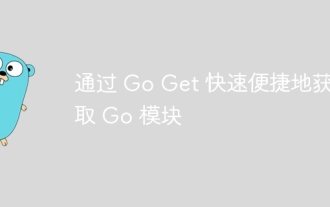 Go Get を使用して Go モジュールをすばやく簡単に入手します
Apr 07, 2024 pm 09:48 PM
Go Get を使用して Go モジュールをすばやく簡単に入手します
Apr 07, 2024 pm 09:48 PM
GoGet を使用すると、Go モジュールをすばやく簡単に取得できます。手順は次のとおりです: ターミナルで goget[module-path] を実行します。ここで、 module-path はモジュール パスです。 GoGet は、モジュールとその依存関係を自動的にダウンロードします。インストールの場所は、GOPATH 環境変数によって指定されます。
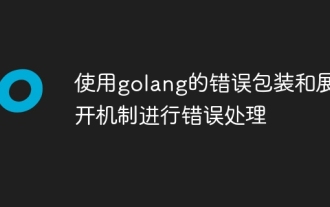 エラー処理には golang のエラー ラップおよびアンワインド メカニズムを使用する
Apr 25, 2024 am 08:15 AM
エラー処理には golang のエラー ラップおよびアンワインド メカニズムを使用する
Apr 25, 2024 am 08:15 AM
Go のエラー処理には、ラップ エラーとアンラップ エラーが含まれます。エラーをラップすると、あるエラー タイプを別のエラー タイプでラップできるようになり、エラーのより豊富なコンテキストが提供されます。エラーを展開し、ネストされたエラー チェーンをたどって、デバッグを容易にするために最下位レベルのエラーを見つけます。これら 2 つのテクノロジを組み合わせることで、エラー状態を効果的に処理でき、より豊富なエラー コンテキストと優れたデバッグ機能が提供されます。




