興味深い JavaScript ネイティブ配列関数を詳しく説明したコード例
JavaScript では、Array コンストラクターを使用して配列を作成することも、配列リテラル [] を使用することもできます。後者が推奨される方法です。 Array オブジェクトは Object.prototype を継承しており、配列に対して typeof 演算子を実行すると、配列ではなくオブジェクトが返されます。ただし、[]instanceof Array も true を返します。つまり、文字列オブジェクトや引数オブジェクトなど、配列のようなオブジェクトの実装はより複雑ですが、引数オブジェクトは Array のインスタンスではありませんが、長さ属性を持ち、インデックスを通じて値を取得できるため、配列のようにループされます。
この記事では、配列プロトタイプのメソッドのいくつかを確認し、その使用法を検討します。
loop:。foreach
judgent:.someと.。 .unshift
モデルマッピング: .map
クエリ: .filter
ソート: .sort
計算: .reduce と .reduceRight
コピー: 。スライス
強力な .splice
検索: .indexOf
演算子: in
アプローチ .reverse
- ループ: .forEach これは JavaScript での最も簡単な方法です、ただし IE7 と IE8この方法はサポートされていません。
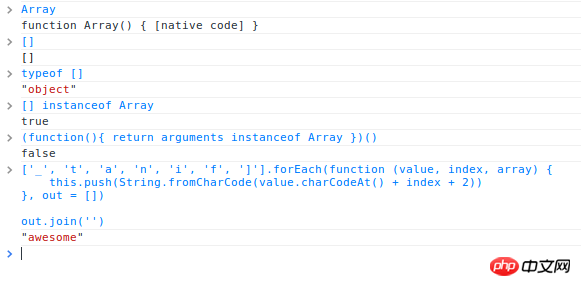
value: 現在の要素
index: インデックス。現在の要素の
array: 走査される配列
-
さらに、オプションの 2 番目のパラメータを各関数呼び出しのコンテキスト (this) として渡すことができます。
['_', 't', 'a', 'n', 'i', 'f', ']'].forEach(function (value, index, array) { this.push(String.fromCharCode(value.charCodeAt() + index + 2)) }, out = []) out.join('') // <- 'awesome'ログイン後にコピー.join については後で説明します。この例では、配列内の異なる要素を結合するために使用されており、その効果は out[0] + ” + out[1] + ” + out[2] + ” + out[n] と同様です。 は中断できません。幸いなことに、操作を中断する別の方法: .some と .every
.NET で列挙型を使用している場合は、これら 2 つのメソッドと .Any を使用します。 . (x => オプションの 2 番目のコンテキスト パラメーター。MDN は .some を次のように説明します:
.concat は、引数なしで新しい配列
array.concat() を返し、ソース配列の浅いコピーを返します
浅いコピーは新しいことを意味します。配列と元の配列は同じオブジェクト参照を保持します。これは通常は良いことです。例:
max = -Infinity
satisfied = [10, 12, 10, 8, 5, 23].some(function (value, index, array) {
if (value > max) max = value
return value < 10
})
console.log(max)
// <- 12
satisfied
// <- trueスタックとキューの実装: .pop、.push、.shift および .unshift
- .push を配列要素の末尾に追加できることは誰もが知っていますが、[].push('a', 'b', 'c', 'd', 'z') が使用できることはご存知でしたか。複数の要素を一度に追加するには?
.pop メソッドは .push の逆の操作で、削除された配列の最後の要素を返します。配列が空の場合は、void 0 (未定義) が返されます。.pop と .push を使用して、LIFO (後入れ先出し) スタックを作成します。
var a = { foo: 'bar' } var b = [1, 2, 3, a] var c = b.concat() console.log(b === c) // <- false b[3] === a && c[3] === a // <- trueログイン後にコピーモデル マッピング: .map- .map は、配列内の各要素にコールバック メソッドを提供し、呼び出しの結果で構成される新しい配列を返します。コールバック関数は、値が割り当てられた配列インデックスに対してのみ実行され、削除された要素や割り当てられていない要素に対しては呼び出されません。
Array.prototype.map は、上記の .forEach、.some、.every と同じパラメータ形式です: .map(fn(value,index,array), thisArgument)
function Stack () { this._stack = [] } Stack.prototype.next = function () { return this._stack.pop() } Stack.prototype.add = function () { return this._stack.push.apply(this._stack, arguments) } stack = new Stack() stack.add(1,2,3) stack.next() // <- 3 相反,可以使用.shift和 .unshift创建FIFO (first in first out)队列。 function Queue () { this._queue = [] } Queue.prototype.next = function () { return this._queue.shift() } Queue.prototype.add = function () { return this._queue.unshift.apply(this._queue, arguments) } queue = new Queue() queue.add(1,2,3) queue.next() // <- 1 Using .shift (or .pop) is an easy way to loop through a set of array elements, while draining the array in the process. list = [1,2,3,4,5,6,7,8,9,10] while (item = list.shift()) { console.log(item) } list // <- []ログイン後にコピーunknown × 3 .map についてうまく説明しました削除された要素や値のない要素に対しては呼び出されませんが、結果の配列には引き続き含まれます。 .map は、配列を作成または変更するときに非常に便利です。次の例を参照してください:
values = [void 0, null, false, '']
values[7] = void 0
result = values.map(function(value, index, array){
console.log(value)
return value
})
// <- [undefined, null, false, '', undefined × 3, undefined]Query: .filter
filter は、配列要素ごとにコールバック関数を 1 回実行し、コールバック関数の対象となる要素で構成される新しい関数を返します。 true の配列を返します。コールバック関数は、指定された値を持つ配列項目に対してのみ呼び出されます。通常用法:.filter(fn(value, index, array), thisArgument),跟C#中的LINQ表达式和SQL中的where语句类似,.filter只返回在回调函数中返回true值的元素。
[void 0, null, false, '', 1].filter(function (value) {
return value
})
// <- [1]
[void 0, null, false, '', 1].filter(function (value) {
return !value
})
// <- [void 0, null, false, '']排序:.sort(compareFunction)
如果没有提供compareFunction,元素会被转换成字符串并按照字典排序。例如,”80″排在”9″之前,而不是在其后。
跟大多数排序函数类似,Array.prototype.sort(fn(a,b))需要一个包含两个测试参数的回调函数,其返回值如下:
a在b之前则返回值小于0
a和b相等则返回值是0
a在b之后则返回值小于0
[9,80,3,10,5,6].sort()
// <- [10, 3, 5, 6, 80, 9]
[9,80,3,10,5,6].sort(function (a, b) {
return a - b
})
// <- [3, 5, 6, 9, 10, 80]计算:.reduce和.reduceRight
这两个函数比较难理解,.reduce会从左往右遍历数组,而.reduceRight则从右往左遍历数组,二者典型用法:.reduce(callback(previousValue,currentValue, index, array), initialValue)。
previousValue 是最后一次调用回调函数的返回值,initialValue则是其初始值,currentValue是当前元素值,index是当前元素索引,array是调用.reduce的数组。
一个典型的用例,使用.reduce的求和函数。
Array.prototype.sum = function () {
return this.reduce(function (partial, value) {
return partial + value
}, 0)
};
[3,4,5,6,10].sum()
// <- 28如果想把数组拼接成一个字符串,可以用.join实现。然而,若数组值是对象,.join就不会按照我们的期望返回值了,除非对象有合理的valueOf或toString方法,在这种情况下,可以用.reduce实现:
function concat (input) {
return input.reduce(function (partial, value) {
if (partial) {
partial += ', '
}
return partial + value
}, '')
}
concat([
{ name: 'George' },
{ name: 'Sam' },
{ name: 'Pear' }
])
// <- 'George, Sam, Pear'复制:.slice
和.concat类似,调用没有参数的.slice()方法会返回源数组的一个浅拷贝。.slice有两个参数:一个是开始位置和一个结束位置。
Array.prototype.slice 能被用来将类数组对象转换为真正的数组。
Array.prototype.slice.call({ 0: 'a', 1: 'b', length: 2 })
// <- ['a', 'b']
这对.concat不适用,因为它会用数组包裹类数组对象。
Array.prototype.concat.call({ 0: 'a', 1: 'b', length: 2 })
// <- [{ 0: 'a', 1: 'b', length: 2 }]此外,.slice的另一个通常用法是从一个参数列表中删除一些元素,这可以将类数组对象转换为真正的数组。
function format (text, bold) {
if (bold) {
text = '<b>' + text + '</b>'
}
var values = Array.prototype.slice.call(arguments, 2)
values.forEach(function (value) {
text = text.replace('%s', value)
})
return text
}
format('some%sthing%s %s', true, 'some', 'other', 'things')强大的.splice
.splice 是我最喜欢的原生数组函数,只需要调用一次,就允许你删除元素、插入新的元素,并能同时进行删除、插入操作。需要注意的是,不同于`.concat和.slice,这个函数会改变源数组。
var source = [1,2,3,8,8,8,8,8,9,10,11,12,13] var spliced = source.splice(3, 4, 4, 5, 6, 7) console.log(source) // <- [1, 2, 3, 4, 5, 6, 7, 8, 9, 10, 11, 12 ,13] spliced // <- [8, 8, 8, 8]
正如你看到的,.splice会返回删除的元素。如果你想遍历已经删除的数组时,这会非常方便。
var source = [1,2,3,8,8,8,8,8,9,10,11,12,13]
var spliced = source.splice(9)
spliced.forEach(function (value) {
console.log('removed', value)
})
// <- removed 10
// <- removed 11
// <- removed 12
// <- removed 13
console.log(source)
// <- [1, 2, 3, 8, 8, 8, 8, 8, 9]查找:.indexOf
利用.indexOf 可以在数组中查找一个元素的位置,没有匹配元素则返回-1。我经常使用.indexOf的情况是当我有比较时,例如:a === ‘a’ || a === ‘b’ || a === ‘c’,或者只有两个比较,此时,可以使用.indexOf:['a', 'b', 'c'].indexOf(a) !== -1。
注意,如果提供的引用相同,.indexOf也能查找对象。第二个可选参数用于指定开始查找的位置。
var a = { foo: 'bar' }
var b = [a, 2]
console.log(b.indexOf(1))
// <- -1
console.log(b.indexOf({ foo: 'bar' }))
// <- -1
console.log(b.indexOf(a))
// <- 0
console.log(b.indexOf(a, 1))
// <- -1
b.indexOf(2, 1)
// <- 1如果你想从后向前搜索,可以使用.lastIndexOf。
操作符:in
在面试中新手容易犯的错误是混淆.indexOf和in操作符:
var a = [1, 2, 5] 1 in a // <- true, but because of the 2! 5 in a // <- false
问题是in操作符是检索对象的键而非值。当然,这在性能上比.indexOf快得多。
var a = [3, 7, 6] 1 in a === !!a[1] // <- true
走近.reverse
该方法将数组中的元素倒置。
var a = [1, 1, 7, 8] a.reverse() // [8, 7, 1, 1]
.reverse 会修改数组本身。
参考
《Fun with JavaScript Native Array Functions》
以上就是详细介绍有趣的JavaScript原生数组函数的代码示例的内容,更多相关内容请关注PHP中文网(www.php.cn)!

ホットAIツール

Undresser.AI Undress
リアルなヌード写真を作成する AI 搭載アプリ

AI Clothes Remover
写真から衣服を削除するオンライン AI ツール。

Undress AI Tool
脱衣画像を無料で

Clothoff.io
AI衣類リムーバー

Video Face Swap
完全無料の AI 顔交換ツールを使用して、あらゆるビデオの顔を簡単に交換できます。

人気の記事

ホットツール

メモ帳++7.3.1
使いやすく無料のコードエディター

SublimeText3 中国語版
中国語版、とても使いやすい

ゼンドスタジオ 13.0.1
強力な PHP 統合開発環境

ドリームウィーバー CS6
ビジュアル Web 開発ツール

SublimeText3 Mac版
神レベルのコード編集ソフト(SublimeText3)

ホットトピック
 7643
7643
 15
15
 1392
1392
 52
52
 91
91
 11
11
 33
33
 151
151
 WebSocket と JavaScript を使用してオンライン音声認識システムを実装する方法
Dec 17, 2023 pm 02:54 PM
WebSocket と JavaScript を使用してオンライン音声認識システムを実装する方法
Dec 17, 2023 pm 02:54 PM
WebSocket と JavaScript を使用してオンライン音声認識システムを実装する方法 はじめに: 技術の継続的な発展により、音声認識技術は人工知能の分野の重要な部分になりました。 WebSocket と JavaScript をベースとしたオンライン音声認識システムは、低遅延、リアルタイム、クロスプラットフォームという特徴があり、広く使用されるソリューションとなっています。この記事では、WebSocket と JavaScript を使用してオンライン音声認識システムを実装する方法を紹介します。
 WebSocket と JavaScript: リアルタイム監視システムを実装するための主要テクノロジー
Dec 17, 2023 pm 05:30 PM
WebSocket と JavaScript: リアルタイム監視システムを実装するための主要テクノロジー
Dec 17, 2023 pm 05:30 PM
WebSocketとJavaScript:リアルタイム監視システムを実現するためのキーテクノロジー はじめに: インターネット技術の急速な発展に伴い、リアルタイム監視システムは様々な分野で広く利用されています。リアルタイム監視を実現するための重要なテクノロジーの 1 つは、WebSocket と JavaScript の組み合わせです。この記事では、リアルタイム監視システムにおける WebSocket と JavaScript のアプリケーションを紹介し、コード例を示し、その実装原理を詳しく説明します。 1.WebSocketテクノロジー
 JavaScript と WebSocket を使用してリアルタイムのオンライン注文システムを実装する方法
Dec 17, 2023 pm 12:09 PM
JavaScript と WebSocket を使用してリアルタイムのオンライン注文システムを実装する方法
Dec 17, 2023 pm 12:09 PM
JavaScript と WebSocket を使用してリアルタイム オンライン注文システムを実装する方法の紹介: インターネットの普及とテクノロジーの進歩に伴い、ますます多くのレストランがオンライン注文サービスを提供し始めています。リアルタイムのオンライン注文システムを実装するには、JavaScript と WebSocket テクノロジを使用できます。 WebSocket は、TCP プロトコルをベースとした全二重通信プロトコルで、クライアントとサーバー間のリアルタイム双方向通信を実現します。リアルタイムオンラインオーダーシステムにおいて、ユーザーが料理を選択して注文するとき
 WebSocketとJavaScriptを使ったオンライン予約システムの実装方法
Dec 17, 2023 am 09:39 AM
WebSocketとJavaScriptを使ったオンライン予約システムの実装方法
Dec 17, 2023 am 09:39 AM
WebSocket と JavaScript を使用してオンライン予約システムを実装する方法 今日のデジタル時代では、ますます多くの企業やサービスがオンライン予約機能を提供する必要があります。効率的かつリアルタイムのオンライン予約システムを実装することが重要です。この記事では、WebSocket と JavaScript を使用してオンライン予約システムを実装する方法と、具体的なコード例を紹介します。 1. WebSocket とは何ですか? WebSocket は、単一の TCP 接続における全二重方式です。
 JavaScript と WebSocket: 効率的なリアルタイム天気予報システムの構築
Dec 17, 2023 pm 05:13 PM
JavaScript と WebSocket: 効率的なリアルタイム天気予報システムの構築
Dec 17, 2023 pm 05:13 PM
JavaScript と WebSocket: 効率的なリアルタイム天気予報システムの構築 はじめに: 今日、天気予報の精度は日常生活と意思決定にとって非常に重要です。テクノロジーの発展に伴い、リアルタイムで気象データを取得することで、より正確で信頼性の高い天気予報を提供できるようになりました。この記事では、JavaScript と WebSocket テクノロジを使用して効率的なリアルタイム天気予報システムを構築する方法を学びます。この記事では、具体的なコード例を通じて実装プロセスを説明します。私たちは
 簡単な JavaScript チュートリアル: HTTP ステータス コードを取得する方法
Jan 05, 2024 pm 06:08 PM
簡単な JavaScript チュートリアル: HTTP ステータス コードを取得する方法
Jan 05, 2024 pm 06:08 PM
JavaScript チュートリアル: HTTP ステータス コードを取得する方法、特定のコード例が必要です 序文: Web 開発では、サーバーとのデータ対話が頻繁に発生します。サーバーと通信するとき、多くの場合、返された HTTP ステータス コードを取得して操作が成功したかどうかを判断し、さまざまなステータス コードに基づいて対応する処理を実行する必要があります。この記事では、JavaScript を使用して HTTP ステータス コードを取得する方法を説明し、いくつかの実用的なコード例を示します。 XMLHttpRequestの使用
 JavaScriptでinsertBeforeを使用する方法
Nov 24, 2023 am 11:56 AM
JavaScriptでinsertBeforeを使用する方法
Nov 24, 2023 am 11:56 AM
使用法: JavaScript では、insertBefore() メソッドを使用して、DOM ツリーに新しいノードを挿入します。このメソッドには、挿入される新しいノードと参照ノード (つまり、新しいノードが挿入されるノード) の 2 つのパラメータが必要です。
 JavaScript と WebSocket: 効率的なリアルタイム画像処理システムの構築
Dec 17, 2023 am 08:41 AM
JavaScript と WebSocket: 効率的なリアルタイム画像処理システムの構築
Dec 17, 2023 am 08:41 AM
JavaScript は Web 開発で広く使用されているプログラミング言語であり、WebSocket はリアルタイム通信に使用されるネットワーク プロトコルです。 2 つの強力な機能を組み合わせることで、効率的なリアルタイム画像処理システムを構築できます。この記事では、JavaScript と WebSocket を使用してこのシステムを実装する方法と、具体的なコード例を紹介します。まず、リアルタイム画像処理システムの要件と目標を明確にする必要があります。リアルタイムの画像データを収集できるカメラ デバイスがあるとします。




