一款带有发光动画的HTML5表单
今天给大家秀一款带有发光动画的HTML5表单,挺酷的,效果图如下:
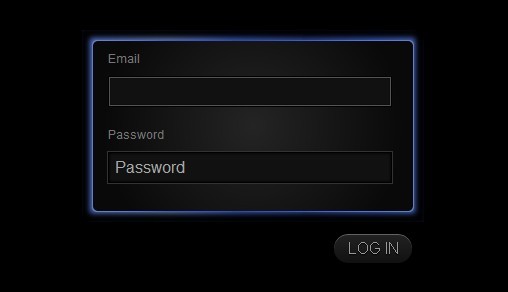
当表单获取焦点时,表单四周就会呈现出发光动画的效果,并不断地进行颜色渐变;当表单失去焦点时,停止发光。其中颜色渐变的动画只有基于webkit的浏览器才有效果,比如chrome和safari。下面简单贴一下实现这个发光HTML5表单的CSS代码和HTML代码,如果你喜欢可以将它分享给你的朋友。
HTML代码如下:
<div class="rain">
<div class="border start">
<form>
<label for="email">Email</label>
<input name="email" type="text" placeholder="Email"/>
<label for="pass">Password</label>
<input name="pass" type="password"
placeholder="Password"/>
<input type="submit" value="LOG IN"/>
</form>
</div>
</div>CSS代码如下:
<style>
body{
background: #000;
color: #DDD;
font-family: 'Helvetica', 'Lucida Grande', 'Arial', sans-serif;
}
.border,
.rain{
height: 170px;
width: 320px;
}
/* Layout with mask */
.rain{
padding: 10px 12px 12px 10px;
-moz-box-shadow: 10px 10px 10px rgba(0,0,0,1) inset, -9px -9px 8px
rgba(0,0,0,1) inset;
-webkit-box-shadow: 8px 8px 8px rgba(0,0,0,1) inset, -9px -9px 8px
rgba(0,0,0,1) inset;
box-shadow: 8px 8px 8px rgba(0,0,0,1) inset, -9px -9px 8px
rgba(0,0,0,1) inset;
margin: 100px auto;
}
/* Artifical "border" to clear border to bypass mask */
.border{
padding: 1px;
-moz-border-radius: 5px;
-webkit-border-radius: 5px;
border-radius: 5px;
}
.border,
.rain,
.border.start,
.rain.start{
background-repeat: repeat-x, repeat-x, repeat-x, repeat-x;
background-position: 0 0, 0 0, 0 0, 0 0;
/* Blue-ish Green Fallback for Mozilla */
background-image: -moz-linear-gradient(left, #09BA5E 0%, #00C7CE
15%, #3472CF 26%, #00C7CE 48%, #0CCF91 91%, #09BA5E 100%);
/* Add "Highlight" Texture to the Animation */
background-image: -webkit-gradient(linear, left top, right top,
color-stop(1%,rgba(0,0,0,.3)), color-stop(23%,rgba(0,0,0,.1)),
color-stop(40%,rgba(255,231,87,.1)), color-stop(61%,rgba(255,231,87,.2)),
color-stop(70%,rgba(255,231,87,.1)), color-stop(80%,rgba(0,0,0,.1)),
color-stop(100%,rgba(0,0,0,.25)));
/* Starting Color */
background-color: #39f;
/* Just do something for IE-suck */
filter: progid:DXImageTransform.Microsoft.gradient(
startColorstr='#00BA1B', endColorstr='#00BA1B',GradientType=1 );
}
/* Non-keyframe fallback animation */
.border.end,
.rain.end{
-moz-transition-property: background-position;
-moz-transition-duration: 30s;
-moz-transition-timing-function: linear;
-webkit-transition-property: background-position;
-webkit-transition-duration: 30s;
-webkit-transition-timing-function: linear;
-o-transition-property: background-position;
-o-transition-duration: 30s;
-o-transition-timing-function: linear;
transition-property: background-position;
transition-duration: 30s;
transition-timing-function: linear;
background-position: -5400px 0, -4600px 0, -3800px 0, -3000px 0;
}
/* Keyfram-licious animation */
@-webkit-keyframes colors {
0% {background-color: #39f;}
15% {background-color: #F246C9;}
30% {background-color: #4453F2;}
45% {background-color: #44F262;}
60% {background-color: #F257D4;}
75% {background-color: #EDF255;}
90% {background-color: #F20006;}
100% {background-color: #39f;}
}
.border,.rain{
-webkit-animation-direction: normal;
-webkit-animation-duration: 20s;
-webkit-animation-iteration-count: infinite;
-webkit-animation-name: colors;
-webkit-animation-timing-function: ease;
}
/* In-Active State Style */
.border.unfocus{
background: #333 !important;
-moz-box-shadow: 0px 0px 15px rgba(255,255,255,.2);
-webkit-box-shadow: 0px 0px 15px rgba(255,255,255,.2);
box-shadow: 0px 0px 15px rgba(255,255,255,.2);
-webkit-animation-name: none;
}
.rain.unfocus{
background: #000 !important;
-webkit-animation-name: none;
}
/* Regular Form Styles */
form{
background: #212121;
-moz-border-radius: 5px;
-webkit-border-radius: 5px;
border-radius: 5px;
height: 100%;
width: 100%;
background: -moz-radial-gradient(50% 46% 90deg,circle
closest-corner, #242424, #090909);
background: -webkit-gradient(radial, 50% 50%, 0, 50% 50%, 150,
from(#242424), to(#090909));
}
form label{
display: block;
padding: 10px 10px 5px 15px;
font-size: 11px;
color: #777;
}
form input{
display: block;
margin: 5px 10px 10px 15px;
width: 85%;
background: #111;
-moz-box-shadow: 0px 0px 4px #000 inset;
-webkit-box-shadow: 0px 0px 4px #000 inset;
box-shadow: 0px 0px 4px #000 inset;
outline: 1px solid #333;
border: 1px solid #000;
padding: 5px;
color: #444;
font-size: 16px;
}
form input:focus{
outline: 1px solid #555;
color: #FFF;
}
input[type="submit"]{
color: #999;
padding: 5px 10px;
float: right;
margin: 40px 0;
border: 1px solid #000;
font-weight: lighter;
-moz-border-radius: 15px;
-webkit-border-radius: 15px;
border-radius: 15px;
background: #45484d;
background: -moz-linear-gradient(top, #222 0%, #111 100%);
background: -webkit-gradient(linear, left top, left bottom,
color-stop(0%,#222), color-stop(100%,#111));
filter: progid:DXImageTransform.Microsoft.gradient(
startColorstr='#22222', endColorstr='#11111',GradientType=0 );
-moz-box-shadow: 0px 1px 1px #000, 0px 1px 0px rgba(255,255,255,.3)
inset;
-webkit-box-shadow: 0px 1px 1px #000, 0px 1px 0px
rgba(255,255,255,.3) inset;
box-shadow: 0px 1px 1px #000,0px 1px 0px rgba(255,255,255,.3)
inset;
text-shadow: 0 1px 1px #000;
outline: none;
width:80px;
}
</style>其中,表单焦点切换需要jquery支持,js代码如下:
<script
src="https://ajax.googleapis.com/ajax/libs/jquery/1.5.1/jquery.min.js"></script>
<script>
$(function(){
var $form_inputs = $('form input');
var $rainbow_and_border = $('.rain, .border');
/* Used to provide loping animations in fallback mode */
$form_inputs.bind('focus', function(){
$rainbow_and_border.addClass('end').removeClass('unfocus
start');
});
$form_inputs.bind('blur', function(){
$rainbow_and_border.addClass('unfocus
start').removeClass('end');
});
$form_inputs.first().delay(800).queue(function() {
$(this).focus();
});
});
</script>以上就是一款带有发光动画的HTML5表单的内容,更多相关内容请关注PHP中文网(www.php.cn)!

ホットAIツール

Undresser.AI Undress
リアルなヌード写真を作成する AI 搭載アプリ

AI Clothes Remover
写真から衣服を削除するオンライン AI ツール。

Undress AI Tool
脱衣画像を無料で

Clothoff.io
AI衣類リムーバー

Video Face Swap
完全無料の AI 顔交換ツールを使用して、あらゆるビデオの顔を簡単に交換できます。

人気の記事

ホットツール

メモ帳++7.3.1
使いやすく無料のコードエディター

SublimeText3 中国語版
中国語版、とても使いやすい

ゼンドスタジオ 13.0.1
強力な PHP 統合開発環境

ドリームウィーバー CS6
ビジュアル Web 開発ツール

SublimeText3 Mac版
神レベルのコード編集ソフト(SublimeText3)

ホットトピック
 7642
7642
 15
15
 1392
1392
 52
52
 91
91
 11
11
 33
33
 150
150
 HTMLの表の境界線
Sep 04, 2024 pm 04:49 PM
HTMLの表の境界線
Sep 04, 2024 pm 04:49 PM
HTML の表の境界線に関するガイド。ここでは、HTML でのテーブルの境界線の例を示しながら、テーブル境界線を定義する複数の方法について説明します。
 HTML のネストされたテーブル
Sep 04, 2024 pm 04:49 PM
HTML のネストされたテーブル
Sep 04, 2024 pm 04:49 PM
これは、HTML でのネストされたテーブルのガイドです。ここでは、テーブル内にテーブルを作成する方法をそれぞれの例とともに説明します。
 HTML 左マージン
Sep 04, 2024 pm 04:48 PM
HTML 左マージン
Sep 04, 2024 pm 04:48 PM
HTML マージン左のガイド。ここでは、HTML margin-left の概要とその例、およびそのコード実装について説明します。
 HTML テーブルのレイアウト
Sep 04, 2024 pm 04:54 PM
HTML テーブルのレイアウト
Sep 04, 2024 pm 04:54 PM
HTML テーブル レイアウトのガイド。ここでは、HTML テーブル レイアウトの値と例および出力について詳しく説明します。
 HTML入力プレースホルダー
Sep 04, 2024 pm 04:54 PM
HTML入力プレースホルダー
Sep 04, 2024 pm 04:54 PM
HTML 入力プレースホルダーのガイド。ここでは、コードと出力とともに HTML 入力プレースホルダーの例について説明します。
 HTML 内のテキストの移動
Sep 04, 2024 pm 04:45 PM
HTML 内のテキストの移動
Sep 04, 2024 pm 04:45 PM
HTML でのテキストの移動に関するガイド。ここでは、概要、マーキー タグが構文でどのように機能するか、および実装例について説明します。
 HTML の onclick ボタン
Sep 04, 2024 pm 04:49 PM
HTML の onclick ボタン
Sep 04, 2024 pm 04:49 PM
HTML オンクリック ボタンのガイド。ここでは、それらの紹介、動作、例、およびさまざまなイベントでの onclick イベントについてそれぞれ説明します。





