
この記事の例では、参考のためにマルチレベルのドロップダウン水平ナビゲーション メニュー コードの純粋な CSS 実装を共有しています。具体的な内容は次のとおりです
まずレンダリングを見てみましょう:
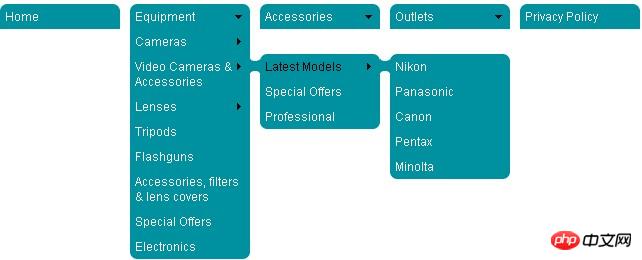
実装コード:
CSS コード:
<style type="text/css">
/* for this demo only */
#backgroundHolder { width:750px; height:500px; padding-top:10px; margin:0 auto; }
/* ---------------------------------------------------------------------------- */
/* default styling */
.nav, .nav ul { list-style-type:none; margin:0; padding:0; }
.nav a { text-decoration:none; }
.nav { font-family: arial, sans-serif; font-size:12px; width:650px; margin:0 auto; }
/* style the links */
.nav a { background:url(ulmulti3/box.gif) no-repeat rightright center; }
.nav a.top { background:url(ulmulti3/box.gif) no-repeat rightright top; }
.nav a.top2 { background:url(ulmulti3/box2.gif) no-repeat rightright top; }
.nav a.bottombottom { background:url(ulmulti3/box.gif) no-repeat rightright bottombottom; }
.rightright ul ul a { background:url(ulmulti3/box3.gif) no-repeat rightright center; }
.rightright ul ul a.top2 { background:url(ulmulti3/box3.gif) no-repeat rightright top; }
.rightright ul ul a.bottombottom { background:url(ulmulti3/box3.gif) no-repeat rightright bottombottom; }
/* style the <b> element so that is does not affect the size of the link */
.nav a b { color:#fff; font-weight:normal; display:block; padding:5px 10px 5px 15px; }
.nav .fly .main b { background: transparent url(ulmulti3/arrow.gif) no-repeat 117px 9px; }
.nav .down b { background: transparent url(ulmulti3/arrow2.gif) no-repeat 115px 11px; }
.nav .rightright ul b { text-align:rightright; }
.nav .rightright ul ul b { padding: 5px 15px 5px 10px; }
.nav .rightright ul .main b { background: transparent url(ulmulti3/arrow3.gif) no-repeat 15px 9px; text-align:rightright; }
.nav .rightright ul ul .main b { background: transparent url(ulmulti3/arrow3.gif) no-repeat 5px 9px; text-align:rightright; }
/* HEIGHT */
.nav ul ul { top:-24px; } /* position the top of the flyout first sub menus */
.nav ul ul ul { top:-25px; } /* position the top of the flyout second and third sub menus */
.nav ul.two { top:-40px; } /* position the top of the flyout sub menus with previous text on two lines */
/* WIDTH change this WITH CARE to suit your requirements */
/*set the link width here*/
.nav .drop, .nav a { width:130px; }
.nav ul li { max-width:130px; } /* fix for IE8 */
/* set the left flyout position here */
.nav ul ul { left:130px; }
/* set the right flyout position here */
.nav li.rightright ul ul { left:auto; rightright:120px; }
.nav li.rightright ul ul ul { left:auto; rightright:130px; }
/* make this WIDTH - 1px */ /* or WIDTH - 0.063em if using em sizing */
.nav a { margin-right:-129px; }
/* ---------------------------------------------------------------------------- */
/* DO NOT CHANGE ANYTHING BELOW */
.nav li { float:left; } /* fixes IE bugs, and allows for clearing */
.nav ul { float:left; position:relative; z-index:20; } /* necessary for float drop and to stack the <ul>s */
.nav ul li { clear:left; } /* must clear the floated list item inside sublist */
.nav a { position:relative; display:block; } /* needs to have a position, to be above the rest */
.nav a.main { float:left; /* necessary for float drop */ margin-top:10000px; } /* bring the top level links back into view */
.nav .drop, .nav .fly { margin-top:-10000px; } /* hide the sub links and their containers, opera has low upper limits */
.nav ul { margin-bottom:-5000px; } /* avoid any interaction between the subs, can be any large size */
/* The bit that does ALL the work to bring the sub menus into view */
.nav a:hover, .nav a:focus, .nav a:active { margin-right:0; z-index:10; outline:0; }
.nav a:hover b, .nav a:focus b, .nav a:active b { color:#000; cursor:pointer; } /* this is for keyboard tabbing color change */
/* OPERA fix */
.nav ul:hover, .nav ul ul:hover { clear:left; } /* to stop intermittent sub link :hover problems */
/* ---------------------------------------------------------------------------- */
</style>
<!--[if lte IE 7]>
<style type="text/css">
/* bug fixes for IE7 and lower - DO NOT CHANGE */
.nav .fly {width:99%;} /* make each flyout 99% of the prevous level */
a:active {} /* requires a blank style for :active to stop it being buggy */
</style>
html コード: reee
以上がこの記事の全内容です、私は皆さんの学習に役立つことを願っています。また、皆さんが PHP 中国語 Web サイトをたくさんサポートしてくれることを願っています。以上が最も美しい CSS マルチレベルのドロップダウン水平ナビゲーション メニューのコード共有を作成するの詳細内容です。詳細については、PHP 中国語 Web サイトの他の関連記事を参照してください。