Mysql GTID Mha設定方法のサンプルコード共有
下面小编就为大家带来一篇Mysql GTID Mha配置方法。小编觉的挺不错的,现在就分享给大家,也给大家做个参考。一起跟随小编过来看看吧
Gtid + Mha +Binlog server配置:
1:测试环境
OS:CentOS 6.5
Mysql:5.6.28
Mha:0.56
192.168.1.21 mysql1 M1
192.168.1.22 mysql2 S1
192.168.1.23 mysql3 S2 Mha manage、Binlog server
2:配置/etc/my.cnf相关参数,在3各节点中分别配置
binlog-format=ROW log-slave-updates=true gtid-mode=on enforce-gtid-consistency=true master-info-repository=TABLE relay-log-info-repository=TABLE sync-master-info=1 slave-parallel-workers=2 binlog-checksum=CRC32 master-verify-checksum=1 slave-sql-verify-checksum=1 binlog-rows-query-log_events=1
设置root密码,创建复制用户:
mysql> use mysql; mysql> GRANT ALL PRIVILEGES ON *.* TO root@"%" IDENTIFIED BY "oracle123"; mysql> update user set Password = password('oracle123') where User='root'; mysql> flush privileges; mysql> GRANT replication slave ON *.* TO 'repl'@'%' identified by 'oracle'; mysql> flush privileges;
3:在mysql2、mysql3配置Gtid复制
CHANGE MASTER TO
MASTER_HOST = '192.168.1.21',
MASTER_PORT = 3306,
MASTER_USER = 'repl',
MASTER_PASSWORD = 'oracle',
MASTER_AUTO_POSITION = 1;
start slave;
mysql> show slave status\G
*************************** 1. row ***************************
Slave_IO_State: Waiting for master to send event
Master_Host: 192.168.1.21
Master_User: repl
Master_Port: 3306
Connect_Retry: 60
Master_Log_File: mysql-bin.000003
Read_Master_Log_Pos: 524
Relay_Log_File: mysql-relay-bin.000002
Relay_Log_Pos: 734
Relay_Master_Log_File: mysql-bin.000003
Slave_IO_Running: Yes
Slave_SQL_Running: Yes
Replicate_Do_DB:
......
Master_SSL_Crlpath:
Retrieved_Gtid_Set: 9ee7c7af-cbf3-11e5-bf75-000c2923e459:1-2
Executed_Gtid_Set: 9ee7c7af-cbf3-11e5-bf75-000c2923e459:1-2
Auto_Position: 1
1 row in set (0.00 sec)4:安装Mha
rpm -Uvh epel-release-6-8.noarch.rpm
配置SSH等效:
在所有节点都执行
ssh-keygen -t rsa ssh-copy-id -i /root/.ssh/id_rsa.pub root@mysql1 ssh-copy-id -i /root/.ssh/id_rsa.pub root@mysql2 ssh-copy-id -i /root/.ssh/id_rsa.pub root@mysql3
测试ssh登录,在3各节点分别测试:
ssh myqsl1 ssh myqsl2 ssh myqsl3
binlog server配置:在mysql3
mkdir -p /mysql/backup/binlog /usr/local/mysql/bin/mysqlbinlog -R --raw --host=192.168.1.20 --user='root' --password='oracle123' --stop-never mysql- bin.000003 &
最后那个binlog文件时给定从那个binlog文件开始。另外需要注意,当mysql1上的mysql进程退出后,binlog server也会退出。
需要安装一些包做支持,使用yum网络源;如安装遇到问题可以尝试yum update更新yum源或yum clean all清除缓存
在每个节点安装 mha4mysql-node
yum -y install perl-DBD-MySQL ncftp
rpm -Uvh mha4mysql-node-0.56-0.el6.noarch.rpm
在mysql3上安装mha-manager
yum install perl yum install cpan yum install perl-Config-Tiny yum install perl-Time-HiRes yum install perl-Log-Dispatch yum install perl-Parallel-ForkManager
如果安装perl-Log-Dispatch,perl-Parallel-ForkManager安装包报错:
需要先安装epel
rpm -Uvh mha4mysql-manager-0.56-0.el6.noarch.rpm
5:配置Mha,在mysql3
mkdir -p /etc/masterha/app1
vi /etc/masterha/app1.cnf
[server default]
user=root
password=oracle123
manager_workdir=/etc/masterha/app1
manager_log=/etc/masterha/app1/manager.log
remote_workdir=/etc/masterha/app1
ssh_user=root
repl_user=repluser
repl_password=oracle
ping_interval=3
master_ip_failover_script=/etc/masterha/app1/master_ip_failover
[server1]
hostname=192.168.1.21
#ssh_port=9999
master_binlog_dir=/mysql/logs
check_repl_delay=0 #防止master故障时候,切换时slave有延迟,可在那里切不过来
candidate_master=1
[server2]
hostname=192.168.1.22
#ssh_port=9999
master_binlog_dir=/mysql/logs
candidate_master=1
[server3]
hostname=192.168.1.23
#ssh_port=9999
master_binlog_dir=/mysql/logs
no_master=1
ignore_fail=1 #如果这个节点挂了,mha将不可用,加上这个参数slave挂了一样可以用
[binlog1] #binlog server需要mysqlbinlog命令
hostname=192.168.1.23
master_binlog_dir=/mysql/backup/binlog #读取binlog存放位置
ignore_fail=1
no_master=1
vi /etc/masterha/app1/master_ip_failover
#!/usr/bin/env perl
use strict;
use warnings FATAL => 'all';
use Getopt::Long;
my (
$command, $ssh_user, $orig_master_host, $orig_master_ip,
$orig_master_port, $new_master_host, $new_master_ip, $new_master_port
);
my $vip = '192.168.1.20';#Virtual IP
my $gateway = '192.168.1.1';#Gateway IP
my $interface = 'eth0';
my $key = "1";
my $ssh_start_vip = "/sbin/ifconfig $interface:$key $vip;/sbin/arping -I $interface -c 3 -s $vip $gateway >/dev/null 2>&1";
my $ssh_stop_vip = "/sbin/ifconfig $interface:$key down";
GetOptions(
'command=s' => \$command,
'ssh_user=s' => \$ssh_user,
'orig_master_host=s' => \$orig_master_host,
'orig_master_ip=s' => \$orig_master_ip,
'orig_master_port=i' => \$orig_master_port,
'new_master_host=s' => \$new_master_host,
'new_master_ip=s' => \$new_master_ip,
'new_master_port=i' => \$new_master_port,
);
exit &main();
sub main {
print "\n\nIN script TEST====$ssh_stop_vip==$ssh_start_vip===\n\n";
if ( $command eq "stop" || $command eq "stopssh" ) {
# $orig_master_host, $orig_master_ip, $orig_master_port are passed.
# If you manage master ip address at global catalog database,
# invalidate orig_master_ip here.
my $exit_code = 1;
eval {
print "Disabling the VIP on old master: $orig_master_host \n";
&stop_vip();
$exit_code = 0;
};
if ($@) {
warn "Got Error: $@\n";
exit $exit_code;
}
exit $exit_code;
}
elsif ( $command eq "start" ) {
# all arguments are passed.
# If you manage master ip address at global catalog database,
# activate new_master_ip here.
# You can also grant write access (create user, set read_only=0, etc) here.
my $exit_code = 10;
eval {
print "Enabling the VIP - $vip on the new master - $new_master_host \n";
&start_vip();
$exit_code = 0;
};
if ($@) {
warn $@;
exit $exit_code;
}
exit $exit_code;
}
elsif ( $command eq "status" ) {
print "Checking the Status of the script.. OK \n";
`ssh $ssh_user\@$orig_master_host \" $ssh_start_vip \"`;
exit 0;
}
else {
&usage();
exit 1;
}
}
# A simple system call that enable the VIP on the new master
sub start_vip() {
`ssh $ssh_user\@$new_master_host \" $ssh_start_vip \"`;
}
# A simple system call that disable the VIP on the old_master
sub stop_vip() {
`ssh $ssh_user\@$orig_master_host \" $ssh_stop_vip \"`;
}
sub usage {
print
"Usage: master_ip_failover --command=start|stop|stopssh|status --orig_master_host=host --orig_master_ip=ip --
orig_master_port=port --new_master_host=host --new_master_ip=ip --new_master_port=port\n";
}
chmod 777 /etc/masterha/app1/配置文件测试:
# masterha_check_ssh --conf=/etc/masterha/app1.cnf Thu May 26 23:25:35 2016 - [warning] Global configuration file /etc/masterha_default.cnf not found. Skipping. Thu May 26 23:25:35 2016 - [info] Reading application default configuration from /etc/masterha/app1.cnf.. Thu May 26 23:25:35 2016 - [info] Reading server configuration from /etc/masterha/app1.cnf.. Thu May 26 23:25:35 2016 - [info] Starting SSH connection tests.. Thu May 26 23:25:35 2016 - [debug] Thu May 26 23:25:35 2016 - [debug] Connecting via SSH from root@192.168.1.21(192.168.1.21:22) to root@192.168.1.22(192.168.1.22:22).. Thu May 26 23:25:35 2016 - [debug] ok. Thu May 26 23:25:35 2016 - [debug] Connecting via SSH from root@192.168.1.21(192.168.1.21:22) to root@192.168.1.23(192.168.1.23:22).. Thu May 26 23:25:35 2016 - [debug] ok. Thu May 26 23:25:36 2016 - [debug] Thu May 26 23:25:35 2016 - [debug] Connecting via SSH from root@192.168.1.22(192.168.1.22:22) to root@192.168.1.21(192.168.1.21:22).. Thu May 26 23:25:35 2016 - [debug] ok. Thu May 26 23:25:35 2016 - [debug] Connecting via SSH from root@192.168.1.22(192.168.1.22:22) to root@192.168.1.23(192.168.1.23:22).. Thu May 26 23:25:36 2016 - [debug] ok. Thu May 26 23:25:36 2016 - [debug] Thu May 26 23:25:36 2016 - [debug] Connecting via SSH from root@192.168.1.23(192.168.1.23:22) to root@192.168.1.21(192.168.1.21:22).. Thu May 26 23:25:36 2016 - [debug] ok. Thu May 26 23:25:36 2016 - [debug] Connecting via SSH from root@192.168.1.23(192.168.1.23:22) to root@192.168.1.22(192.168.1.22:22).. Thu May 26 23:25:36 2016 - [debug] ok. Thu May 26 23:25:36 2016 - [info] All SSH connection tests passed successfully. #masterha_check_repl --conf=/etc/masterha/app1.cnf Thu May 26 22:52:30 2016 - [warning] Global configuration file /etc/masterha_default.cnf not found. Skipping. Thu May 26 22:52:30 2016 - [info] Reading application default configuration from /etc/masterha/app1.cnf.. Thu May 26 22:52:30 2016 - [info] Reading server configuration from /etc/masterha/app1.cnf.. Thu May 26 22:52:30 2016 - [info] MHA::MasterMonitor version 0.56. Thu May 26 22:52:31 2016 - [info] GTID failover mode = 1 Thu May 26 22:52:31 2016 - [info] Dead Servers: Thu May 26 22:52:31 2016 - [info] Alive Servers: Thu May 26 22:52:31 2016 - [info] 192.168.1.21(192.168.1.21:3306) Thu May 26 22:52:31 2016 - [info] 192.168.1.22(192.168.1.22:3306) Thu May 26 22:52:31 2016 - [info] 192.168.1.23(192.168.1.23:3306) Thu May 26 22:52:31 2016 - [info] Alive Slaves: Thu May 26 22:52:31 2016 - [info] 192.168.1.22(192.168.1.22:3306) Version=5.6.28-log (oldest major version between slaves) log-bin:enabled Thu May 26 22:52:31 2016 - [info] GTID ON Thu May 26 22:52:31 2016 - [info] Replicating from 192.168.1.21(192.168.1.21:3306) Thu May 26 22:52:31 2016 - [info] Primary candidate for the new Master (candidate_master is set) Thu May 26 22:52:31 2016 - [info] 192.168.1.23(192.168.1.23:3306) Version=5.6.28-log (oldest major version between slaves) log-bin:enabled Thu May 26 22:52:31 2016 - [info] GTID ON Thu May 26 22:52:31 2016 - [info] Replicating from 192.168.1.21(192.168.1.21:3306) Thu May 26 22:52:31 2016 - [info] Not candidate for the new Master (no_master is set) Thu May 26 22:52:31 2016 - [info] Current Alive Master: 192.168.1.21(192.168.1.21:3306) Thu May 26 22:52:31 2016 - [info] Checking slave configurations.. Thu May 26 22:52:31 2016 - [info] read_only=1 is not set on slave 192.168.1.22(192.168.1.22:3306). Thu May 26 22:52:31 2016 - [info] read_only=1 is not set on slave 192.168.1.23(192.168.1.23:3306). Thu May 26 22:52:31 2016 - [info] Checking replication filtering settings.. Thu May 26 22:52:31 2016 - [info] binlog_do_db= , binlog_ignore_db= Thu May 26 22:52:31 2016 - [info] Replication filtering check ok. Thu May 26 22:52:31 2016 - [info] GTID (with auto-pos) is supported. Skipping all SSH and Node package checking. Thu May 26 22:52:31 2016 - [info] HealthCheck: SSH to 192.168.1.23 is reachable. Thu May 26 22:52:31 2016 - [info] Binlog server 192.168.1.23 is reachable. Thu May 26 22:52:31 2016 - [info] Checking recovery script configurations on 192.168.1.23(192.168.1.23:3306).. Thu May 26 22:52:31 2016 - [info] Executing command: save_binary_logs --command=test --start_pos=4 --binlog_dir=/mysql/backup/binlog --output_file=/etc/masterha/app1/save_binary_logs_test --manager_version=0.56 --start_file=mysql-bin.000004 Thu May 26 22:52:31 2016 - [info] Connecting to root@192.168.1.23(192.168.1.23:22).. Creating /etc/masterha/app1 if not exists.. ok. Checking output directory is accessible or not.. ok. Binlog found at /mysql/backup/binlog, up to mysql-bin.000004 Thu May 26 22:52:31 2016 - [info] Binlog setting check done. Thu May 26 22:52:31 2016 - [info] Checking SSH publickey authentication settings on the current master.. Thu May 26 22:52:31 2016 - [info] HealthCheck: SSH to 192.168.1.21 is reachable. Thu May 26 22:52:31 2016 - [info] 192.168.1.21(192.168.1.21:3306) (current master) +--192.168.1.22(192.168.1.22:3306) +--192.168.1.23(192.168.1.23:3306) Thu May 26 22:52:31 2016 - [info] Checking replication health on 192.168.1.22.. Thu May 26 22:52:31 2016 - [info] ok. Thu May 26 22:52:31 2016 - [info] Checking replication health on 192.168.1.23.. Thu May 26 22:52:31 2016 - [info] ok. Thu May 26 22:52:31 2016 - [info] Checking master_ip_failover_script status: Thu May 26 22:52:31 2016 - [info] /etc/masterha/app1/master_ip_failover --command=status --ssh_user=root --orig_master_host=192.168.1.21 --orig_master_ip=192.168.1.21 --orig_master_port=3306 IN script TEST====/sbin/ifconfig eth1:1 down==/sbin/ifconfig eth1:1 192.168.1.20;/sbin/arping -I eth1 -c 3 -s 192.168.1.20 192.168.1.1 >/dev/null 2>&1=== Checking the Status of the script.. OK Thu May 26 22:52:34 2016 - [info] OK. Thu May 26 22:52:34 2016 - [warning] shutdown_script is not defined. Thu May 26 22:52:34 2016 - [info] Got exit code 0 (Not master dead). MySQL Replication Health is OK.
MHA启动及关闭
nohup masterha_manager --conf=/etc/masterha/app1.cnf > /etc/masterha/app1/manager.log < /dev/null 2>&1 &
检查是否启动:
masterha_check_status --conf=/etc/masterha/app1.cnf app1 (pid:11447) is running(0:PING_OK), master:192.168.1.21
停止Mha:
masterha_stop --conf=/etc/masterha/app1.cnf Stopped app1 successfully. [3]+ Exit 1 nohup masterha_manager --conf=/etc/masterha/app1.cnf > /etc/masterha/app1/manager.log < /dev/null 2>&1
测试:
说明,每次测试完成后,需要清理/etc/masterha/app1下的日志,然后启动Mha manager.
1:关闭mysql1上的mysql,查看从库从那里同步,以及mha日志输出
2:恢复mysql1为mysql2的slave,change master语句可以在/etc/masterha/app1/manager.log里找到。
在配置GTID复制时候遇到 1032错误,用以下方法解决
mysql> show global variables like '%gtid%'; +---------------------------------+------------------------------------------------------------------------------------+ | Variable_name | Value | +---------------------------------+------------------------------------------------------------------------------------+ | binlog_gtid_simple_recovery | OFF | | enforce_gtid_consistency | ON | | gtid_executed | 88b05570-2599-11e6-880a-000c29c18cf5:1-3, 9ee7c7af-cbf3-11e5-bf75-000c2923e459:1-4 | | gtid_mode | ON | | gtid_owned | | | gtid_purged | | | simplified_binlog_gtid_recovery | OFF | +---------------------------------+------------------------------------------------------------------------------------+ stop slave; set gtid_next='9ee7c7af-cbf3-11e5-bf75-000c2923e459:4'; begin; commit; set gtid_next='automatic'; start slave; show slave status\G;
以上がMysql GTID Mha設定方法のサンプルコード共有の詳細内容です。詳細については、PHP 中国語 Web サイトの他の関連記事を参照してください。

ホットAIツール

Undresser.AI Undress
リアルなヌード写真を作成する AI 搭載アプリ

AI Clothes Remover
写真から衣服を削除するオンライン AI ツール。

Undress AI Tool
脱衣画像を無料で

Clothoff.io
AI衣類リムーバー

AI Hentai Generator
AIヘンタイを無料で生成します。

人気の記事

ホットツール

メモ帳++7.3.1
使いやすく無料のコードエディター

SublimeText3 中国語版
中国語版、とても使いやすい

ゼンドスタジオ 13.0.1
強力な PHP 統合開発環境

ドリームウィーバー CS6
ビジュアル Web 開発ツール

SublimeText3 Mac版
神レベルのコード編集ソフト(SublimeText3)

ホットトピック
 RDS MySQL Redshift Zero ETLとの統合
Apr 08, 2025 pm 07:06 PM
RDS MySQL Redshift Zero ETLとの統合
Apr 08, 2025 pm 07:06 PM
データ統合の簡素化:AmazonrdsmysqlとRedshiftのゼロETL統合効率的なデータ統合は、データ駆動型組織の中心にあります。従来のETL(抽出、変換、負荷)プロセスは、特にデータベース(AmazonrdsmysQlなど)をデータウェアハウス(Redshiftなど)と統合する場合、複雑で時間がかかります。ただし、AWSは、この状況を完全に変えたゼロETL統合ソリューションを提供し、RDSMYSQLからRedshiftへのデータ移行のための簡略化されたほぼリアルタイムソリューションを提供します。この記事では、RDSMysQl Zero ETLのRedshiftとの統合に飛び込み、それがどのように機能するか、それがデータエンジニアと開発者にもたらす利点を説明します。
 MySQLのクエリ最適化は、特に大規模なデータセットを扱う場合、データベースのパフォーマンスを改善するために不可欠です
Apr 08, 2025 pm 07:12 PM
MySQLのクエリ最適化は、特に大規模なデータセットを扱う場合、データベースのパフォーマンスを改善するために不可欠です
Apr 08, 2025 pm 07:12 PM
1.正しいインデックスを使用して、データの量を削減してデータ検索をスピードアップしました。テーブルの列を複数回検索する場合は、その列のインデックスを作成します。あなたまたはあなたのアプリが基準に従って複数の列からのデータが必要な場合、複合インデックス2を作成します2。選択した列のみを避けます。必要な列のすべてを選択すると、より多くのサーバーメモリを使用する場合にのみサーバーが遅くなり、たとえばテーブルにはcreated_atやupdated_atやupdated_atなどの列が含まれます。
 MySQLは複数の接続を処理できますか
Apr 08, 2025 pm 03:51 PM
MySQLは複数の接続を処理できますか
Apr 08, 2025 pm 03:51 PM
MySQLは、複数の同時接続を処理し、マルチスレッド/マルチプロセスを使用して、各クライアントのリクエストに独立した実行環境を割り当てて、邪魔されないことを確認できます。ただし、同時接続の数は、システムリソース、MySQL構成、クエリパフォーマンス、ストレージエンジン、ネットワーク環境の影響を受けます。最適化では、コードレベル(効率的なSQLの書き込み)、構成レベル(MAX_Connectionの調整)、ハードウェアレベル(サーバー構成の改善)などの多くの要因を考慮する必要があります。
 MySQLテーブルロックテーブルを変更するかどうか
Apr 08, 2025 pm 05:06 PM
MySQLテーブルロックテーブルを変更するかどうか
Apr 08, 2025 pm 05:06 PM
MySQLがテーブル構造を変更すると、メタデータロックが通常使用され、テーブルがロックされる可能性があります。ロックの影響を減らすために、次の測定値をとることができます。1。オンラインDDLでテーブルを使用できます。 2。バッチで複雑な変更を実行します。 3.小規模またはオフピーク期間中に操作します。 4. PT-OSCツールを使用して、より細かい制御を実現します。
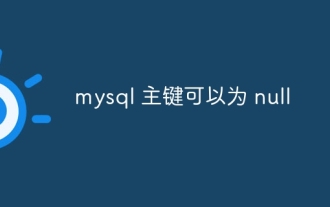 MySQLの主な鍵はヌルにすることができます
Apr 08, 2025 pm 03:03 PM
MySQLの主な鍵はヌルにすることができます
Apr 08, 2025 pm 03:03 PM
MySQLプライマリキーは、データベース内の各行を一意に識別するキー属性であるため、空にすることはできません。主キーが空になる可能性がある場合、レコードを一意に識別することはできません。これにより、データの混乱が発生します。一次キーとして自己挿入整数列またはUUIDを使用する場合、効率やスペース占有などの要因を考慮し、適切なソリューションを選択する必要があります。
 rootとしてmysqlにログインできません
Apr 08, 2025 pm 04:54 PM
rootとしてmysqlにログインできません
Apr 08, 2025 pm 04:54 PM
ルートとしてMySQLにログインできない主な理由は、許可の問題、構成ファイルエラー、一貫性のないパスワード、ソケットファイルの問題、またはファイアウォール傍受です。解決策には、構成ファイルのBind-Addressパラメーターが正しく構成されているかどうかを確認します。ルートユーザー許可が変更されているか削除されてリセットされているかを確認します。ケースや特殊文字を含むパスワードが正確であることを確認します。ソケットファイルの許可設定とパスを確認します。ファイアウォールがMySQLサーバーへの接続をブロックすることを確認します。
 MySQLはAndroidで実行できますか
Apr 08, 2025 pm 05:03 PM
MySQLはAndroidで実行できますか
Apr 08, 2025 pm 05:03 PM
MySQLはAndroidで直接実行できませんが、次の方法を使用して間接的に実装できます。Androidシステムに構築されたLightWeight Database SQLiteを使用して、別のサーバーを必要とせず、モバイルデバイスアプリケーションに非常に適したリソース使用量が少ない。 MySQLサーバーにリモートで接続し、データの読み取りと書き込みのためにネットワークを介してリモートサーバー上のMySQLデータベースに接続しますが、強力なネットワーク依存関係、セキュリティの問題、サーバーコストなどの短所があります。
 mysqlはjsonを返すことができますか
Apr 08, 2025 pm 03:09 PM
mysqlはjsonを返すことができますか
Apr 08, 2025 pm 03:09 PM
MySQLはJSONデータを返すことができます。 json_extract関数はフィールド値を抽出します。複雑なクエリについては、Where句を使用してJSONデータをフィルタリングすることを検討できますが、そのパフォーマンスへの影響に注意してください。 JSONに対するMySQLのサポートは絶えず増加しており、最新バージョンと機能に注意を払うことをお勧めします。






