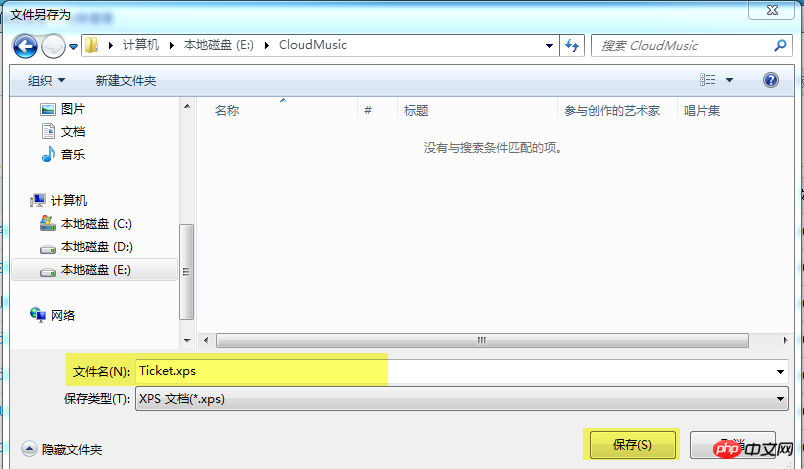IntPtr hwndDialog;
string pathFile;
EnumBrowserFileSaveType saveType;
[DllImport("user32.dll", CharSet = CharSet.Auto)]
public static extern IntPtr SendMessage(IntPtr hWnd, int msg, int wParam, int lParam);
[DllImport("user32.dll", CharSet = CharSet.Auto)]
public static extern IntPtr GetDlgItem(IntPtr hWnd, int nIDDlgItem);
[DllImport("user32.dll", CharSet = CharSet.Auto)]
static extern private bool SetWindowText(IntPtr hWnd, string lpString);
[DllImport("user32.dll")]
[return: MarshalAs(UnmanagedType.Bool)]
static extern bool IsWindowVisible(IntPtr hWnd);
[DllImport("user32.dll")]
static extern IntPtr FindWindow(string lpClassName, string lpWindowName);
[DllImport("user32.dll")]
static extern IntPtr FindWindowEx(IntPtr hwndParent, IntPtr hwndChildAfeter, string lpszClass, string lpszWindow);
[DllImport("user32.dll")]
static extern IntPtr SendMessage(IntPtr hWnd, uint Msg, IntPtr wParam, String lParam);
[DllImport("user32.dll")]
static extern bool PostMessage(IntPtr hWnd, uint Msg, IntPtr wParam, IntPtr lParam);
const uint WM_SETTEXT = 0x000c;
const uint WM_IME_KEYDOWN = 0x0290;
const uint WM_LBUTTONDOWN = 0x0201;
const uint WM_LBUTTONUP = 0x0202;
public void ThreadProc()
{
int maxRetry = 10;
int retry = 0;
IntPtr hWndPrint = FindWindow("#32770", "打印");
IntPtr hWnd = FindWindow("#32770", "文件另存为");
if (hWnd != IntPtr.Zero)
{
log.InfoFormat("got saveas dialog handle. Printer Dialog skipped.");
}
else
{
Thread.Sleep(200);
hWndPrint = FindWindow("#32770", "打印");
while (hWndPrint == IntPtr.Zero && retry < maxRetry)
{
Thread.Sleep(200);
log.InfoFormat("retry get Print dialog handle.retry:{0}", retry);
hWndPrint = FindWindow("#32770", "打印");
retry++;
}
if (hWndPrint == IntPtr.Zero)
{
Thread.Sleep(1000);
hWndPrint = FindWindow("#32770", "打印");
}
if (hWndPrint == IntPtr.Zero)
{
log.InfoFormat("Did not get Print dialog handle.retry:{0}", retry);
return;
}
log.InfoFormat("got Print dialog handle.retry:{0}", retry);
IntPtr hChildP;
hChildP = IntPtr.Zero;
hChildP = FindWindowEx(hWndPrint, IntPtr.Zero, "Button", "打印(&P)");
PostMessage(hChildP, WM_LBUTTONDOWN, IntPtr.Zero, IntPtr.Zero);
PostMessage(hChildP, WM_LBUTTONUP, IntPtr.Zero, IntPtr.Zero);
Application.DoEvents();
}
hWnd = FindWindow("#32770", "文件另存为");
retry = 0;
while ((!IsWindowVisible(hWnd) || hWnd == IntPtr.Zero) && retry < maxRetry)
{
Thread.Sleep(200);
log.InfoFormat("retry get saveas dialog handle.retry:{0}", retry);
hWnd = FindWindow("#32770", null);
retry++;
Application.DoEvents();
}
log.InfoFormat("got saveas dialog handle.retry:{0}", retry);
if (hWnd == IntPtr.Zero)
{
Thread.Sleep(1000);
hWnd = FindWindow("#32770", "文件另存为");
}
if (hWnd == IntPtr.Zero)
{
return;
}
Application.DoEvents();
IntPtr hChild;
hChild = FindWindowEx(hWnd, IntPtr.Zero, "DUIViewWndClassName", String.Empty);
hChild = FindWindowEx(hChild, IntPtr.Zero, "DirectUIHWND", String.Empty);
hChild = FindWindowEx(hChild, IntPtr.Zero, "FloatNotifySink", String.Empty);
hChild = FindWindowEx(hChild, IntPtr.Zero, "ComboBox", String.Empty);
hChild = FindWindowEx(hChild, IntPtr.Zero, "Edit", String.Empty);
SendMessage(hChild, WM_SETTEXT, IntPtr.Zero, pathFile);
System.Threading.Thread.Sleep(1000);
hChild = IntPtr.Zero;
hChild = FindWindowEx(hWnd, IntPtr.Zero, "Button", "保存(&S)");
PostMessage(hChild, WM_LBUTTONDOWN, IntPtr.Zero, IntPtr.Zero);
PostMessage(hChild, WM_LBUTTONUP, IntPtr.Zero, IntPtr.Zero);
Application.DoEvents();
return;
}