
この記事では、主に python3 urllib の urlopen エラー問題の解決に関する関連情報を紹介します。詳細は、誰にとっても一定の参考になると思います。必要な方は以下をご覧ください。
最近 Python のバージョンを更新し、クローラを作成しようとしていたところ、思いがけず発見しました。 urllib ライブラリの属性が存在しなかったので、urlopen で色々ググって解決策をまとめました
AttributeError: '
module' 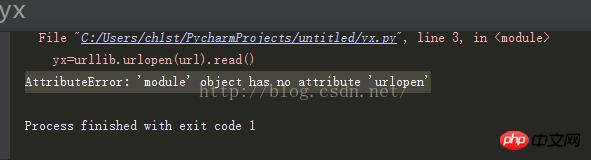 object
object
まずは公式ドキュメントの説明を見てみましょう:a new urllib package was created. It consists of code from
urllib, urllib2, urlparse, and robotparser. The old
modules have all been removed. The new package has five submodules:
urllib.parse, urllib.request, urllib.response,
urllib.error, and urllib.robotparser. The
urllib.request.urlopen() function uses the url opener from
urllib2. (Note that the unittests have not been renamed for the
beta, but they will be renamed in the future.)
正しい使い方
import urllib.request url="http://www.baidu.com" get=urllib.request.urlopen(url).read() print(get)
結果図:
実際、utf-8 エンコーディングを変更してソースコードを読み取ることもできます。より正確ですが、これはもう言及しません
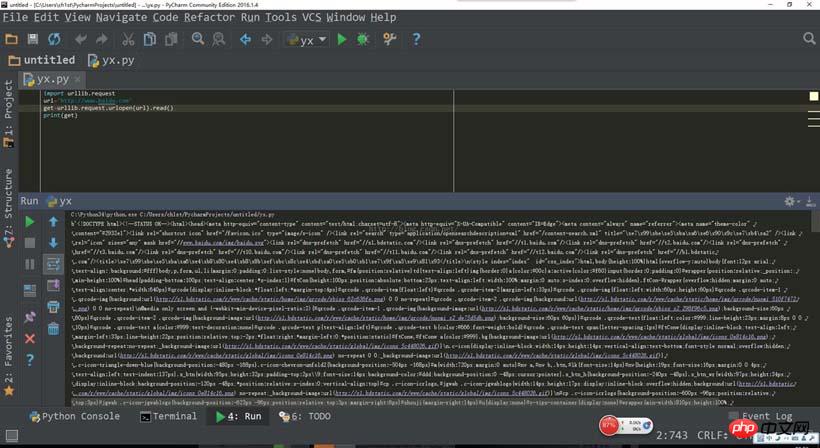 。
。
以上がpython3 urllibのurlopenエラーの解決方法を詳しく解説の詳細内容です。詳細については、PHP 中国語 Web サイトの他の関連記事を参照してください。