MyBatisを統合したSpring BootのJavaインスタンスの詳細な説明
Spring Boot は、Pivotal チームが提供する新しいフレームワークで、新しい Spring アプリケーションの初期構築と開発プロセスを簡素化するように設計されています。このフレームワークは構成にアドホックなアプローチを使用するため、開発者が定型的な構成を定義する必要がありません。このようにして、Spring Boot は、急速なアプリケーション開発という急成長を遂げている分野のリーダーになることを目指しています。
MyBatis を統合する前に、最初に druid データ ソースを構成します。
Spring Boot シリーズ
1. Spring Boot の概要
2. Spring Boot プロパティの設定と使用方法
3. Spring Boot は MyBatis を統合します
4. Spring Boot の静的リソース処理
5.Spring Boot - 構成の依存関係の並べ替えスキル
Spring Boot は druid を統合します
druid には多くの構成オプションがあり、Spring Boot 構成ファイルを使用して druid を簡単に構成できます。
application.yml 設定ファイルに次のように書き込みます:
spring:
datasource: name: test url: jdbc:mysql://192.168.16.137:3306/test username: root password: # 使用druid数据源 type: com.alibaba.druid.pool.DruidDataSource driver-class-name: com.mysql.jdbc.Driver filters: stat maxActive: 20 initialSize: 1 maxWait: 60000 minIdle: 1 timeBetweenEvictionRunsMillis: 60000 minEvictableIdleTimeMillis: 300000 validationQuery: select 'x' testWhileIdle: true testOnBorrow: false testOnReturn: false poolPreparedStatements: true maxOpenPreparedStatements: 20
ここでタイプ com.alibaba.druid.pool.DruidDataSource を使用して設定できます。
Spring Boot は MyBatis を統合します
Spring Boot を MyBatis と統合するには 2 つの方法があります。1 つの簡単な方法は、公式の MyBatis を使用することです:
mybatis-spring-boot-starter
もう 1 つの方法はまだです。 mybatis-spring と同様の設定方法を使用します。この方法では、自分でコードを記述する必要がありますが、MyBatis のさまざまな設定を簡単に制御できます。
1. mybatis-spring-boot-starter メソッド
pom.0 バージョンに依存関係を追加します。
mybatis-spring はバージョン 1.2.3 を使用します。デフォルトのバージョンは、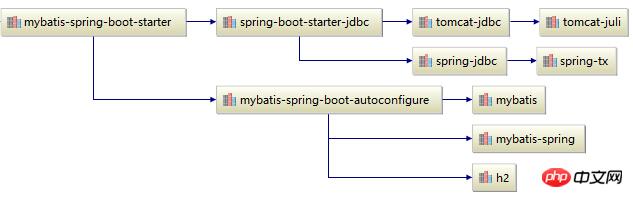
typeAliasesPackage: tk.mapper.model
上記の 2 つの一般的な構成に加えて、以下もあります:
mybatis.config: mybatis-config.xml 設定ファイルへのパス
- mybatis.checkConfigLocation: 設定ファイルが存在するかどうかを確認する
- mybatis.executorType : 実行モード(SIMPLE、REUSE、BATCH)を設定します。デフォルトはSIMPLEです
- 2. mybatis-springメソッド
次に、MyBatisConfig 構成クラスを作成します。 <dependency>
<groupId>org.mybatis.spring.boot</groupId>
<artifactId>mybatis-spring-boot-starter</artifactId>
<version>1.0.0</version>
</dependency>
/**
* MyBatis基础配置
*
* @author liuzh
* @since 2015-12-19 10:11
*/
@Configuration
@EnableTransactionManagement
public class MyBatisConfig implements TransactionManagementConfigurer {
@Autowired
DataSource dataSource;
@Bean(name = "sqlSessionFactory")
public SqlSessionFactory sqlSessionFactoryBean() {
SqlSessionFactoryBean bean = new SqlSessionFactoryBean();
bean.setDataSource(dataSource);
bean.setTypeAliasesPackage("tk.mybatis.springboot.model");
//分页插件
PageHelper pageHelper = new PageHelper();
Properties properties = new Properties();
properties.setProperty("reasonable", "true");
properties.setProperty("supportMethodsArguments", "true");
properties.setProperty("returnPageInfo", "check");
properties.setProperty("params", "count=countSql");
pageHelper.setProperties(properties);
//添加插件
bean.setPlugins(new Interceptor[]{pageHelper});
//添加XML目录
ResourcePatternResolver resolver = new PathMatchingResourcePatternResolver();
try {
bean.setMapperLocations(resolver.getResources("classpath:mapper/*.xml"));
return bean.getObject();
} catch (Exception e) {
e.printStackTrace();
throw new RuntimeException(e);
}
}
@Bean
public SqlSessionTemplate sqlSessionTemplate(SqlSessionFactory sqlSessionFactory) {
return new SqlSessionTemplate(sqlSessionFactory);
}
@Bean
@Override
public PlatformTransactionManager annotationDrivenTransactionManager() {
return new DataSourceTransactionManager(dataSource);
}
}以上がMyBatisを統合したSpring BootのJavaインスタンスの詳細な説明の詳細内容です。詳細については、PHP 中国語 Web サイトの他の関連記事を参照してください。

ホットAIツール

Undresser.AI Undress
リアルなヌード写真を作成する AI 搭載アプリ

AI Clothes Remover
写真から衣服を削除するオンライン AI ツール。

Undress AI Tool
脱衣画像を無料で

Clothoff.io
AI衣類リムーバー

AI Hentai Generator
AIヘンタイを無料で生成します。

人気の記事

ホットツール

メモ帳++7.3.1
使いやすく無料のコードエディター

SublimeText3 中国語版
中国語版、とても使いやすい

ゼンドスタジオ 13.0.1
強力な PHP 統合開発環境

ドリームウィーバー CS6
ビジュアル Web 開発ツール

SublimeText3 Mac版
神レベルのコード編集ソフト(SublimeText3)

ホットトピック
 7467
7467
 15
15
 1376
1376
 52
52
 77
77
 11
11
 18
18
 19
19
 Java の乱数ジェネレーター
Aug 30, 2024 pm 04:27 PM
Java の乱数ジェネレーター
Aug 30, 2024 pm 04:27 PM
Java の乱数ジェネレーターのガイド。ここでは、Java の関数について例を挙げて説明し、2 つの異なるジェネレーターについて例を挙げて説明します。
 ジャワのウェカ
Aug 30, 2024 pm 04:28 PM
ジャワのウェカ
Aug 30, 2024 pm 04:28 PM
Java の Weka へのガイド。ここでは、weka java の概要、使い方、プラットフォームの種類、利点について例を交えて説明します。
 Java Springのインタビューの質問
Aug 30, 2024 pm 04:29 PM
Java Springのインタビューの質問
Aug 30, 2024 pm 04:29 PM
この記事では、Java Spring の面接で最もよく聞かれる質問とその詳細な回答をまとめました。面接を突破できるように。
 Java 8 Stream Foreachから休憩または戻ってきますか?
Feb 07, 2025 pm 12:09 PM
Java 8 Stream Foreachから休憩または戻ってきますか?
Feb 07, 2025 pm 12:09 PM
Java 8は、Stream APIを導入し、データ収集を処理する強力で表現力のある方法を提供します。ただし、ストリームを使用する際の一般的な質問は次のとおりです。 従来のループにより、早期の中断やリターンが可能になりますが、StreamのForeachメソッドはこの方法を直接サポートしていません。この記事では、理由を説明し、ストリーム処理システムに早期終了を実装するための代替方法を調査します。 さらに読み取り:JavaストリームAPIの改善 ストリームを理解してください Foreachメソッドは、ストリーム内の各要素で1つの操作を実行する端末操作です。その設計意図はです
 Java での日付までのタイムスタンプ
Aug 30, 2024 pm 04:28 PM
Java での日付までのタイムスタンプ
Aug 30, 2024 pm 04:28 PM
Java での日付までのタイムスタンプに関するガイド。ここでは、Java でタイムスタンプを日付に変換する方法とその概要について、例とともに説明します。







