
この記事では主にHTMLの選択コントロールの美化とjsで選択機能を実装する手順を紹介します。非常に良い基準値を持っています。以下のエディタで見てみましょう
CSS:
.p-select
{
border: solid 1px #999;
height: 40px;
line-height: 40px;
cursor: default;
}
.p-select-text
{
float: left;
background-color: #fff;
height: 100%;
word-break: keep-all;
overflow: hidden;
cursor: default;
}
.p-select-text > p
{
padding: 3px;
line-height: 34px;
}
.p-select-arrow
{
background-color: #fff;
float: right;
width: 40px;
height: 100%;
color: #999;
cursor: default;
}
.p-select-arrow > p
{
border: solid 1px #999;
margin: 2px;
height: 34px;
background-color: #f2f2f2;
text-align: center;
line-height: 34px;
font-size: 22px;
}
.p-select-list
{
position: absolute;
float: left;
top: 100px;
left: 100px;
border: solid 1px #999;
max-height: 300px;
overflow: auto;
background-color: #9f9;
display: none;
z-index: 9100;
}
.p-select-list .p-select-item:nth-child(2n+1)
{
background-color: #fff;
}
.p-select-item
{
height: 50px;
line-height: 50px;
padding-left: 3px;
padding-right: 3px;
background-color: #f2f2f2;
word-break: keep-all;
overflow: hidden;
cursor: default;
}
.p-select-item-hover
{
background-color: #3399ff!important;
}
.p-select-selected
{
background-color: #3399ff !important;
}JS:
//2015年2月8日
//select美化
var pSelectListIndex = 0;
$(function () {
initpSelect();
});
//初始化select美化插件
function initpSelect() {
$(".p-select-target").each(function () {
pSelectListIndex++;
var select = $(this);
if (select.css("display") == "none") {
return;
}
else {
select.css("display", "none")
}
if (select.next("p").find(".p-select-list").length == 0) {
select.after('<p><p class="p-select"><p class="p-select-text"><p></p></p><p class="p-select-arrow"><p>∨</p></p></p></p>');
$("body").append('<p class="p-select-list p-select-list-' + pSelectListIndex + '"></p>');
}
var p = select.next("p");
var pText = p.find(".p-select-text");
var pSelect = p.find(".p-select");
var pArrow = p.find(".p-select-arrow");
var list = $(".p-select-list-" + pSelectListIndex);
function updateText(item) {
pText.find("p").html(item.html());
}
select.find("option").each(function () {
var option = $(this);
var text = option.html();
var value = option.attr("value");
list.append('<p class="p-select-item" value="' + value + '">' + text + '</p>');
list.find(".p-select-item:last").click(function () {
var item = $(this);
var value = item.attr("value");
select.val(value);
select.change();
list.find(".p-select-selected").removeClass("p-select-selected");
item.addClass("p-select-selected");
updateText(item);
list.hide();
});
list.find(".p-select-item:last").mouseenter(function () {
var item = $(this);
var selectedMark = list.find(".p-select-selected");
selectedMark.removeClass("p-select-selected");
selectedMark.addClass("p-select-selected-mark");
list.find(".p-select-item-hover").removeClass("p-select-item-hover");
item.addClass("p-select-item-hover");
updateText(item);
});
});
list.mouseleave(function () {
var selectedMark = list.find(".p-select-selected-mark");
if (list.find(".p-select-selected").length == 0) {
selectedMark.addClass("p-select-selected");
updateText(selectedMark);
}
selectedMark.removeClass("p-select-selected-mark");
list.find(".p-select-item-hover").removeClass("p-select-item-hover");
});
if (select.attr("width")) {
pSelect.width(select.attr("width") - 2);
pText.width(pSelect.width() - pArrow.width());
if (select.attr("width") > list.width()) {
list.width(pSelect.width());
}
}
p.keydown(function (e) {
list.find(".p-select-selected-mark").removeClass("p-select-selected-mark");
list.find(".p-select-item-hover").addClass("p-select-selected");
list.find(".p-select-item-hover").removeClass("p-select-item-hover");
if (e.keyCode == 40) {
var currentSelected = list.find(".p-select-selected");
var nextSelected = currentSelected.next(".p-select-item");
if (nextSelected.length == 0) {
nextSelected = list.find(".p-select-item:first");
nextSelected.addClass("p-select-selected");
currentSelected.removeClass("p-select-selected");
list.scrollTop(0);
} else {
nextSelected.addClass("p-select-selected");
currentSelected.removeClass("p-select-selected");
var i = 0;
while (nextSelected.position().top < 0
|| nextSelected.position().top > list.height() - nextSelected.height()) {
list.scrollTop(list.scrollTop() + nextSelected.height());
if (i++ > 100) break;
}
}
updateText(nextSelected);
return false;
}
if (e.keyCode == 38) {
var currentSelected = list.find(".p-select-selected");
var nextSelected = currentSelected.prev(".p-select-item");
if (nextSelected.length == 0) {
nextSelected = list.find(".p-select-item:last");
nextSelected.addClass("p-select-selected");
currentSelected.removeClass("p-select-selected");
list.scrollTop(list.find(".p-select-item").length * nextSelected.height());
}
else {
nextSelected.addClass("p-select-selected");
currentSelected.removeClass("p-select-selected");
var i = 0;
while (nextSelected.position().top < 0
|| nextSelected.position().top > list.height() - nextSelected.height()) {
list.scrollTop(list.scrollTop() - nextSelected.height());
if (i++ > 100) break;
}
}
updateText(nextSelected);
return false;
}
if (e.keyCode == 13) {
var selectedItem = list.find(".p-select-selected");
var value = selectedItem.attr("value");
select.val(value);
list.hide();
select.change();
}
});
pSelect.click(function () {
$("a").bind("click", function () {
$("a").unbind("click");
list.hide();
});
if (list.css("display") == "none") {
list.show();
}
else {
list.hide();
}
list.css("top", pSelect.offset().top + pSelect.height() + 1);
list.css("left", pSelect.offset().left);
if ($(window).scrollTop() + $(window).height() < list.offset().top + list.height() + 2) {
list.css("top", $(window).scrollTop() + $(window).height() - list.height() - 2);
}
if (list.width() < pSelect.width()) {
list.width(pSelect.width());
}
var currentSelected = list.find(".p-select-selected");
if (currentSelected.position().top > list.height() - currentSelected.height()) {
list.scrollTop(currentSelected.position().top - currentSelected.height() * 2);
}
return false;
});
$("html,body").bind("click", function () {
list.hide();
});
list.click(function () {
return false;
});
function initSelect() {
list.find(".p-select-selected").removeClass("p-select-selected");
var matchItem = list.find(".p-select-item[value='" + select.val() + "']");
if (matchItem.length > 0) {
matchItem.addClass("p-select-selected");
updateText(matchItem);
}
}
initSelect();
select.change(function () {
initSelect();
});
}); // $(".p-select-target").each
}使い方:
ステップ1、CSS と JS を引用:
<link type="text/css" href="~/scripts/pSelect/pSelect.css" rel="external nofollow" rel="external nofollow" rel="stylesheet" /> <script type="text/javascript" src="~/scripts/jquery-1.7.1.min.js"></script> <script type="text/javascript" src="~/scripts/pSelect/pSelect.js"></script>
ステップ 2. class="p-select-target" width="200" を選択コントロールに追加します。ここで、class="p-select-target" width=" は必須です。 200インチはオプションです。完全な HTML コードは次のとおりです:
<link type="text/css" href="~/scripts/pSelect/pSelect.css" rel="external nofollow" rel="external nofollow" rel="stylesheet" /> <script type="text/javascript" src="~/scripts/jquery-1.7.1.min.js"></script> <script type="text/javascript" src="~/scripts/pSelect/pSelect.js"></script>
レンダリング:
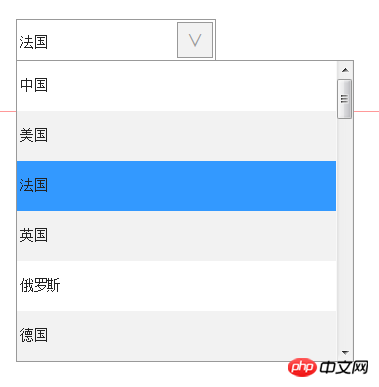
スクロールバーの美化バージョン:
CSS:
.p-select
{
border: solid 1px #999;
height: 40px;
line-height: 40px;
cursor: default;
}
.p-select-text
{
float: left;
background-color: #fff;
height: 100%;
word-break: keep-all;
overflow: hidden;
cursor: default;
font-size: 16px;
font-family: 微软雅黑,雅黑;
}
.p-select-text > p
{
padding: 3px;
line-height: 34px;
}
.p-select-arrow
{
background-color: #fff;
float: right;
width: 40px;
height: 100%;
color: #999;
cursor: default;
}
.p-select-arrow > p
{
border: solid 1px #999;
margin: 2px;
height: 34px;
background-color: #f2f2f2;
text-align: center;
line-height: 34px;
font-size: 22px;
}
.p-select-list
{
position: absolute;
float: left;
top: 100px;
left: 100px;
border: solid 1px #999;
max-height: 300px;
overflow: hidden;
background-color: #9f9;
display: none;
z-index: 9100;
font-size: 16px;
font-family: 微软雅黑,雅黑;
}
.p-select-list .p-select-item:nth-child(2n+1)
{
background-color: #fff;
}
.p-select-item
{
height: 50px;
line-height: 50px;
padding-left: 3px;
padding-right: 3px;
background-color: #f2f2f2;
word-break: keep-all;
overflow: hidden;
cursor: default;
}
.p-select-item-hover
{
background-color: #3399ff!important;
}
.p-select-selected
{
background-color: #3399ff !important;
}
.p-select-list-scrollbar
{
position: absolute;
float: left;
border: solid 1px #999;
border-left: 0;
background-color: #e8e8ec;
width: 40px;
height: 300px;
display: none;
cursor: default;
z-index: 9101;
}
.p-select-scrollbar-up
{
border-bottom: solid 1px #fff;
height: 39px;
font-size: 22px;
line-height: 39px;
color: #999;
background-color: #cdcdcd;
text-align: center;
}
.p-select-scrollbar-pos
{
height: 220px;
}
.p-select-scrollbar-pos > p:last-child
{
width: 40px;
height: 20px;
background-color: #cdcdcd;
}
.p-select-scrollbar-down
{
border-top: solid 1px #fff;
height: 39px;
font-size: 22px;
line-height: 39px;
color: #999;
background-color: #cdcdcd;
text-align: center;
}JS:
えー
レンダリング:
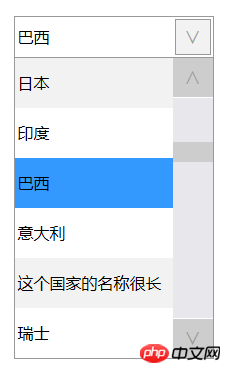
以上がHTMLセレクトコントロール美化機能の詳細内容です。詳細については、PHP 中国語 Web サイトの他の関連記事を参照してください。