キャンバスを使用して水の流れとプールのアニメーションを実装するコードを共有します。
HTML 5 キャンバス タグを使用して水流とプールのアニメーションを描画します
HTML 5 キャンバスを使用してアニメーション化する前に、まずキャンバスを含む基本的な知識を紹介します (キャンバスに慣れている場合は、セクションを直接スキップできます) )、oCanvas フレームワーク、スプライト アニメーション。上記の基礎知識を理解したら、アニメーション用の Canvas を使い始めることができます。
キャンバスタグの紹介
この部分には多くのものがあり、複雑です。ここでは、車輪の再発明はしません。 HTML 5 キャンバスで描画する方法については、非常に優れたブログ投稿が詳しく紹介されているので、注意深く読むことをお勧めします。
キャンバス フレームワークの oCanvas の紹介
Canvas タグは非常に強力で、画像だけでなくピクセルレベルの処理も行うことができます。ただし、Canvas はまだ開発されていません。完成度が高く、API が未完成であり、イベント処理機能などのインターフェースが提供されていないため、複雑な機能を実装するには依然として多大な労力が必要です。そのため、多くのサードパーティ製のキャンバスベースのフレームワークが登場しています。ネイティブの Canvas タグと比較すると、これらのフレームワークは使いやすいため、コーディングの効率が大幅に向上します。関連する使用法ドキュメントとデモは上記のリンクでご覧いただけます。
エルフ アニメーションの紹介
エルフ アニメーションは通常、一連のカスタム属性値と 3 つのサブ関数 (init、advanced、draw) で構成されます。
3つの関数の役割は以下の通りです:
init: スプライトアニメーションの属性値を初期化します
advance: 次のフレームのステータス値を更新してから次のフレームを描画します
draw: で更新されたステータス値を描画しますキャンバスへのadvanced関数
上記の3つの関数の実行順序は、init->advance->draw->advance->draw->...となり、ループが継続します。上昇するバブルをランダムに生成する例を使用して、上記の実行プロセスを説明します。
var constructor_bubble = function (settings, core) {
return oCanvas.extend({
core: core,
shapeType: "rectangular",//下面定义了上面我们提到的三个函数:init(),advance(),draw()//在init中,我们map对象组、一个空的数组和一个代表高度的属性值
init: function () {
this.map=[
{r:2,speed:3},
{r:3,speed:3},
{r:4,speed:3},
{r:5,speed:3},
{r:6,speed:3},
{r:7,speed:3},
{r:8,speed:3},
{r:9,speed:3},
{r:10,speed:3}
]; this.points=[]; this.height=this.container.height_now;
},//下面是advance函数,在函数中我们利用if逻辑判断是否添加新的气泡以及进行气泡的位置更新,points数组利用队列的先进先出来存储气泡的
advance: function () {
this.height=this.container.height_now; if(Math.random()>0.95){ var new_point={
x:this.start.x+this.offset*2*(Math.random()-0.5),
y:this.start.y-this.map[0].r,
r:this.map[0].r
}; this.points.push(new_point);
} if(this.points.length>0){ for(var i=0;i<this.points.length;i++){ this.points[i].x+=this.offset*2*(Math.random()-0.5); this.points[i].y-=3; if(this.start.y-this.points[i].y>this.height-this.points[i].r-33){ this.points.shift();
}
}
}
},//draw函数中,利用canvas的圆弧绘制指令,将points数组中存储的气泡依次画出
draw: function () {
var canvas = this.core.canvas;
canvas.lineJoin = 'round';
canvas.lineWidth = this.GDwidth;
canvas.strokeStyle = "#fff"; if(this.points.length>0){ for(var i=0;i<this.points.length;i++){
canvas.beginPath();
canvas.arc(this.points[i].x,this.points[i].y,5,0,2*Math.PI);
canvas.stroke();
canvas.closePath();
}
}
}
}, settings);
};
oCanvas.registerDisplayObject("bubble", constructor_bubble, "init");//下面是在应用中定义和添加上面定义的精灵动画,其中:start数组代表了气泡的产生点,container代表了气泡的存在区域var pp1=canvas.display.bubble({
start:{x:425,y:566},
container:SC02,
width:50,
offset:1,
speed:5
}).add();水の流れとプールのアニメーションの実装
以下は、プロジェクトに水の流れのアニメーションとプールのアニメーションを実装する方法の詳細な手順を詳しく紹介します:
プールのアニメーションの描画
var constructor_show = function (settings, core) {
return oCanvas.extend({
core: core,
shapeType: "rectangular",//上面四行都是oCanvas框架的结构语法/*下面init()、advance()、draw()分别是上节中说的动画精灵三元素,第一个用来初始化,第二个用来
更新操作,第三个用来绘制图像/动画在管道对象中,定义了一些属性,包括:x、y、height、width、start、
height_now、full、speed、fill、trail_flag、[trail]。其中x、y分别代表水池参考点相对画布左
上角的位置,height、width是水池的宽高属性,start表征了动画是否开始,height_now代表了水池中水
位的高度,full表征了水池是否填满,speed水池上涨的速度,fill水的颜色,trail_flag表征了该水池
是否是一个标准的矩形,如果不是的话,配合trail属性,指定水池的轮廓*/
init: function () {
//默认动画关闭,水池full为0,当前高度为0
this.start=0; this.full=0; this.height_now=0;
},
advance: function () {
//如果水池未满并且是开启状态,水位未满就更新当前高度,否则将full置为1
if(this.start==1&&this.full!=1){ if (this.height_now < this.Height) { this.height_now += this.speed;
} else { this.full = 1;
}
}
},
draw: function () {
var canvas = this.core.canvas, //先获得水池的位置
origin = this.getOrigin(),
x = this.abs_x - origin.x,
y = this.abs_y - origin.y; //开始绘制
canvas.beginPath();
canvas.strokeStyle = "#000"; if (this.trail_flag == 1) { //如果是不规则图形,描出轮廓
canvas.moveTo(this.trail[0].x_t, this.trail[0].y_t); for (var i = 1; i < this.trail.length; i++) {
canvas.lineTo(this.trail[i].x_t, this.trail[i].y_t);
}
canvas.lineTo(this.trail[0].x_t, this.trail[0].y_t);
canvas.clip();
} if (this.fill !== "") { //设置颜色,绘制矩形水池
canvas.fillStyle = this.fill;
canvas.fillRect(x, y + this.Height - this.height_now, this.Width, this.height_now);
}
canvas.closePath();
}
}, settings);
};//将上面的动画精灵注册进oCanvas的display图形库中oCanvas.registerDisplayObject("SC_show", constructor_show, "init");パイプラインの水の流れの描画アニメーション
パイプラインの水の流れモデルでは、次の属性が定義されています:
destination: 現在の水の流れの前端の位置
cells: パイプラインのパス配列
deta: 方向 斜辺の長さ
deta_x: 方向x辺の長さ
deta_y: y方向の辺の長さ
flag_x: コサイン値
flag_y: サイン値
cellIndex: 現在の描画エッジのインデックス
Speed: 水流速度
GDwidth: 水流幅
LineHeight: 水流長さ
x_now:現在の描画点 x 座標
y_now: 現在の描画点 y 座標
firstX: パイプ番号 A 点座標 x
firstY: パイプラインの最初の点の座標 y
beginHeight: 水の流れの最初のセクションの開始点
endHeight : パイプラインの前のセクションに残った未完成の給水ライン
legacyHeight: 前のパイプラインの長さで残されたフロントエンドポイント
paused: 開始するかどうか
fill: 水の流れの色
full: 埋めるかどうか
init 関数
//init函数主要完成初始化工作init: function () {
this.x_now = this.cells[0].x_cell;
this.y_now = this.cells[0].y_cell;
this.firstX = this.x_now;
this.firstY = this.y_now;
this.endHeight = 0;
this.beginHeight = 0;
this.paused=0;
this.full=0;
this.cellIndex = 0;
this.destination.x_d = this.cells[0].x_cell;
this.destination.y_d = this.cells[0].y_cell;
this.legacyHeight = -1;
this.LineHeight=10;
this.Speed=2*this.LineHeight/20;
}advance関数
//advance函数主要实现每次动画的刷新步进操作
advance: function () {
if(this.paused==1){
if (this.cellIndex < this.cells.length - 1) {
this.deta_x = this.cells[this.cellIndex + 1].x_cell - this.cells[this.cellIndex].x_cell;
this.deta_y = this.cells[this.cellIndex + 1].y_cell - this.cells[this.cellIndex].y_cell;
this.deta = Math.sqrt(this.deta_x * this.deta_x + this.deta_y * this.deta_y);
this.flag_x = this.deta_x / this.deta;
this.flag_y = this.deta_y / this.deta;
if (this.legacyHeight >= 0) {
this.cellIndex++;
if (this.cellIndex < this.cells.length - 1) {
this.deta_x = this.cells[this.cellIndex + 1].x_cell - this.cells[this.cellIndex].x_cell;
this.deta_y = this.cells[this.cellIndex + 1].y_cell - this.cells[this.cellIndex].y_cell;
this.deta = Math.sqrt(this.deta_x * this.deta_x + this.deta_y * this.deta_y);
this.flag_x = this.deta_x / this.deta;
this.flag_y = this.deta_y / this.deta;
this.destination.x_d = this.cells[this.cellIndex].x_cell + this.flag_x * this.legacyHeight;
this.destination.y_d = this.cells[this.cellIndex].y_cell + this.flag_y * this.legacyHeight;
if (Math.abs(this.destination.x_d - this.cells[this.cellIndex + 1].x_cell) > this.Speed * Math.abs(this.flag_x) || Math.abs(this.destination.y_d - this.cells[this.cellIndex + 1].y_cell) > this.Speed * Math.abs(this.flag_y)) {
this.legacyHeight = -1;
this.destination.x_d += this.flag_x * this.Speed;
this.destination.y_d += this.flag_y * this.Speed;
}
else {
if (this.flag_x == 0) {
this.legacyHeight = this.Speed - Math.abs(this.destination.y_d - this.cells[this.cellIndex + 1].y_cell) / Math.abs(this.flag_y);
}
else {
this.legacyHeight = this.Speed - Math.abs(this.destination.x_d - this.cells[this.cellIndex + 1].x_cell) / Math.abs(this.flag_x);
}
}
}
}
else {
this.destination.x_d += this.flag_x * this.Speed;
this.destination.y_d += this.flag_y * this.Speed;
if (Math.abs(this.destination.x_d - this.cells[this.cellIndex + 1].x_cell) >= this.Speed * Math.abs(this.flag_x) && Math.abs(this.destination.y_d - this.cells[this.cellIndex + 1].y_cell) >= this.Speed * Math.abs(this.flag_y)) {
this.legacyHeight = -1;
}
else {
if (this.flag_x == 0) {
this.legacyHeight = this.Speed - Math.abs(this.destination.y_d - this.cells[this.cellIndex + 1].y_cell) / Math.abs(this.flag_y);
}
else {
this.legacyHeight = this.Speed - Math.abs(this.destination.x_d - this.cells[this.cellIndex + 1].x_cell) / Math.abs(this.flag_x);
}
}
}
}else{
this.full=1;
}
this.deta_x = this.cells[1].x_cell - this.cells[0].x_cell;
this.deta_y = this.cells[1].y_cell - this.cells[0].y_cell;
this.deta = Math.sqrt(this.deta_x * this.deta_x + this.deta_y * this.deta_y);
this.flag_x = this.deta_x / this.deta;
this.flag_y = this.deta_y / this.deta;
if (this.paused == 1) {
if (Math.abs(this.firstX - this.cells[0].x_cell) >= this.LineHeight * Math.abs(this.flag_x) && Math.abs(this.firstY - this.cells[0].y_cell) >= this.LineHeight * Math.abs(this.flag_y)) {
this.firstX = this.cells[0].x_cell;
this.firstY = this.cells[0].y_cell;
this.beginHeight = 0;
}
else {
if (this.beginHeight < this.LineHeight) {
if (this.beginHeight + this.Speed >= this.LineHeight) {
this.beginHeight = this.LineHeight;
}
else {
this.beginHeight += this.Speed;
}
this.firstX = this.cells[0].x_cell;
this.firstY = this.cells[0].y_cell;
}
else if (this.beginHeight == this.LineHeight) {
this.firstX += this.flag_x * this.Speed;
this.firstY += this.flag_y * this.Speed;
}
}
}
}
}draw関数
//draw函数在每次advance之后执行,将每次的步进更新重新绘制到画布上
draw: function () {
var canvas = this.core.canvas; this.x_now = this.firstX; this.y_now = this.firstY; this.deta_x = this.cells[1].x_cell - this.cells[0].x_cell; this.deta_y = this.cells[1].y_cell - this.cells[0].y_cell; this.deta = Math.sqrt(this.deta_x * this.deta_x + this.deta_y * this.deta_y); var myEnd = false; this.flag_x = this.deta_x / this.deta; this.flag_y = this.deta_y / this.deta;
canvas.beginPath();
canvas.lineJoin = 'round';
canvas.lineCap="round"; this.endHeight = 0;
canvas.lineWidth = this.GDwidth / 4;
canvas.strokeStyle = this.fill; if (this.beginHeight > 0) {
canvas.moveTo(this.x_now, this.y_now);
canvas.lineTo(this.x_now + this.flag_x * this.beginHeight, this.y_now + this.flag_y * this.beginHeight);
} this.x_now += this.flag_x * (this.beginHeight + this.LineHeight); this.y_now += this.flag_y * (this.beginHeight + this.LineHeight); for (var i = 1; i <= this.cellIndex; i++) {
myEnd = false; this.deta_x = this.cells[i].x_cell - this.cells[i - 1].x_cell; this.deta_y = this.cells[i].y_cell - this.cells[i - 1].y_cell; this.deta = Math.sqrt(this.deta_x * this.deta_x + this.deta_y * this.deta_y); this.flag_x = this.deta_x / this.deta; this.flag_y = this.deta_y / this.deta; if (this.endHeight > 0) {
canvas.moveTo(this.cells[i - 1].x_cell, this.cells[i - 1].y_cell);
canvas.lineTo(this.cells[i - 1].x_cell + this.flag_x * (this.endHeight ), this.cells[i - 1].y_cell + this.flag_y * this.endHeight); this.x_now = this.cells[i - 1].x_cell + this.flag_x * (this.LineHeight + this.endHeight); this.y_now = this.cells[i - 1].y_cell + this.flag_y * (this.LineHeight + this.endHeight);
} if (this.endHeight < 0) { this.endHeight = Math.abs(this.endHeight); this.x_now = this.cells[i - 1].x_cell + this.flag_x * (this.endHeight); this.y_now = this.cells[i - 1].y_cell + this.flag_y * (this.endHeight);
} if (this.endHeight == 0 && i != 1) { this.x_now = this.cells[i - 1].x_cell; this.y_now = this.cells[i - 1].y_cell;
} while (Math.abs(this.x_now - this.cells[i].x_cell) >= this.LineHeight * Math.abs(this.flag_x) && Math.abs(this.y_now - this.cells[i].y_cell) >= this.LineHeight * Math.abs(this.flag_y)) {
canvas.moveTo(this.x_now, this.y_now);
canvas.lineTo(this.x_now + this.flag_x * this.LineHeight, this.y_now + this.flag_y * this.LineHeight); this.x_now += this.flag_x * this.LineHeight; this.y_now += this.flag_y * this.LineHeight; if (Math.abs(this.x_now - this.cells[i].x_cell) <= this.LineHeight * Math.abs(this.flag_x) && Math.abs(this.y_now - this.cells[i].y_cell) <= this.LineHeight * Math.abs(this.flag_y)) { if (this.flag_x == 0) { this.endHeight = Math.abs(this.y_now - this.cells[i].y_cell) / Math.abs(this.flag_y) - this.LineHeight;
} else { this.endHeight = Math.abs(this.x_now - this.cells[i].x_cell) / Math.abs(this.flag_x) - this.LineHeight;
} //this.endHeight = (Math.abs(this.y_now - this.cells[i].y_cell) + Math.abs(this.x_now - this.cells[i].x_cell) - this.LineHeight * (Math.abs(this.flag_y) + Math.abs(this.flag_x)))/2;
myEnd = true; break;
} else { this.x_now += this.flag_x * this.LineHeight; this.y_now += this.flag_y * this.LineHeight;
}
} if (myEnd == false && Math.abs(this.x_now - this.cells[i].x_cell) <= this.LineHeight * Math.abs(this.flag_x) && Math.abs(this.y_now - this.cells[i].y_cell) <= this.LineHeight * Math.abs(this.flag_y)) {
canvas.moveTo(this.x_now, this.y_now);
canvas.lineTo(this.cells[i].x_cell, this.cells[i].y_cell); //this.endHeight = this.LineHeight - Math.abs(this.x_now - this.cells[i].x_cell)*flag.x_flag - Math.abs(this.y_now - this.cells[i].y_cell)*flag.y_flag;
if (this.flag_x == 0) { this.endHeight = this.LineHeight - Math.abs(this.y_now - this.cells[i].y_cell) / Math.abs(this.flag_y);
} else { this.endHeight = this.LineHeight - Math.abs(this.x_now - this.cells[i].x_cell) / Math.abs(this.flag_x);
} //this.endHeight = ( this.LineHeight * (Math.abs(this.flag_y) + Math.abs(this.flag_x)) - Math.abs(this.y_now - this.cells[i].y_cell) + Math.abs(this.x_now - this.cells[i].x_cell)) / 2;
}
} if (this.cellIndex < this.cells.length - 1) {
myEnd = false; this.deta_x = this.cells[this.cellIndex+1].x_cell-this.destination.x_d; this.deta_y = this.cells[this.cellIndex+1].y_cell-this.destination.y_d; this.deta = Math.sqrt(this.deta_x * this.deta_x + this.deta_y * this.deta_y); if (this.deta > 0) { this.flag_x = this.deta_x / this.deta; this.flag_y = this.deta_y / this.deta; if (this.endHeight > 0) {
canvas.moveTo(this.cells[this.cellIndex].x_cell, this.cells[this.cellIndex].y_cell);
canvas.lineTo(this.cells[this.cellIndex].x_cell + this.flag_x * (this.endHeight ), this.cells[this.cellIndex].y_cell + this.flag_y * this.endHeight); this.x_now = this.cells[this.cellIndex].x_cell + this.flag_x * ( this.endHeight); this.y_now = this.cells[this.cellIndex].y_cell + this.flag_y * ( this.endHeight); if(Math.abs(this.destination.x_d-this.x_now)>this.LineHeight*Math.abs(this.flag_x)||Math.abs(this.destination.y_d-this.y_now)>this.LineHeight*Math.abs(this.flag_y)){ this.x_now+=this.LineHeight*this.flag_x; this.y_now+=this.LineHeight*this.flag_y;
} else{ this.x_now=this.destination.x_d; this.y_now=this.destination.y_d;
} if (this.endHeight < 0) { this.endHeight = Math.abs(this.endHeight); this.x_now = this.cells[this.cellIndex].x_cell + this.flag_x * (this.endHeight); this.y_now = this.cells[this.cellIndex].y_cell + this.flag_y * (this.endHeight);
} if (this.endHeight == 0 && this.cellIndex > 0) { this.x_now = this.cells[this.cellIndex].x_cell; this.y_now = this.cells[this.cellIndex].y_cell;
} if (this.cellIndex == 0) { this.x_now = this.firstX; this.y_now = this.firstY; if (this.beginHeight > 0) {
canvas.moveTo(this.x_now, this.y_now);
canvas.lineTo(this.x_now + this.flag_x * this.beginHeight, this.y_now + this.flag_y * this.beginHeight);
} this.x_now += this.flag_x * (this.beginHeight + this.LineHeight); this.y_now += this.flag_y * (this.beginHeight + this.LineHeight);
} while ((Math.abs(this.x_now - this.destination.x_d) >= this.LineHeight * Math.abs(this.flag_x) && Math.abs(this.y_now - this.destination.y_d) >this.LineHeight * Math.abs(this.flag_y))||(Math.abs(this.x_now - this.destination.x_d) > this.LineHeight * Math.abs(this.flag_x) && Math.abs(this.y_now - this.destination.y_d) >=this.LineHeight * Math.abs(this.flag_y))) {
canvas.moveTo(this.x_now, this.y_now);
canvas.lineTo(this.x_now + this.flag_x * this.LineHeight, this.y_now + this.flag_y * this.LineHeight); this.x_now += this.flag_x * this.LineHeight; this.y_now += this.flag_y * this.LineHeight; if (Math.abs(this.x_now - this.destination.x_d)<= this.LineHeight * Math.abs(this.flag_x)&&Math.abs(this.y_now - this.destination.y_d) <= this.LineHeight * Math.abs(this.flag_y)) {
myEnd = true; break;
} else { this.x_now += this.flag_x * this.LineHeight; this.y_now += this.flag_y * this.LineHeight;
}
} if (myEnd == false && Math.abs(this.x_now - this.destination.x_d) < this.LineHeight * Math.abs(this.flag_x) || Math.abs(this.y_now - this.destination.y_d) < this.LineHeight * Math.abs(this.flag_y)) {
canvas.moveTo(this.x_now, this.y_now);
canvas.lineTo(this.destination.x_d, this.destination.y_d);
}
}
}
canvas.stroke();
canvas.closePath();
}揚水室のインスタンス
次のコードは、プール オブジェクトを定義し、対応する属性値を割り当て、最後に定義されたオブジェクトをキャンバスに追加します。
var SC01 = canvas.display.SC_show({ x: 326, y: 200,
Width: 181,
Height: 438,
height_now: 0,
trail_flag: 0,
t: 0,
fill: color_SC,
speed:speed_SC,
full:0,
start:0
});canvas.addChild(SC01);次のコードは、パイプライン オブジェクトを定義し、いくつかの初期値をパイプライン オブジェクトに割り当て、最後にキャンバスに追加します。
var GD01 = canvas.display.GD({ x: 0, y: 0,
destination: {
x_d: 0, y_d: 0
},
cells: [
{x_cell: 195, y_cell: 587},
{x_cell: 335, y_cell: 587}
],
deta: 1,
deta_x: 1,
deta_y: 0,
flag_x: 1,
flag_y: 0,
cellIndex: 0,
Speed: speed_all,
GDwidth: width_all,
LineHeight: 10,
x_now: 0,
y_now: 0,
firstX: 0,
firstY: 0,
beginHeight: 0,
endHeight: 0,
legacyHeight: 0,
paused: 1,
fill:color_GD,
full:0
});
canvas.addChild(GD01);特定のアニメーションのプロセス制御は次のとおりです:
canvas.setLoop(function () {
//下面6个advance函数实现每一帧中的动画对象的更新操作
GD01.advance();
SC01.advance();
SC02.advance();
GD02.advance();
SC03.advance();
GD03.advance();
//下面几个if语句实现动画的流程控制
if(GD01.full==1){
SC01.start = 1;
SC02.start = 1;
}
if(SC02.full==1){
GD02.paused = 1;
}
if(GD02.full==1) {
SC03.start = 1;
arrow_1.start();
arrow_2.start();
}
if(SC03.full==1) {
GD03.paused = 1;
}
canvas.redraw(); //重绘画布
}).start(); //循环开始【関連推奨事項】
1. 特別な推奨事項: 「php Programmer Toolbox」V0.1バージョンのダウンロード
2 落ちる雪の結晶を実装するための h5canvas 特殊効果コード
3. h5 Canvas の塗りつぶしとストロークのテキスト効果の例
以上がキャンバスを使用して水の流れとプールのアニメーションを実装するコードを共有します。の詳細内容です。詳細については、PHP 中国語 Web サイトの他の関連記事を参照してください。

ホットAIツール

Undresser.AI Undress
リアルなヌード写真を作成する AI 搭載アプリ

AI Clothes Remover
写真から衣服を削除するオンライン AI ツール。

Undress AI Tool
脱衣画像を無料で

Clothoff.io
AI衣類リムーバー

AI Hentai Generator
AIヘンタイを無料で生成します。

人気の記事

ホットツール

メモ帳++7.3.1
使いやすく無料のコードエディター

SublimeText3 中国語版
中国語版、とても使いやすい

ゼンドスタジオ 13.0.1
強力な PHP 統合開発環境

ドリームウィーバー CS6
ビジュアル Web 開発ツール

SublimeText3 Mac版
神レベルのコード編集ソフト(SublimeText3)

ホットトピック
 7328
7328
 9
9
 1626
1626
 14
14
 1350
1350
 46
46
 1262
1262
 25
25
 1209
1209
 29
29
 ブルースクリーンコード0x0000001が発生した場合の対処方法
Feb 23, 2024 am 08:09 AM
ブルースクリーンコード0x0000001が発生した場合の対処方法
Feb 23, 2024 am 08:09 AM
ブルー スクリーン コード 0x0000001 の対処法。ブルー スクリーン エラーは、コンピューター システムまたはハードウェアに問題がある場合の警告メカニズムです。コード 0x0000001 は、通常、ハードウェアまたはドライバーの障害を示します。ユーザーは、コンピュータの使用中に突然ブルー スクリーン エラーに遭遇すると、パニックになり途方に暮れるかもしれません。幸いなことに、ほとんどのブルー スクリーン エラーは、いくつかの簡単な手順でトラブルシューティングして対処できます。この記事では、ブルー スクリーン エラー コード 0x0000001 を解決するいくつかの方法を読者に紹介します。まず、ブルー スクリーン エラーが発生した場合は、再起動を試みることができます。
![PowerPoint でアニメーションが機能しない [修正]](https://img.php.cn/upload/article/000/887/227/170831232982910.jpg?x-oss-process=image/resize,m_fill,h_207,w_330) PowerPoint でアニメーションが機能しない [修正]
Feb 19, 2024 am 11:12 AM
PowerPoint でアニメーションが機能しない [修正]
Feb 19, 2024 am 11:12 AM
プレゼンテーションを作成しようとしていますが、アニメーションを追加できませんか? Windows PC 上の PowerPoint でアニメーションが機能しない場合は、この記事が役に立ちます。これは多くの人が不満を抱く一般的な問題です。たとえば、Microsoft Teams でのプレゼンテーション中または画面録画中にアニメーションが停止する場合があります。このガイドでは、Windows 上の PowerPoint で動作しないアニメーションを修正するのに役立つさまざまなトラブルシューティング テクニックを説明します。 PowerPoint アニメーションが機能しないのはなぜですか? Windows 上で PowerPoint のアニメーションが機能しない問題を引き起こす可能性のある考えられる理由として、次のようなことが考えられます。
 最初に入力してから終了するように ppt アニメーションを設定する方法
Mar 20, 2024 am 09:30 AM
最初に入力してから終了するように ppt アニメーションを設定する方法
Mar 20, 2024 am 09:30 AM
私たちは日々の仕事で ppt をよく使用しますが、ppt のすべての操作機能に精通していますか?例: ppt でアニメーション効果を設定する方法、切り替え効果を設定する方法、各アニメーションの効果時間はどれくらいですか?各スライドは自動的に再生されますか、ppt アニメーションの開始と終了などはできますか? 今回は、まず ppt アニメーションの開始と終了の具体的な手順を共有します。以下にあります。友達、見に来てください。見て! 1. まず、コンピューターで ppt を開き、テキスト ボックスの外側をクリックしてテキスト ボックスを選択します (下図の赤い丸で示されているように)。 2. 次に、メニューバーの[アニメーション]をクリックし、[消去]効果を選択します(図の赤丸部分)。 3. 次に、[
 コード0xc000007bエラーを解決する
Feb 18, 2024 pm 07:34 PM
コード0xc000007bエラーを解決する
Feb 18, 2024 pm 07:34 PM
終了コード 0xc000007b コンピューターを使用しているときに、さまざまな問題やエラー コードが発生することがあります。その中でも最も厄介なのが終了コード、特に終了コード0xc000007bです。このコードは、アプリケーションが正常に起動できず、ユーザーに迷惑がかかっていることを示しています。まずは終了コード0xc000007bの意味を理解しましょう。このコードは、32 ビット アプリケーションを 64 ビット オペレーティング システムで実行しようとしたときに通常発生する Windows オペレーティング システムのエラー コードです。それはそうすべきだという意味です
 あらゆるデバイス上の GE ユニバーサル リモート コード プログラム
Mar 02, 2024 pm 01:58 PM
あらゆるデバイス上の GE ユニバーサル リモート コード プログラム
Mar 02, 2024 pm 01:58 PM
デバイスをリモートでプログラムする必要がある場合は、この記事が役に立ちます。あらゆるデバイスをプログラミングするためのトップ GE ユニバーサル リモート コードを共有します。 GE リモコンとは何ですか? GEUniversalRemote は、スマート TV、LG、Vizio、Sony、Blu-ray、DVD、DVR、Roku、AppleTV、ストリーミング メディア プレーヤーなどの複数のデバイスを制御するために使用できるリモコンです。 GEUniversal リモコンには、さまざまな機能を備えたさまざまなモデルがあります。 GEUniversalRemote は最大 4 台のデバイスを制御できます。あらゆるデバイスでプログラムできるトップのユニバーサル リモート コード GE リモコンには、さまざまなデバイスで動作できるようにするコードのセットが付属しています。してもいいです
 ブルー スクリーン コード 0x000000d1 は何を表しますか?
Feb 18, 2024 pm 01:35 PM
ブルー スクリーン コード 0x000000d1 は何を表しますか?
Feb 18, 2024 pm 01:35 PM
0x000000d1 ブルー スクリーン コードは何を意味しますか? 近年、コンピューターの普及とインターネットの急速な発展に伴い、オペレーティング システムの安定性とセキュリティの問題がますます顕著になってきています。よくある問題はブルー スクリーン エラーで、コード 0x000000d1 もその 1 つです。ブルー スクリーン エラー、または「死のブルー スクリーン」は、コンピューターに重大なシステム障害が発生したときに発生する状態です。システムがエラーから回復できない場合、Windows オペレーティング システムは、画面上にエラー コードを含むブルー スクリーンを表示します。これらのエラーコード
 2年の遅れを経て、国産3Dアニメ映画『エル・ランシェン:深海竜』が7月13日に公開予定
Jan 26, 2024 am 09:42 AM
2年の遅れを経て、国産3Dアニメ映画『エル・ランシェン:深海竜』が7月13日に公開予定
Jan 26, 2024 am 09:42 AM
当サイトは1月26日、国産3Dアニメ映画『エル・ランシェン:深海竜』が最新スチールを公開し、7月13日に公開されると正式に発表したと報じた。 「Er Lang Shen: The Deep Sea Dragon」は、Mihuxing (Beijing) Movie Co., Ltd.、Horgos Zhonghe Qiancheng Film Co., Ltd.、Zhejiang Hengdian Film Co., Ltd.、Zhejiang Gongying Film によって制作されていることがわかります。 Tianhuo Technology Co., Ltd.とHuawen Image (Beijing) Film Co., Ltd.が制作し、Wang Junが監督したこのアニメーション映画は、当初、2022年7月22日に中国本土で公開される予定でした。 。このサイトのあらすじ:授与神の戦いの後、蒋子耶が神々を分割するために「授与神リスト」を持ち出し、授与神リストは天宮によって九州の深海に封印された秘密の領域。実は、授与神リストには神職以外にも強力な悪霊が数多く封印されている。
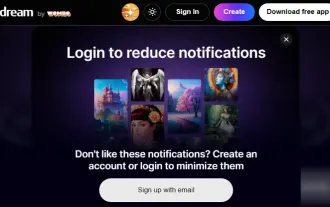 最高の無料 AI アニメーション アート ジェネレーター
Feb 19, 2024 pm 10:50 PM
最高の無料 AI アニメーション アート ジェネレーター
Feb 19, 2024 pm 10:50 PM
トップの無料 AI アニメーション アート ジェネレーターを見つけたい場合は、検索を終了することができます。アニメアートの世界は、そのユニークなキャラクターデザイン、魅惑的な色彩、魅惑的なプロットで何十年にもわたって視聴者を魅了してきました。ただし、アニメアートの作成には才能、スキル、そして多くの時間が必要です。しかし、人工知能 (AI) の継続的な発展により、最高の無料 AI アニメーション アート ジェネレーターの助けを借りて、複雑なテクノロジーを深く掘り下げることなくアニメーション アートの世界を探索できるようになりました。これにより、創造性を発揮するための新たな可能性が開かれます。 AIアニメアートジェネレーターとは? AI アニメーション アート ジェネレーターは、高度なアルゴリズムと機械学習技術を利用して、アニメーション作品の広範なデータベースを分析します。これらのアルゴリズムを通じて、システムはさまざまなアニメーション スタイルを学習し、識別します。




