
実際、HTML を使って描画するのは初めてなので、私のような初心者にとって、少なくとも簡単なキャラクターといくつかのアニメーション効果を知ることができてとても役に立ちます。 、もっと楽しくなりますよ! OK、始める前に、まずレンダリングをお見せしましょう:
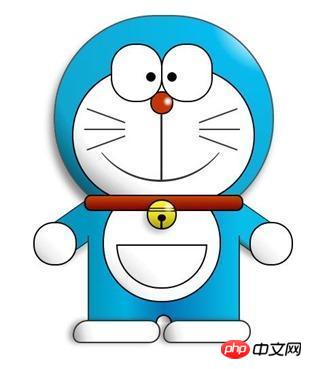
最終レンダリング
PS: 正直に言うと、私は子供の頃によくドラえもんを見ていたのですが、突然そう感じました。とても優しくて子供っぽいです、笑!
まず、HTML 構造を設定します。
<p class="wrapper">
<!--叮当猫整体-->
<p class="doraemon">
<!--头部-->
<p class="head">
<!--眼睛-->
<p class="eyes">
<p class="eye left">
<!--眼珠-->
<p class="black bleft"></p>
</p>
<p class="eye right">
<p class="black bright"></p>
</p>
</p>
<!--脸部-->
<p class="face">
<!--白色脸底-->
<p class="white"></p>
<!--鼻子-->
<p class="nose">
<!--鼻子高光部分-->
<p class="light"></p>
</p>
<!--鼻子的竖线-->
<p class="nose_line"></p>
<!--嘴巴-->
<p class="mouth"></p>
<!--胡须-->
<p class="whiskers">
<p class="whisker rTop r160"></p>
<p class="whisker rMiddle"></p>
<p class="whisker rBottom r20"></p>
<p class="whisker lTop r20"></p>
<p class="whisker lMiddle"></p>
<p class="whisker lBottom r160"></p>
</p>
</p>
</p>
<!--脖子和铃铛-->
<p class="choker">
<!--铃铛-->
<p class="bell">
<p class="bell_line"></p>
<p class="bell_circle"></p>
<p class="bell_under"></p>
<p class="bell_light"></p>
</p>
</p>
<!--身体-->
<p class="bodys">
<!--肚子-->
<p class="body"></p>
<!--肚兜-->
<p class="wraps"></p>
<!--口袋-->
<p class="pocket"></p>
<!--遮住一半口袋,使其呈现半圆-->
<p class="pocket_mask"></p>
</p>
<!--右手-->
<p class="hand_right">
<!--手臂-->
<p class="arm"></p>
<!--手掌-->
<p class="circle"></p>
<!--遮住手臂和身子交接处的线-->
<p class="arm_rewrite"></p>
</p>
<!--左手-->
<p class="hand_left">
<p class="arm"></p>
<p class="circle"></p>
<p class="arm_rewrite"></p>
</p>
<!--脚-->
<p class="foot">
<p class="left"></p>
<p class="right"></p>
<!--双脚之间的缝隙-->
<p class="foot_rewrite"></p>
</p>
</p>
</p>Jingle Cat の全体的な構造を注意深く研究するのが最善です。これは、将来自分で他のキャラクターを描きたい場合に非常に役立ち、アイデアが定着します。もっと明確にしてください。
次に、頭、首、胴体、足をベースにデモンストレーションしていきます。まず、コンテナのラッパーとドラえもん全体の基本的なスタイルをいくつか作成します。 ドラえもんは、主に子要素/子孫要素の配置を容易にするために、位置を相対に設定します。
.wrapper{
margin: 50px 0 0 500px;
}
.doraemon{
position: relative;
}頭のスタイル、ジングルキャットの頭は真円ではないので、幅と高さが少しずれています。その後、ボーダー半径を使用して頭を長方形から楕円形に変更してから、右上隅からの放射状のグラデーション 背景に放射性のグラデーションを与え、影を追加してより立体的にします。 背景: #07bbee; 下のバージョンのブラウザーとの互換性のためです:
.doraemon .head {
position:relative;
width: 320px;
height: 300px;
border-radius: 150px;
background: #07bbee;
background: -webkit-radial-gradient(right top,#fff 10%,#07bbee 20%,#10a6ce 75%,#000);
background: -moz-radial-gradient(right top,#fff 10%,#07bbee 20%,#10a6ce 75%,#000);
background: -ms-radial-gradient(right top,#fff 10%,#07bbee 20%,#10a6ce 75%,#000);
border:2px solid #555;
box-shadow:-5px 10px 15px rgba(0,0,0,0.45);
}効果を見てみましょう。 like:
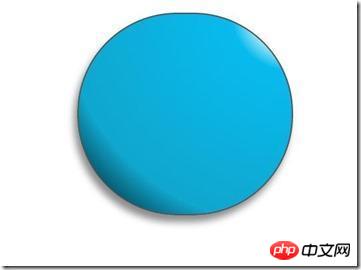
なんてことだ、とても醜い、心配しないで、ゆっくり生き返らせてください:
/*脸部*/
.doraemon .face {
position: relative; /*让所有脸部元素可自由定位*/
z-index: 2; /*脸在头部背景上面*/
}
/*白色脸底*/
.doraemon .face .white {
width: 265px; /*设置宽高*/
height: 195px;
border-radius: 150px;
position: absolute; /*进行绝对定位*/
top: 75px;
left: 25px;
background: #fff;
/*此放射渐变也是使脸的左下角暗一些,看上去更真实*/
background: -webkit-radial-gradient(right top,#fff 75%,#eee 80%,#999 90%,#444);
background: -moz-radial-gradient(right top,#fff 75%,#eee 80%,#999 90%,#444);
background: –ms-radial-gradient(right top,#fff 75%,#eee 80%,#999 90%,#444);
}
/*鼻子*/
.doraemon .face .nose{
width:30px;
height:30px;
border-radius:15px;
background:#c93300;
border:2px solid #000;
position:absolute;
top:110px;
left:140px;
z-index:3; /*鼻子在白色脸底下面*/
}
/*鼻子上的高光*/
.doraemon .face .nose .light {
width:10px;
height:10px;
border-radius: 5px;
box-shadow: 19px 8px 5px #fff; /*通过阴影实现高光*/
}
/*鼻子下的线*/
.doraemon .face .nose_line{
width:3px;
height:100px;
background:#333;
position:absolute;
top:143px;
left:155px;
z-index:3;
}
/*嘴巴*/
.doraemon .face .mouth{
width:220px;
height:400px;
/*通过底边框加上圆角模拟微笑嘴巴*/
border-bottom:3px solid #333;
border-radius:120px;
position:absolute;
top:-160px;
left:45px;
}
/*眼睛*/
.doraemon .eyes {
position: relative;
z-index: 3; /*眼睛在白色脸底下面*/
}
/*眼睛共同的样式*/
.doraemon .eyes .eye{
width:72px;
height:82px;
background:#fff;
border:2px solid #000;
border-radius:35px 35px;
position:absolute;
top:40px;
}
/*眼珠*/
.doraemon .eyes .eye .black{
width:14px;
height:14px;
background:#000;
border-radius:7px;
position:absolute;
top:40px;
}
.doraemon .eyes .left{
left:82px;
}
.doraemon .eyes .right {
left: 156px;
}
.doraemon .eyes .eye .bleft {
left: 50px;
}
.doraemon .eyes .eye .bright {
left: 7px;
}たくさんのスタイルを書いたけど、その結果はどうなるでしょう:
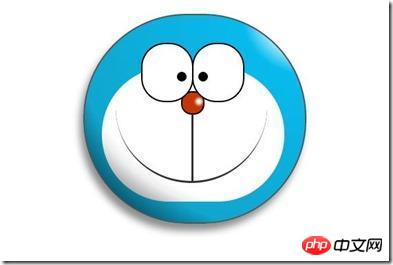
どう見ても気持ち悪い、ああ!まだひげと顔の下の白い境界線が必要なので、次のことを追加しましょう:
/*胡须背景,主要用于挡住嘴巴的一部分,不要显得太长*/
.doraemon .whiskers{
width:220px;
height:80px;
background:#fff;
border-radius:15px;
position:absolute;
top:120px;
left:45px;
z-index:2; /*在鼻子和眼睛下面*/
}
/*所有胡子的公用样式*/
.doraemon .whiskers .whisker {
width: 60px;
height: 2px;
background: #333;
position: absolute;
z-index: 2;
}
/*右上胡子*/
.doraemon .whiskers .rTop {
left: 165px;
top: 25px;
}
/*右中胡子*/
.doraemon .whiskers .rMiddle {
left: 167px;
top: 45px;
}
/*右下胡子*/
.doraemon .whiskers .rBottom {
left: 165px;
top: 65px;
}
/*左上胡子*/
.doraemon .whiskers .lTop {
left: 0;
top: 25px;
}
/*左中胡子*/
.doraemon .whiskers .lMiddle {
left: -2px;
top: 45px;
}
/*左下胡子*/
.doraemon .whiskers .lBottom {
left: 0;
top: 65px;
}
/*胡子旋转角度*/
.doraemon .whiskers .r160 {
-webkit-transform: rotate(160deg);
-moz-transform: rotate(160deg);
-ms-transform: rotate(160deg);
-o-transform: rotate(160deg);
transform: rotate(160deg);
}
.doraemon .whiskers .r20 {
-webkit-transform: rotate(200deg);
-moz-transform: rotate(200deg);
-ms-transform: rotate(200deg);
-o-transform: rotate(200deg);
transform: rotate(200deg);
}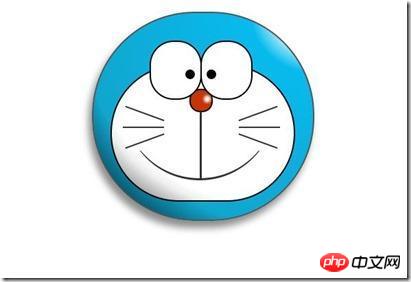
以上です、とても快適そうです!鉄が熱いうちに打って、ネックとボディを作ります:
/*围脖*/
.doraemon .choker {
width: 230px;
height: 20px;
background: #c40;
/*线性渐变 让围巾看上去更自然*/
background: -webkit-gradient(linear,left top,left bottom,from(#c40),to(#800400));
background: -moz-linear-gradient(center top,#c40,#800400);
background: -ms-linear-gradient(center top,#c40,#800400);
border: 2px solid #000;
border-radius: 10px;
position: relative;
top: -40px;
left: 45px;
z-index: 4;
}
/*铃铛*/
.doraemon .choker .bell {
width: 40px;
height: 40px;
_overflow: hidden; /*IE6 hack*/
border: 2px solid #000;
border-radius: 50px;
background: #f9f12a;
background: -webkit-gradient(linear, left top, left bottom, from(#f9f12a),color-stop(0.5, #e9e11a), to(#a9a100));
background: -moz-linear-gradient(top, #f9f12a, #e9e11a 75%,#a9a100);
background: -ms-linear-gradient(top, #f9f12a, #e9e11a 75%,#a9a100);
box-shadow: -5px 5px 10px rgba(0,0,0,0.25);
position: absolute;
top: 5px;
left: 90px;
}
/*双横线*/
.doraemon .choker .bell_line {
width: 36px;
height: 2px;
background: #f9f12a;
border: 2px solid #333;
border-radius: 3px 3px 0 0;
position: absolute;
top: 10px;
}
/*黑点*/
.doraemon .choker .bell_circle{
width:12px;
height:10px;
background:#000;
border-radius:5px;
position:absolute;
top:20px;
left:14px;
}
/*黑点下的线*/
.doraemon .choker .bell_under{
width: 3px;
height:15px;
background:#000;
position:absolute;
left: 18px;
top:27px;
}
/*铃铛高光*/
.doraemon .choker .bell_light{
width:12px;
height:12px;
border-radius:10px;
box-shadow:19px 8px 5px #fff;
position:absolute;
top:-5px;
left:5px;
opacity:0.7;
}
/*身子*/
.doraemon .bodys {
position: relative;
top: -310px;
}
/*肚子*/
.doraemon .bodys .body {
width: 220px;
height: 165px;
background: #07beea;
background: -webkit-gradient(linear,right top,left top,from(#07beea),color-stop(0.5, #0073b3),color-stop(0.75,#00b0e0), to(#0096be));
background: -moz-linear-gradient(right center,#07beea,#0073b3 50%,#00b0e0 75%,#0096be 100%);
background: -ms-linear-gradient(right center,#07beea,#0073b3 50%,#00b0e0 75%,#0096be 100%);
border:2px solid #333;
position:absolute;
top:265px;
left:50px;
}
/*白色肚兜*/
.doraemon .bodys .wraps {
width: 170px;
height: 170px;
background: #fff;
background: -webkit-gradient(linear, right top, left bottom, from(#fff),color-stop(0.75,#fff),color-stop(0.83,#eee),color-stop(0.90,#999),color-stop(0.95,#444), to(#000));
background: -moz-linear-gradient(right top,#fff,#fff 75%,#eee 83%,#999 90%,#444 95%,#000);
background: -ms-linear-gradient(right top,#fff,#fff 75%,#eee 83%,#999 90%,#444 95%,#000);
border: 2px solid #000;
border-radius: 85px;
position: absolute;
left: 72px;
top: 230px;
}
/*口袋*/
.doraemon .bodys .pocket {
width: 130px;
height: 130px;
border-radius: 65px;
background: #fff;
background: -webkit-gradient(linear, right top, left bottom, from(#fff),color-stop(0.70,#fff),color-stop(0.75,#f8f8f8),color-stop(0.80,#eee),color-stop(0.88,#ddd), to(#fff));
background: -moz-linear-gradient(right top, #fff, #fff 70%,#f8f8f8 75%,#eee 80%,#ddd 88%, #fff);
background: -ms-linear-gradient(right top, #fff, #fff 70%,#f8f8f8 75%,#eee 80%,#ddd 88%, #fff);
border: 2px solid #000;
position:absolute;
top: 250px;
left: 92px;
}
/*挡住口袋一半*/
.doraemon .bodys .pocket_mask {
width: 134px;
height: 60px;
background:#fff;
border-bottom: 2px solid #000;
position:absolute;
top: 259px;
left: 92px;
}さて、ネックとボディはできました!上の写真:

今ではちょっと飾りのように見えますが、笑顔はまだ無邪気です、よし、手と足を急いで作ります:
/*左右手*/
.doraemon .hand_right, .doraemon .hand_left {
height: 100px;
width: 100px;
position: absolute;
top: 272px;
left: 248px;
}
/*左手*/
.doraemon .hand_left {
left: -10px;
}
/*手臂公共部分*/
.doraemon .arm {
width:80px;
height:50px;
background: #07beea;
background: -webkit-gradient(linear, left top, left bottom, from(#07beea),color-stop(0.85,#07beea), to(#555));
background: -moz-linear-gradient(center top, #07BEEA, #07BEEA 85%, #555);
background: -ms-linear-gradient(center top, #07BEEA, #07BEEA 85%, #555);
border: 1px solid #000000;
box-shadow: -10px 7px 10px rgba(0, 0, 0, 0.35);
z-index: -1;
position: relative;
}
/*右手手臂*/
.doraemon .hand_right .arm {
top: 17px;
-webkit-transform: rotate(35deg);
-moz-transform: rotate(35deg);
-ms-transform: rotate(35deg);
-o-transform: rotate(35deg);
transform: rotate(35deg);
}
/*左手手臂*/
.doraemon .hand_left .arm {
top: 17px;
background: #0096be; /*背光一面使用纯色,使其有立体感*/
box-shadow: 5px -7px 10px rgba(0, 0, 0, 0.25);
-webkit-transform: rotate(145deg);
-moz-transform: rotate(145deg);
-ms-transform: rotate(145deg);
-o-transform: rotate(145deg);
transform: rotate(145deg);
}
/*圆形手掌公共部分*/
.doraemon .circle {
width: 60px;
height: 60px;
border-radius: 30px;
border: 2px solid #000;
background: #fff;
background: -webkit-gradient(linear, right top, left bottom, from(#fff),color-stop(0.5,#fff),color-stop(0.70,#eee),color-stop(0.8,#ddd), to(#999));
background: -moz-linear-gradient(right top, #fff, #fff 50%, #eee 70%, #ddd 80%,#999);
background: -ms-linear-gradient(right top, #fff, #fff 50%, #eee 70%, #ddd 80%,#999);
position: absolute;
}
/*右手手掌*/
.doraemon .hand_right .circle {
left: 40px;
top: 32px;
}
/*左手手掌*/
.doraemon .hand_left .circle {
left: -20px;
top: 32px;
}
/*手臂和身体结合处,使用背景遮住边框*/
.doraemon .arm_rewrite {
height: 45px;
width: 5px;
background: #07beea;
position: relative;
}
/*右手结合处*/
.doraemon .hand_right .arm_rewrite {
top: -45px;
left: 22px;
}
/*左手结合处*/
.doraemon .hand_left .arm_rewrite {
top: -45px;
left: 60px;
background: #0096be; /*同理,背光一面使用纯色,使其有立体感*/
}
/*脚部*/
.doraemon .foot {
width: 280px;
height: 40px;
position: relative;
top: 55px;
left: 20px;
}
/*左右脚共同样式*/
.doraemon .foot .left, .doraemon .foot .right {
width: 125px;
height: 30px;
background: #fff;
background: -webkit-gradient(linear, right top, left bottom, from(#fff),color-stop(0.75,#fff),color-stop(0.85,#eee), to(#999));
background: -moz-linear-gradient(right top, #fff, #fff 75%, #eee 85%, #999);
background: -ms-linear-gradient(right top, #fff, #fff 75%, #eee 85%, #999);
border: 2px solid #333;
border-radius: 80px 60px 60px 40px;
box-shadow: -6px 0 10px rgba(0, 0, 0, 0.35);
position: relative;
}
.doraemon .foot .left {
left: 8px;
top: 65px;
}
.doraemon .foot .right {
top: 31px;
left: 141px;
}
/*双脚之间的缝隙,加阴影使用立体感*/
.doraemon .foot .foot_rewrite {
width: 20px;
height: 10px;
background: #fff;
background: -webkit-gradient(linear, right top, left bottom, from(#666),color-stop(0.83,#fff), to(#fff));
background: -moz-linear-gradient(right top, #666, #fff 83%, #fff);
background: -ms-linear-gradient(right top, #666, #fff 83%, #fff);
/*制作半圆效果*/
border: 2px solid #000;
border-bottom: none;
border-radius: 40px 40px 0 0;
position: relative;
top: -11px;
left: 130px;
_left: 127px;
}さて、最終的な完成結果:

これで効果が最初のものと同じかどうかを確認してみましょう。目などを動かすためにアニメーション効果を追加できます。 :
/*眼珠*/
.doraemon .eyes .eye .black {
width: 14px;
height: 14px;
background: #000;
border-radius: 7px;
position: absolute;
top: 40px;
-webkit-animation: eyemove 3s linear infinite;
-moz-animation: eyemove 3s linear infinite;
-ms-animation: eyemove 3s linear infinite;
-o-animation: eyemove 3s linear infinite;
animation: eyemove 3s linear infinite;
}
/*让眼睛动起来*/
@-webkit-keyframes eyemove {
70%{
margin:0 0 0 0;
}
80% {
margin: -22px 0 0 0;
}
85% {
margin: -22px 0 0 5px;
}
90% {
margin: -22px 10px 0 0;
}
93% {
margin: -22px 0 0 0;
}
96% {
margin: 0 0 0 0;
}
}
@-moz-keyframes eyemove {
70% {
margin: 0 0 0 0;
}
80% {
margin: -22px 0 0 0;
}
85% {
margin: -22px 0 0 5px;
}
90% {
margin: -22px 10px 0 0;
}
93% {
margin: -22px 0 0 0;
}
96% {
margin: 0 0 0 0;
}
}
@-o-keyframes eyemove {
70% {
margin: 0 0 0 0;
}
80% {
margin: -22px 0 0 0;
}
85% {
margin: -22px 0 0 5px;
}
90% {
margin: -22px 10px 0 0;
}
93% {
margin: -22px 0 0 0;
}
96% {
margin: 0 0 0 0;
}
}
@keyframes eyemove {
70% {
margin: 0 0 0 0;
}
80% {
margin: -22px 0 0 0;
}
85% {
margin: -22px 0 0 5px;
}
90% {
margin: -22px 10px 0 0;
}
93% {
margin: -22px 0 0 0;
}
96% {
margin: 0 0 0 0;
}
}OK、このように目が動きます。興味があれば試してみてください。ここでは表示できません。ただし、もっと良いアニメーション効果がある場合は、試してみましょう。このケースは終わりです。
【関連推奨事項】
1. 特別な推奨事項: 「php Programmer Toolbox」V0.1バージョンのダウンロード
3 。php.cn オリジナルの HTML5 ビデオチュートリアル
以上がhtml+cssを使用してJingle Catを実装するサンプルコードの詳細な紹介の詳細内容です。詳細については、PHP 中国語 Web サイトの他の関連記事を参照してください。