Pythonでネットワークテストを実装するためのスクリプト共有について詳しく解説
この記事では、主に Python を使用してネットワーク テストを実装する方法を紹介します。この記事は、参考と学習のために詳細なサンプル コードを提供します。必要な友人が一緒に読むことができます。見てください。
はじめに
最近、クラスメートから、ネットワークをテストするツールの作成を手伝ってほしいと頼まれました。仕事の都合上、比較的完成度の高いバージョンを断続的に提供するのに長い時間がかかりました。実際、私はPythonを使うことが比較的少ないので、基本的には情報を確認しながらプログラムを書いています。
プログラムの主なロジックは次のとおりです:
Excelファイル内のIPリストを読み取り、マルチスレッドを使用してpingを呼び出し、各IPのネットワークパラメータをカウントし、最後に結果をExcelに出力します。ファイル。
コードは以下の通りです:
#! /usr/bin/env python
# -*- coding: UTF-8 -*-
# File: pingtest_test.py
# Date: 2008-09-28
# Author: Michael Field
# Modified By:intheworld
# Date: 2017-4-17
import sys
import os
import getopt
import commands
import subprocess
import re
import time
import threading
import xlrd
import xlwt
TEST = [
'220.181.57.217',
'166.111.8.28',
'202.114.0.242',
'202.117.0.20',
'202.112.26.34',
'202.203.128.33',
'202.115.64.33',
'202.201.48.2',
'202.114.0.242',
'202.116.160.33',
'202.202.128.33',
]
RESULT={}
def usage():
print "USEAGE:"
print "\t%s -n TEST|excel name [-t times of ping] [-c concurrent number(thread nums)]" %sys.argv[0]
print "\t TEST为简单测试的IP列表"
print "\t-t times 测试次数;默认为1000;"
print "\t-c concurrent number 并行线程数目:默认为10"
print "\t-h|-?, 帮助信息"
print "\t 输出为当前目录文件ping_result.txt 和 ping_result.xls"
print "for example:"
print "\t./ping_test.py -n TEST -t 1 -c 10"
def p_list(ls,n):
if not isinstance(ls,list) or not isinstance(n,int):
return []
ls_len = len(ls)
print 'ls length = %s' %ls_len
if n<=0 or 0==ls_len:
return []
if n > ls_len:
return []
elif n == ls_len:
return [[i] for i in ls]
else:
j = ls_len/n
k = ls_len%n
### j,j,j,...(前面有n-1个j),j+k
#步长j,次数n-1
ls_return = []
for i in xrange(0,(n-1)*j,j):
ls_return.append(ls[i:i+j])
#算上末尾的j+k
ls_return.append(ls[(n-1)*j:])
return ls_return
def pin(IP):
try:
xpin=subprocess.check_output("ping -n 1 -w 100 %s" %IP, shell=True)
except Exception:
xpin = 'empty'
ms = '=[0-9]+ms'.decode("utf8")
print "%s" %ms
print "%s" %xpin
mstime=re.search(ms,xpin)
if not mstime:
MS='timeout'
return MS
else:
MS=mstime.group().split('=')[1]
return MS.strip('ms')
def count(total_count,I):
global RESULT
nowsecond = int(time.time())
nums = 0
oknums = 0
timeout = 0
lostpacket = 0.0
total_ms = 0.0
avgms = 0.0
maxms = -1
while nums < total_count:
nums += 1
MS = pin(I)
print 'pin output = %s' %MS
if MS == 'timeout':
timeout += 1
lostpacket = timeout*100.0 / nums
else:
oknums += 1
total_ms = total_ms + float(MS)
if oknums == 0:
oknums = 1
maxms = float(MS)
avgms = total_ms / oknums
else:
avgms = total_ms / oknums
maxms = max(maxms, float(MS))
RESULT[I] = (I, avgms, maxms, lostpacket)
def thread_func(t, ipList):
if not isinstance(ipList,list):
return
else:
for ip in ipList:
count(t, ip)
def readIpsInFile(excelName):
data = xlrd.open_workbook(excelName)
table = data.sheets()[0]
nrows = table.nrows
print 'nrows %s' %nrows
ips = []
for i in range(nrows):
ips.append(table.cell_value(i, 0))
print table.cell_value(i, 0)
return ips
if name == 'main':
file = 'ping_result.txt'
times = 10
network = ''
thread_num = 10
args = sys.argv[1:]
try:
(opts, getopts) = getopt.getopt(args, 'n:t:c:h?')
except:
print "\nInvalid command line option detected."
usage()
sys.exit(1)
for opt, arg in opts:
if opt in ('-n'):
network = arg
if opt in ('-h', '-?'):
usage()
sys.exit(0)
if opt in ('-t'):
times = int(arg)
if opt in ('-c'):
thread_num = int(arg)
f = open(file, 'w')
workbook = xlwt.Workbook()
sheet1 = workbook.add_sheet("sheet1", cell_overwrite_ok=True)
if not isinstance(times,int):
usage()
sys.exit(0)
if network not in ['TEST'] and not os.path.exists(os.path.join(os.path.dirname(file), network)):
print "The network is wrong or excel file does not exist. please check it."
usage()
sys.exit(0)
else:
if network == 'TEST':
ips = TEST
else:
ips = readIpsInFile(network)
print 'Starting...'
threads = []
nest_list = p_list(ips, thread_num)
loops = range(len(nest_list))
print 'Total %s Threads is working...' %len(nest_list)
for ipList in nest_list:
t = threading.Thread(target=thread_func,args=(times,ipList))
threads.append(t)
for i in loops:
threads[i].start()
for i in loops:
threads[i].join()
it = 0
for line in RESULT:
value = RESULT[line]
sheet1.write(it, 0, line)
sheet1.write(it, 1, str('%.2f'%value[1]))
sheet1.write(it, 2, str('%.2f'%value[2]))
sheet1.write(it, 3, str('%.2f'%value[3]))
it+=1
f.write(line + '\t'+ str('%.2f'%value[1]) + '\t'+ str('%.2f'%value[2]) + '\t'+ str('%.2f'%value[3]) + '\n')
f.close()
workbook.save('ping_result.xls')
print 'Work Done. please check result %s and ping_result.xls.'%fileこのコードは他の人の実装を参考にしていますが、特に複雑ではないので簡単に説明します。
Excel の読み取りと書き込みは xlrd と xlwt を使用し、基本的にいくつかの単純な api を使用します。
スレッドを使用してマルチスレッドの同時実行性を実現します。これは、POSIX 標準の インターフェース によく似ています。 thread_func は、 関数 を処理するスレッドです。その入力には IP のリストが含まれるため、各 IP は関数内の ループ を通じて処理されます。
さらに、Python コマンドは Windows では互換性がないため、subprocess モジュールが使用されます。
これまでのところ、Python の 文字セット の理解が十分ではないため、 正規表現 マッチング コードは十分強力ではありませんが、現時点ではかろうじて機能します。将来的には変えてください!
概要
以上がPythonでネットワークテストを実装するためのスクリプト共有について詳しく解説の詳細内容です。詳細については、PHP 中国語 Web サイトの他の関連記事を参照してください。

ホットAIツール

Undresser.AI Undress
リアルなヌード写真を作成する AI 搭載アプリ

AI Clothes Remover
写真から衣服を削除するオンライン AI ツール。

Undress AI Tool
脱衣画像を無料で

Clothoff.io
AI衣類リムーバー

AI Hentai Generator
AIヘンタイを無料で生成します。

人気の記事

ホットツール

メモ帳++7.3.1
使いやすく無料のコードエディター

SublimeText3 中国語版
中国語版、とても使いやすい

ゼンドスタジオ 13.0.1
強力な PHP 統合開発環境

ドリームウィーバー CS6
ビジュアル Web 開発ツール

SublimeText3 Mac版
神レベルのコード編集ソフト(SublimeText3)

ホットトピック
 7511
7511
 15
15
 1378
1378
 52
52
 78
78
 11
11
 19
19
 64
64
 2時間のPython計画:現実的なアプローチ
Apr 11, 2025 am 12:04 AM
2時間のPython計画:現実的なアプローチ
Apr 11, 2025 am 12:04 AM
2時間以内にPythonの基本的なプログラミングの概念とスキルを学ぶことができます。 1.変数とデータ型、2。マスターコントロールフロー(条件付きステートメントとループ)、3。機能の定義と使用を理解する4。
 Python:主要なアプリケーションの調査
Apr 10, 2025 am 09:41 AM
Python:主要なアプリケーションの調査
Apr 10, 2025 am 09:41 AM
Pythonは、Web開発、データサイエンス、機械学習、自動化、スクリプトの分野で広く使用されています。 1)Web開発では、DjangoおよびFlask Frameworksが開発プロセスを簡素化します。 2)データサイエンスと機械学習の分野では、Numpy、Pandas、Scikit-Learn、Tensorflowライブラリが強力なサポートを提供します。 3)自動化とスクリプトの観点から、Pythonは自動テストやシステム管理などのタスクに適しています。
 MongoDBデータベースパスワードを表示するNAVICATの方法
Apr 08, 2025 pm 09:39 PM
MongoDBデータベースパスワードを表示するNAVICATの方法
Apr 08, 2025 pm 09:39 PM
Hash値として保存されているため、Navicatを介してMongoDBパスワードを直接表示することは不可能です。紛失したパスワードを取得する方法:1。パスワードのリセット。 2。構成ファイルを確認します(ハッシュ値が含まれる場合があります)。 3.コードを確認します(パスワードをハードコードできます)。
 Amazon AthenaでAWS接着クローラーの使用方法
Apr 09, 2025 pm 03:09 PM
Amazon AthenaでAWS接着クローラーの使用方法
Apr 09, 2025 pm 03:09 PM
データの専門家として、さまざまなソースから大量のデータを処理する必要があります。これは、データ管理と分析に課題をもたらす可能性があります。幸いなことに、AWS GlueとAmazon Athenaの2つのAWSサービスが役立ちます。
 Redisキューの読み方
Apr 10, 2025 pm 10:12 PM
Redisキューの読み方
Apr 10, 2025 pm 10:12 PM
Redisのキューを読むには、キュー名を取得し、LPOPコマンドを使用して要素を読み、空のキューを処理する必要があります。特定の手順は次のとおりです。キュー名を取得します:「キュー:キュー」などの「キュー:」のプレフィックスで名前を付けます。 LPOPコマンドを使用します。キューのヘッドから要素を排出し、LPOP Queue:My-Queueなどの値を返します。空のキューの処理:キューが空の場合、LPOPはnilを返し、要素を読む前にキューが存在するかどうかを確認できます。
 Redisでサーバーを開始する方法
Apr 10, 2025 pm 08:12 PM
Redisでサーバーを開始する方法
Apr 10, 2025 pm 08:12 PM
Redisサーバーを起動する手順には、以下が含まれます。オペレーティングシステムに従ってRedisをインストールします。 Redis-Server(Linux/Macos)またはRedis-Server.exe(Windows)を介してRedisサービスを開始します。 Redis-Cli ping(Linux/macos)またはRedis-Cli.exePing(Windows)コマンドを使用して、サービスステータスを確認します。 Redis-Cli、Python、node.jsなどのRedisクライアントを使用して、サーバーにアクセスします。
 Redisのサーバーバージョンを表示する方法
Apr 10, 2025 pm 01:27 PM
Redisのサーバーバージョンを表示する方法
Apr 10, 2025 pm 01:27 PM
質問:Redisサーバーバージョンを表示する方法は?コマンドラインツールRedis-Cli-versionを使用して、接続されたサーバーのバージョンを表示します。 Info Serverコマンドを使用して、サーバーの内部バージョンを表示し、情報を解析および返信する必要があります。クラスター環境では、各ノードのバージョンの一貫性を確認し、スクリプトを使用して自動的にチェックできます。スクリプトを使用して、Pythonスクリプトとの接続やバージョン情報の印刷など、表示バージョンを自動化します。
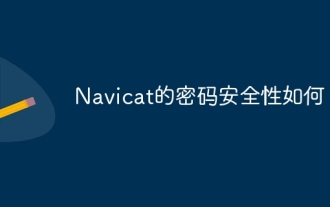 Navicatのパスワードはどれくらい安全ですか?
Apr 08, 2025 pm 09:24 PM
Navicatのパスワードはどれくらい安全ですか?
Apr 08, 2025 pm 09:24 PM
NAVICATのパスワードセキュリティは、対称暗号化、パスワード強度、セキュリティ対策の組み合わせに依存しています。特定の測定には、SSL接続の使用(データベースサーバーが証明書をサポートして正しく構成することを条件)、NAVICATの定期的な更新、より安全なメソッド(SSHトンネルなど)を使用し、アクセス権を制限し、最も重要なことは、パスワードを記録しないことです。




