JSの簡単なネットワーク速度テスト方法の完全な例_JavaScriptスキル
この記事の例では、js の簡単なネットワーク速度テスト方法について説明します。参考のために皆さんと共有してください。詳細は次のとおりです:
実行中のエフェクトのスクリーンショットは次のとおりです:
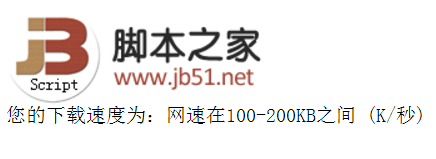
具体的なコードは次のとおりです:
<!DOCTYPE HTML PUBLIC "-//W3C//DTD HTML 4.01 Transitional//EN"
"http://www.w3.org/TR/html4/loose.dtd">
<html>
<head>
<title> New Document </title>
<meta http-equiv="Content-Type" content="text/html; charset=gbk"/>
<meta name="Generator" content="EditPlus">
<meta name="Author" content="xinmingyang">
<meta name="Keywords" content="">
<meta name="Description" content="">
</head>
<body>
<SCRIPT language=JavaScript>
var st = new Date();
</SCRIPT>
<img src="/static/imghw/default1.png" data-src="http://www.jb51.net/images/logo.gif" class="lazy" alt="JSの簡単なネットワーク速度テスト方法の完全な例_JavaScriptスキル" onload="showspeed();">
<div id='showtxt'></div>
<script>
var arr=["网速低于50KB","网速在50-100KB之间","网速在100-200KB之间","网速在200-300KB之间","视频通讯"];
function showspeed()
{
var filesize =35.4; //measured in KB
var et = new Date();
var speed = Math.round(filesize*1000)/(et - st);
document.title=speed;
var scope=(speed>0 && speed<=50)?0:(speed>50 && speed<=100)?1:(speed>=100 && speed<200)?2:(speed>=200 && speed<300)?3:4;
alert(scope)
document.getElementById("showtxt").innerHTML = ("您的下载速度为:" + arr[scope] + " (K/秒)")
}
</script>
</body>
</html>
この記事が JavaScript プログラミングのすべての人に役立つことを願っています。

ホットAIツール

Undresser.AI Undress
リアルなヌード写真を作成する AI 搭載アプリ

AI Clothes Remover
写真から衣服を削除するオンライン AI ツール。

Undress AI Tool
脱衣画像を無料で

Clothoff.io
AI衣類リムーバー

AI Hentai Generator
AIヘンタイを無料で生成します。

人気の記事

ホットツール

メモ帳++7.3.1
使いやすく無料のコードエディター

SublimeText3 中国語版
中国語版、とても使いやすい

ゼンドスタジオ 13.0.1
強力な PHP 統合開発環境

ドリームウィーバー CS6
ビジュアル Web 開発ツール

SublimeText3 Mac版
神レベルのコード編集ソフト(SublimeText3)

ホットトピック
 7469
7469
 15
15
 1376
1376
 52
52
 77
77
 11
11
 19
19
 29
29
 furmark についてどう思いますか? - furmark はどのように資格があるとみなされますか?
Mar 19, 2024 am 09:25 AM
furmark についてどう思いますか? - furmark はどのように資格があるとみなされますか?
Mar 19, 2024 am 09:25 AM
furmark についてどう思いますか? 1. メインインターフェイスで「実行モード」と「表示モード」を設定し、「テストモード」も調整して「開始」ボタンをクリックします。 2. しばらく待つと、グラフィックス カードのさまざまなパラメータを含むテスト結果が表示されます。ファーマークはどのように資格を取得しますか? 1. ファーマークベーキングマシンを使用し、約 30 分間結果を確認します。室温 19 度、ピーク値は 87 度で、基本的に 85 度前後で推移します。大型シャーシ、シャーシ ファン ポートが 5 つあり、前面に 2 つ、上部に 2 つ、背面に 1 つありますが、ファンは 1 つだけ取り付けられています。すべてのアクセサリはオーバークロックされていません。 2. 通常の状況では、グラフィックス カードの通常の温度は「30 ~ 85℃」である必要があります。 3. 周囲温度が高すぎる夏でも、通常の温度は「50〜85℃」です
 株価分析に必須のツール: PHP と JS を使用してローソク足チャートを描画する手順を学びます
Dec 17, 2023 pm 06:55 PM
株価分析に必須のツール: PHP と JS を使用してローソク足チャートを描画する手順を学びます
Dec 17, 2023 pm 06:55 PM
株式分析に必須のツール: PHP および JS でローソク足チャートを描画する手順を学びます。特定のコード例が必要です。インターネットとテクノロジーの急速な発展に伴い、株式取引は多くの投資家にとって重要な方法の 1 つになりました。株価分析は投資家の意思決定の重要な部分であり、ローソク足チャートはテクニカル分析で広く使用されています。 PHP と JS を使用してローソク足チャートを描画する方法を学ぶと、投資家がより適切な意思決定を行うのに役立つ、より直感的な情報が得られます。ローソク足チャートとは、株価をローソク足の形で表示するテクニカルチャートです。株価を示しています
 推奨: 優れた JS オープンソースの顔検出および認識プロジェクト
Apr 03, 2024 am 11:55 AM
推奨: 優れた JS オープンソースの顔検出および認識プロジェクト
Apr 03, 2024 am 11:55 AM
顔の検出および認識テクノロジーは、すでに比較的成熟しており、広く使用されているテクノロジーです。現在、最も広く使用されているインターネット アプリケーション言語は JS ですが、Web フロントエンドでの顔検出と認識の実装には、バックエンドの顔認識と比較して利点と欠点があります。利点としては、ネットワーク インタラクションの削減とリアルタイム認識により、ユーザーの待ち時間が大幅に短縮され、ユーザー エクスペリエンスが向上することが挙げられます。欠点としては、モデル サイズによって制限されるため、精度も制限されることが挙げられます。 js を使用して Web 上に顔検出を実装するにはどうすればよいですか? Web 上で顔認識を実装するには、JavaScript、HTML、CSS、WebRTC など、関連するプログラミング言語とテクノロジに精通している必要があります。同時に、関連するコンピューター ビジョンと人工知能テクノロジーを習得する必要もあります。 Web 側の設計により、次の点に注意してください。
 PHP と JS を使用して株価ローソク足チャートを作成する方法
Dec 17, 2023 am 08:08 AM
PHP と JS を使用して株価ローソク足チャートを作成する方法
Dec 17, 2023 am 08:08 AM
PHP と JS を使用して株のローソク足チャートを作成する方法。株のローソク足チャートは、株式市場で一般的なテクニカル分析グラフィックです。始値、終値、最高値、株価などのデータを描画することで、投資家が株式をより直観的に理解するのに役立ちます。株価の最低価格、価格変動。この記事では、PHP と JS を使用して株価のローソク足チャートを作成する方法を、具体的なコード例とともに説明します。 1. 準備 開始する前に、次の環境を準備する必要があります。 1. PHP を実行するサーバー 2. HTML5 および Canvas をサポートするブラウザー 3
 新しい仙霞の冒険に参加しましょう! 「朱仙2」「武威検定」の事前ダウンロードが開始されました
Apr 22, 2024 pm 12:50 PM
新しい仙霞の冒険に参加しましょう! 「朱仙2」「武威検定」の事前ダウンロードが開始されました
Apr 22, 2024 pm 12:50 PM
新作ファンタジー妖精MMORPG『朱仙2』の「武威試験」が4月23日より開始されます。原作から数千年後の朱仙大陸で、どのような新たな妖精冒険物語が繰り広げられるのでしょうか?六界の不滅の世界、フルタイムの不滅のアカデミー、自由な不滅の生活、そして不滅の世界のあらゆる種類の楽しみが、不滅の友人たちが直接探索するのを待っています! 「Wuwei Test」の事前ダウンロードが開始されました。Fairy friends は公式 Web サイトにアクセスしてダウンロードできます。サーバーが起動する前に、アクティベーション コードは事前ダウンロードとインストール後に使用できます。完成されました。 『朱仙2』「不作為試験」開催時間:4月23日10:00~5月6日23:59 小説『朱仙』を原作とした朱仙正統続編『朱仙2』の新たな童話冒険篇原作の世界観をベースにゲーム背景を設定。
 WIN10でインターネット速度を上げる方法
Mar 27, 2024 pm 04:51 PM
WIN10でインターネット速度を上げる方法
Mar 27, 2024 pm 04:51 PM
1. win10システムに入ったら、スタートボタンを右クリックし、[コマンドプロンプト]をクリックします。 2. ユーザー アカウント制御がオンになっていることを確認し、ポップアップ コマンド プロンプト ウィンドウでコマンド netshinterfacetcpshowglobal を入力し、Enter キーを押します。上図から分かるように、tcpのグローバルパラメータでは受信ウィンドウの自動調整レベルが正常となっており、この時はオフにする必要がありますが、IPv4ではコマンド失敗リクエストを受信してしまいますので、そのため、コマンドプロンプト(管理者)で操作する必要があります。 3. スタートボタンを右クリックし、[コマンドプロンプト(管理者)]を選択します。 4. コマンド netshinttcpsetglobalautotuninglevel= を入力します。
 PHP および JS 開発のヒント: 株価ローソク足チャートの描画方法をマスターする
Dec 18, 2023 pm 03:39 PM
PHP および JS 開発のヒント: 株価ローソク足チャートの描画方法をマスターする
Dec 18, 2023 pm 03:39 PM
インターネット金融の急速な発展に伴い、株式投資を選択する人がますます増えています。株式取引では、ローソク足チャートは一般的に使用されるテクニカル分析手法であり、株価の変化傾向を示し、投資家がより正確な意思決定を行うのに役立ちます。この記事では、PHP と JS の開発スキルを紹介し、株価ローソク足チャートの描画方法を読者に理解してもらい、具体的なコード例を示します。 1. 株のローソク足チャートを理解する 株のローソク足チャートの描き方を紹介する前に、まずローソク足チャートとは何かを理解する必要があります。ローソク足チャートは日本人が開発した
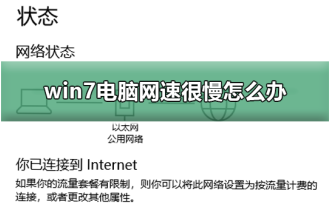 Win7コンピュータのネットワーク速度が遅い問題を解決する方法
Jan 04, 2024 am 09:17 AM
Win7コンピュータのネットワーク速度が遅い問題を解決する方法
Jan 04, 2024 am 09:17 AM
win7 システムのコンピュータを使用している多くの友人は、コンピュータ使用時のインターネット速度が非常に遅いと感じています。何が起こっていますか?ネットワーク設定でネットワークに特定の制限がある可能性があります。今日は、ネットワーク制限を解除してネットワーク速度を非常に速くする方法を説明します。詳細設定を選択し、値を「20MHz」に変更するだけです。 /40MHzauto」で十分です。具体的なチュートリアルを見てみましょう。 win7 コンピュータのネットワーク速度を改善する方法 1. エディタでは win7 システムを例として説明し、デスクトップのタスクバーの右側にある「ネットワーク」アイコンを右クリックし、「ネットワークと共有センター」を選択して開きます。 。 2. 新しく表示されたインターフェースで「アダプター設定の変更」をクリックし、「ローカルエリア接続」を右クリックして「プロパティ」を選択して開きます。 3. オープンな「ローカル」




